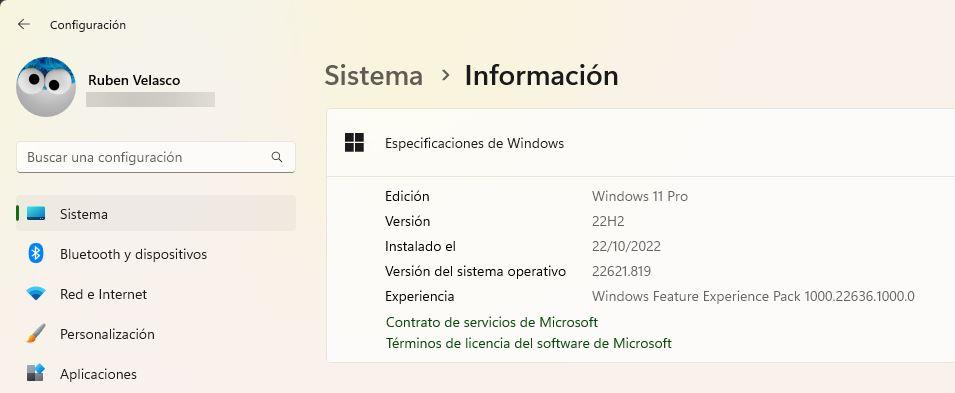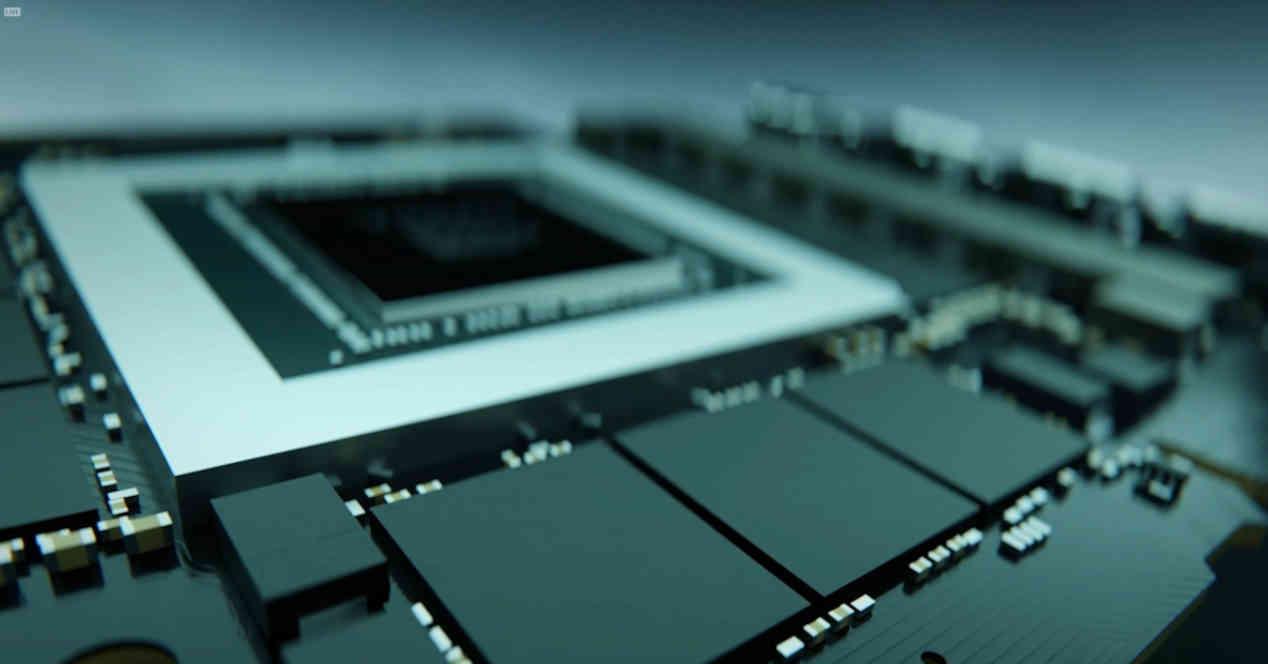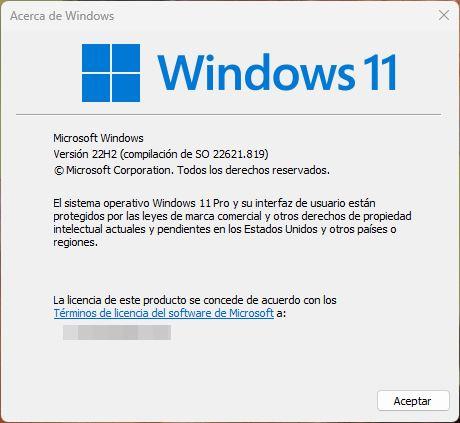
Every so often, Microsoft releases new updates for its operating system with which it corrects all kinds of bugs and problems detected in the OS. However, every 6 months, in the case of Windows 10, or once a year, in the case of Windows 11, the company releases new versions with changes, improvements, fixes, and a new life cycle with which to continue with system development. This is why, many times, we get confused when it comes to knowing if we have latest version installed on the PC or we are using an old one and we may have problems.
If you want to have your computer always up to date, with all its new features, improvements and corrections, we are going to explain how to check the version of the operating system that we have installed and what we must pay attention to so as not to have problems. The first thing we have to do is see the information of the operating system that we have installed. And this we can easily do in two ways. The first one is by pressing the Windows + R keyboard shortcut, and executing the “winver” command.
And, the second, opening the Settings panel with the shortcut Windows + I, and looking for the System> Information section.
In both panels we have to pay attention to two things. The first of them is the “edition” section, which will indicate “the Windows” that we have installed. On the other hand, we will have the “version”, which will be the last major update that we have installed on the PC.
Windows latest edition
Right now, Microsoft supports basically two editions:
Windows 8.1, today, continues to receive updates, but these will cease forever on January 23, 2023, so we can already consider it an extinct system. Of course, all previous versions of the operating system, such as Windows 7, Vista, XP, Me, 2000, 98 and 95 are outdated versions and without any support or updates.
What is the latest version of Windows?
Starting from the fact that only Windows 10 and 11 are supported, we are only going to see what are the latest versions of these two systems. In Windows 10, Microsoft released a new version of the system every 6 months, although this cycle has changed to once a year when Windows 11 arrived. With Windows 11, the development cycle has been annual from the beginning.
The latest version of both operating systems is the version of 2022, or 22H2. This update reached all users in the fall of 2022, and it can be installed on either of the two operating systems through Windows Update, or by downloading and installing it by hand from the Microsoft website.
If we have version 21H1 of Windows 10, or the first version of Windows 11, we shouldn’t have any problems either, since both will continue to have at least 6 more months of updates. However, we shouldn’t relax either if we don’t want our PC to end up in danger. And, of course, if we have any previous version, it is mandatory to update the PC if we do not want hackers to be able to infect and control the computer.