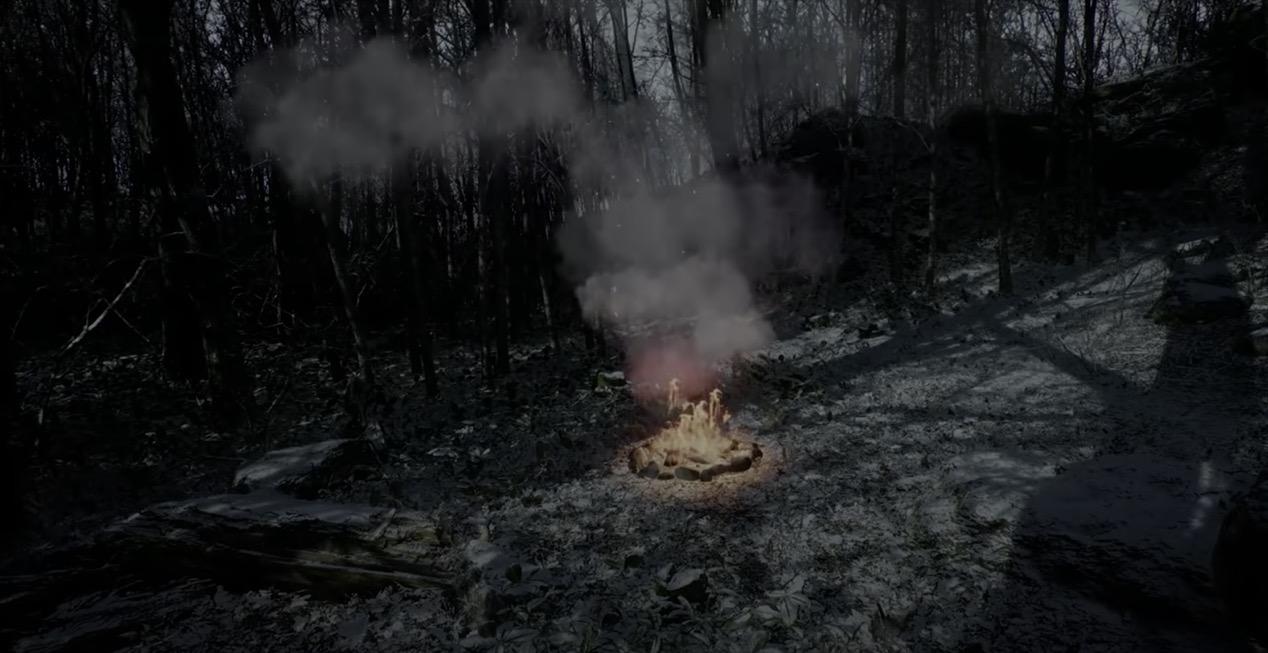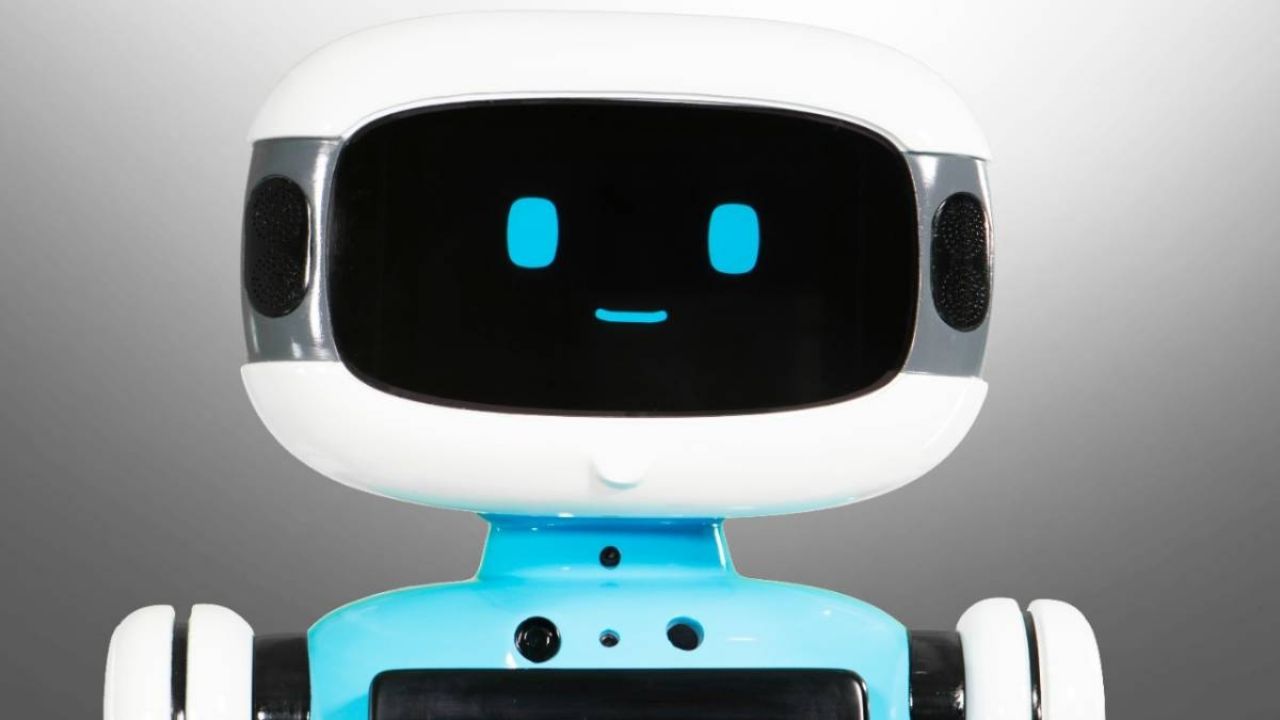Following its monthly release cycle established a couple of years ago, it’s here. Firefox 108the new version of the Mozilla web browser for PC (Linux, Mac, Windows) and the last one that will be released this 2022 that is already ending.
Firefox 108, however, is one of the many insipid releases to which, with few exceptions, the Mozilla browser has accustomed us. But it is -bland- due to the lack of outstanding innovations that make a difference, not because this version lacks internal changes, which it does.
Still, Firefox 108 is first of all a maintenance update, with its traditional security patches and various corrections, some more important than others. For example, this version fixes a bug that prevented displaying the bookmarks bar only on the new tab page, when that new tab page was a blank page.
However, Firefox 108 also aims to improve performance and its most notable novelty is the integration with “efficiency mode” of Windows 11, available since the launch of Windows 11 22H2 and with which Firefox will allow you to save resources, yes, only with tabs in the background.
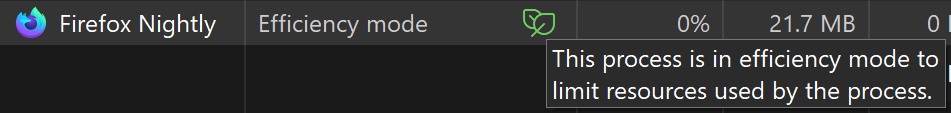
Although the Nightly version comes out, it is already available in the stable version.
Speaking of performance and consumption, a certain way to control the consumption of the different components of the browser is by using at process manager and… yes, Firefox 108 has improved it, or made it more accessible, with a simple gesture: (Shift+Esc or Shift+Esc) a new key combination to open it in a new tab.
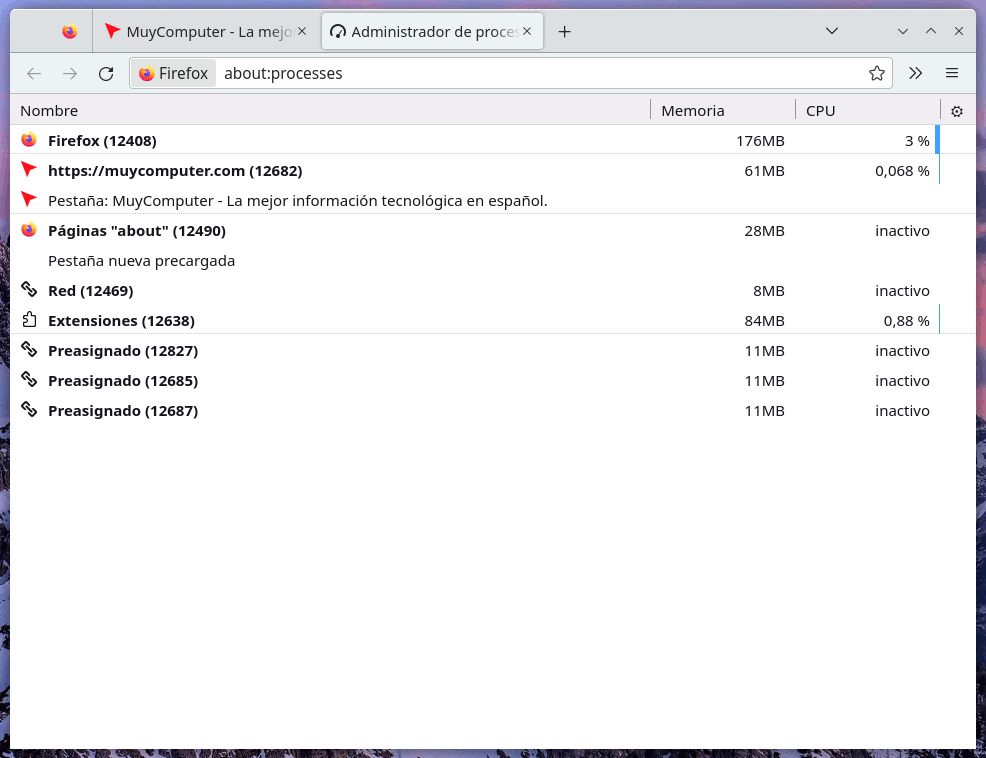
Firefox Task Manager is a very useful utility… use it!
In a really bare-bones way, but also related to improving browser performance, Firefox 108 extends WebRender support on Linux.
Other minor new features in Firefox 108 include improved support for JavaScript, support for playing MIDI files online, and improved support for PDF documents, with which you can now save and print forms with non-Western characters.