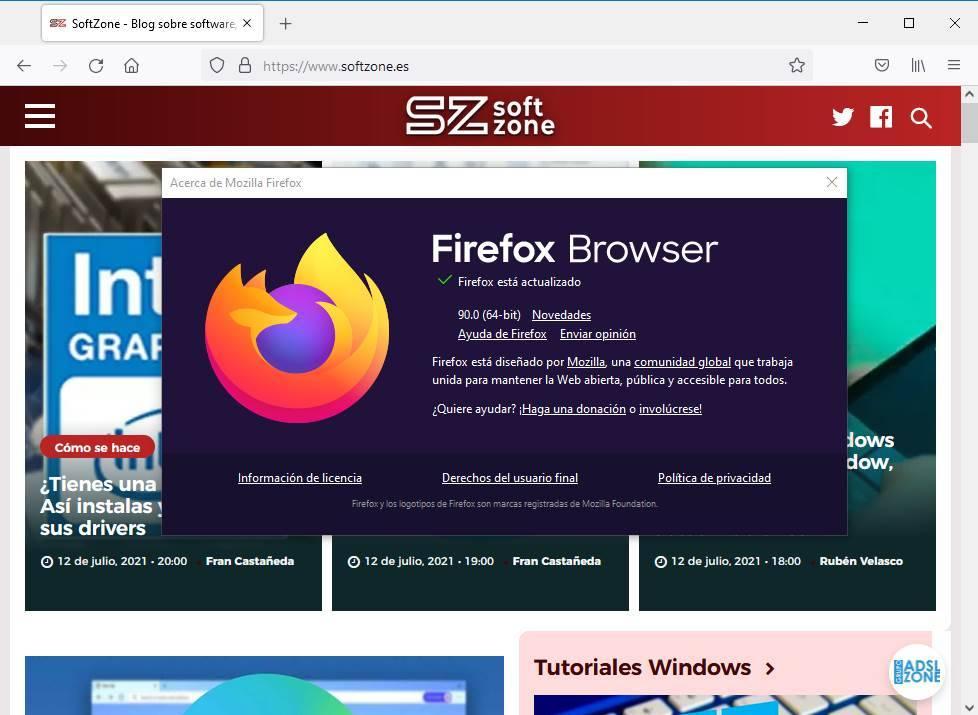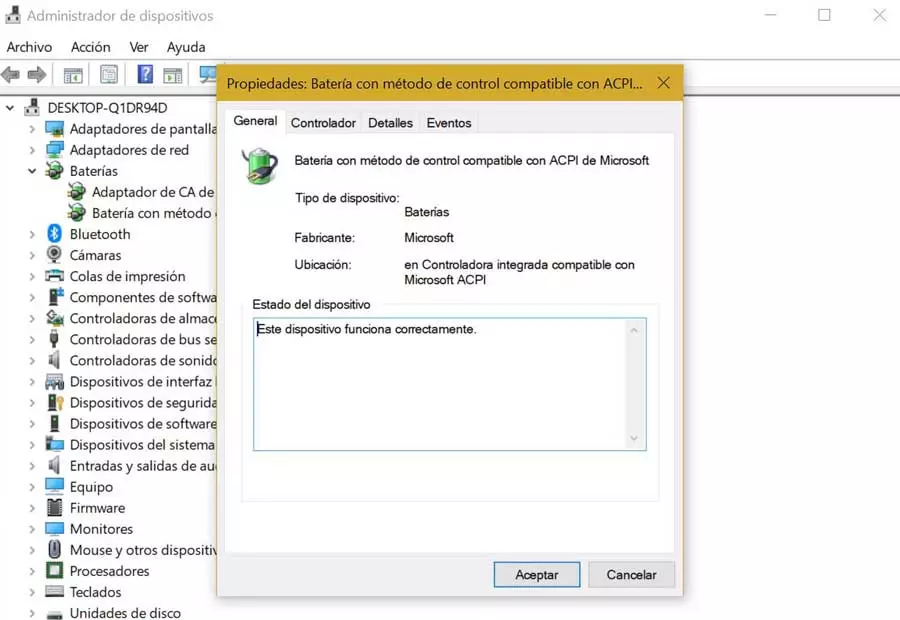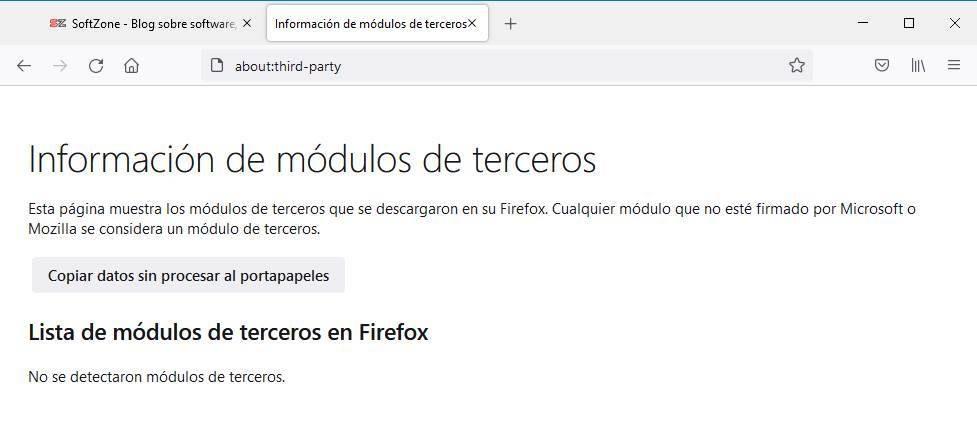
Firefox is the web browser for those users who want to have an extra privacy on the Internet and flee from large companies, such as Microsoft or Google, that seek to make money with user browsing data. This free and open source browser currently ranks third as the most used browser. However, it has been losing market share for some time to the growth of other browsers, such as Edge. Thus, with the new Firefox 90, Mozilla wants to try that its browser remains a modern and fresh alternative, at the height of its rivals.
What’s new in Firefox 90
One of the main novelties that we can find in this new version of the browser is its new update system. Until now, Firefox only updated when the browser was running, forcing us to restart it to complete the installation. From now on, on Windows, the new Firefox 90 has a system of background updates that will allow us to have the browser always up to date, like Google Chrome or Edge. Firefox will download the new versions even when we are not using the browser and will install them automatically when we open it so that we do not have to worry about them anymore.
Another interesting novelty is a new internal page called «about: third-party«. In it we will be able to see all the third-party modules that have not been signed by Mozilla and that are loaded in the browser. These modules are usually responsible for compatibility problems or crashes, and now we can have them more controlled.
Third, we must highlight the new HTTPS-Only mode. This new mode allows us to force the browser to use only HTTPS connections by default, as some extensions such as HTTPS Everywhere do. In case the browser cannot use this protocol, it will show a warning to the user before going to HTTP.
Other changes interesting that we find in the new Firefox are:
- Removed support for FTP.
- The print to PDF feature can now create hyperlinks.
- SmartBlock 2.0 improves privacy by blocking Facebook scripts much better.
- Opening image in a new tab opens it in the background.
- If your PC does not support WebRender hardware acceleration, it will use software acceleration by default.
- Improved the general performance of WebRender.
- New policies for companies.
Mozilla has also taken advantage of the Firefox 90 release to fix all kinds of bugs in its browser, from performance and stability bugs to security flaws. However, details of the latter have not yet been provided, for security reasons. Finally, we must remember that new version Firefox ESR (extended support) will be the last that Flash will support. Starting with Firefox 91, the ESR 78 branch will disappear, and it will no longer be possible to continue using Flash in the browser.
How to install this new version
All users who already have Firefox installed on their computers will receive the new version 90 automatically as soon as they open it and start using the browser. In addition, we can force the installation of the new version by manually opening the section of Settings> Help> About Firefox.
We can also download the new version of Mozilla’s browser for free from its main website. And we can also download the version manually from the company’s FTP, here.