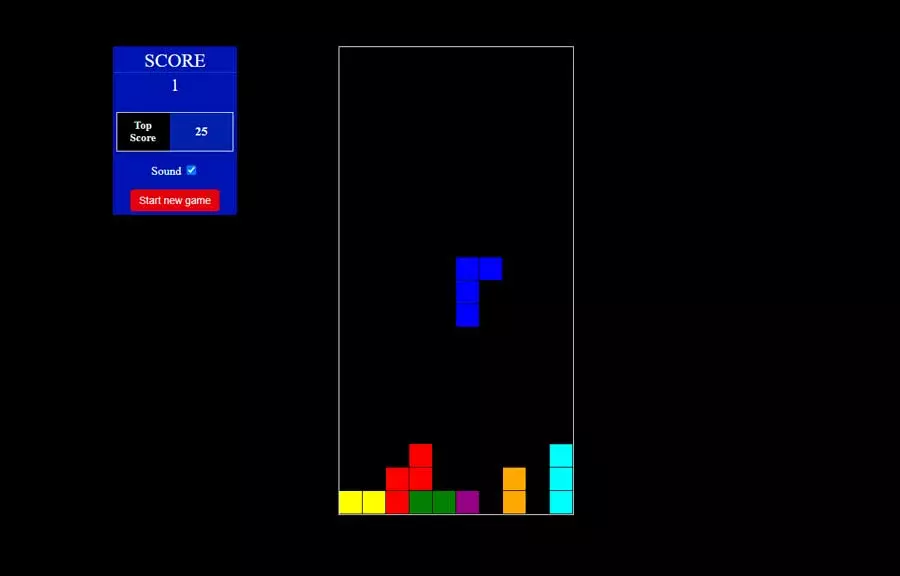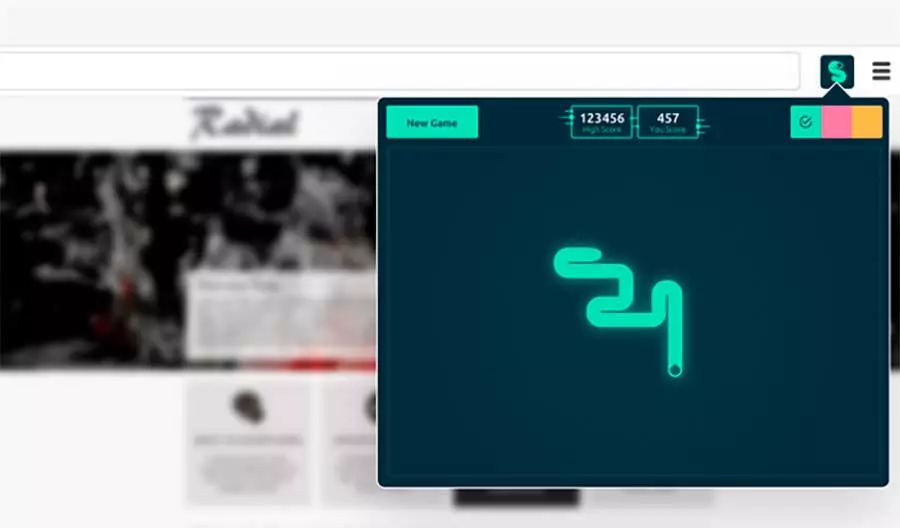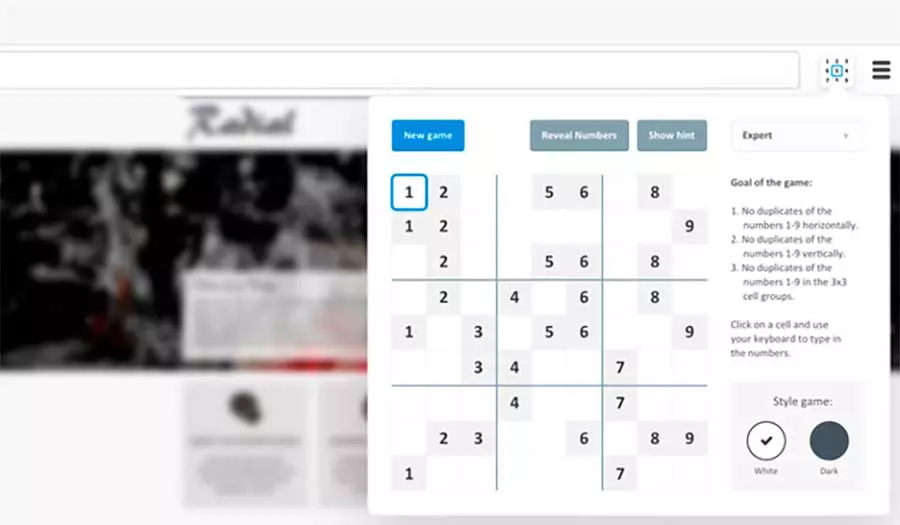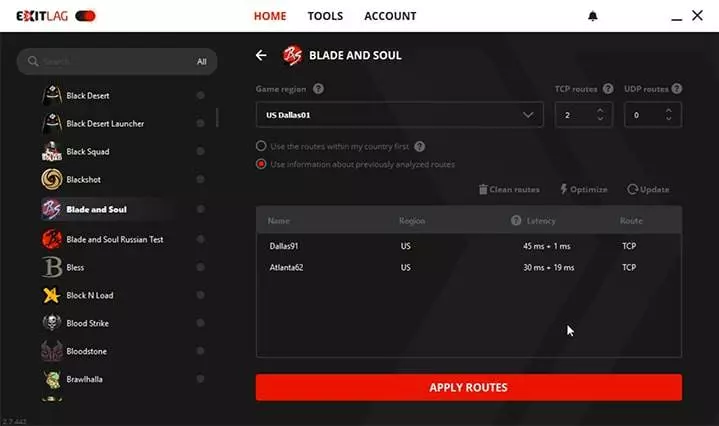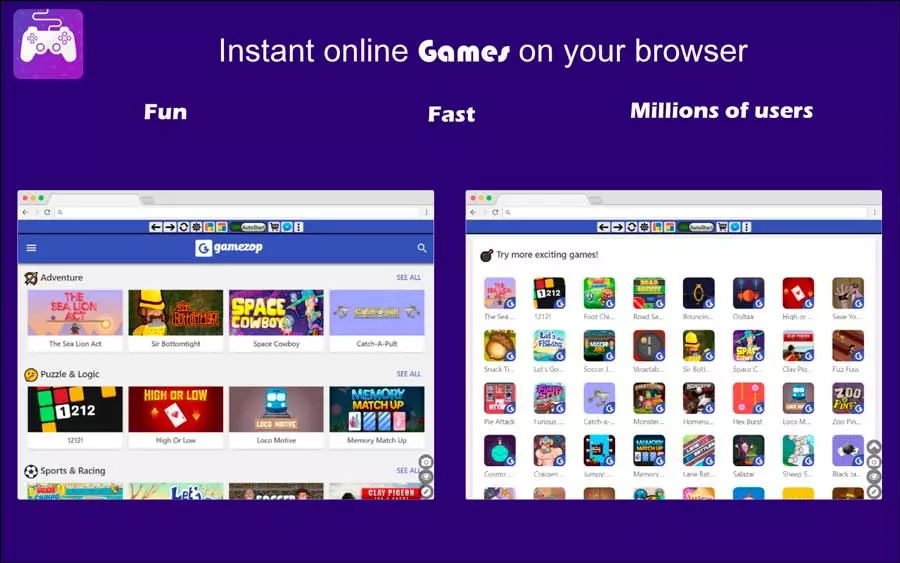
Games take up very little space, below 2MB and they hardly require any system resources to run. In addition, new games are added to the collection every week, so that we always have news to choose from. The plugin also incorporates direct access to Facebook and Messenger for faster content sharing. We can install it from the Firefox Browser Add-Ons.
Ultra Tetris game
Who has never played the famous Tetris game? Possibly it is about one of the most popular arcade games of all time, and now we can play from a window in our Firefox browser. It is a game that can become very addictive to disconnect for long hours sitting in front of the computer.
Its objective is well known, since we must add points by cleaning horizontal lines of blocks. To do this we must rotate, move and drop the figures that fall into the playing field. Each line that is completed is erased. Perhaps, we miss the possibility of seeing a preview of the next block that is going to come out. We can download it for free from the Firefox Store.


the snake game
Another of the most classic and fun arcade games What can we find. It’s hard to find someone who hasn’t played this game in its different versions for all types of devices, especially popular in the first generation of mobile phones, and now we can play directly in our Firefox browser.
its mechanics is as simple as addictive. All you have to do is control the snake and collect food avoiding colliding with your own tail, which will grow as you eat, which gradually complicates the game. Download it for free from the Firefox Store.


sudoku game
Now we can play the popular Sodoku game from a Popup window in our Firefox browser. It’s about a puzzle where we must go combining the placement of numbers based on logic. The playing field is a 9×9 square, which is divided into smaller squares of 3 cells, so there are 81 cells in total. At first we have numbers from 1 to 9 called tips and we must fill free cells with these numbers so that, at each end, each column and each small 3×2 square, each digit only appears once.
Dispose of various levels of difficulty (beginner, moderate, hard and expert). The complexity of Sudoku depends on the number of cells that we have initially filled. Download Sodoku for Firefox.


Extensions for streaming
The appearance of platforms with content to play streaming have come to stay and change the way we used to enjoy television. Platforms like Netflix, YouTube, Twitch, among others, are already part of our leisure. With these extensions for Firefox we can make the most of them.
Netflix
If you regularly use Netflix, these extensions for Firefox will help you get the most out of this famous entertainment platform.
netflix 1080p
This add-on for Firefox allows us play Netflix content in 1080p resolution and 5.1 surround sound. This extension includes a built-in version of Netflix’s Playercore, which is then modified to include additional profiles depending on what we select in the options, and reverts to allowing bitrate menu toggling. It is possible when you start a new episode you forget about the maximum bitrate and you will need to press Ctrl+F5 to reload without using the cache.
The extension has very positive reviews in the Firefox Store, and does not include any malware or spyware. Click on this link to the Firefox website to enjoy high definition when watching Netflix in our browser.


BetterNetflix
Using this extension will help us add different functions that we can use while we watch our favorite Netflix content. It offers ultra-wide screen support, supporting an aspect ratio of 21:9 to 16:9. Allows you to zoom in and out of the video, display the elapsed time of the video.
Especially noteworthy is the possibility of adjusting the volume with the scroll wheel of the mouse, as well as the possibility of zooming without problems. s It also allows toggle English subtitles, skip automatic intros and adds a button to choose a random video from the Netflix list. In addition, it has buttons to search for movies or series on the popular IMDb website. Download Better Netflix for free and take advantage of all its functions.


Youtube
Undoubtedly one of the most popular and used streaming video platform. If we want to provide it with extra features, these add-ons for Firefox will help us.
Enhancer for YouTube
This is possibly one of the most popular YouTube extensions and one that will help us take our user experience to another level. Within the wide range of options that it incorporates, it allows us to control volume and playback speed using the mouse wheel.
We can also automate repetitive tasks like setting the desired playback quality as well as setting up keyboard shortcuts. In turn, we can watch a series of videos in a loop or use a larger player than the one we find by default. In addition, it is possible to remove advertising from videos and add channels to a white list for not removing this advertising. Install it from the Firefox Browser Add-ons.


YouTube High Definition
With the use of this plugin we will be able to automatically play all YouTube videos at the highest possible resolution. Therefore, we only have to specify what our resolution is (4k, 1440p, 1080p, 720p, 480p, 360p, 240p, 144p) and automatically as much content as possible will be played at that resolution. Another function that it incorporates is the possibility of controlling and establishing a preferred volume level for all the videos, as well as automatically muting it and stopping video playback.
Download YouTube High Definition for your Firefox browser.


Extensions for other platforms
Next, we will see other extensions available for other platforms such as Twitch, Prime Video and HBO.
TwitchLive
It is an extension for Firefox that makes it easy for us to quickly check which of our favorite Twitch.tv channels are currently on broadcasting live. It can also be configured so that the extension is responsible for sending us a notification when one of our favorite broadcasts connects.
Once the plugin is installed, a small monitor-shaped icon will be placed at the top right of your browser window. Simply open the options window by right-clicking on the icon and selecting it. Once the options tab is open, we enter Twitch.tv with our username and click save. Download Twitch Live.


Refined Prime Video
We are talking about an add-on for Amazon Prime video and add useful functionss, such as the ability to hide spoilers about unseen episodes, hiding thumbnails and descriptions, allowing you to control when that happens from the extension settings. It also has a button that, when pressed, selects the last video we have seen from a list and continues playback where we left off instantly. In addition, it allows us to skip the trailer or introductions that appear in the file of a movie or series that is played while we are watching other things. Download it for free from the Firefox Store.


Filmweb in HBO GO
On many occasions we like to take a look at the ratings of both critics and users before watching a movie or series. Well, this is something that we can easily do with this extension compatible with HBO. this plugin displays movie recommendations from Filmweb.pl on HBOGO. To do this, we will need to have an account on Filmweb.pl and enter our credentials on the addon’s options page. Credentials are stored on your computer and sent to Filmweb for authentication. Download Filmweb in HBO GO.