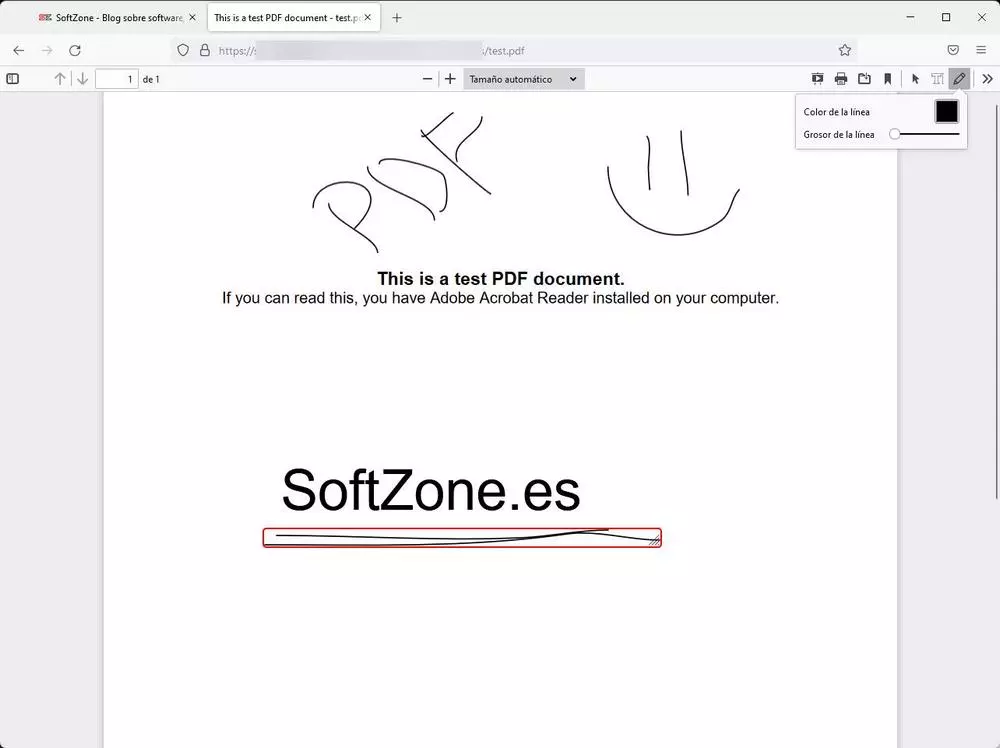
Web browsers are full of functions and features of all kinds that seek to add value to the program. One of the functions that we can find in all browsers is the PDF document viewer, with which we can open and view this type of document without having to use any additional program. With some slight differences, the viewer is very similar in both Chrome and Edge or Firefox. However, Mozilla has just launched a novelty for the latter with which it intends to advance Chrome in functionality: a pdf-editor.
This feature is not new to the web browser market. Edge, for example, already allows us to perform certain editing tasks when we open a document with it. But Microsoft’s browser was the only one with this functionality, until now.
Although there are some users who prefer disable these PDF viewers and use other external programs that provide more functions and better security, most prefer to depend on the browser and have all these functions within the same program. And it is that the Firefox PDF viewer is very light and simple, and has interesting functions such as, for example, the possibility of filling in PDF documents from the browser.
Now, Mozilla is working on enhance the PDF features of your web browser. And, as part of this improvement, we find different editing functions that are going to be, of course, the most interesting. Although it is possible that we will find other functions in the future, for now what this function offers us is:
- FreeText text annotations. It allows us to add text to the document with the possibility of changing the color and size of the font.
- ink annotations. It allows you to use the mouse to draw on the PDF document, being able to configure the color and thickness.
Also, if we right-click on the document we can find functions such as copy, cut, paste, select all, undo and redo.
Activate the Firefox PDF editor
At the moment, this PDF editor is under development, so it is not activated by default for all users. But, if we want, we can activate it right now to test it. All we have to do is install the latest Mozilla browser version Nightly (104), and type «about:config» in the address bar. We accept the risks and at the moment we will enter the advanced configuration area. We need to find the entrypdfjs.annotationEditorMode“, and change its value from “-1” (default) to “0”.
No need to restart the browser. When doing so, we simply have to open a PDF to be able to use these new editing functions. Obviously they are not as complete editing functions as those that we can find in Adobe Acrobat Pro or in other similar programs. In fact, they are very basic and simple. However, it is one more added value that puts this free browser one step ahead of Chrome, at least when it comes to functions.
To deactivate this new editor and return to the classic viewer, we will simply have to change the value from “0” to “-1” again.



