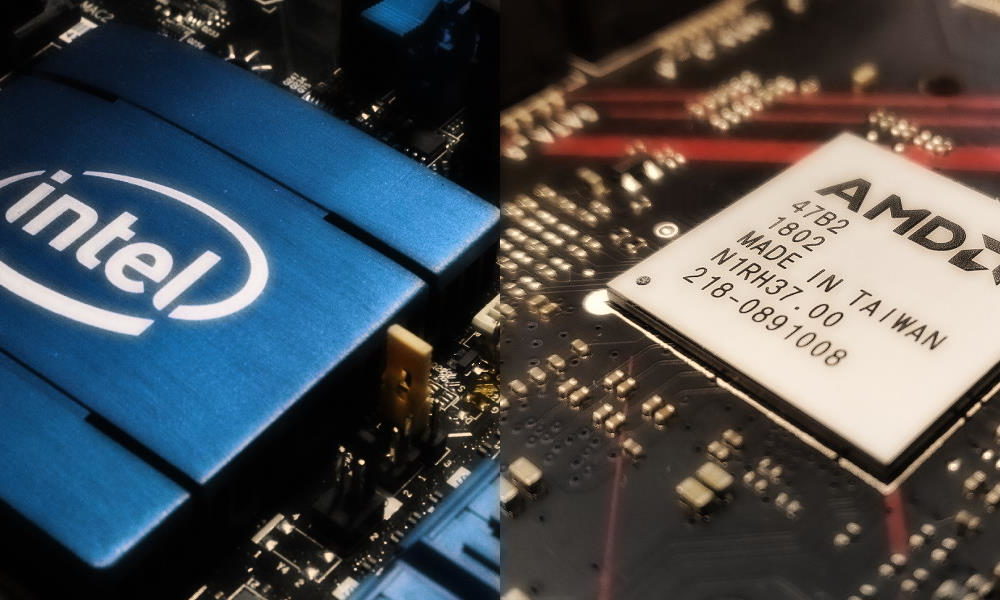
Motherboards are one of the components most important of any computer, and for many reasons. On the one hand, they are, as their name suggests, the base platform on which all the components of a PC are connected, and act as a link between them. On the other hand, they also play an important role in power tasks, since they provide energy to all the components.
To all of the above we must add that the base plates also determine what components we can use and updates that we will be able to carry out, which means that, in the end, they have a very large impact on the useful life of our equipment.
For all these reasons, we must be very careful when choosing the motherboard for our equipment, and in a broad sense, because choosing a motherboard that does not have everything we are going to need can be problematic, but buying a model that has things unnecessary can also be counterproductive, since we will be paying extra money for something that we are not really going to use.
There is no doubt about the importance of motherboards in modern computing, but despite this, and the time that this component has been with us, there are still a number of myths that do not do the user any good, and that today we are going to review thoroughly. My goal with this article is that you can forget about the five most important myths that still remain around motherboards, and that you can have a clearer, more truthful and deeper understanding of said component.
As always, if you have any questions You can leave it in the comments and we will help you solve it.
1.-The base plates cannot be a bottleneck
It is an erroneous belief that is widespread, and that has recently been shown again to be completely false. base plates use different interface and power standards that, in the end, can represent a bottleneck in certain circumstances, and of a different severity depending on the configuration that we are using.
In this sense, one of the most important limitations, and one that can have the greatest impact on performance, is found in the interface of PCIe connectors for graphics cards. It is a topic that we have already seen in several articles, such as this one for example, where we were able to confirm that a graphics card limited to PCIe Gen4 x4 will lose a lot of performance when used on a motherboard that only supports PCIe Gen3.
You can also confirm this from my reviews of the Radeon RX 6600 XT and Radeon RX 6600, two graphics cards that are limited to the interface PCIe Gen4 x8, and that when used with an interface PCIe Gen3 work only in x8 mode, which results in a lower bandwidth and in a performance loss that, in certain games, is more than noticeable.
Motherboards can also be a bottleneck when components are used in them that, although compatible, use more advanced standards, or that require power that they cannot provide. For example, if we install a PCIe Gen4 SSD on a PCIe Gen3 compatible motherboard we will be reducing its performance, and the same will happen if we install RAM memory that can work at 4 GHz on a motherboard that only supports 3.2 GHz modules, or if we install a processor whose consumption is too loud for the VRM from the motherboard.
2.-It is better not to update the BIOS of the motherboard
Another myth that can not only be problematic, but also harmful to the user, especially if he uses AMD motherboards based on the AM4 platform, since these are excellently supported thanks to the numerous BIOS updates that have been been receiving, in fact the 2017 models, based on the 300 series chipset, they can use Ryzen 5000 processors if they are updated to the latest BIOS available.
This myth stems from the belief that updating the BIOS is still as complicated and dangerous as it was many years ago, when In fact, exactly the opposite happens.. Today, updating the BIOS of motherboards released with UEFI interface is so easy that even an inexperienced user could do it by following a few simple steps.
Enough with download the new BIOS to a USB drive, preferably empty, restart the computer, enter the motherboard menu by pressing the “Delete” button, find the section dedicated to the update, choose the file to use for the update and let the system finish the job .
Do not update the BIOS of our motherboard can give us many headachesespecially in terms of security and support, and in the end it will also that we miss new features interesting that represent a clear added value, such as the support of new processors, or faster memories.
3.-High quality finishes are a deceiver to sell more expensive motherboards
It is true that some motherboard manufacturers end up putting things that are not really necessary, but to say in general that it is a hoax is going too far. A motherboard with a high build quality will offer superior value to another that is at a lower level, and this value will be clearly reflected in different components. Next we will see the most important:
- Passive cooling of VRM and chipset: It is essential to prevent working temperatures from skyrocketing, and that this ends up harming the performance and stability of the system. It is well established that poor passive cooling of the VRM can significantly reduce the performance of a processor, and in extreme cases can lead to stability issues.
- Reinforced PCIe slots: This reinforcement plays an important role when using heavy and bulky graphics cards, as it adds a layer of structural solidity that is ultimately a guarantee. It is not a merely aesthetic detail, although in the case of the reinforcements of the RAM memory slots, the exact opposite occurs, since in these cases the weight of the memory modules is very low.
- Passive cooling systems for M.2 SSD drives: they represent an important added value, since we can use them to keep the temperatures of that SSD unit that we are going to use in our equipment under control. The difference between using a small radiator with an M.2 PCIe SSD and leaving them without such cooling
4.-All PCIe slots on a motherboard are the same
It is another of the most important myths that we can find when we talk about motherboards, in fact on more than one occasion I have come across users who have mounted their graphics card in the second or third slot of its motherboard, because they thought it didn’t matter and because they liked more how it looked in that area.
The truth is that there are differences between one slot and another. Normally the first PCIe slot on our motherboard is the only one that can work in x16 modethat is, with 16 PCIe lanes, while the second slot usually works in x8 mode and the third in x4 mode. Depending on the standard your motherboard uses, mounting your graphics card in the second or third slot can greatly limit bandwidth and significantly reduce your graphics card’s performance.
To understand it better, I will give you some examples. One PCIe Gen4 x16 slot offers a maximum bandwidth of 32GB/swhile that same slot in x8 mode would be limited to 16GB/s. If we use a PCIe Gen3 x16 slot, the bandwidth will be 16 GB/s, and if we use one in x8 mode, it will drop to 8GB/s. It goes without saying that if we reduce the PCIe lines by half, the bandwidth will also decrease following that proportion.
The performance difference between installing a high-end PCIe Gen4 x16 compatible graphics card in a PCIe Gen3 x16 slot is minimal, but installing it in a PCIe Gen3 x8 slot will cause a significant performance loss, and one PCIe Gen3 x4 slot the performance loss will be large, as it can exceed 20%. Don’t install your graphics card wildly, always use the first PCIe slot on your motherboard.
5.-The support of a processor only depends on the socket of the motherboard
It is true that the motherboard socket is the key piece to ensure the compatibility of a processor, but in the end this is not the only “piece of the puzzle”. It may be that a certain processor is compatible with our motherboard, that is, that we can install it without problems, but it is also possible that in the end we will get an unpleasant surprise that the computer won’t even boot.
Physical compatibility is one thing, and it fits into the type of socket used, but BIOS and power level support are two very different things. Thus, for example, if we want to mount a Ryzen 5000 processor on an AM4 motherboard with an X370 chipset, we will not have any problem during the physical installation process, since the chip will fit perfectly in the socket, but if we have not updated the BIOS of the motherboard this will not work, and the computer will not boot.
Once the stumbling block of the BIOS has been overcome, we have another important issue to assess, the ability of our motherboard’s VRM to power the processor without temperatures reaching abnormally high levels. It is a subject to which we do not always pay the attention it deserves, and this ends up giving us important annoyances.
If the VRM on our motherboard has a typical low-end design, with 4+1 phases, for example, the system will tend to get much hotter than another with an 8+1 phase design. It is important that you keep in mind that when feeding passes through more phases stress and heat generated are reducedand when the number of phases is reduced, the opposite happens.
This does not mean that a motherboard with fewer phases can deliver less power than one with more phases, it simply indicates that the former will generate much more heat than the latter, with all that this can mean in terms of suffering thermal throttling and stability problems. On this topic Hardware Unboxed published a series of very interesting videos, where it demonstrates the impact that VRM can have on a motherboard when used with powerful, demanding processors.
Final Notes: Think about your needs, and your budget
In the end, this is one of the most complicated decisions that we must make when it comes to assembling, or updating, a PC, but we will be right if we start from those two keysour real needs in the medium and long term and our budget.
Keep in mind that if the motherboard we need exceeds our budget it is better to wait to be able to buy itsince if we get another one that does not meet our needs, it is likely that the user experience we have will not be optimal, and we will have to suffer from it for several years.
I understand that, with the large number of motherboards that we can find on the market right now, making a decision can take more time than we would like, but information is power, and it will be of great help to us in this sense. Therefore, I recommend that you take a look to the motherboard guide which we published at the end of last year. An update is pending, but it is valuable content that will be very useful for you to choose your new motherboard.
I confirm that when the Ryzen 7000 and Core Gen13 processors and the new motherboards for these chips arrive on the market we will update it. If all goes according to plan, those new generations will be available between the third and fourth quarters of this year.








