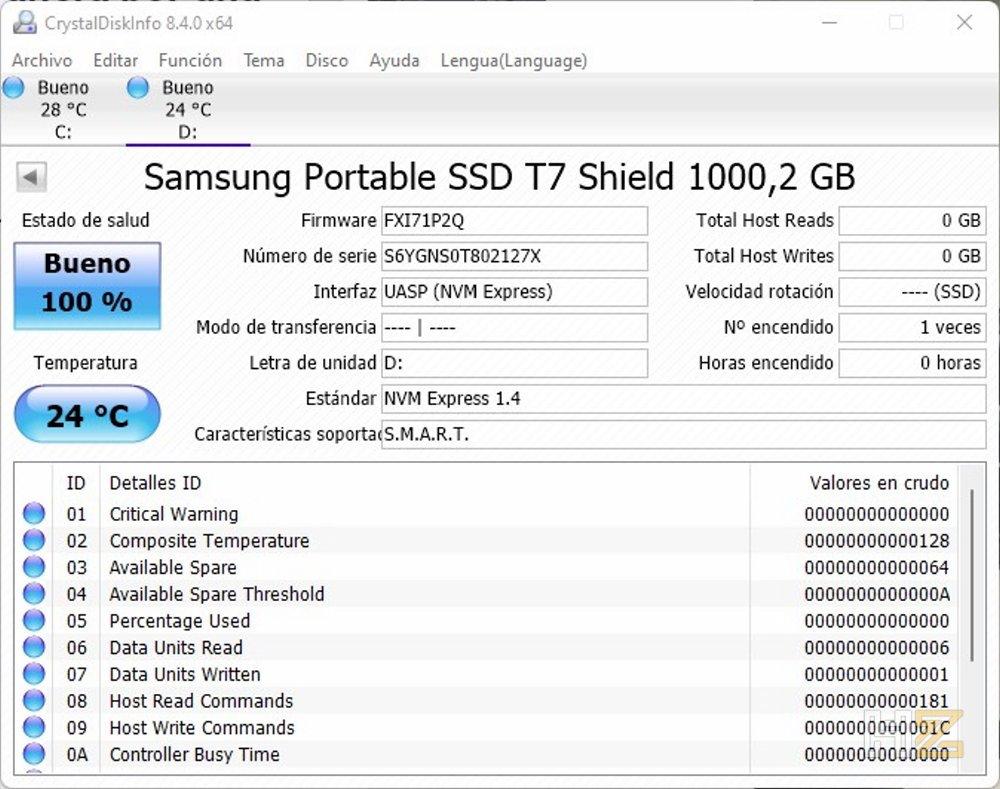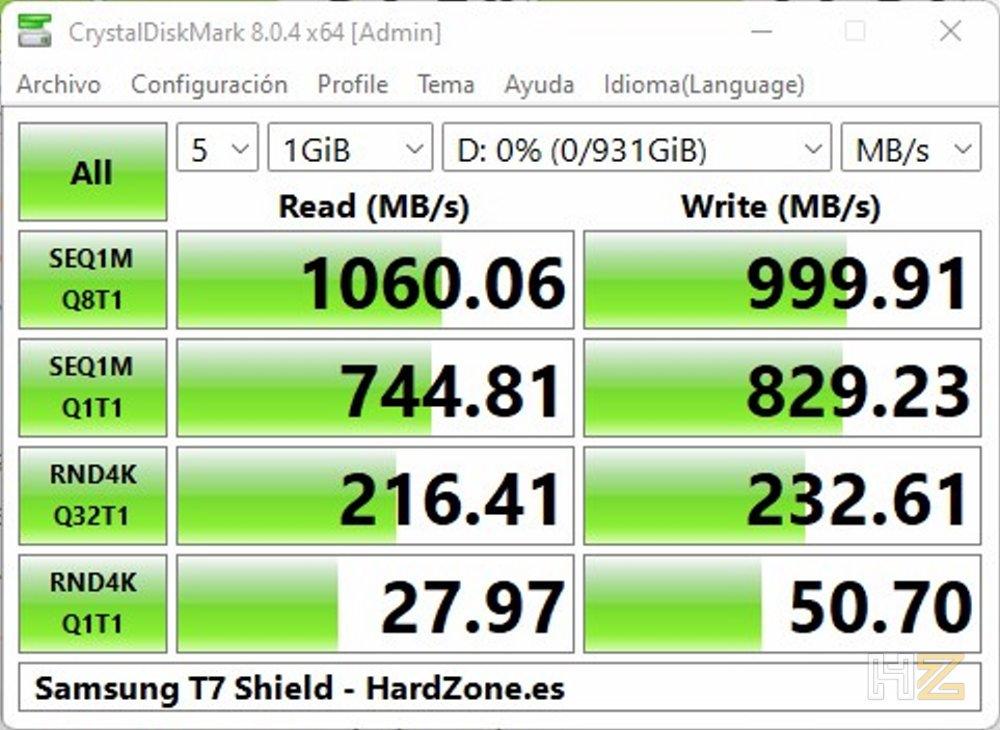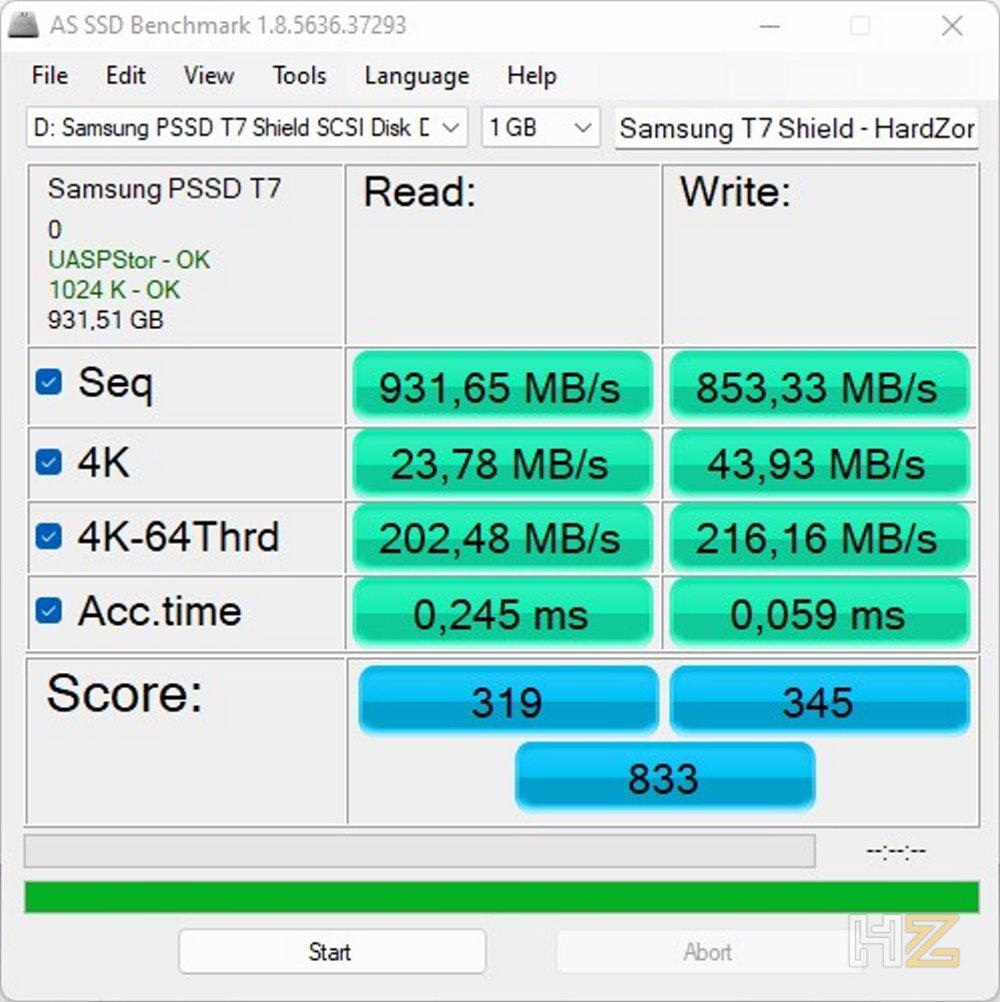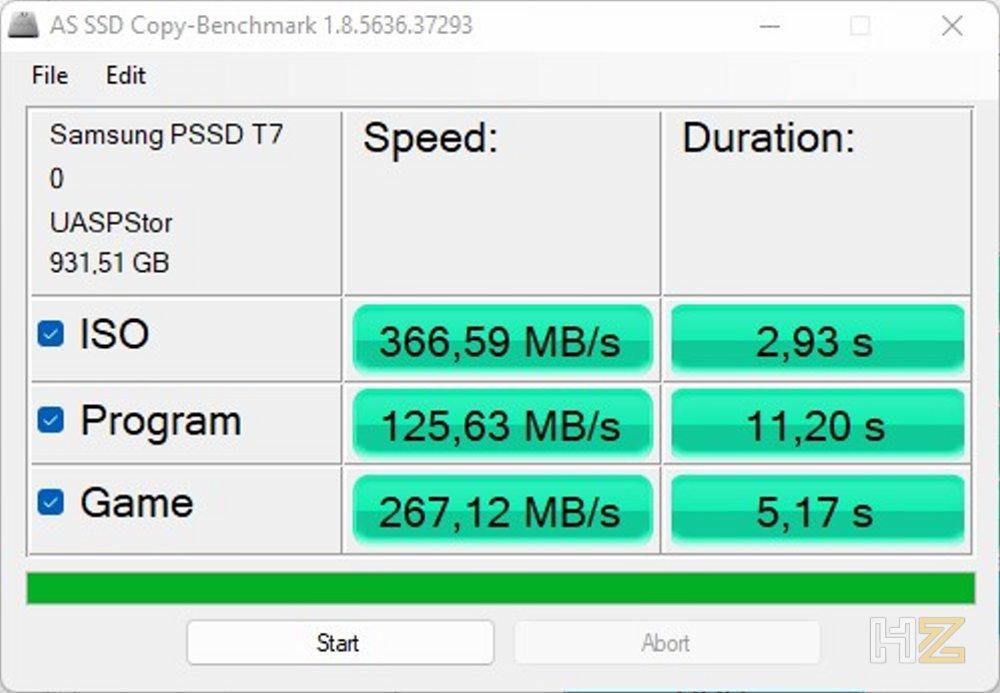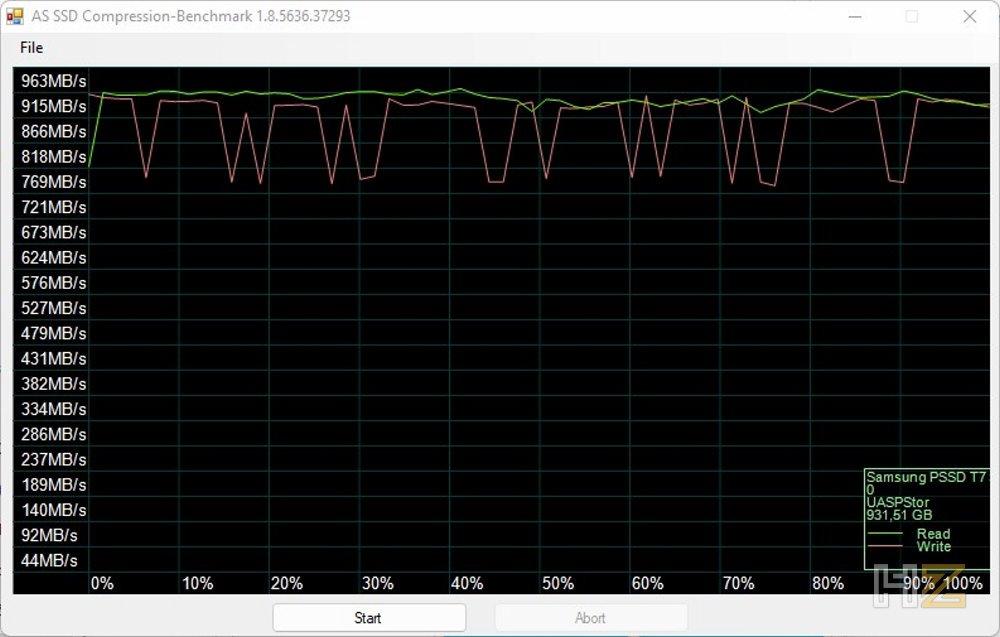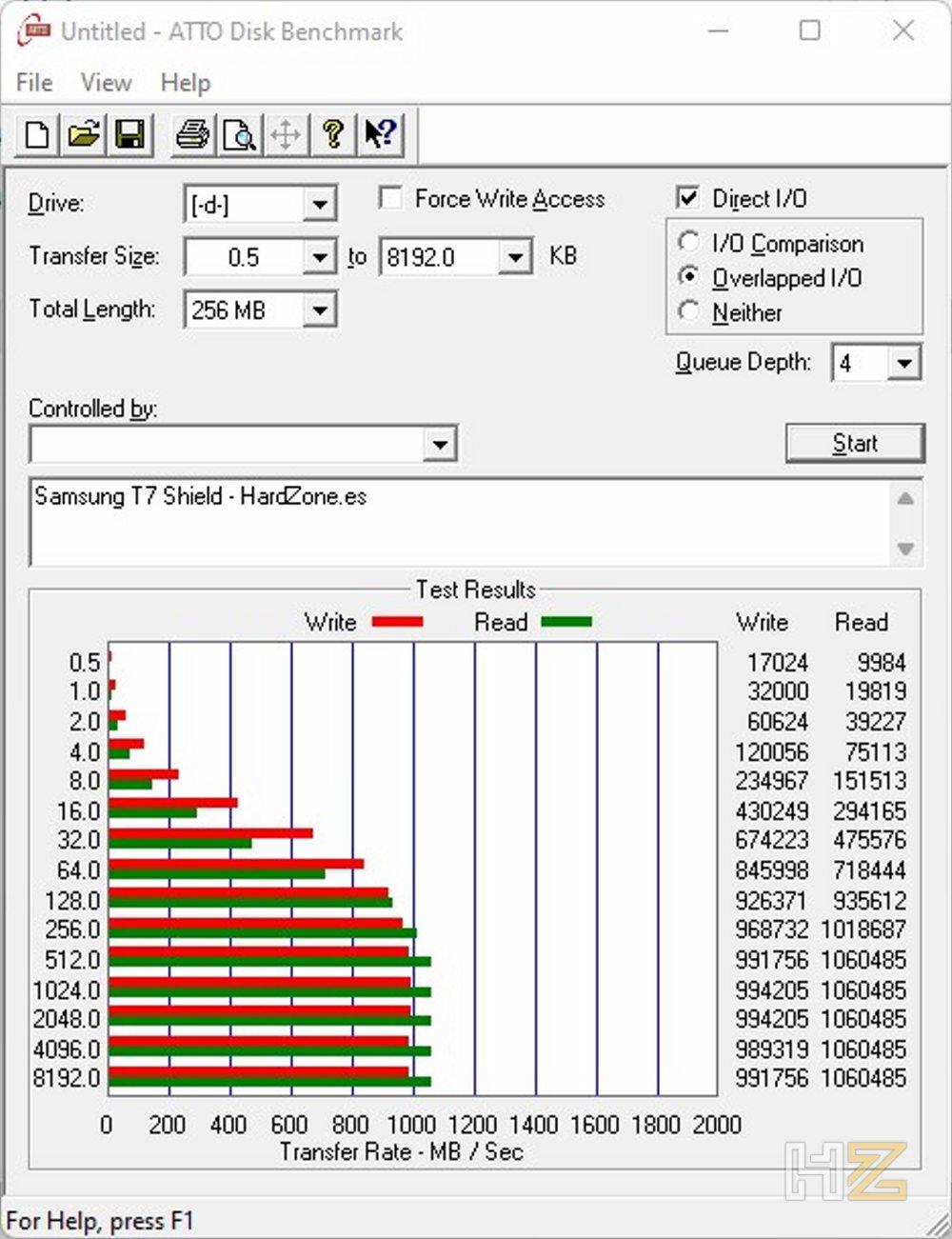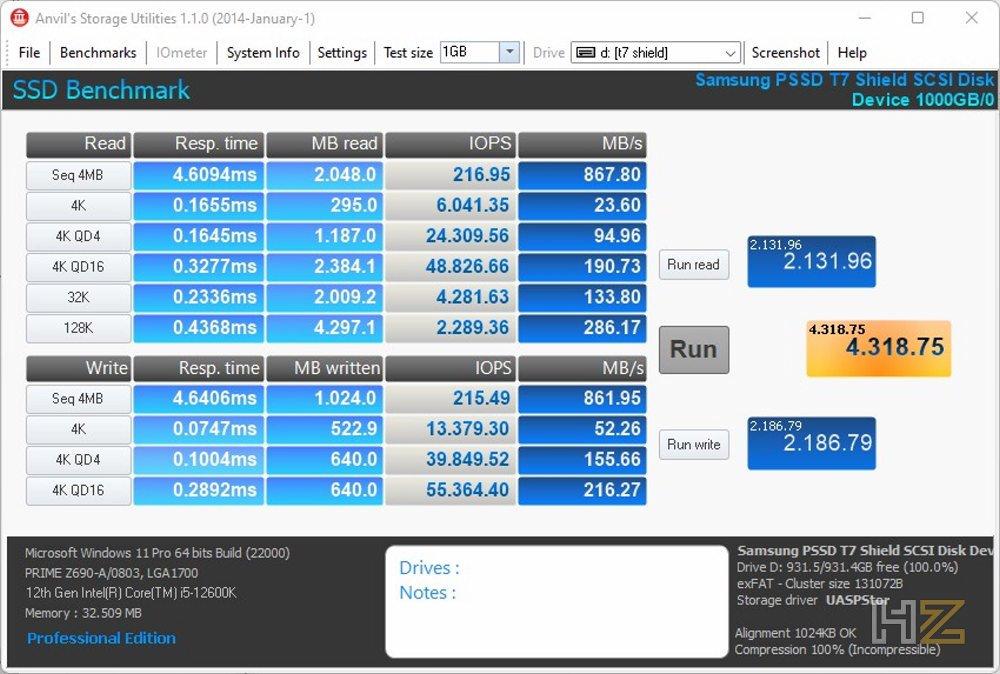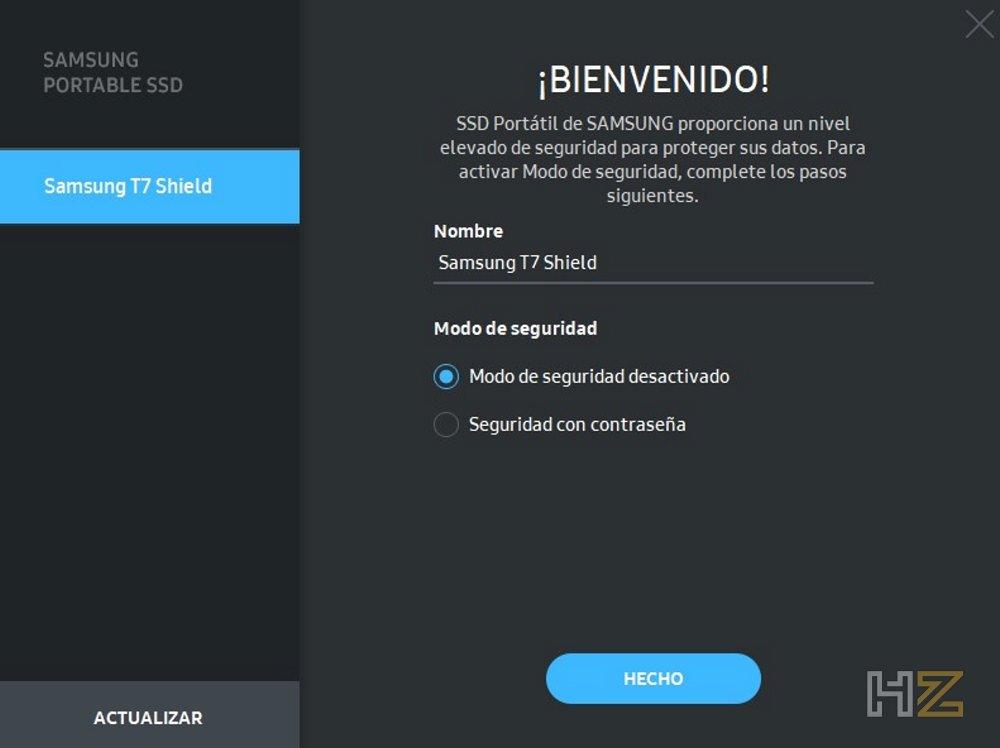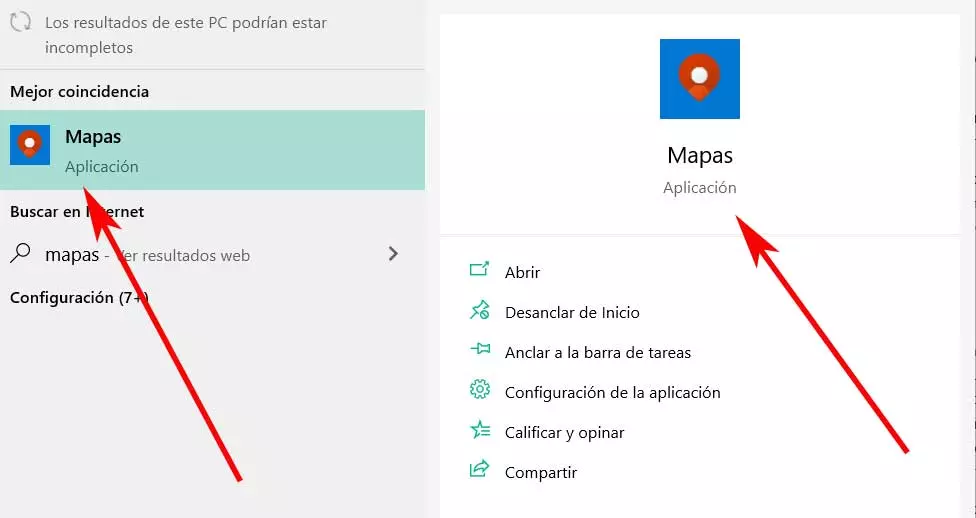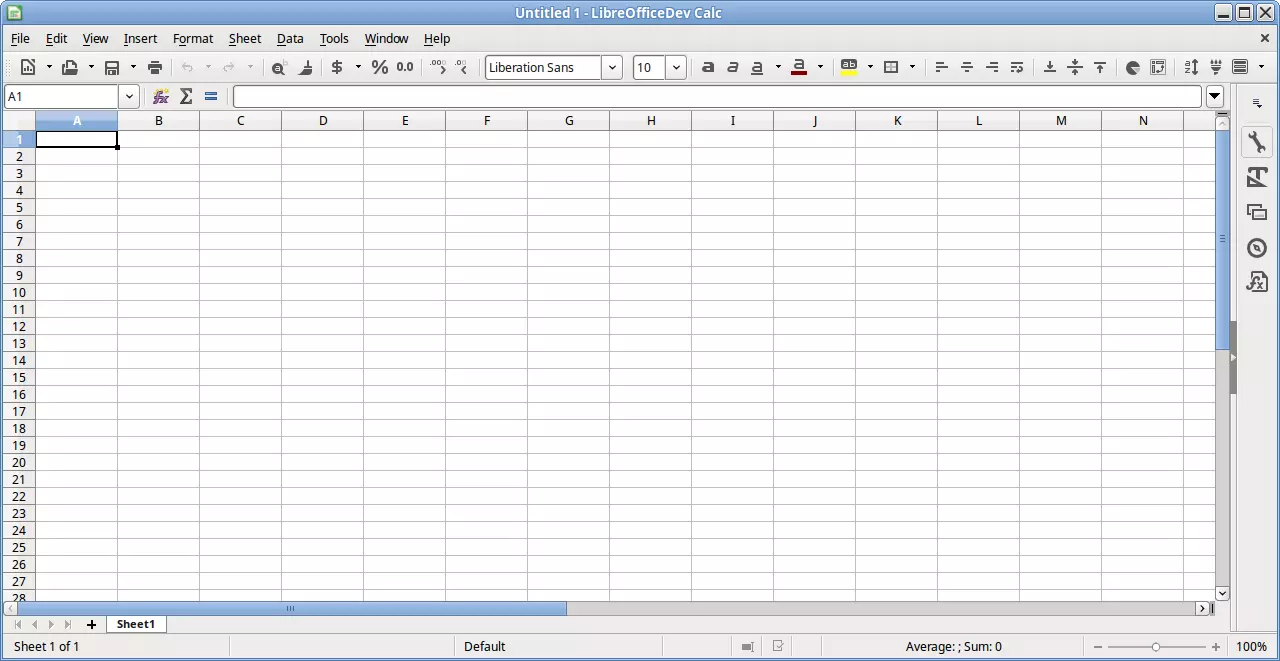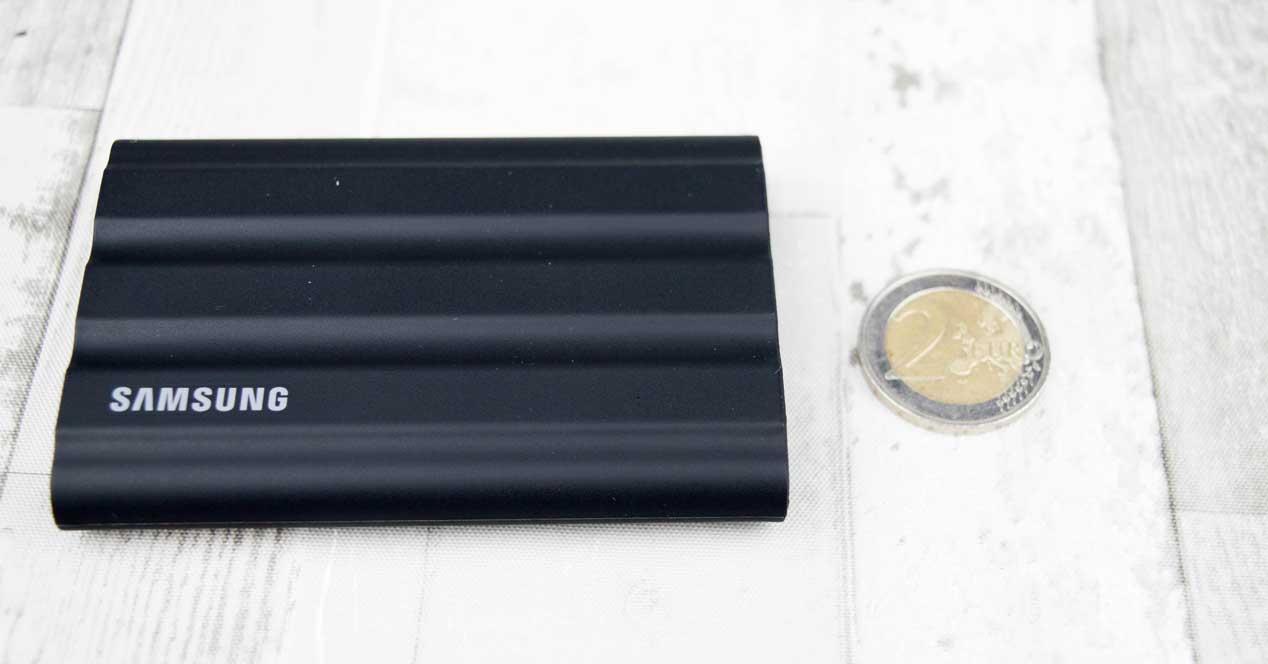
For the rest, it is worth mentioning that we can connect this T7 Shield to almost any device, since in addition to the cable USB-C It also includes a Type-A that will allow us to use it anywhere with a standard USB connection.
Unboxing and external analysis
The Samsung T7 Shield comes packed in a box that looks quite large for the size of the device, and is also made of semi-rigid cardboard. On the front face we only see an image of the device with its name and capacity (1 TB in this case), indicating in the lower area its up to 1,050 MB/s of reading and the IP65 certification What does it carry?
On the back, the manufacturer has placed a brief description of the device in several languages, as well as all the regulatory compliance logos. It does not give any technical information.
Inside this outer cover we find a box, again made of soft cardboard, but now white and only with the brand logo. This box opens in the form of a chest and already gives us access to the SSD.


Under the cardboard structure in which the SSD is placed, we have another little box (of course, Samsung has not saved on the packaging of this device) that contains the instruction manual and the two cables.
Here you have them. As you can see, we have a USB-C to USB-C cable and a USB-C to USB-A cable, both of which are quite short in length.
Here we finally have the device out of the box. In black, on the one hand we only have the brand logo while on the other there is only the name of the model, its capacity is not even indicated here. By the way, although its design gives the impression that it has a metal casing, it is actually rubberized, that is, it does have a metal casing but on the outside it has a complete rubber cover to cushion the impact of falls.


At the bottom is where we do find a small code and both the model and the serial number are indicated, as well as its capacity.
And in the upper part we simply have the female USB-C connector to connect the cable, and a small status indicator LED.
The SSD is quite thin, and you can see that both at the top and at the bottom the rubber cover protrudes to cover this area of possible impacts. By the way, let’s remember that it has IP65 certification against the entry of dust and water, which is why we are quite surprised that the USB connector does not have the usual rubber cover to prevent water from entering through there.
Having seen the device itself, we are going to connect it to the PC to check how it works.
The Samsung T7 Shield in operation
To test the performance of this external solid state drive from Samsung, we used our usual benchmark consisting of the following hardware:
- Intel Core i9-12900K.
- be quiet! Pure Rock 2 FX.
- ASUS ROG Maximus Z690 HERO.
- 2×16GB CORSAIR Vengeance RGB DDR5 6000MHz.
- TeamGroup CARDEA A440 2TB (System SSD).
- CORSAIR RM1000i.
- NVIDIA GeForce RTX 3070 Ti.
The operating system used has been Windows 11 64-bit with all the updates installed, and we have connected the SSD to a USB-C 3.2 Gen 2×2 port on the back of the motherboard, in order to have the maximum possible performance.
This is the information that gives us Crystal Disk Infowhere we will be able to see all the characteristics of the SSD.
It is quite strange for us to see that this software tells us that the SSD has only been turned on once, which is exactly what we have done when connecting it. This means that Samsung has packed up the device and sent it out for sale without even testing it.
Let’s see what performance it has, and for this, as always, we use Crystal Disk Mark.
We can see that the data provided by this benchmark is quite accurate in relation to the data indicated by the manufacturer, so all is well for this part.
We continue with AS SSD Benchmarkwhich will carry out similar tests but will also assign a score.
Here this SSD “suffers” a bit and the data it gives us is worse, but it is also more realistic because it better represents the workloads to which we will subject the device in real use.
As you know, this benchmark has two additional tests, and the first corresponds to the speeds that it will offer us by copying different types of files.
The data and times that we see here are not bad, and correspond to the characteristics of the device, so little to add. Let’s now see how it behaves with uncompressible data, which is usually where SSDs have the most problems.
Performance is excellent, even though the SSD suffers from some write speed dips from time to time.
Now let’s see a test that will tell us more exactly what speed we can expect from this T7 Shield with different file sizes. Normally, SSDs suffer a lot with very small files, so it is especially important for people who want to use this SSD to carry many small files; for this, we use ATTO Disk Benchmark.
Indeed, the performance of this Samsung T7 Shield is greatly reduced with small files, and it is not until the size reaches 256 KB when it begins to offer us its maximum performance. All in all, the performance data it offers is correct and close to what we saw in CrystalDisk Mark.
To wrap up performance testing, let’s see what Anvil Benchmark You have to say. This test runs different scenarios to check the performance of the SSD, and best of all, it also gives us its random performance in IOPS.
Ok, of course this Samsung T7 Shield is not an SSD that is designed to be the storage of a large database because the performance it gives us here leaves a lot to be desired in this regard (we are referring to IOPS, simultaneous operations input and output), but the sustained performance is still very good and, in the end, this is what most people want an external SSD for, right?
Finally, we want to tell you that this SSD has its own software, which will allow us to update its firmware, see its status and set a password to encrypt its content.
This software already comes in the device’s storage to install it directly from there, but we can also download it for free from the manufacturer’s website if we want.
Conclusion and verdict
It is quite clear that the Samsung T7 Shield is not an SSD designed to offer us extreme performance, but rather to have a storage device that we can confidently and safely carry from one place to another without fear of being damaged or being steal the data.
All in all, this external SSD offers us a very decent performance that is around 1,000 MB/s for both reading and writing, more than enough to use it for any need we need, from managing photos and files to connecting it to a console of games. Of course, its price places it well above what external SSDs from the competition usually cost, and this implies that its performance / price ratio is not as good as its quality / price ratio, which it is.
For all these reasons, we believe that this Samsung T7 Shield deserves our Gold award, as well as our recommendation for its design because with its external armor and its IP65 certification, it is certainly a safe bet for those who need to carry their information from one place to another. Safely.