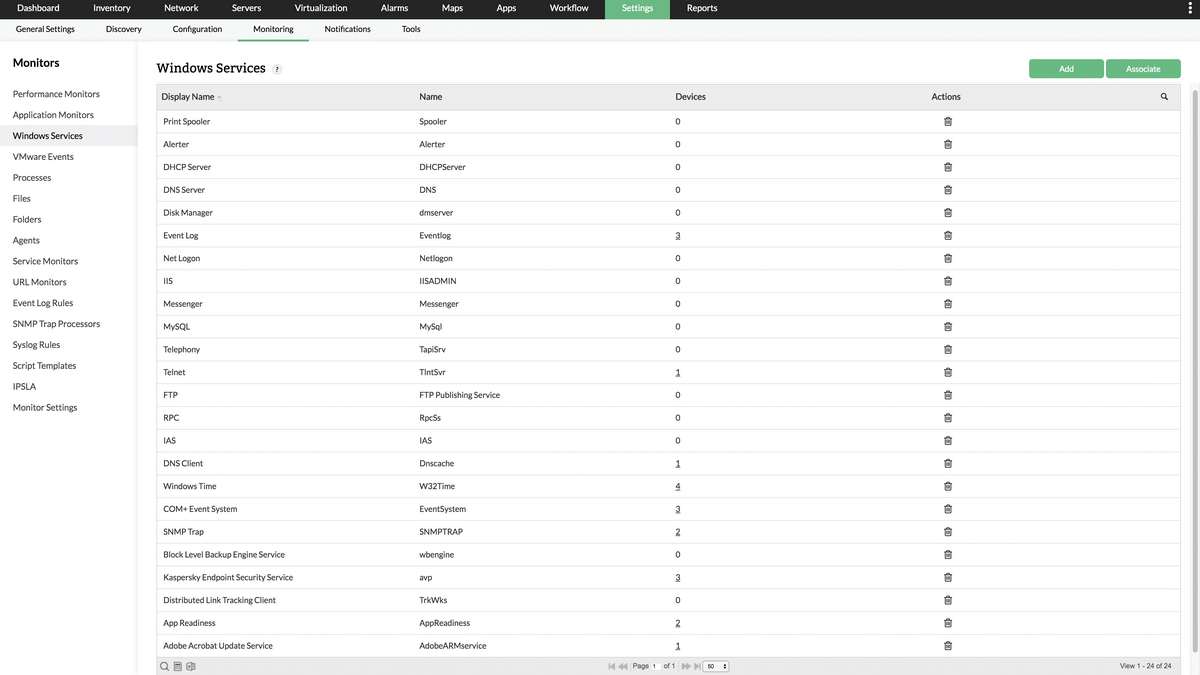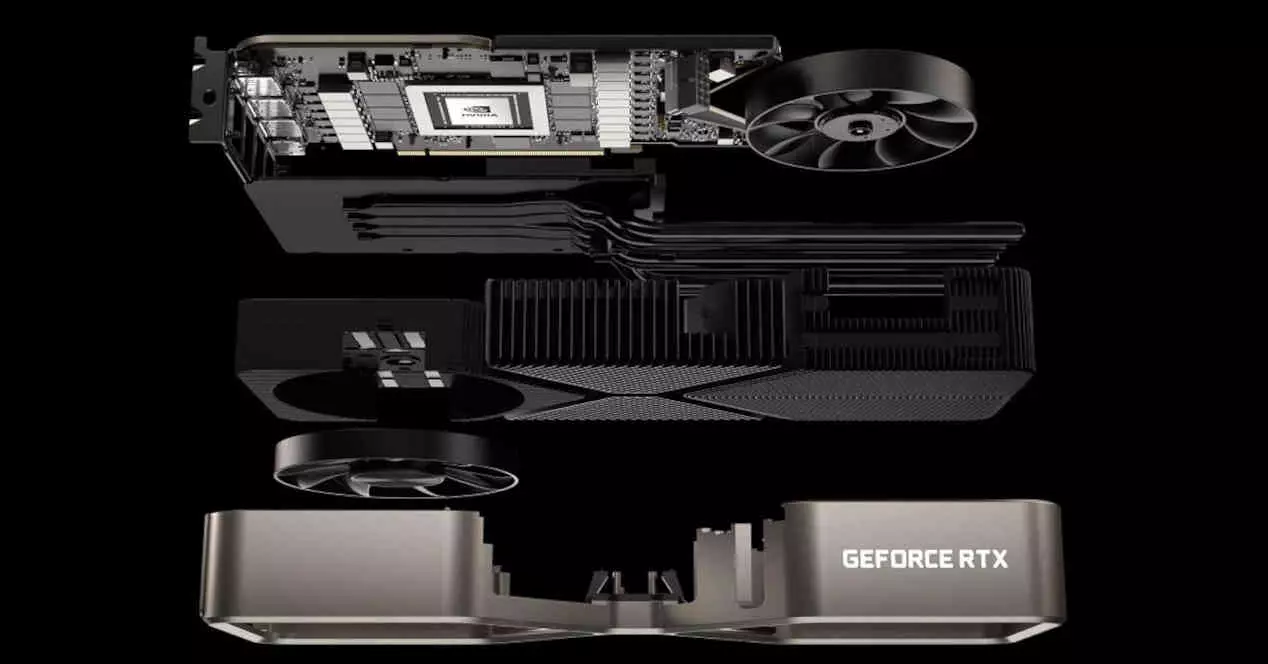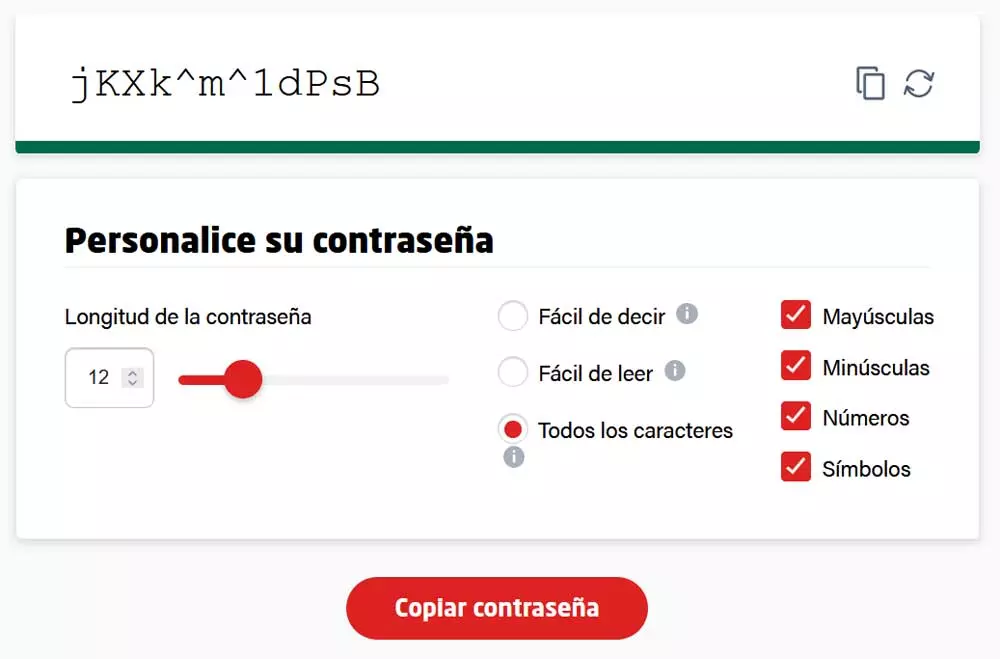
At this point, in the year 2022, it goes without saying that passwords are a key element to protect our programs and platforms. They allow us to limit access to all of this through a series of characters that, in principle, only we know. To make things easier for us, we can use managers for these elements, as in the case of LastPass.
This is one of the many applications that allow us more effectively manage passwords which we are talking about. Specifically platforms like LastPass actually take care of save all our credentials, including the password, securely. In this way we avoid having to remember all of them by heart and a master key will suffice to access all these contents, which are also generally encrypted.
Because most of the applications and online services that we use today require some kind of access password, remembering these elements is increasingly complicated. Hence precisely the success that these managers are having in recent times. It is worth mentioning that LastPass is one of the most popular and widely used thanks to everything it offers us. To all this, we must add that passwords must be as robust and complex as possible. In addition, it is advisable not to repeat in different places, but always be different and original. Of course, all this complicates even more having to memorize them.
As usual in most utilities of this type, LastPass also offers us a series of additional functions. One of the most interesting and useful is the ability to automatically generate strong passwords.
Let LastPass take care of creating strong passwords for you
This allows us to streamline and improve the process of creating new entries to store in the platform or manager. In addition, proposals such as LastPass take care of themselves randomly generate passwords, a process that we can also customize. This is a function that we can initially benefit from once the corresponding account has been created in the aforementioned service. But we also have the possibility of allowing this application to offer us secure passwords for free.
To achieve all this that we tell you, the first thing we must do is access the LastPass website function through our browser. As we say here we find a completely free girlfriend utility to customize and create secure keys through a series of parameters that we indicate. Therefore, on the screen we will see a series of customizable parameters that we must adjust the complexity that we want or need in the final result obtained.
So the first thing we need to do here is specify the total length of the strong password to be generated. Obviously the longer this is, the safer and more robust it will appear. We also have the possibility of selecting the types of characters that it will include. We talk about capital letterslowercase, numbers or symbols. In the event that we want to simplify this new password, we can check the Easy to read and Easy to write options, something that we do not recommend the latter.