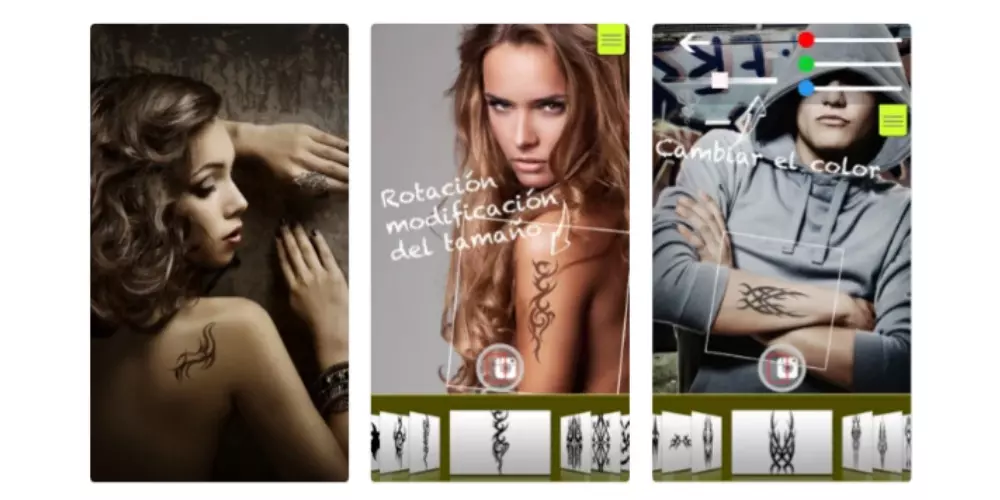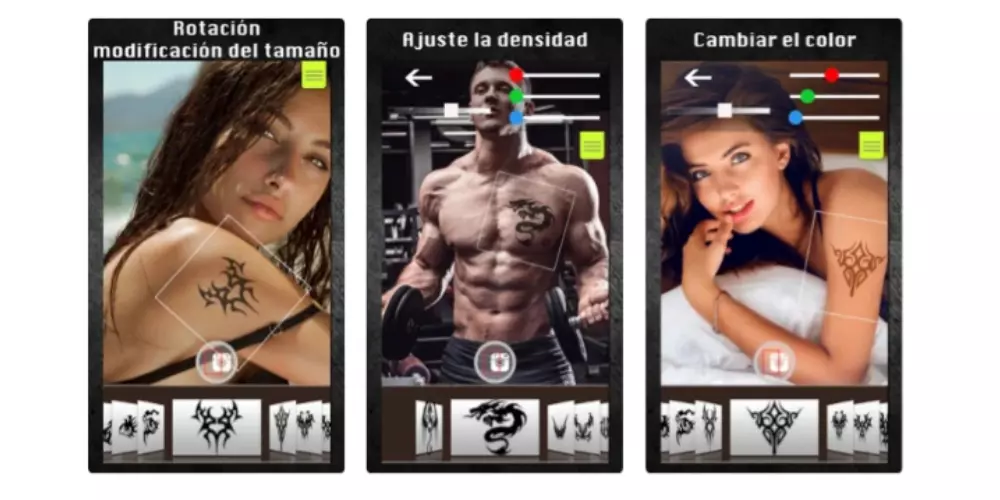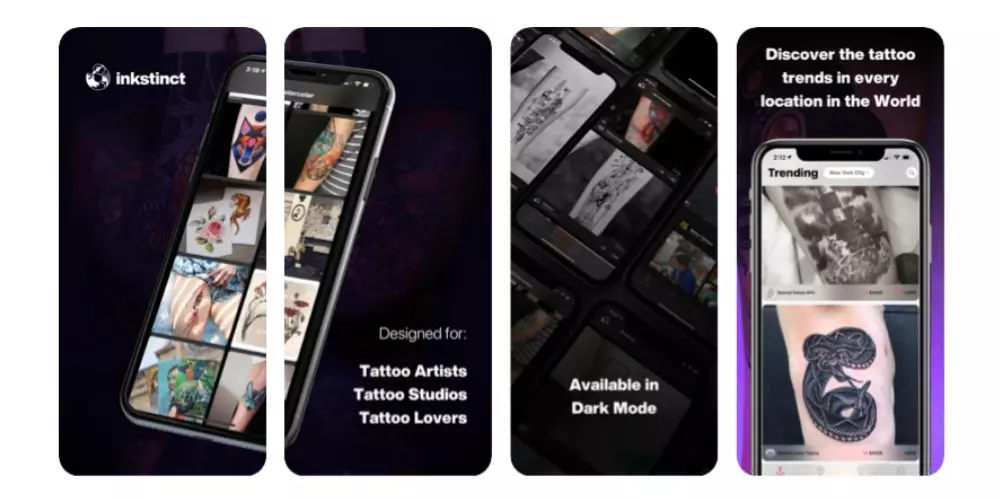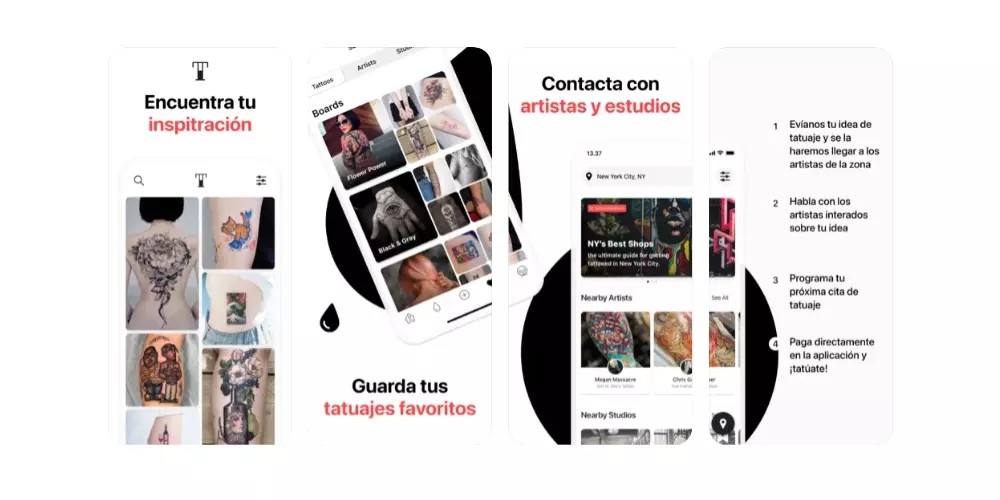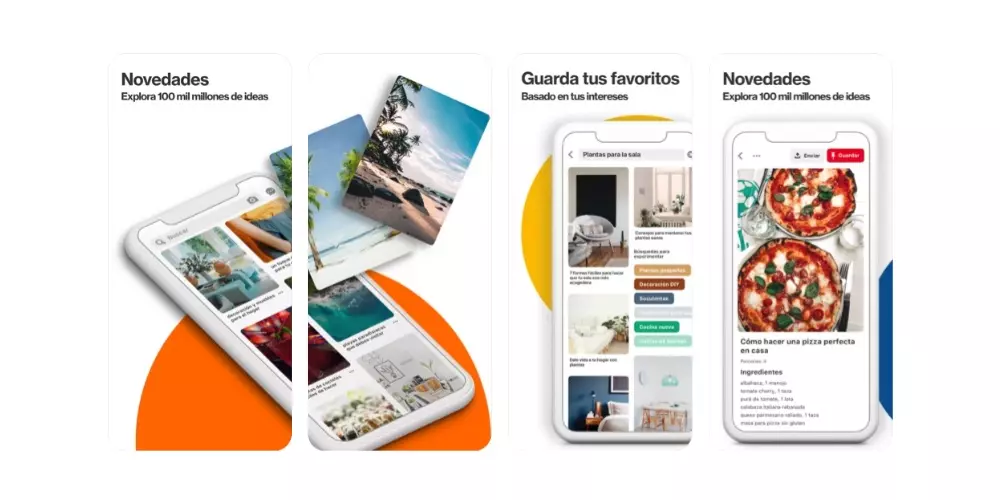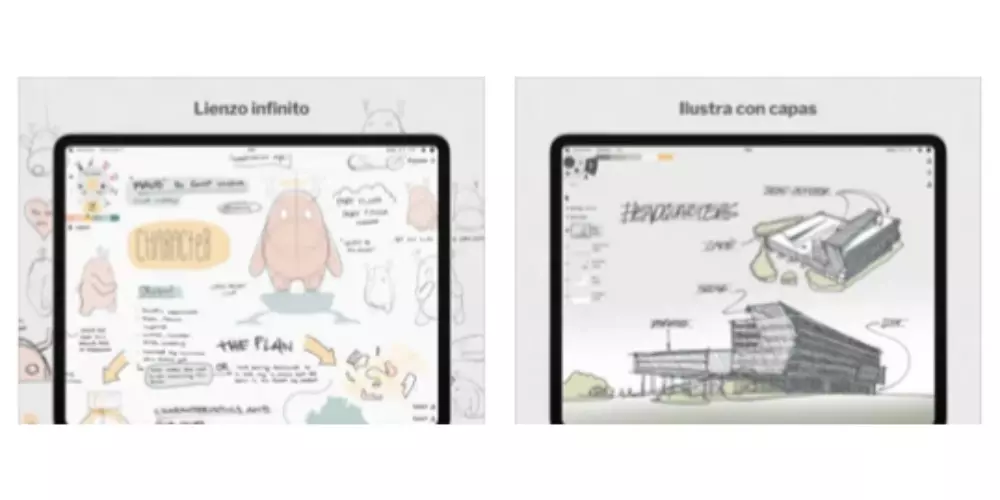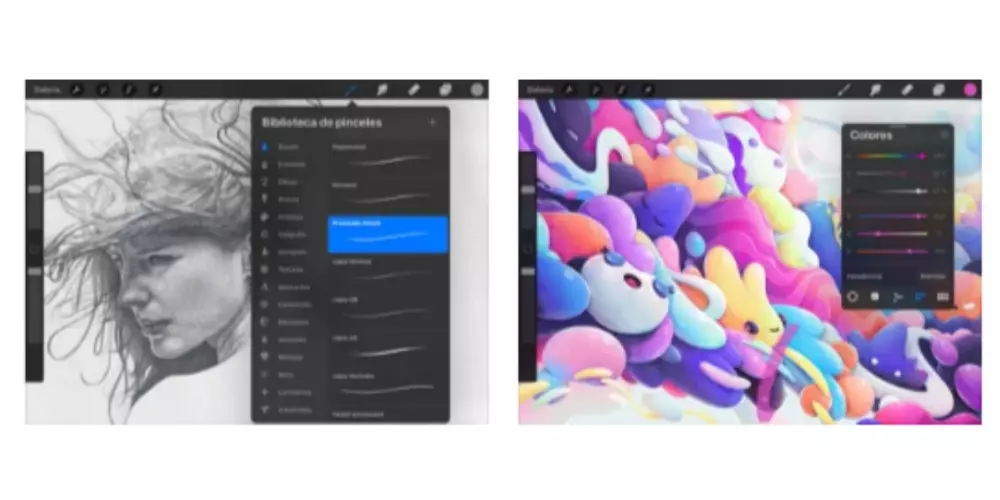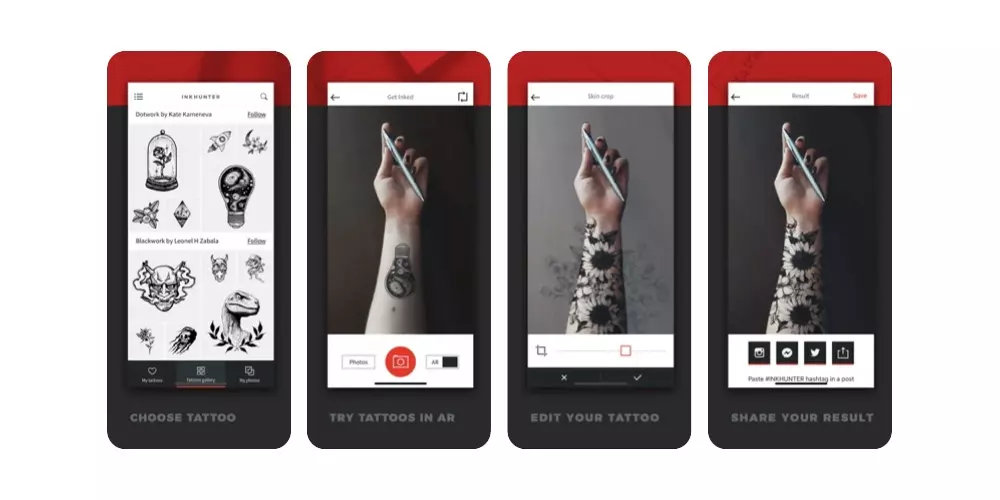
Check how your tattoo will look with these apps
On many occasions, people who are going to get a tattoo are not 100% sure how the tattoo will look on the part of the body where they want to get it done. Therefore, count on applications that will show you how your tattoo will look on your skin Before doing it, it will be very helpful for many people. Here we talk about some of them.
INKHUNTER Try Tattoo Designs
We started strong, surely with the best application that you can find in the App Store if what you want is check how the tattoo is going to be What do you want to do in your skin? To do this, you just have to take a photo of the part of the body where you want to get a tattoo and have the tattoo in the application itself.
If the tattoo you are going to get is not in the existing catalog you can import it without problem, even you can extract tattoos from sketches on paper. Once you start the test, you will have the possibility to see the tattoo from different angles and you can even cut it out, adjusting it perfectly to the contour of your body.

Edit Tattoo Photo
Another fantastic alternative to check if the tattoo you want to get is going to look like you have it on your head is this app. Although perhaps the previous application can be somewhat more complex to use since it has more powerful functions, this app is very easy and intuitive to use, so any user can access it and start trying tattoos on different parts of their body.
For it The process is very simple and it will only take a few seconds. First you have to take a photo where the part where you want to get the tattoo is visible, once this is done you just have to go to the tattoo catalog that the application has, select the one you want to try and put it in the part of the body where you want to do it. The tattoo can be rotated, resized and even colored.

Photo Camera Tattoos
We add one more application for all users who have entered this post in order to find a way to check if the tattoo they want to get will fit them exactly how they want it. Well, with this app you can do it. It stands out mainly for how easy and comfortable it is to use it, without any complications or heavy processes to carry out.
You just have to take a photo of the part of the body where you want to locate your next tattoo, open the existing catalog within the app, choose the tattoo What do you want to try on? and put it on your body, that easy. In addition, you can change the color of the tattoo, rotate it, change its size, in short, you can adapt it to your liking to see if the idea you had in your head really comes true.

Find your ideal tattoo
A tattoo, in theory, is for life, so you have to be completely sure that the drawing that you are going to leave on your body for life is just what you were looking for. To achieve this in this post we propose a series of apps where you can look for inspiration to get to the tattoo you were looking for.
Tattoo Trends – Insktict
Tattoo Trends is an ideal application if what you are looking for is inspiration to carry out your new tattoo. This application was born from the hand of the founders of two of the most popular Instagram accounts about tattoos what can you find, @ inkstict.co Y @inkstictcolors, in order to give the user a place to find the tattoo of his life.
At the end of the day this application can be classified as a platform that puts you on the table last trends of tattoos from all over the world. It really counts on the largest tattoo directory, which is continually updated. In fact, you can or will upload your tattoo to this application so that other people can see it.

Tattoodo – # 1 Tattoo App
This application was born in order to be the platform where the tattoo world community join and have a space where you can share all your creations and ideas. We can say that Tattoodo is the social network for both tattooists and people who love tattoos. A place where sharing the passion for ink is totally possible.
Tattoodo has a huge community, offers tattoo designs of more than 600,000 tattooists and more of 25,000 studies of tattoos from all over the world. It is even an app with which you can make an appointment to get your next tattoo as it is capable of putting tattoo artists or tattoo studios in contact with people who want to fill their skin with ink.

If there is a social network to look for inspiration, it is undoubtedly Pinterest. Anyone who wants find ideas On practically any subject, you have in this application, in this social network, the space indicated for it, and of course, also to find the best tattoos you can imagine, you just have to look for them.
What’s more, you can filter the search depending on your needs or tastes. However, Pinterest will also learn about your tastes and will suggest different pins where you will find very creative ideas about tattoos that are in line with your interests. Of course, all the ideas you find can be saved to go to them whenever you want.

Better Font-s Cool Keyboard-s!
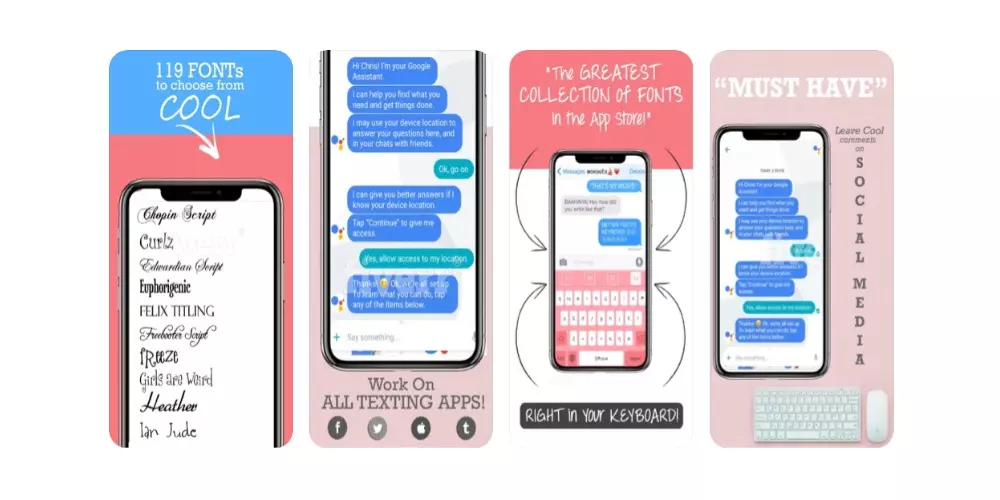
In this case, the application we want to talk to you about provides you with a huge number of fonts where to find just the exact typeface you were looking for for your new tattoo. It has more than 115 fonts to choose from. Initially this application is intended to be a keyboard in which you can use these fonts, but it is also a fantastic way to find an appropriate font to tattoo.

Design your own tattoo
Apple is a company that takes great care of all professionals in which the creative part is fundamental to their work. With the arrival of the Apple Pencil to the iPad Many designers and tattooists jumped into this combo to introduce it into their profession, so then we want to talk to you about three ideal applications for designing tattoos.
Autodesk SketchBook
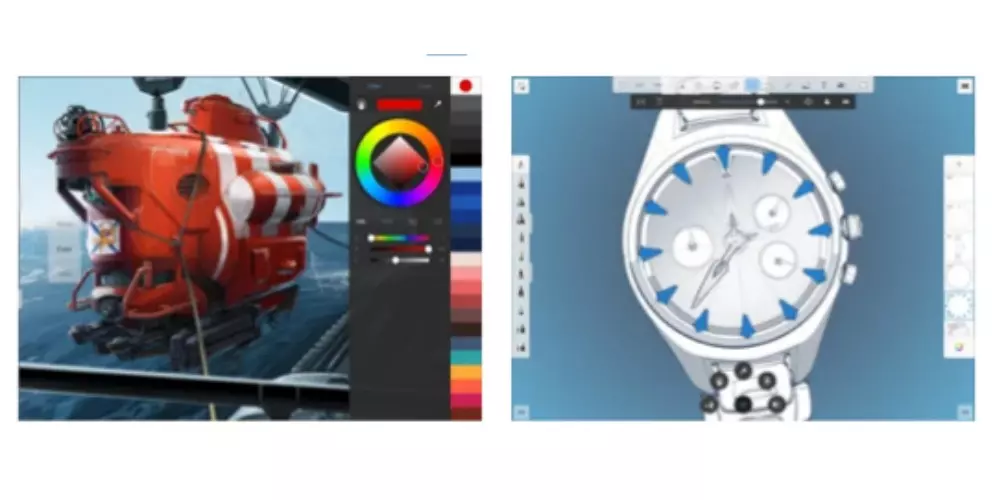
It has numerous tools As one, two, and three point perspective guides, you can turn snapping on and off, lock vanishing points, and horizon line visibility. It has a curved ruler to draw, and a huge variety of brushes and pencils with which you can carry out the best tattoo designs.

Concepts
This app is about a flexible space where you can think, plan Y to create all the tattoos you want. In the same way that happened with Autodesk, this app provides you with a blank canvas and the best possible tools to start filling it with creativity and imagination.
It has Realistic pens and brushes that respond to drawing pressure, tilt, and speed. It provides you with an infinite canvas with many types of paper and grids that you can use depending on your needs. It also has the famous COPIC color wheel and you can make vector-based sketches.

Procreate
We end this compilation in style, talking about one of the applications hallmark of the App Store and that all users of an iPad with Apple Pencil should try. Procreate is one of the most powerful tools that tattoo artists can use to carry out all their designs, since it has really professional functions and that delight all those users who step in front of this application to unleash their creativity by drawing.
It has ultra high resolution canvases, its interface is very intuitive and with an elegant design that provides a fantastic user experience. The QuickShape function It will allow you to create perfect shapes accompanied by the hundreds of brushes carefully created for this app. In fact, each brush can be customized with 100 different options, all through the brush studio where you can design yours to measure.