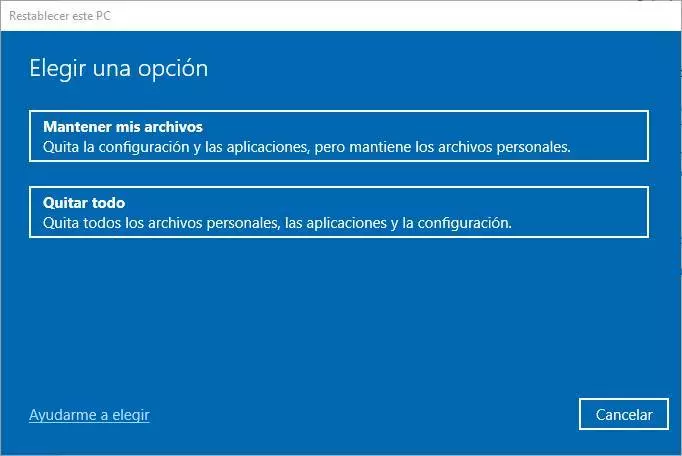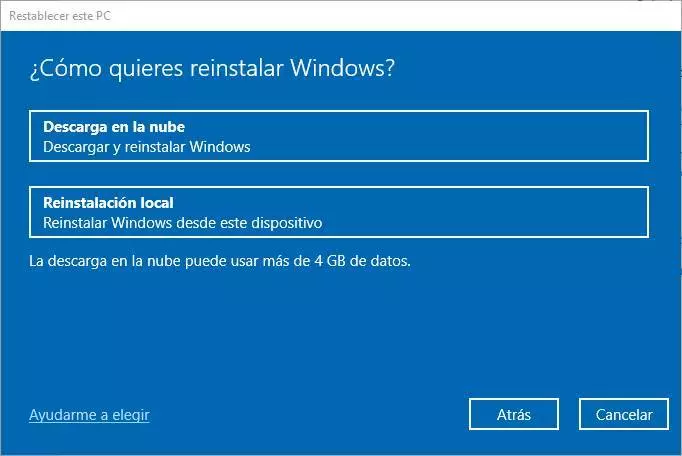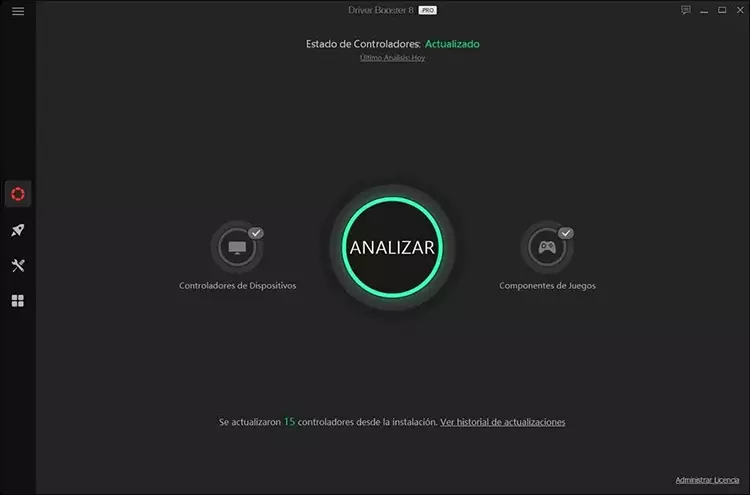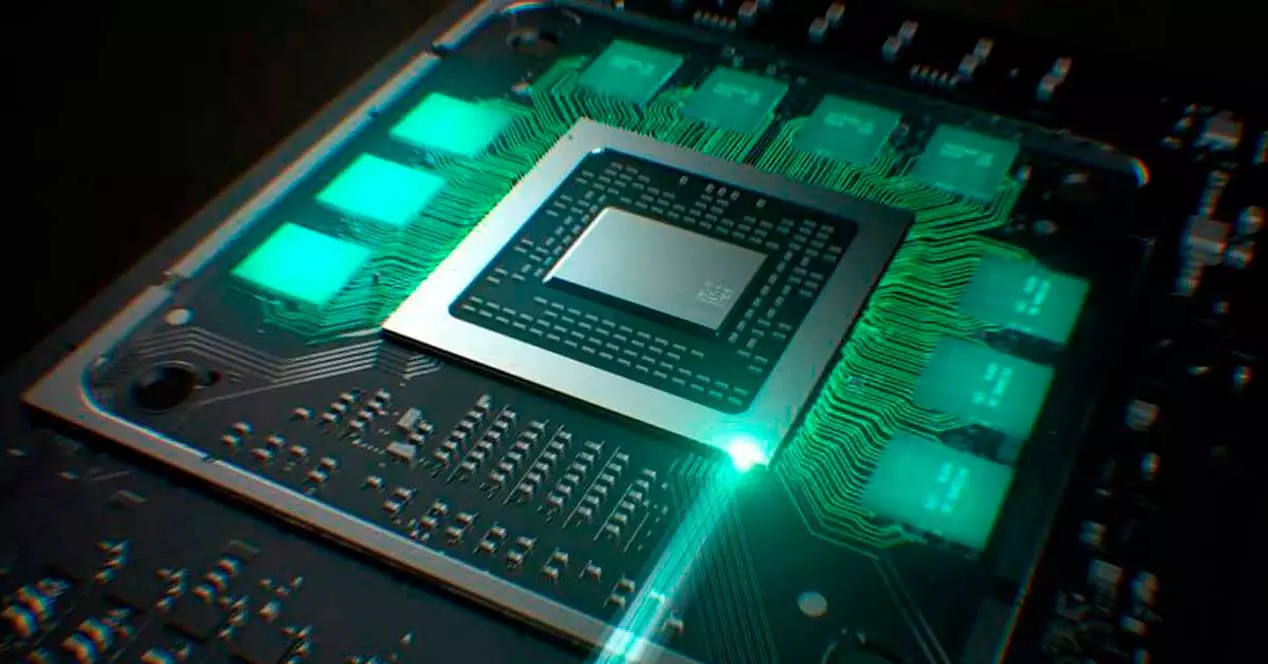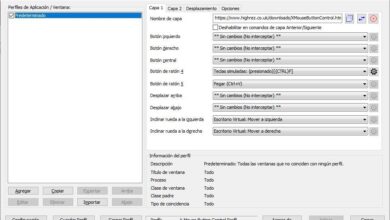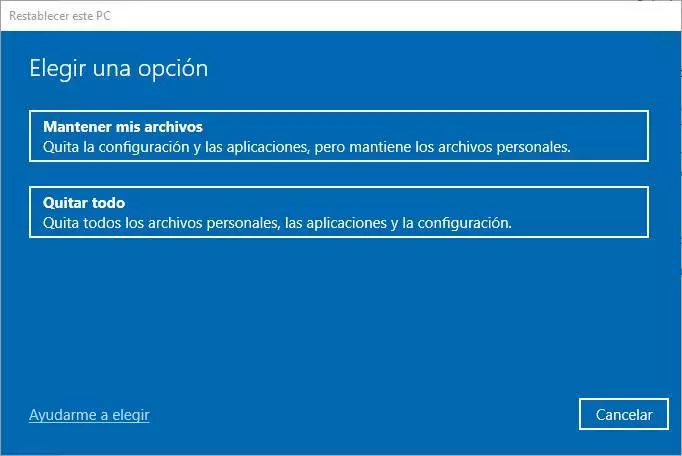
Summer is already giving its last breath, and most have already finished their vacations (both school and at work) and start the routine again. However, it is possible that, after the summer break, when we are going to use our computer again we notice it slow and troubled. Many times we can think of taking it to a store, or buying a new computer. But, with a little time, it is possible to fine-tune our computer without spending a single euro. Go for it.
The reasons why a computer can be slow and malfunction are very diverse. For example, we may have a corrupted Windows installation, the hardware is already damaged, and we may even have many programs installed and open at the same time, or even malware.
For whatever reason (unless we’re having hardware problems), it’s almost always possible to tune it up ourselves without having to pay anyone to do it. And we are going to explain the steps that we must follow to bring our PC up to date again.
*Before starting, it is important to make a copy of the most important data, since in the process that we are going to indicate we can lose all of it. A copy, on a flash drive, will suffice to restore them later.
reinstall windows
The first thing we are going to do is reinstall Windows. And, by the way, we are even going to take the opportunity to install the latest available version of Windows on our computer. To do this, we are going to use a tool that is included by default in Windows 10 and Windows 11, which precisely fulfills this task. To get to it, what we will do is enter the Settings menu, and go to the “Recovery” section in Windows 10, or “System > Recovery” in Windows 11.
We have two options. If we have not made a backup, we can bet on «Keep my files» so that Windows is reinstalled, and we do not lose the data, or, if we have it, it is best to select «Remove everything» and leave the computer as if it had just come out of factory.
We can also choose if we want to use the Windows installation itself to reinstall the system, or download the new version from the cloud. We recommend this second one, since, in addition to causing fewer problems, it allows us to install the latest version.
We follow the wizard to the end, leaving Windows to complete its tasks. At the end, we will have our PC fresh from the factory. But we’re not done yet.
Update PC
Although we have installed the latest version of Windows, there will be new patches that we will have to install so that everything works correctly. To do this, once we have control of Windows again, what we will do is go to Windows Update and look for the new available updates.
In addition to downloading the new updates, in this process we will also download the drivers that are missing from our computer. In this way we make sure that all the components will work correctly on the PC without having to spend hours looking for new versions of them on the official websites.
install programs
We already have Windows installed from scratch, and all the updates installed. Therefore, the next step will be to prepare it for the use that we are going to give it. Depending on our tastes, and the use that we are going to make of the computer, we will have to install some programs or others on the PC to have everything ready. Some of the most basic and essential are:
- Google Chrome to browse the Internet.
- VLC to open any media file.
- Adobe Acrobat Reader to open PDF documents.
- Photoshop / GIMP for photomontage and editing.
Finally, we will also have to install Office on the PC to be able to use Word, Excel, PowerPoint and other office programs. They will be very useful to us on a day-to-day basis.