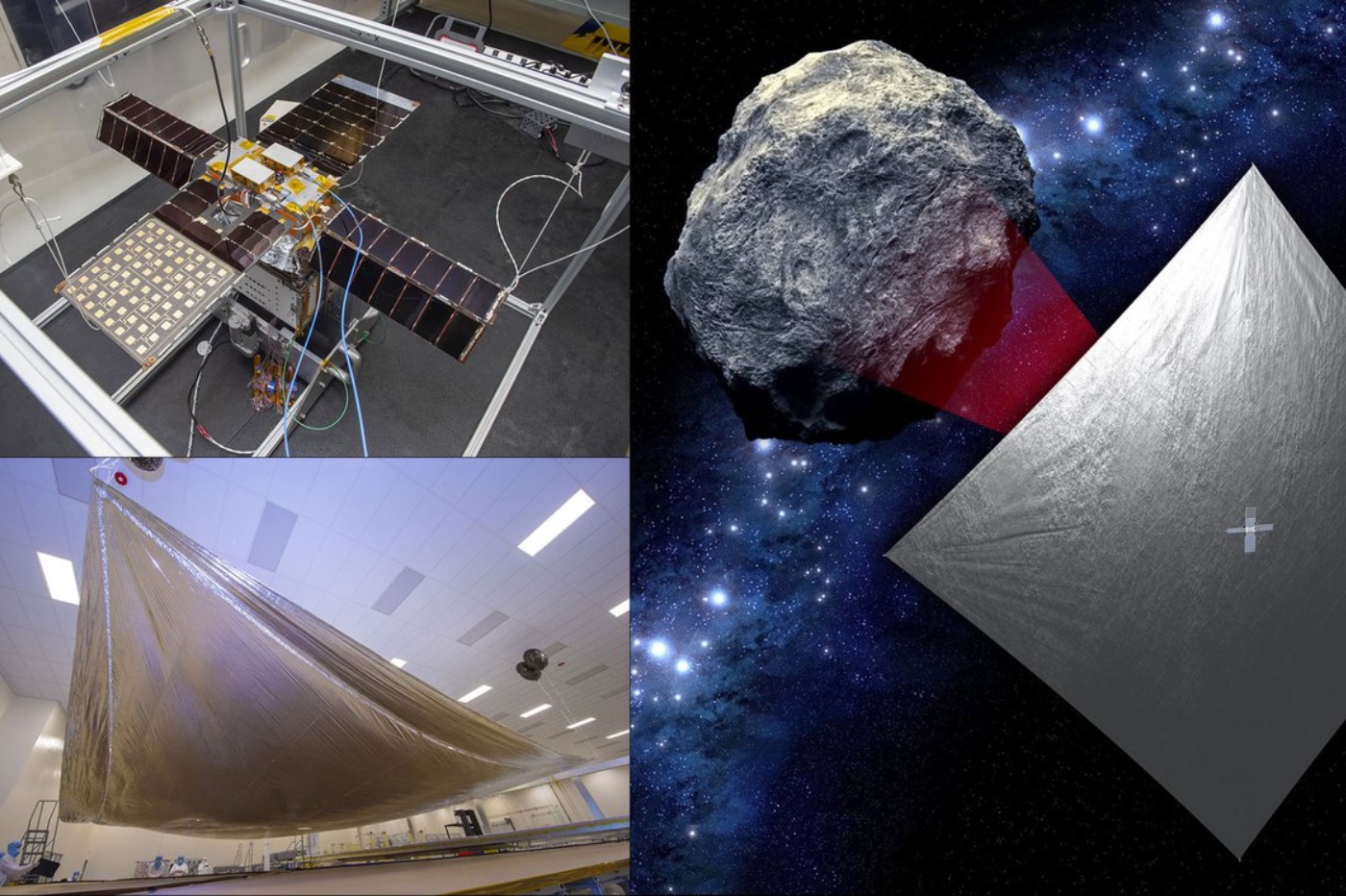Google and Edge are two browsers that provide the option to automatically correct the information that users type in online forms and documents, among others. However, despite how much it makes it easier not to have to resort to the Royal Spanish Academy (RAE), Fundéu or other supports for resolving doubts, the spell checker has some problems.
User data is leaking
Recently, it has been discovered that all the information that users submit through the forms, such as their place of residence or email address, they are being filtered to the web pages in which they are introduced, as well as to third parties. This is worrying, because now that the Data Protection Law is so demanding with the possession of information about people, this must be resolved as soon as possible.
The danger is that the passwords they can enter are no longer secure.. If users activate the corrector at the moment they hit “show password” when trying to enter their personal email, the information will be sent directly to third-party servers. All the alarms have been triggered due to this fact and it is that a major security breach is taking place.
Spell Jackingthat’s the name of the security flaw
This bug that is occurring in Edge and Google browsers already has a name: Spell Jacking. The measures to solve it are already underway, although some actions are being recommended. For example, do not click on the “show password” section or disable the spell checker until everything is already resolved. Well, safety is the most valuable thing.
Why has this security flaw originated? It is not yet known. Spell checking services that incorporate browsers like these, as well as other updates that seek to improve the user’s search experience, can always present an error like the one we are referring to. This can cause other search engines to be chosen and mistrust to increase.
Solution: uninstall spell checker
The best solution is to uninstall the spell checker so that you can continue to enjoy Edge and Google browsers without any problem. However, it is true that in the latter there is no such option and it is that, unlike Edge, it is not a separate extension. In these cases, what is recommended is that in the corrector settings, the language box “basic spell check” is selected.
This will fix the problem, as the error Spell Jacking is located in the “improved spell checker”. Regarding Edge, avoiding this security flaw is easier. You just have to remove the MS Editor extension from the spell checker and use the typing assistance that the browser itself already offers. It is true that it is not so good, but at least it is safe and it will avoid scares.
At the moment it is not known when the spell checker security flaw will be resolved. and again operational. But, right now the only solutions are the ones we have just exposed. Knowing about these types of errors that users often ignore will help them take steps to protect their privacy and the security of their accounts. Well, in this case, they can be exposed.