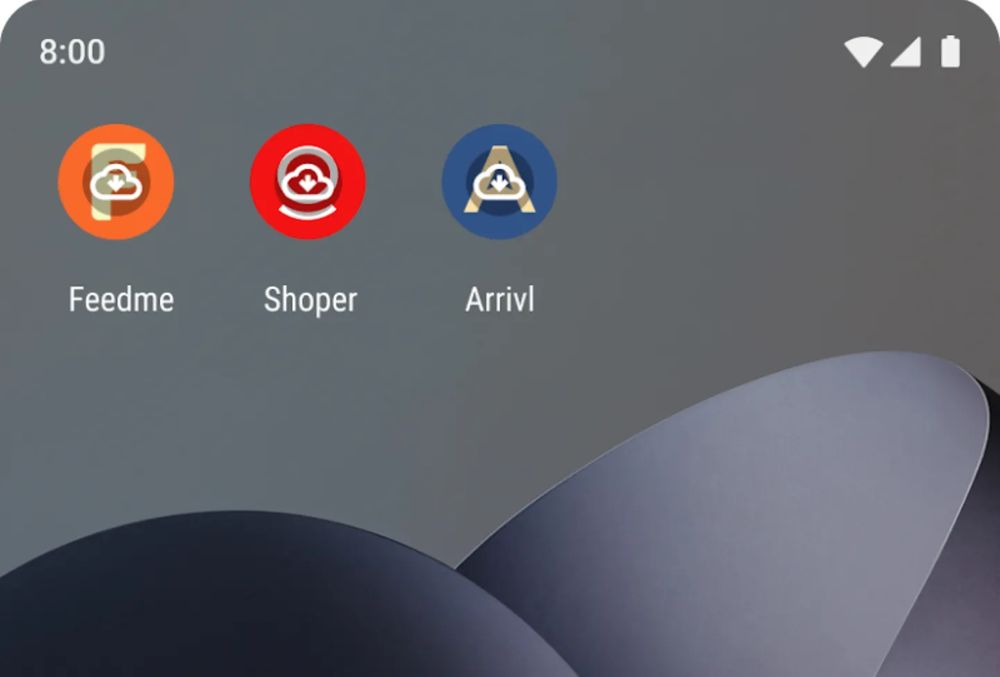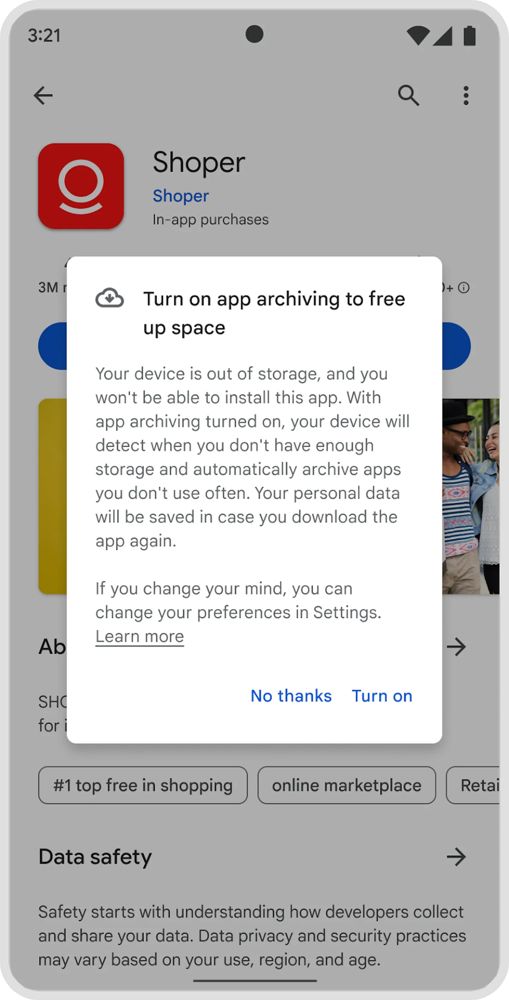Application management is one of the aspects on which Google is focusing the most when it comes to the development of Android, its well-known operating system that stands out for its presence on mobile phones. The search engine giant has begun to deploy a feature that, once activated and if it has reached the user, allows applications that are not being used to be automatically archived, thereby saving storage space.
The process of automatic archiving is an uninstall mechanism, which according to Google is capable of reducing the space occupied by less used applications by up to 60% approximately. Of course, in the event that an application is “archived”, it would not be completely eliminated from the device, since user data would remain in storage in case he decides to reactivate it.
Archived apps can be distinguished by a transparent cloud icon that appears overlaying the app. If the user clicks on the icon of an archived application, it will be restored as long as it is still present in Google Play, so it remains to be seen if the Mountain View company decides to bring this feature to third-party stores. On the other hand, Google has warned that it is only supported, at least for now, by applications that are published in the Android App Bundle format and that applications that support its file will not appear as frequently in uninstall suggestions.
It doesn’t take a genius to guess that automatic app archiving is useful mainly on devices that don’t have a lot of storage, especially those that don’t allow you to expand it via microSD. Right now It is something that the user must activate manually if they want to use it (and that is if they have received it). Once activated, the feature will proceed to archive unused applications. Activation will also be suggested if you try to install an app on a device that does not have a sufficient amount of space.
As we have already said at the beginning, Google tries to improve the management of applications on Android, and not only those that come from the Play Store. In addition to the automatic archiving of applications, there is the automatic synchronization of applications between devices, the improvement of the operation of third-party applications and the promotion of the Android App Bundle (AAB) to replace traditional APKs even beyond mobile, since applications packaged in AAB format occupy an average of 20% less space than those distributed in APK format.