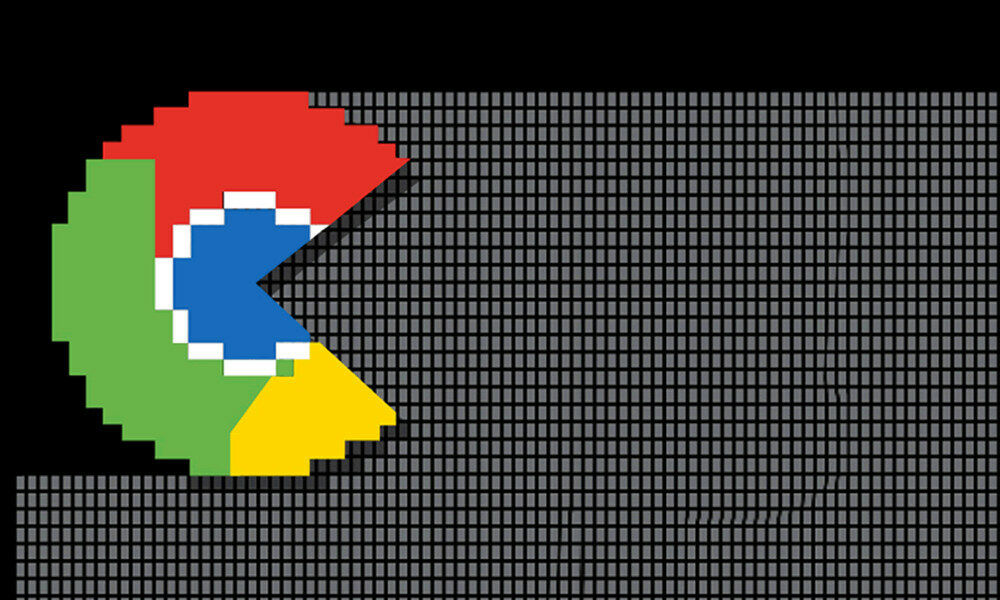
One of the most criticized aspects of Chromium in general and of Google Chrome in particular is the use of RAM. For a very long time and partly due to the use of multithreading, Chromium-based web browsers have tended to consume more resources than their competitors, although Firefox has not lagged behind mainly since the implementation of Quantum, which allowed it to greatly improve its performance at the cost of going through the same toll.
In order to better manage energy, Google Chrome is going to introduce a feature called “memory saver” to improve efficiency of the application and provide the user with information on energy consumption and how it is affecting the autonomy offered by the laptop battery. The “memory saver” will be located on a page within the browser and resembles a feature introduced in Microsoft Edge, although the Redmond giant’s browser only displays an abstract resource saver value. Chrome, for its part, will show exactly how much RAM is reallocated from each sleeping tab to more important tasks.
The future memory saving feature will have a dedicated button in Onmibar, the address bar. Clicking on it a small window will be displayed with information about the current memory saving and a link to the performance settings. This should make it easier to detect tabs that are hogging a lot of resources and the real capabilities of the built-in memory saver remain in the pipeline.
The memory saving feature in Chrome has already been introduced in the canary branch of the browser and can be enabled via the section chrome://flagsas it is currently in the work-in-progress phase (Work-in-Progress/WIP). After enabling it, the user will have to activate it through the standard configuration of the application. Tab inactivation can be forced through the page chrome://discards.
Although Microsoft has decided to use Chromium as the basis for its Edge browser, the reality is that the company has not been satisfied with creating another clone and has added a handful of its own features that give it value compared to its rival from Google. In addition to power-saving capabilities, Microsoft Edge has long led the way in supporting media formats (especially when it comes to hardware acceleration and playback quality). Chrome still has a clear dominant position, but going to sleep can end up giving wings to the competition.


