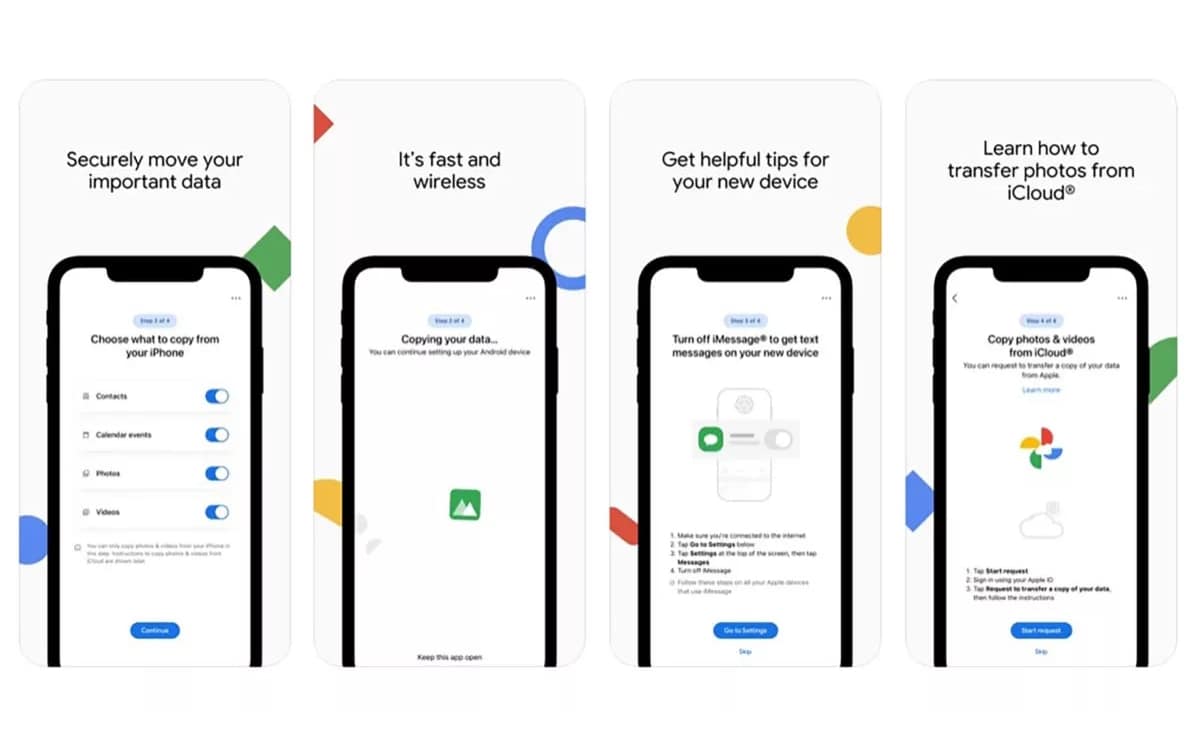
Google has quietly launched a free app for iOS to help you easily transfer data from iPhone to Android device. The Switch To Android app works wirelessly, which means you won’t have to worry about connecting the two phones with a cable.
No matter what platform you use, it hasn’t always been easy to switch between ecosystems, even though Apple launched a handy “Move to iOS” app on the Play Store for users in 2015. from Android who want to switch devices. Google responds today with a new application “Switch to Android”, available on the App Store. We have been waiting for its release for several months now, since the application was spotted last summer.
Thanks to this new application, those who want to change platforms no longer have to go to the “Switch to Android” website, which already contained instructions for the transition. For the moment, the site does not refer to the application, which is however available on the App Store on the iPhone.
How does the Switch to Android app work?
After installing and launching the application, the first prompt asks you to connect the Android device you are migrating to using the camera to scan a QR code. If not available, there is also an option to connect directly to a device using a WiFi Direct network name and password.
The app walks users through the typical process that owners of new Android devices should have gone through anyway. This includes backing up contacts, calendar items, and photos. The app also shows users how to deactivate iMessage before switching ecosystems, since iMessage is not available on Android. The app also tells you how transfer photos and videos from your iCloud account.
For now, it seems that the application is not visible for all users on the App Store, but it is expected that Google will make it accessible within the next few days. If you want to install it, it is already possible to find it by clicking on the link below.
Source : Switch To Android



