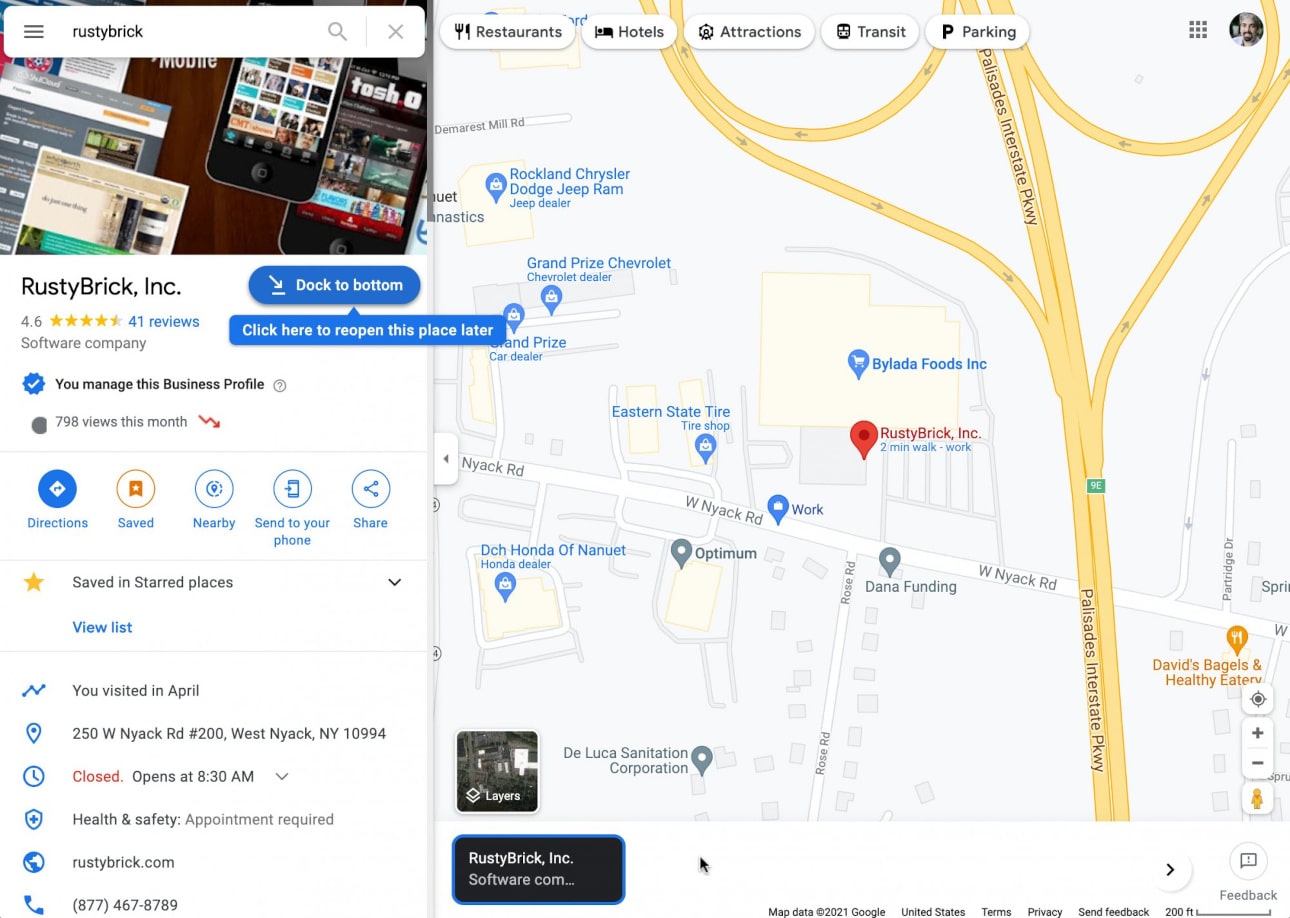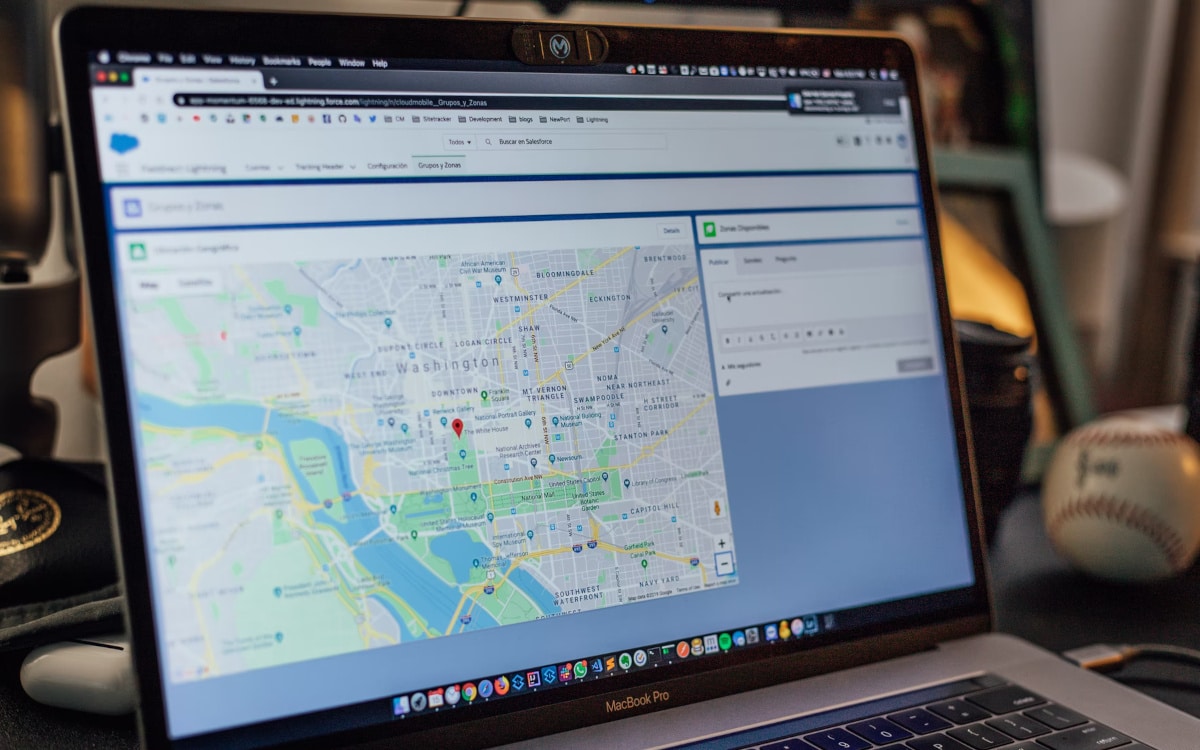
Google is testing a new feature in Maps. This allows you to pin an address in a dock. This will make it easier to find an address and calculate a route to it. This function seems to be for the moment exclusive to the web interface of Google Maps. In addition, the button used to pin an address does not appear for all users.
It has become almost a reflex today: if you are looking for an address, you connect to an online application, on your smartphone or your computer, to find it and to calculate a route. Even if there are several alternatives, such as Apple Maps, Petal Maps (Huawei’s alternative for HarmonyOS) or Waze, Google Maps is obviously the most common service used to find and get to an address, whether it is to on foot, by transport, by bike or by car.
Also read – Google Maps on iOS: dark mode is available, here’s how to activate it
There are many reasons for this success. First, because the application is preinstalled on all Android smartphones. It helps. Then because it is connected to your Google account, offering a excellent complementarity with Gmail, Calendar, Search or Photos. Finally, the success of Google Maps also depends a lot on functional completeness. The American firm improves the application very regularly. Three weeks ago, we reported that Google had integrated several functions that make everyday life easier. And it still continues in December.
Google Maps is testing a button to pin favorite addresses
Search Engine Roundtable has discovered a new feature built into the desktop version of Google Maps. Her name is ” Dock to Bottom “(Which could be translated by” Pin down “). And it offers a very convenient way to manage your favorite addresses. To do this, just click on the blue button next to the address. Clicking on this button creates a shortcut which will be placed in a “dock” similar to the Windows taskbar.
Today, if you want to manage your shortcuts, it’s much more complicated. You must go through the menu “your addresses” which has five sections: ” to visit “,” favorite “,” trips “,” recorded “And the excellent” car location “. The new function is intended to be more practical, because the addresses will always be at your fingertips. Note that this function seems to be in testing. Indeed, few are those who can benefit from it. If it doesn’t encounter any bugs, it could soon be deployed more widely.
Source: Search Engin Roundtable