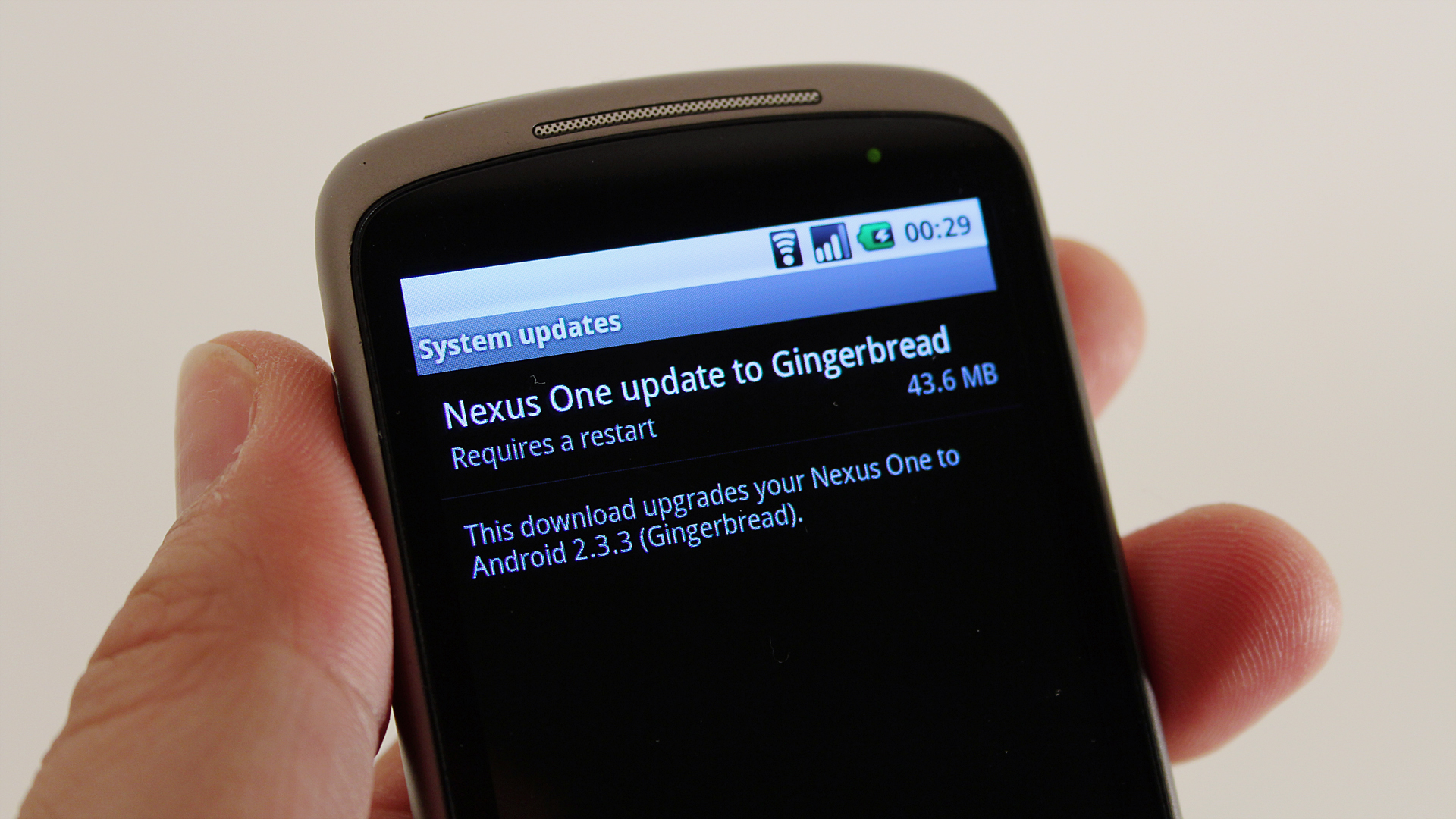
Google will completely cut ties with Android Gingerbread. This old version of the OS will soon no longer allow connection to a Google account. If you still have a very old mobile, there are solutions.
Google is gradually getting rid of older versions of Android. Phones still running Android Gingerbread (version 2.3) will soon no longer be able to log into a Google account.
In a blog post dated July 27, the company justified itself by explaining that “ As part of our ongoing efforts to keep our users safe, Google will no longer allow login on Android 2.3.7 or lower devices as of September 27, 2021. The date is not chosen at random since September will mark the 10th anniversary of the last stable version of Android Gingerbread.
Now an ultra-minority in the fleet of Android devices in circulation, this version of the OS already no longer received security updates from Google since 2016. Wanting to avoid possible problems with accounts linked to these devices, Google will therefore limit the connectivity of these phones.
If you still have a cell phone running this version of the OS, here’s what you can do.
Check for updates
The first thing to do is to see if an update is not available on your device. As long as the manufacturer of your phone offers an update to Android 3.0 for your device, this will give you a bit of a break.
To check, if so, go to your app Settings then in the menu System, click on Update to check if it is possible to switch to version 3.0 of Android.
If no update is offered, that does not mean that you will no longer be able to consult your emails. The native Gmail app may no longer work, but you can use your browser to sign in to your Google Account.
Be careful though, if an update is available, it does not mean that your phone will be immune to security issues. Android version 3.0 is no longer maintained by Google either. You therefore use the device at your own risk.
Go look for alternative OS
If you absolutely want to keep your device alive, but Google doesn’t offer you any updates, you may want to dig into alternative OS. The solution is to be reserved for those who know a minimum, because installing another operating system on your phone requires patience and technique.
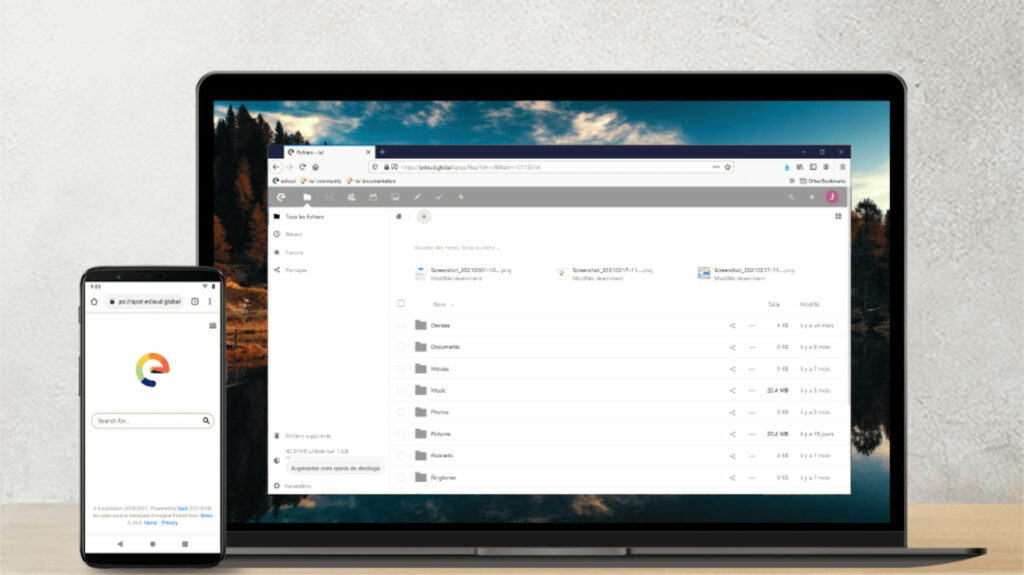
If you feel up to it, you can check out LineageOS which supports over a hundred devices. The OS / e / also offers a free solution to replace Android that can be installed on many devices.
Renew your equipment
If no update is offered and you do not want to install an alternative OS, the only solution available to you is to buy a new mobile. To make the right choice, we suggest you consult our guide to buying the best smartphones of 2021.
You will find all your applications and habits on your new phone and you will be better protected against viruses and other malicious software. You can also look for refurbished mobiles that weigh less on the environment and on the wallet.



