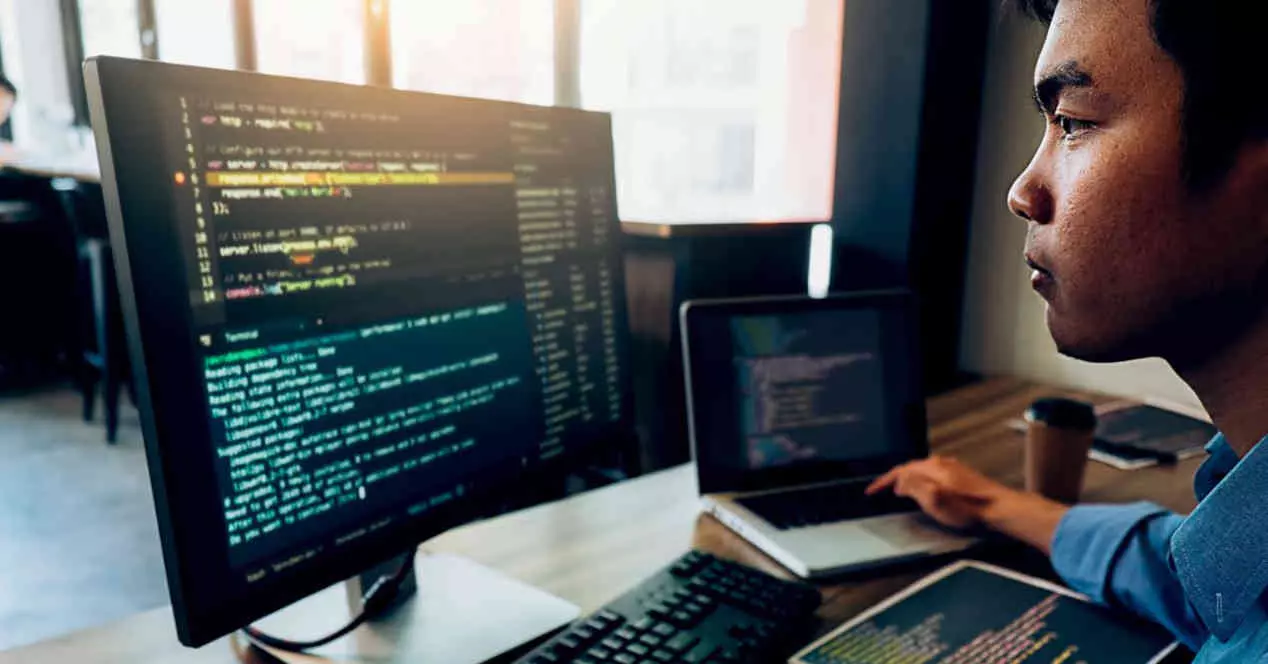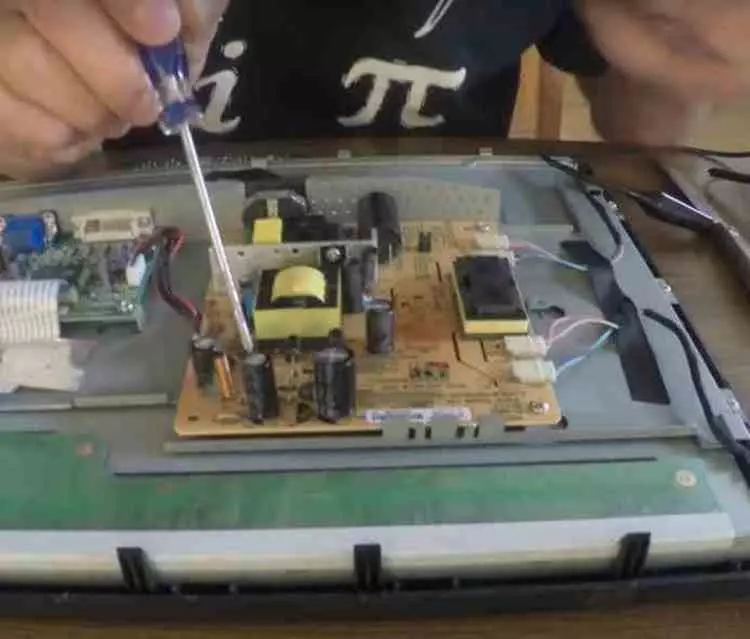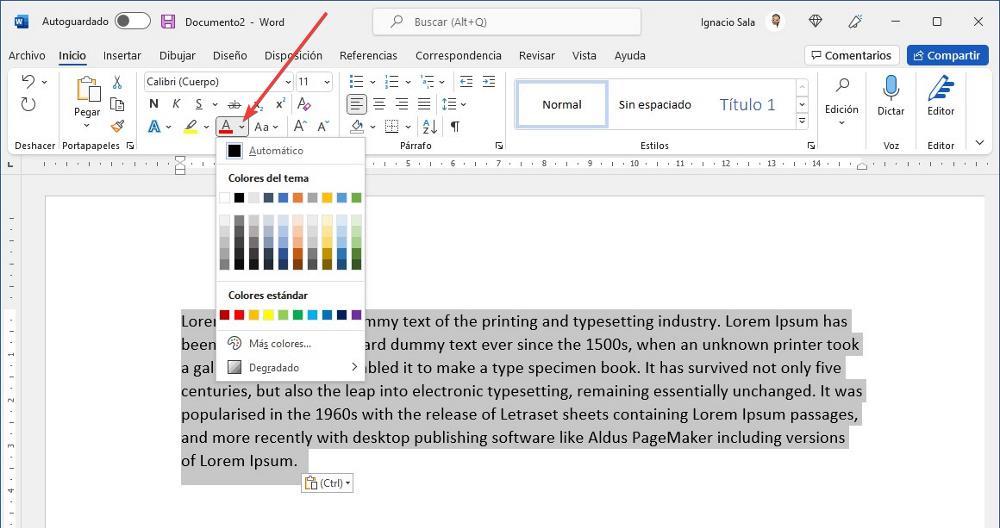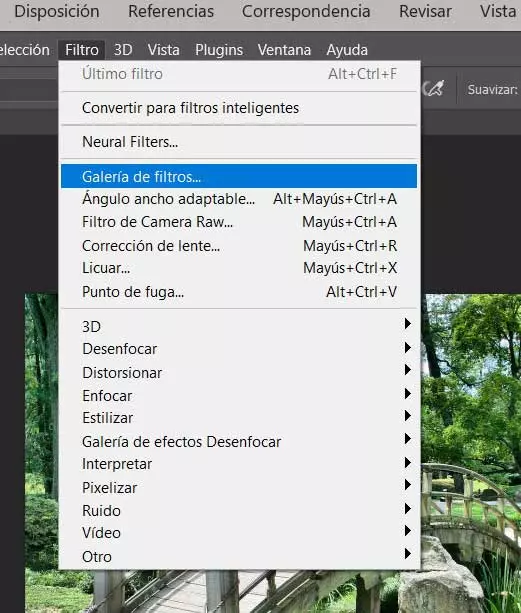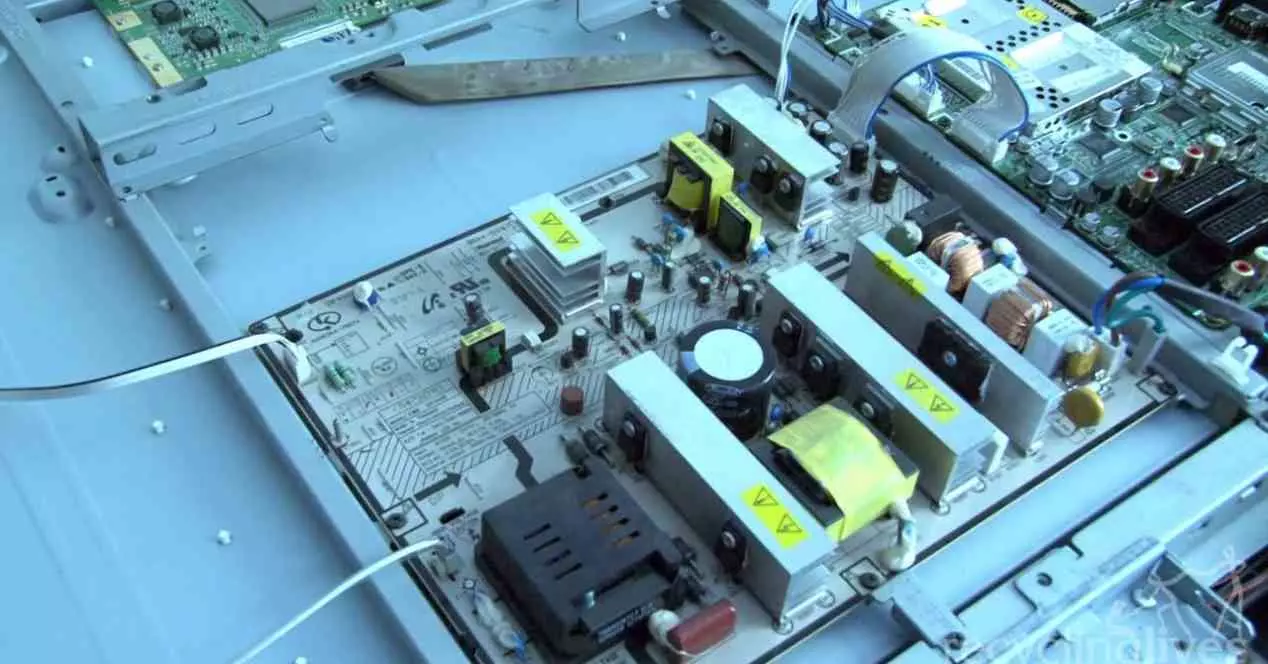
If you have in your hands an old monitor or LCD screen that has suddenly stopped working or you have bought a second-hand screen and you have found that it does not work then do not worry, since we are going to describe what are the most common problems and how to repair these in an LCD that does not work and how to repair them to have it fully functional as if it were a monitor bought from day one.
First of all we have to give you a warning, in this tutorial we are going to describe a series of procedures that require advanced knowledge of electronics, that is why we are going to give you as a warning that you do not do anything that we describe below if You have no prior experience in that field. In the same way, we remind you that if your monitor is still under warranty, send it to the manufacturer’s technical service, which is better and more practical.
How to repair an LCD monitor?
It is not necessary for us to tell you that first of all you make sure that all the wiring works correctly, since it is possible that the power cable or the one in charge of sending the video signal, be it this DisplayPort, HDMI or any other interface, simply not work.
We do not need to tell you that once this is done, the first thing we have to make sure is that all the parts are in perfect condition and all the connections are correctly soldered and, therefore, there are no broken parts or loose cables. This is especially recommended if you are going to try to resurrect a second-hand or very old monitor that does not work. Also make sure to brush and clean the different components of dust and dirt. Let’s not forget that dust is the biggest enemy of electronic components.
First check the digital circuitry of the LCD
An LCD monitor will always have a microcontroller, its memory and I/O interfaces on a small board. This digital circuitry is in charge of interpreting the signal and managing it so that the images are presented correctly and it is the first thing you should look at when looking for problems in an LCD monitor.
The way to check it is very simple, but for this you will need a thermal camera while the monitor is in operation. If through it you can see how the chips heat up, this means that the power supply circuitry works perfectly. In the event that these do not transmit heat, then this can mean two things: the first is that said part is defective and it is time to change it, and the second is that the problems with the LCD monitor are found in its analog circuitry.
On the other hand, if you see that these work perfectly, but you see that they overheat too much, do not hesitate to use Thermal pads on the pieces on which the temperature is above average as a preventive measure. And by the way, make sure to reinforce the contact pins with new solders, since overheating can lead to these connections being ruined and making them stop working. (Xanax)
Replace capacitors to repair LCD
If you see that the screen does not appear or does so in very low light, then we have an internal problem and this is none other than the capacitors of the internal circuitry of the monitor are broken. So what we have to do is open the screen and replace them with others with the same technical characteristics in the process. We do not need to remind you that it is a very delicate operation that without knowledge could ruin the health of your monitor. To find out which capacitors are malfunctioning simply take a multimeter and check if they can hold the voltage. If you see that they can’t then that will be the one that needs to be changed from the internal PCB of your LCD screen.
If you manage to carry out this operation properly, you will have managed to repair one of the most common of these problems on your LCD. So never discard a monitor of this type because it does not turn on, a good change of capacitors well done will give it a second youth.
If none of the above works, you should repair the transformer
Another general problem with an LCD screen to be repaired is simply that its internal PSU is not working properly. This is the step that you have to follow if you have changed all the capacitors and you see how the problem that the screen does not turn on or shows a dim image continues to occur, then you will have to ask yourself if the problem is the power supply.
For cost reasons and for mass manufacturing you will find that the different LCD monitors of the same brand use the same power supply, which is usually a small box mounted on the PCB, with its own circuitry or failing that, be found on another plate with a different color than the main one. To check that the transformer has no problems, put the multimeter in short detection mode and measure the opposite end from where the AC is taken from the mains plug or from the battery if it is from a laptop. If you see that the amount of voltage being put out is zero then the power supply will need to be replaced.
Keep in mind that it is one of the LCD monitor problems that you will find if you are in front of a unit with several years behind it. So if you’ve bought a second-hand unit that doesn’t work to begin with, you may not only need to update the capacitors, but also the power supply.