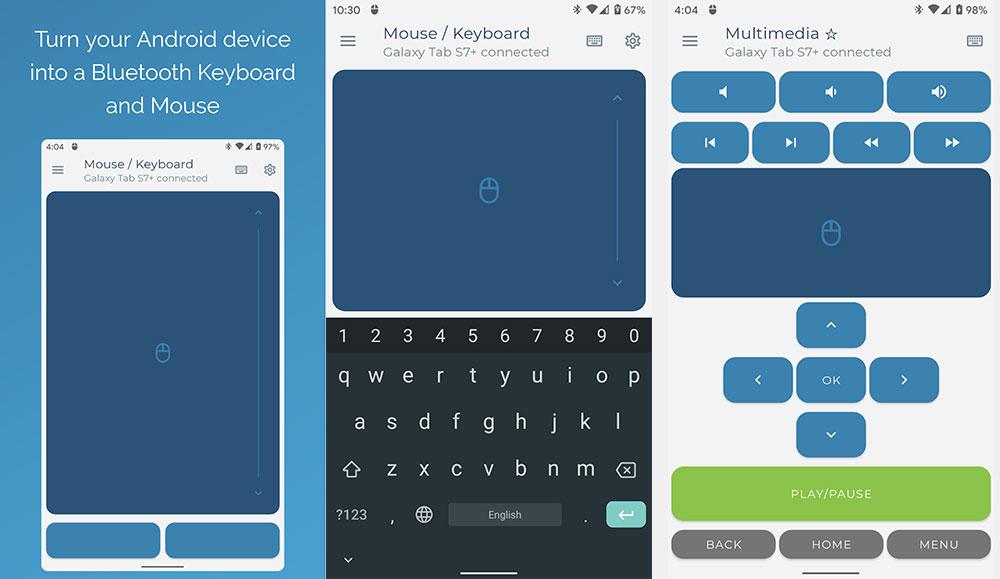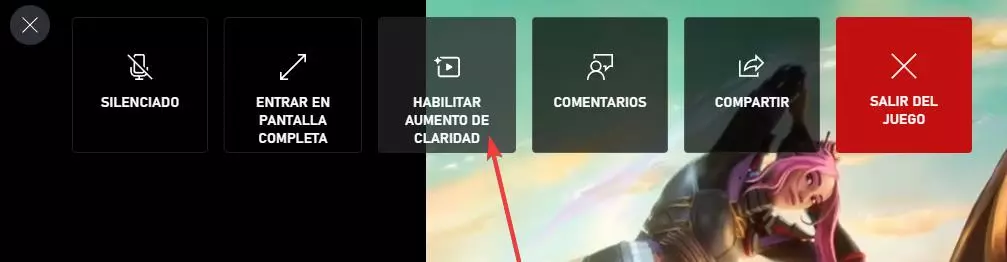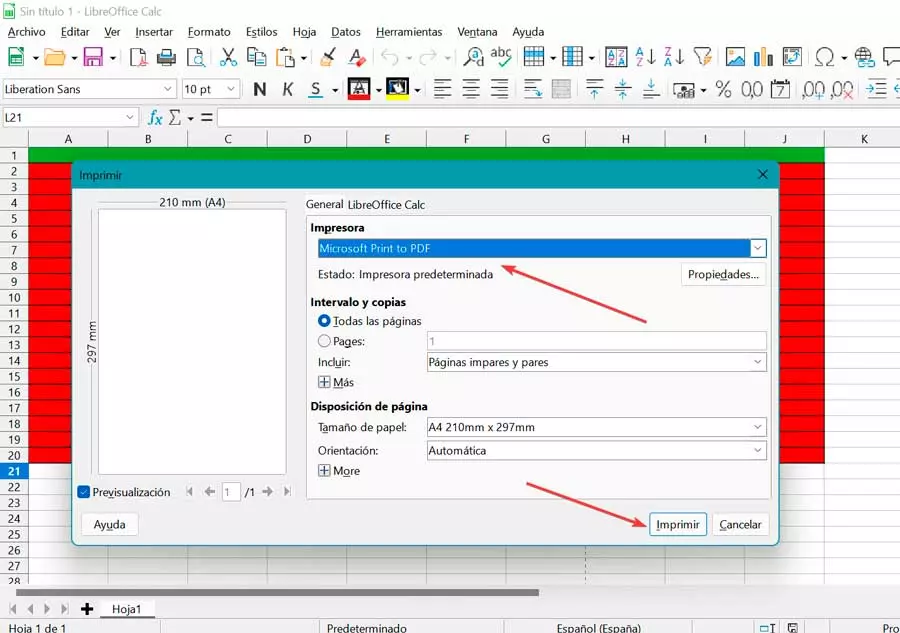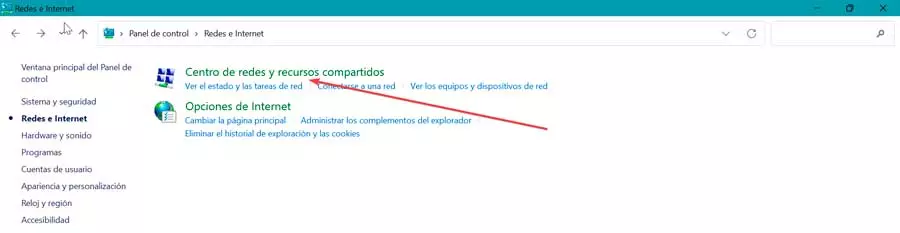The mouse, together with the keyboard, are the two essential elements that we need to be able to interact with the computer. While, if the mouse stops working or broken, we can work perfectly with the keyboardalthough it is not easy. If it is the keyboard that is breaking or working erratically, we also have a solution using the Windows virtual keyboard. Working in Windows is a very complicated task if we are not accompanied by a mouse, a much easier task if we use our mobile as a mouse.
Both in the App Store and in the Play Store we can find different applications that allow us to use our mobile as a mouse as well as a keyboardmaking use of the screen as if it were the touchpad of a laptop.
remote mouse
One of the oldest applications available in the Play Store and in the App Store that allows us to use our mobile as a mouse and also as a keyboard on our PC is Remote Mouse, an application that we can download for free in the Android app store and that includes ads and purchases inside it to remove them. This application turns our mobile screen into a touchpad on which we only have to slide our finger to move the cursor on our computer where we must also install the corresponding application for PC.
Unlike other apps, Remote Mouse works through the WiFi connection in which both devices are connected, so it is not necessary for our PC to have a bluetooth connection. In addition to allowing us to use our mobile as a mouse and keyboard, it also allows us to manage the playback of multimedia content.



Wi-Fi Mouse for iOS
If we use an iPhone, instead of an Android, and we don’t quite like the application that we have mentioned above, we can opt for WiFi Mouse, an application with which we can write remotely on our PC and use the mouse using Wi-Fi connection. In addition, it offers support for touch gestures, allows us to take screenshots and manage the playback of multimedia content. It also allows us to open applications and turn off or put the equipment to sleep. WiFi Mouse is an application that we can download completely free of charge through the following link, an application that includes ads and in-app purchases to remove them.

Serverless keyboard and mouse
If our PC has bluetooth connection and Mouse Remote is not the solution we are looking for when we need a Wi-Fi network, the application we are looking for is Serverless Keyboard and Mouse available for Android. With this application, with which it is not necessary to install any additional software on the PC, we can both control the arrow of the mouse and use the keyboard wirelessly.
In addition, it also allows us to manage the playback of multimedia content and, unlike the previous ones, it also allows us to create custom keyboard shortcuts so that they perform the functions that we may have configured in the buttons of our mouse. We can download this application through the following link.