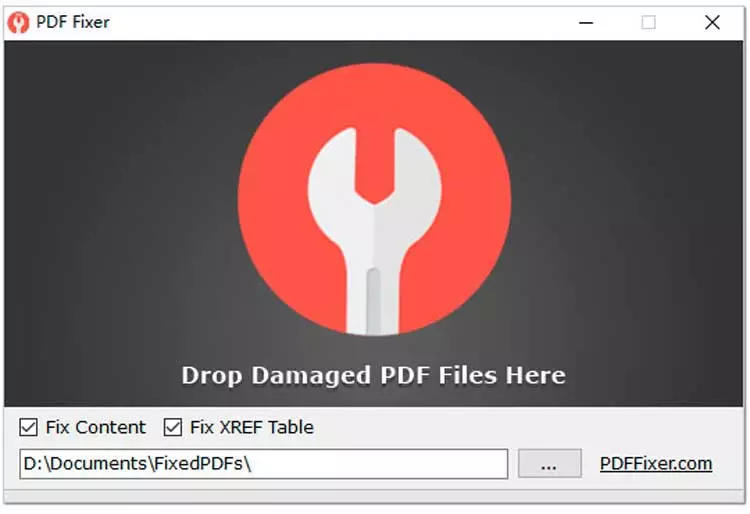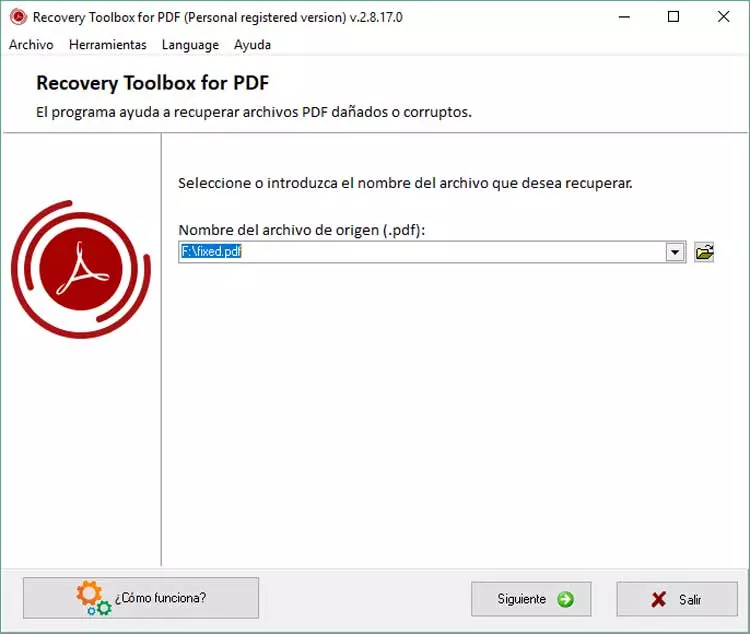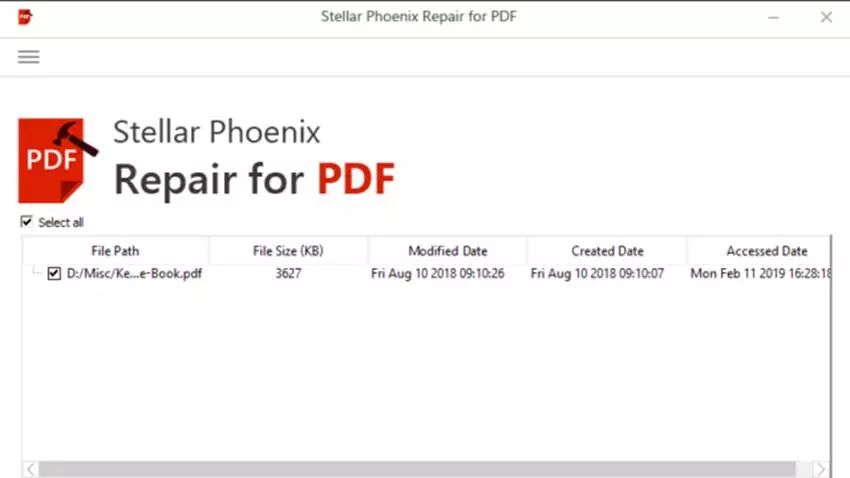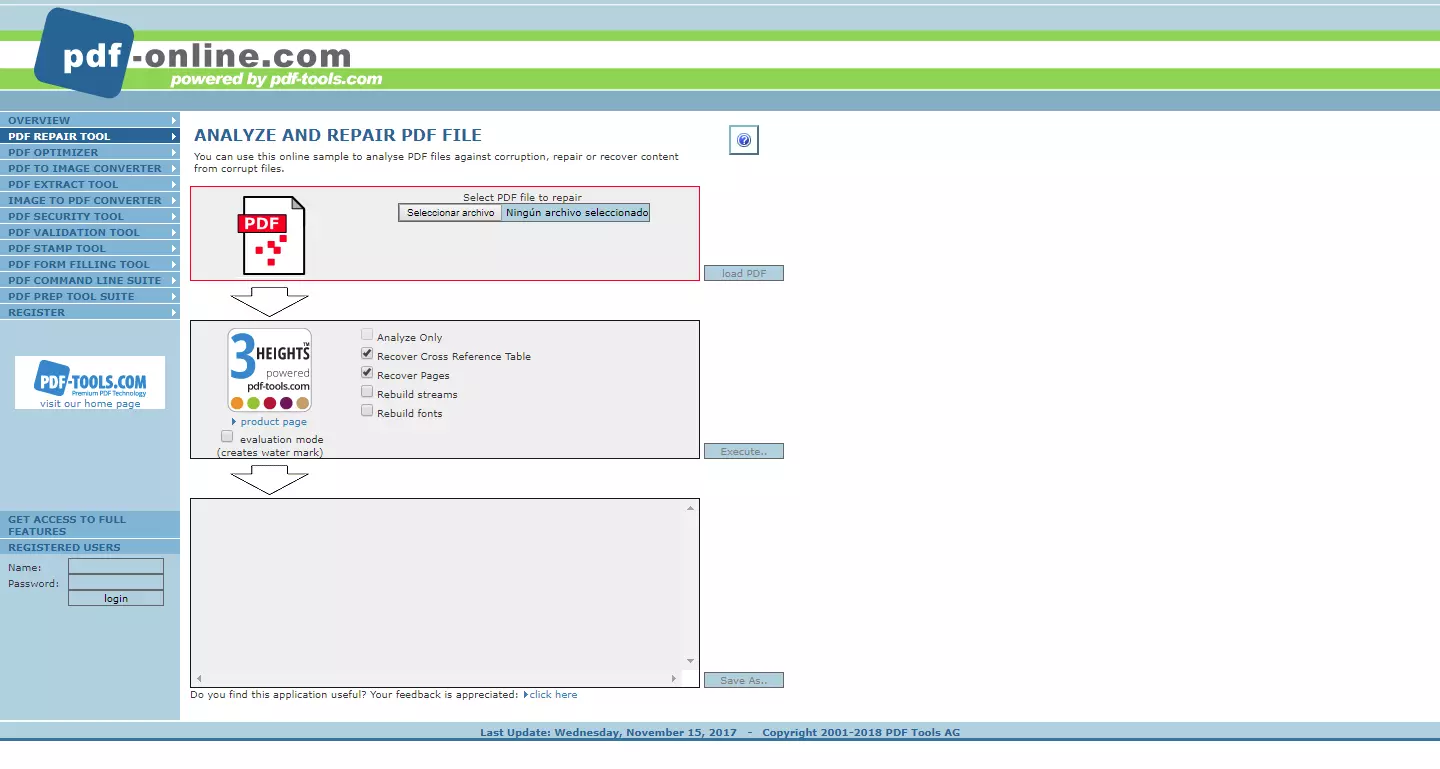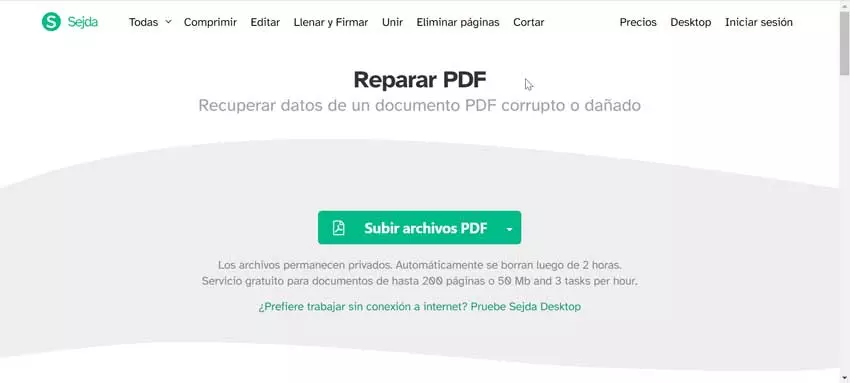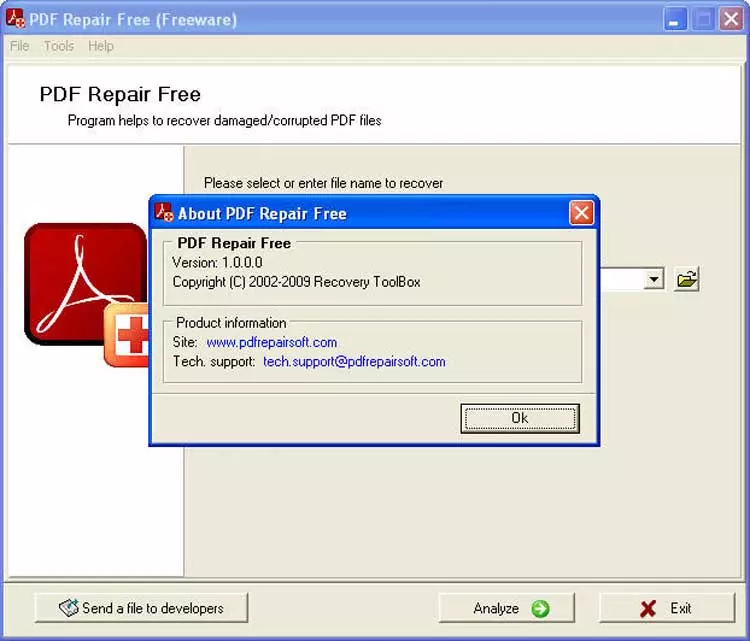
These PDF files are characterized by their good integrity, however, they are not exempt from the fact that when they are downloaded or received, they are damaged or corrupted, which ends up making it impossible for us to open or read them.
Reasons why a PDF can get corrupted
PDF files are not perfect and any other file can be in situations where they can be damaged or corrupted, preventing us from using them. This is something that can happen during use and can be due to different factors, such as:
- Problems saving a file.
- Hard drive failure corrupting some bytes of the document.
- Sudden closing of the program with the PDF open.
- Failure to send it through the Internet that prevents its correct decoding.
- Crash or shutdown of the operating system.
- Attacks caused by a virus or malware that directly affects the document.
- Crash when editing with a text editor not compatible with this format.
Luckily there are different types of tools, both to be used from our computer and to be used online from our browser, which will allow us to repair these damaged files, to access the new content of the document again. These applications must be able to recover the structure of damaged files so that we can reread them as a new document.
Repair PDF programs
Next, we are going to see some applications specially designed to be able to repair PDF files, being one of the most used and effective that we can find to carry out this task.
PDF Repair Free, recover the original content of the PDF
We are talking about a tool to recover PDF documents that are already impossible for us to access by conventional means because they are damaged or corrupted. With this application we can recover all the content of the original document, including the structure of the PDF file, the properties of the file, its metadata and sources.
It is a simple program to use even for the most inexperienced users who have no idea how to recover data from corrupted PDF files. The software also provides us with access to a number of additional recovery settings that broaden the range of documents it supports. Its main drawback is that, despite being a fully functional application, it is discontinued so it does not receive updates.
We can download PDF Repair Free from the following link.
PDF Fixer, repair damaged PDFs for free
It is a specially designed and useful application with which to repair damaged or corrupt PDF documents. It is an easy-to-use tool with a simple interface aimed at all types of users. With it we can recover several PDF documents at the same time to speed up the work, being able to automatically detect any PDF that is defective.
This program is capable of rebuild corrupted data and XREF tables in PDF documents without the need to have Adobe Acrobat installed. It is compatible with the different versions of Windows and has both a version with installation and another portable version, in both cases being completely free from the start.
If we want to try PDF Fixer we can download it from its website.
Recovery Toolbox for PDF, fix any number of logical errors
This recovery software will allow us to reopen and read damaged PDF files, which prevents us from running it with our usual PDF document viewer. Whatever the reason for the file being damaged, this program can fix the corruption and save the data as a new document. (https://www.leankitchenco.com/)
The application offers us compatibility with any PDF file, regardless of its version, the application with which it was created or its size. It fixes any number of logical errors, offering compatibility with the extraction of recovered data in PDF files both tablets and non-tablets. Its main drawback is that we are not talking about a free program, so to use it we must buy its license, which is priced at $ 27.
We can download a trial version of Recovery Toolbox for PDF from here.
Stellar PDF Repair, repair multiple files in a single process
We find an effective professional tool to repair damaged PDF files, being able to repair them and extract all their components. It is capable of restoring text, hyperlinks, graphics, watermarks, digital signatures, forms, headers and footers, comments, clipart, shapes, graphics, formatting, and tables in PDF documents. Furthermore, it is capable of extracting videos and music from corrupted PDF files and repairing files located on external storage devices.
It also has a batch conversion mode, which will allow us to repair multiple PDF files in one process. The software will take care of saving the repaired files in the same location, which will help us find the files easily. Its main drawback is that it is a paid program, so if we want to use it permanently we must pay $ 20 for its license.
We can also download a trial version of Stellar PDF Repair from here.
Webs to repair PDF documents
In the event that we do not want to download any software on our computer, we can also make use of online tools with which to repair PDF documents. Of course, unlike the softwares that we run from our computer, to use web applications we must send the document to a server in the cloud, which does not appeal too much to privacy lovers.
PDF Online, the most popular website to repair PDF
It is surely one of the most popular web pages that we can use to repair PDF documents that are damaged or corrupted. Its use is extremely simple, so we only have to select the document from our computer. Later we select the repair system that we want to apply. We can choose between analyzing, retrieve crosstab, retrieve pages, retrieve file structure, or rebuild fonts. Once chosen, we will process it to try to recover the information that was lost within the damaged document.
We can use PDF Online for free by accessing its website.
Sejda, editor with repair functions
It is a web editor for PDF files that also has a utility that will allow us to repair damaged documents. The files that we upload to your server remain private and are deleted after two hours to improve our privacy. The service is free for documents up to 200 pages or 50 MB and a maximum of three tasks per hour. The files can be uploaded from our computer or cloud storage service (Dropbox, Google Drive or OneDrive) or by entering their web address (URL).
To try Sejda’s repair service, just click on this link.
iLovePDF, Swiss Army Knife for PDF processing
Another website that is a true Swiss army knife for the treatment of PDF documents, since it will allow us to join, divide, compress and convert PDF documents. In addition, it also has its own tool with which to recover corrupted or damaged files. Depending on the PDF file and its degree of corruption, we can obtain a partial or total recovery of our data. To do this, simply upload the damaged file from our hard drive or add it from our cloud storage service such as Dropbox or Google Drive.
If we want to try to repair our damaged PDF document with iLovePDF, just access its website by clicking here.
What application to use to repair corrupted PDF?
As we can see, it has a good selection of programs and web applications with which to repair any PDF document that is corrupt or damaged. When deciding on one or the other, it is best to start with the web or software that are free and check if with any of them we can solve the problem. It may be necessary to try to find the one that is really capable of recovering the information saved in our PDF. In case the free options are not enough, we can always use the more professional options, which are paid, although we must assess whether it is worth paying the price for the value of the content of our PDF.