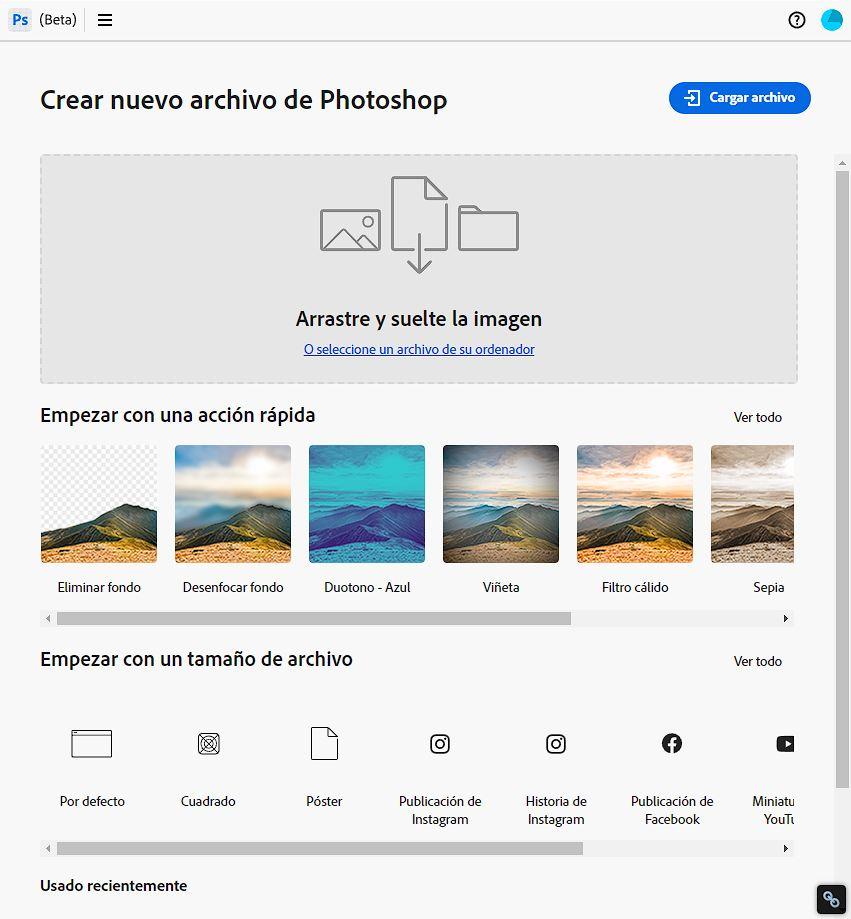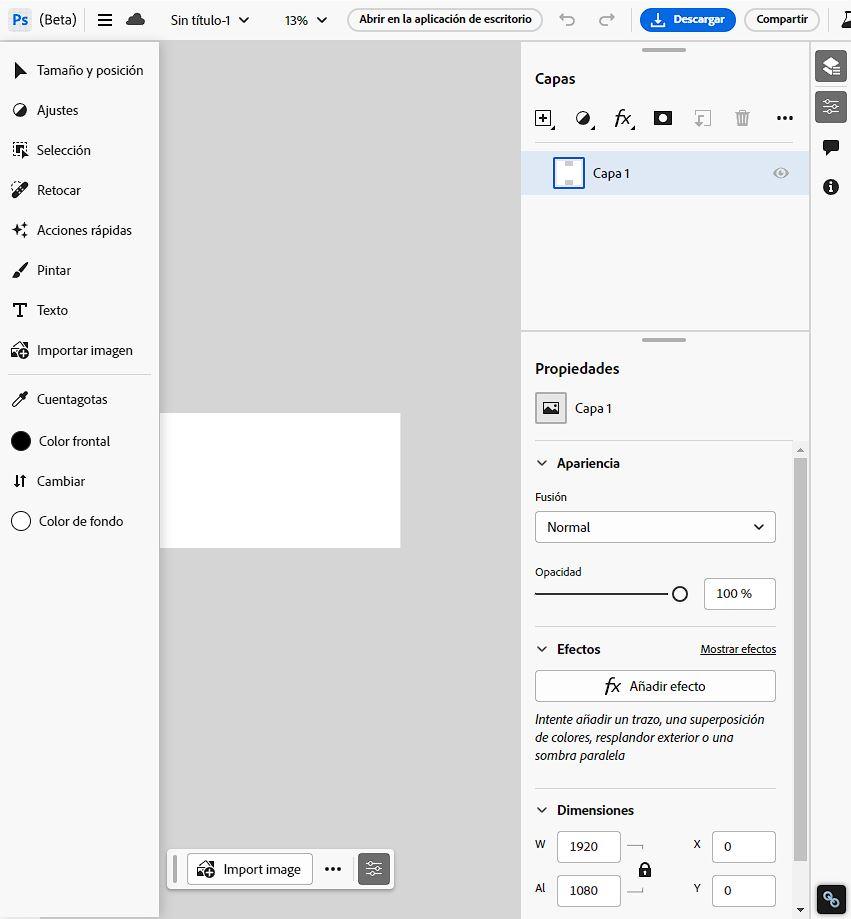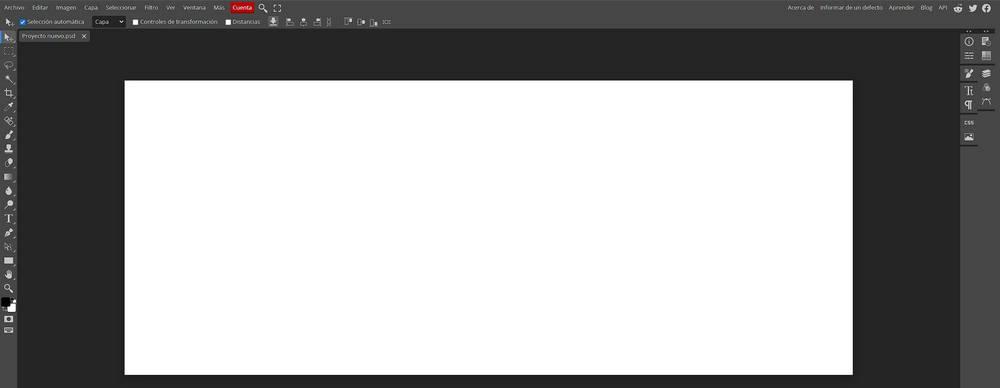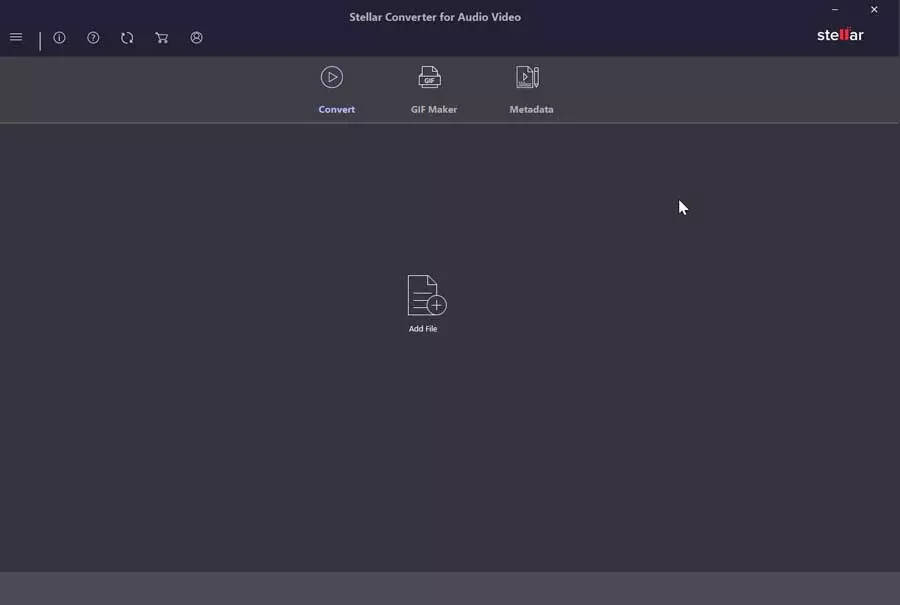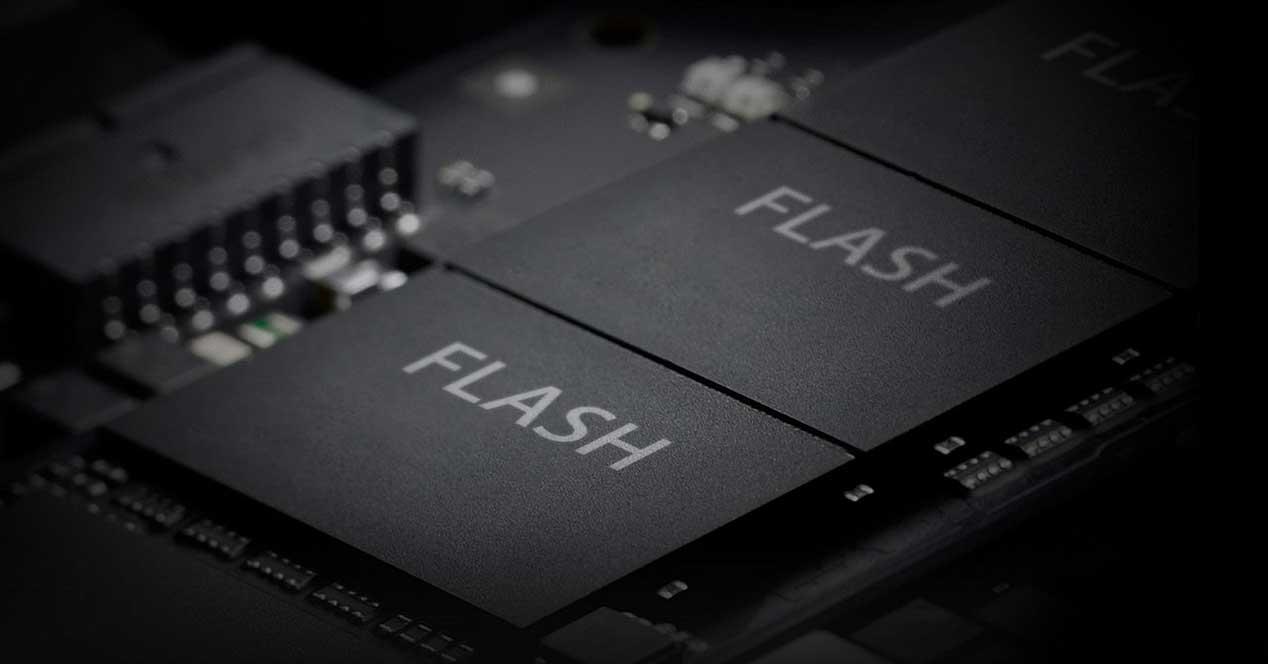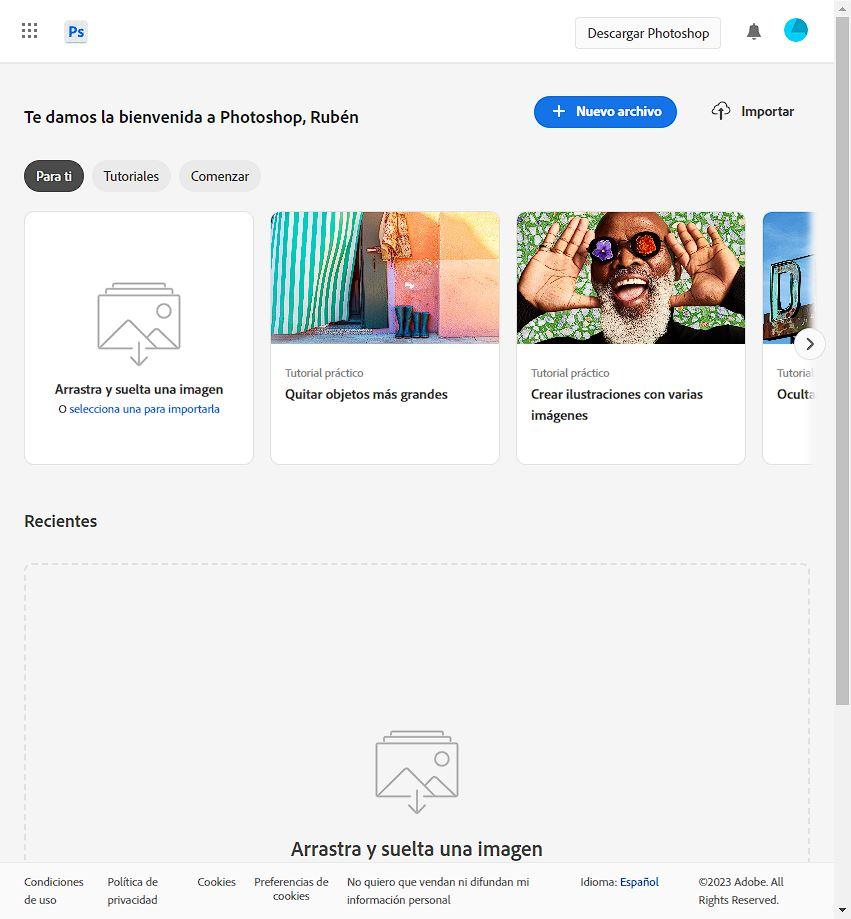
When we talk about a professional program to edit photos and videos on PC, the first one that comes to mind is none other than Photoshop. This is the most complete professional program that we can find, used daily by both amateurs and professionals in the sector. Its main limitation is that it is a payment program. In addition, to move the program well, a relatively powerful PC is necessary. What many do not know is that, if we do not want to install it, it is possible to use the program online. And all we need for this is our web browser.
Besides of Photoshop Expresswhich is a free version of the program that we can use from the browser without having to log in, Adobe has an online version of its flagship program, Photoshop. Although this is still in beta phase. This webapp will allow us to open image files created with this program, as well as access the main retouching and editing functions of the Adobe program without having to use the desktop version. Although it may be a somewhat limited version for the most advanced users, it is more than enough for all types of amateur and non-professional audiences.
In order to use this web version of Photoshop, all we have to do is enter this link and log in with our Adobe Account. It is necessary, we remind you, to have a current Creative Cloud subscription to be able to use this version of Photoshop, although it is also true that Adobe promised to make it free to all users. Unfortunately, it is still paid.
Within the Adobe website we can create a new file, upload an already created file that we have on our computer, or use the quick tools that appear on the main page.
Once inside, we can open a normal canvas, or use quick actions (inherited from Photoshop Elements) to, for example, remove objects or the background of a photo. The interface of this web application is very similar to the desktop version, with the tools on the left, and the layers and other functions on the right.
When we finish editing, we will save the project and we can download it to the computer. In this way we can open it again in this web version of the program, or in any version of Photoshop for desktop.
Photopea, a great free alternative
Although Photoshop is the best known and used program in this field, it is not the only one. There are many alternatives that allow us to edit photos very quickly and easily, and also for much less money, and even for free, as is the case with Photopea.
As we can see, this web application has an interface that is even more similar to that of the original Adobe program, with a large number of functions and tools to be able to make all kinds of edits and tweaks without having to install anything on the PC.
Although it is true that it is not at the level of Photoshop, especially in terms of automated and AI-based functions, it is an excellent tool that we should always have at hand in our favorites.