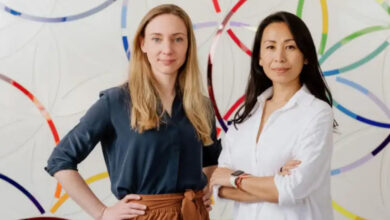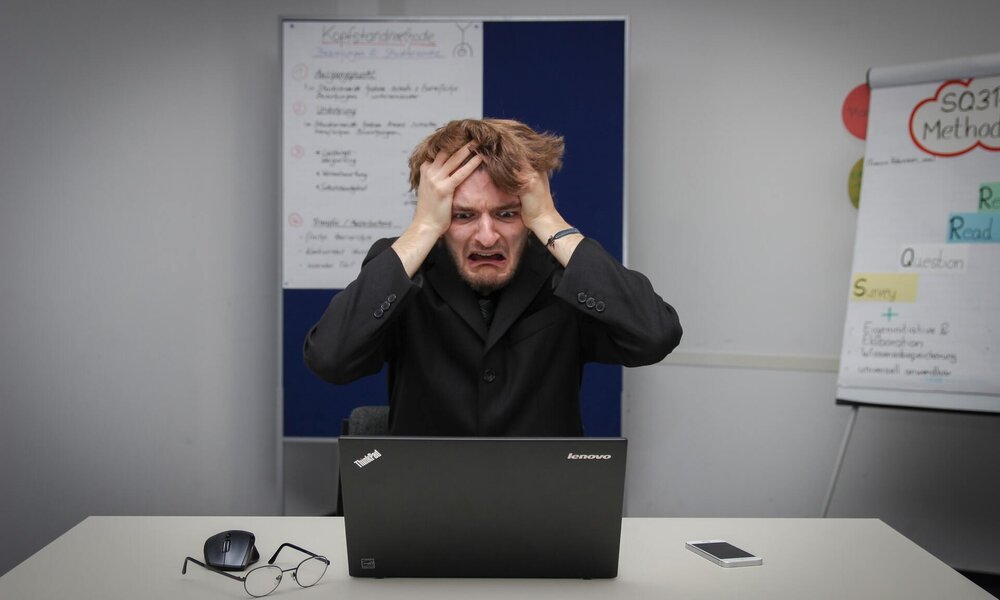HDR has become essential in the multimedia sector. Already, in our guide to buying a television we explain what it is and the importance of high dynamic range. And today we want to talk to you about another concept: HGIG.
Yes, we bring a strange new acronym, but it carries a lot of weight if you are an inveterate gamer. More than anything because we can define HGIG as the HDR of video games, so it is quite important to know what exactly it is.
What is HGGI
the acronym HGIH refers to HDR Gaming Interest Group, a group of companies that voluntarily collaborate with the HDR Gaming Interest Group. Or what is the same: the HGIG does not create any regulations, but it does support the corresponding organizations.
Dolby Vision vs HDR: which format is the best?
They do have a manual of good practices so that game developers, console manufacturers and Smart TV manufacturers have a base to which they can draw. And considering the weight that HGIG is having in the industry, this group of companies is here to stay, so it is better to understand how they work in detail.
Why is the HGIG needed?
The answer is very simple: playing in HDR is a real headache. More than anything because each television displays the HDR signal differently, making the gaming experience different depending on the television. Y the fault of everything has the tone mapping, or tone mapping.
say it is a tool that enables a television to be able to convert an incoming image that is beyond its technical capabilities with the best results. And for you to understand this concept, we have to get a little technical.
The standard we use for HDR images is ITU-R BT.2100. Among other things, it specifies the color gamut (ITU-R BT.2020) and the luminance range (10,000 nits). Video games can take full advantage of it, since the images are simply rendered by the computer or the game console, so there are no physical limitations of cameras, sensors and lenses.
That’s all well and good, but our TVs can’t display that at all. The best models currently sit around 2,000 nits maximum luminance, and the color gamut is around 95% P3 (which is about 70% Rec. 2020). What does a television do with images that exceed its physical capabilities? Well, go to the technique of tone mapping.
For example, suppose we have a television capable of reproducing a gray gradient that goes from 0 to 1,000 nits. But we want to render content that displays a gray gradient from 0 to 10,000 nits. In principle it could not be done, but the tone mapping arrives to convert said gradient so that it is visible on your Smart TV. And it is not exactly a simple process.
And this is the second problem. more than anything because each manufacturer has its own tone mapping technology, making everything complicated. More than anything because depending on the television you have, you will see the image in one way or another. And of course, if you are watching a movie, that issue is not important, since it does not harm you at all, but in games things change.
For example, some televisions burn details in the whites. And this can make a big difference in a game. The reason? From one television you will see more elements than from another. And if you’re in a snow shootout, having your opponent see better than you is a distinct disadvantage.
How do you intend to solve this problem?
To avoid these problems, the HGIG has created a document containing the standards that should be met:
- The product must be compatible with future technologies: If a Smart TV capable of supporting 4,000 nits later appears, the game should take advantage of this feature.
- Standardization: both games and hardware should take into account that the HDR capabilities of each screen are different, so they should make the most of them regardless of the model.
- balanced gameplay: The gaming experience should be the same regardless of the capabilities of the screen. This element is very important if you think about the detail of your enemy in the snow or hiding in the shadow.
- It must report its capabilities: the console or computer connected to the screen must know its capabilities and be able to disable tone mapping.
- The console or computer must offer a series of characteristics: this section specifies that are capable of transmitting screen information to the game software. It should also offer a simple calibration process that takes precedence over the information provided by the screen.
- The Game Developer: When rendering your game, you need to consider the capabilities of the connected display so that it stays within the specified luminance values.
Disabling tone mapping is vital
As you may have seen, one of the biggest problems is tone mapping, so the idea is to deactivate it when enjoying a video game. Of course, the screen must inform the game of its capabilities so that it takes into account the following values:
- MaxFFTML (MaxFullFrameToneMapLuminance): It is the maximum luminance at which the screen can continue to show white details in full screen.
- MaxTML (MaxToneMapLuminance): This is the maximum luminance at which the screen can still display white details in a window that fills 10% of the screen surface.
- MinTML (MinToneMapLuminance): It is the minimum luminance with which the screen can continue to show details in black.
Based on these three parameters, two ranges are created: Primary HDR Range: The range between minTML and MaxFFTML. Y Extended HDR Range: The range between minTML and MaxTML.
Alternatively, a display cannot report precise values, but reports that it belongs to one of four predefined categories.
- Category 1: MinTML = 0.1 nits; MaxFFTML = 600nits; MaxTML = 600nits.
- Category 2: MinTML = 0.1 nits; MaxFFTML = 600nits; MaxTML = 1000nits.
- Category 3: MinTML = 0.1 nits; MaxFFTML = 600nits; MaxTML = 4000nits.
- Category 4: MinTML = 0.0 nits; MaxFFTML = 600nits; MaxTML = 10000nits.
More details to consider
A game that is compatible with HGIG must meet a number of requirements. And the most important is to take into account the properties of the screen during the rendering of the images. More than anything because the critical areas of the game must always remain within the Primary HDR Range if they occupy a large area of the screen, or within the Extended HDR Range if they occupy a small area of the screen.
Then this the console or computer that is responsible for roasting the information on the screen to the game software. To do this, they use a database with information on all the screens with which to identify the connected panel and extract its exact values to achieve the best results.
What’s more, the console can display three calibration screens that allow the end user to set the MinTML, the MaxFFTML and the MaxTML. This allows the user to customize the gaming experience based on what they see, perfect if you play in brightly lit environments. As you may have seen, the HGIG is vital so that the HDR of video games is the same for everyone.