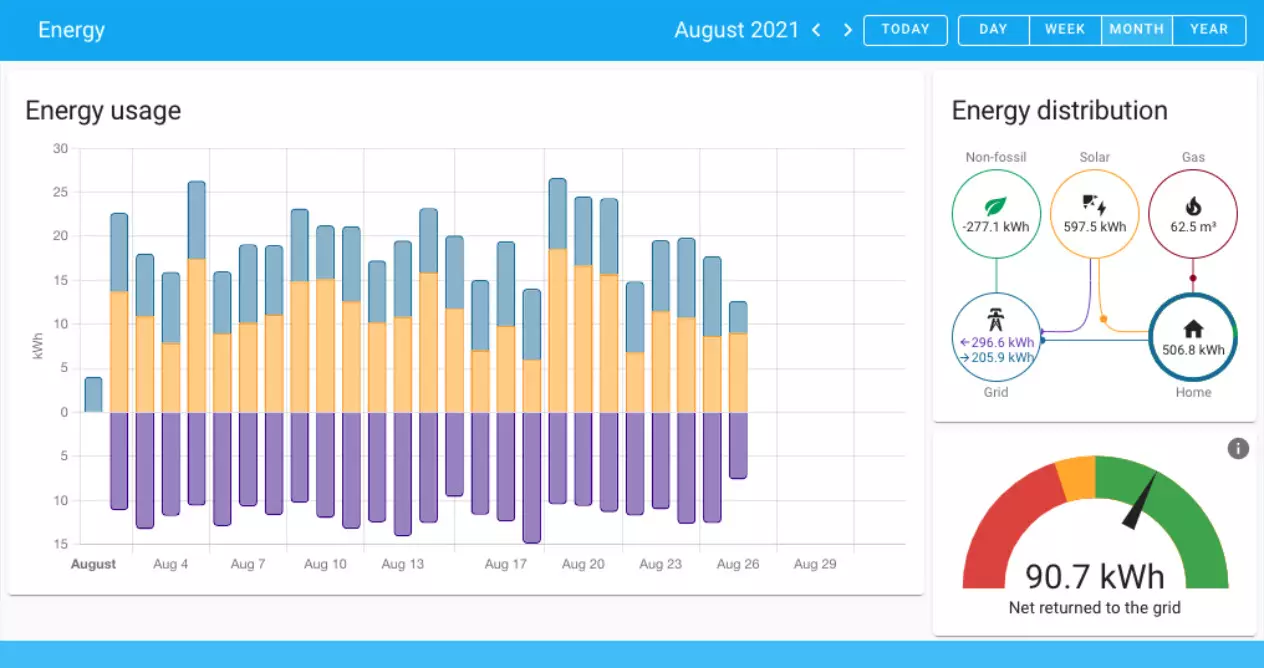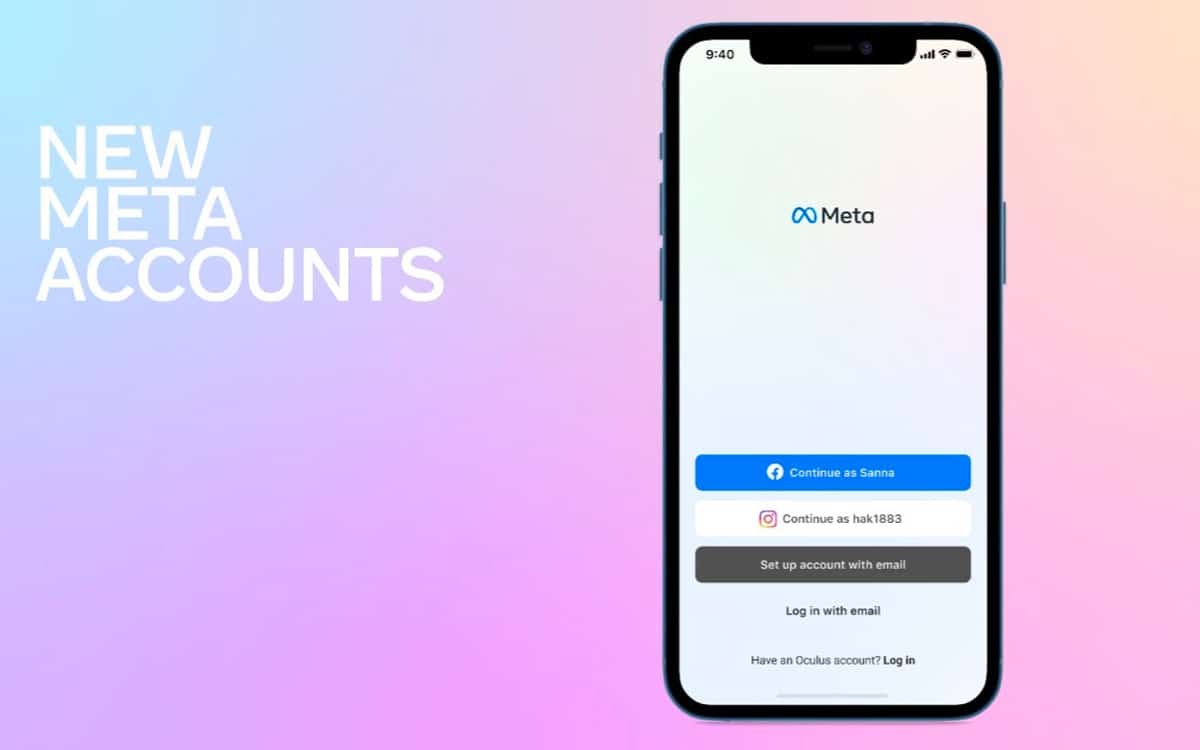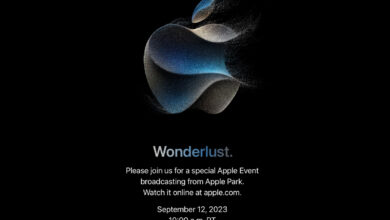What is Home Assistant
Home Assistant is, as its name suggests, a home assistant. Of course, it is not about anything similar to Alexa, Google Assistant or Siri, it is not a voice assistant but a software that allows automate and control home automation.
This solution has important advantages over others that exist today and are intended to do the same. The first and foremost is that it is free open source software. That means that anyone can download it and take advantage of all its advantages, as well as being able to participate in its development if they have the right knowledge for them.
The second is that it is local software and here it is necessary to explain a little more. When executing this type of assistants or home automation solutions, they can be done locally or remotely. The difference between the two?
- A local solution is one that does not require an internet connection and the requests are made within the network or infrastructure created within the home. So even without internet you can control your connected devices
- The opposite is the one that runs on an external server to which you have to connect. An example is Alexa, it works through the company’s servers and when you don’t have or have a connection, nothing will work. Hence the classic “I’m having trouble” message.
Although Home Assistant can also take advantage of the advantages and integrations with services that do require internet, the truth is that being local allows you to enjoy a solution that is usually faster and more reliable.
This is not the only solution of this type, but it is true that it is the most popular and the one that is being given the most support.
What Home Assistant Can Do
To the question of what you can or can do with Home Assistant, the best answer is another question: what you cannot or could not do. Yes, this home automation assistant offers options for practically everything and for all different communication systems. Some require additional hardware and others can take advantage of common hardware features where it can be installed. For example, WiFi, Bluetooth, etc.
This assistant enjoys more than 1,000 integrations with all kinds of useful devices for the connected home. Although it is true that not everyone will need the same options, but basically you can connect from smart lights to thermostats, media players, surveillance cameras, various sensors, etc.
The interesting thing here is also that you will be able to enjoy in a single solution the necessary support to enjoy the components of brands that use different home automation protocols. Such as ZigBee, Z-Wave, SmartThings, Ikea Trådfri, Amazon Alexa, Google Assistant, HomeKit, Lutron, Shelley, etc.
Where to install Home Assistant
Here comes another of the positives of Home Assistant: where can it be installed? Well let’s see, there are versions for different architectures, so you can install the system even on a Raspberry Pi.
As an eye-catching point, Home Assistant can also be installed in a docker container. In this way you could also have the assistant on some NAS with Docker. On the Home Assistant page you will find an installation guide depending on the platform.
These are the devices where you can install Home Assistant:
- RaspBerry Pi
- Odroid
- Asus Tinkerboard
- C64 and X86 computers
- macOS
- Linux
- Windows
Of course, you have to know that depending on the version it will have some limitations. For example, the Home Assistant that you install in a container that completes it is not the same, you lose aspects such as the supervisor function, backup, etc.
So whenever you can, the ideal is to do it in its full version so as not to see yourself limited and if you have to choose because you are still not well where to do it, our recommendation is a RaspBerry Pi. Not surprisingly, the Home Assistant Amber is nothing more than a switchboard for the smart home that makes use of a RaspBerry Pi CM4.
Of course, next to a plaque custom (custom) that allows you to add ZigBee connection, M2 slot for SS2 drives and more.
How to test Home Assistant
The installation of Home Assistant is not very complex on any of the platforms on which it is available, but it is true that if your only interest is to see a bit of the interface and other details, in Home Assistant Demo you can access what could be a real panel with all the information that it is capable of providing as new services are connected and integrated.
In addition, in this demo there is not only a single panel, there are several so that you can get a much more faithful idea of it.
Configuration is difficult
Connecting or integrating with Home Assistant product solutions such as smart lights, connected speakers, etc., are not a great retro. It is true that you will have to dedicate a while, but not much more than what you then have to dedicate with other devices and commercial solutions.
To be able to carry out and take advantage of other integrations such as text-to-speech conversion, etc., you are going to need somewhat more advanced commands. The good news is that it is easy to find a good guide for anything you can think of.
Home Assistant is worth it
As we have discussed throughout the article, whether it is worth it depends more on you than on other people, platforms or services.
If you want to have more control and not be limited to any hardware, we think so. At least until Matter arrived. And yet, when this new communication standard arrives to solve the chaos at home, you can always go back and continue using the platform you have chosen.