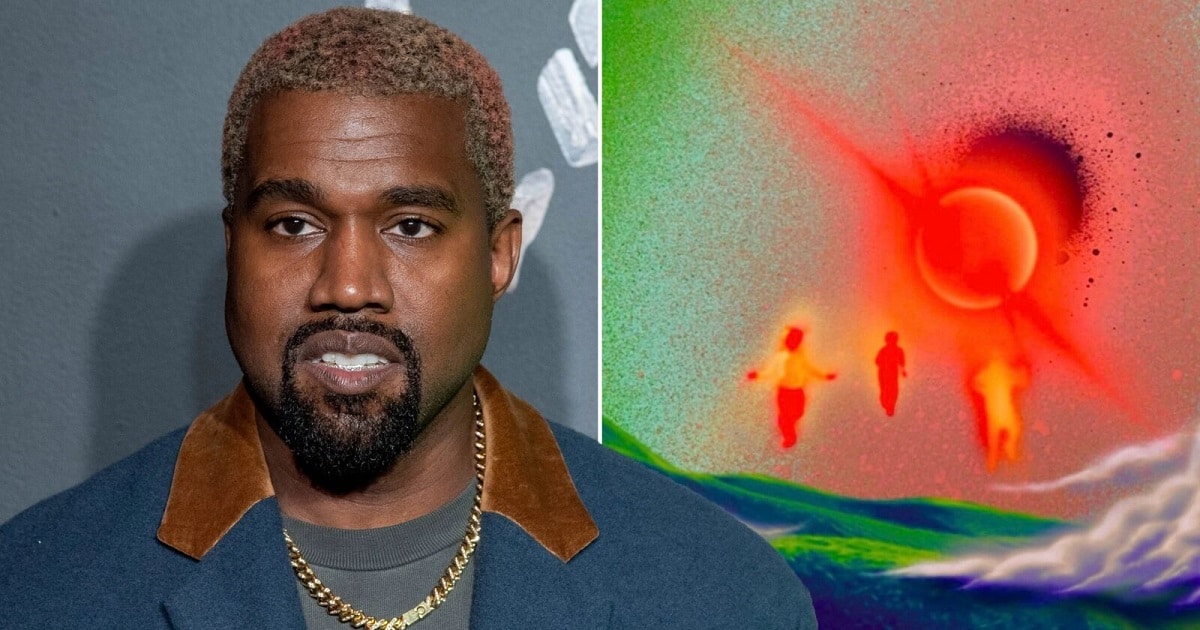AirTags are one of the cheapest Apple products that you can buy in the Apple Store, however, despite this, they are not exempt from the usual controversy that is always generated around a device from the Cupertino company, since In this case, what was not liked too much was the way in which Apple has provided power to these tiny gadgets.
AirTags do not charge, they run on batteries
Yes, the great controversy with the AirTag in this case it has had nothing to do with the price of the device, since this is quite cheap, but with the way in which Apple has designed the product itself and the way it consumes energy. The most common, taking into account that the Cupertino company has always been very careful about caring for the environment, was that these small products could be charged through a Lightning or USB-C port, like the rest of the brand’s devices. the Apple.
Surprisingly, however, Apple decided that AirTags would work while powered by a battery, specifically, a CR2032 type, or better known as a button battery that we have seen in numerous devices. Therefore, as soon as the useful life of this battery is over, the only way to continue using the AirTag is changing itand for this you just have to follow the following steps.
- press down the AirTag’s stainless steel battery cover and turn it to the left until it stops spinning.
- withdraw cover and stack.
- Insert a 3V CR203 lithium battery with the positive side up. As soon as it is connected you will be able to hear a sound.
- Replace the covermaking sure that the three tabs are completely aligned with the three slots on the AirTag.
- turn the cover clockwise until it turns no more.
As we said, it is a decision that raised a lot of controversy because, batteries of this type are really polluting for the environment, and a company that has always been a pioneer in taking measures to reduce the environmental impact, since we remember that it was the first to remove the power adapter from the box of the iPhone, it is surprising that it subsequently launches a device that uses a battery so harmful to the planet.
How to know the battery of an AirTag
The battery life of an AirTag is very long, in fact Apple has spoken about it claiming that it can last up to more than a year without any problem, so in principle, it is not something you will have to be aware of continually. Now, the moment when you have to change it will come, and to find out more exactly, all you have to do is check the battery status of you or your AirTags. To do this, the process is really simple, and you just have to follow the steps that we indicate below.
- open the App Search on your iPhone.
- press the tab Objects.
- Press the AirTag whose load you want to verify.
- Check the battery icon under the name of the AirTag.
- If the charge is very low, you will see a message indicating this.