

What is Apple Pay and how it works? In this article we will explain everything you need to know about Apple Payincluding how to configure it, how to use it and the advantages it offers compared to other payment methods.
What is Apple Pay?
Apple Pay is a mobile payment system that allows users to make purchases in stores, apps, and websites using their Apple devices, such as the iphone, iPad either apple watch. It was released by Apple in 2014 and has been gaining popularity around the world ever since.
Banks and cards that accept Apple Pay
More and more entities are accepting this payment method. But in case you’re having trouble setting up your cards in Apple Pay, here are two lists to check out:
Setting up Apple Pay
Before you can use Apple Pay, you must first configure it. To do so, follow these simple steps:
Make sure your device is compatible
To use Apple Pay, you must have a compatible device. Currently, supported devices include the iPhone SE, Iphone 6 or later, iPad Pro, iPad Air 2 or later, iPad mini 3 or later and the apple watch.
Add your credit or debit cards
Once you have a compatible device, the next step is to add your credit or debit cards to Apple Pay. To do so, open the app Briefcase on your device and tap the “+” button in the top right corner. Then follow the instructions to add your cards.
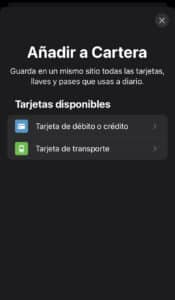
check
Once you’ve added your cards, you need to verify them. This can be done via a verification code that will be sent via text message or via a phone call to your bank.
Set the default card on iPhone or Apple Watch
If you have added more than one card to Apple Payyou will see that in your Wallet or Wallet you will have one of those cards as default. This means that it is the card that Wallet will use when you want to make a payment.
If you ever want to change it, this is the easiest way to do it:
- open the app Wallet on your device.
- Select and hold the card you want as set.
- Drag it to the front, so that it is visible in its entirety and on top of the others.
- Release the card and you will see that it has become your default card.
Can you have multiple default cards in Apple Pay?
It’s not possible to have multiple default cards in Apple Pay. You can only set one card as default at any given time.
How to remove a card from Apple Pay?
If you want to remove a card from Apple Pay, follow these steps:
- open the app Wallet on your iPhone or iPad.
- Select the card you want to remove.
- Tap the “…” button in the upper right corner of the screen.
- Select “Delete card” and confirm.
How to use Apple Pay
Once you have configured Apple Pay, you are ready to start using it! Here we show you how to use Apple Pay in different situations:
In a physical store
To use Apple Pay in a physical store, follow these simple steps:
- open the app Wallet on your device (or double-press the start button).
- Select the card you want to use to make the purchase.
- Uses Touch ID either FaceID to authorize the purchase, or with the start code of your iPhone.
- Bring your device close to the contactless payment terminal.

in an app
To use Apple Pay in an app, follow these steps:
- Select the product or service you want to buy in the application.
- Choose Apple Pay as a method of payment.
- Verify purchase details and authorize payment using Touch ID either FaceID.
on a website
To use Apple Pay on a website, follow these steps:
- Select the product or service you wish to purchase on the website.
- Choose Apple Pay as a method of payment.
- Verify purchase details and authorize payment using Touch ID either FaceID.
Advantages of using Apple Pay
Use Apple Pay offers a number of advantages compared to other payment methods. Some of the most prominent advantages include:
Convenience
Apple Pay it is extremely convenient, allowing you to make purchases in stores, apps and websites without the need to carry cash or a physical card.
Security
Apple Pay uses advanced security technology to protect your card information, such as encryption and biometric authentication through Touch ID either FaceID.
Privacy
Apple Pay It doesn’t store your card information on your device or on Apple’s servers, which means your personal information stays private and secure.
wide acceptance
More and more businesses, applications and websites accept Apple Pay as a payment method, which means you can use it in a wide variety of places.
Frequent questions
Here are some frequently asked questions about Apple Pay:
Is it safe to use Apple Pay?
Yeah, Apple Pay uses advanced security technology to protect your payment information, such as encryption and biometric authentication.
What are the devices compatible with Apple Pay?
Currently, devices compatible with Apple Pay include the iPhone SE, Iphone 6 or later, iPad Pro, iPad Air 2 or later, iPad mini 3 or later and the apple watch.
How do I add my cards to Apple Pay?
To add your cards to Apple Payopen the application Wallet on your device and follow the instructions.
Can I use Apple Pay in any store, app, or website?
No, not all merchants, applications and websites accept Apple Pay as a method of payment. However, more and more places are accepting it.
Yeah, Apple Pay can be used abroad as long as the trade accepts Apple Pay as a method of payment.
Conclusion
Apple Pay is a safe and convenient payment method that allows you to make purchases quickly and easily without the need to carry cash or a physical card. In addition, its wide acceptance and the privacy it offers make it an increasingly popular choice among users of Apple devices. With this complete guide, you are ready to start using Apple Pay in your daily purchases.
Until next time!



