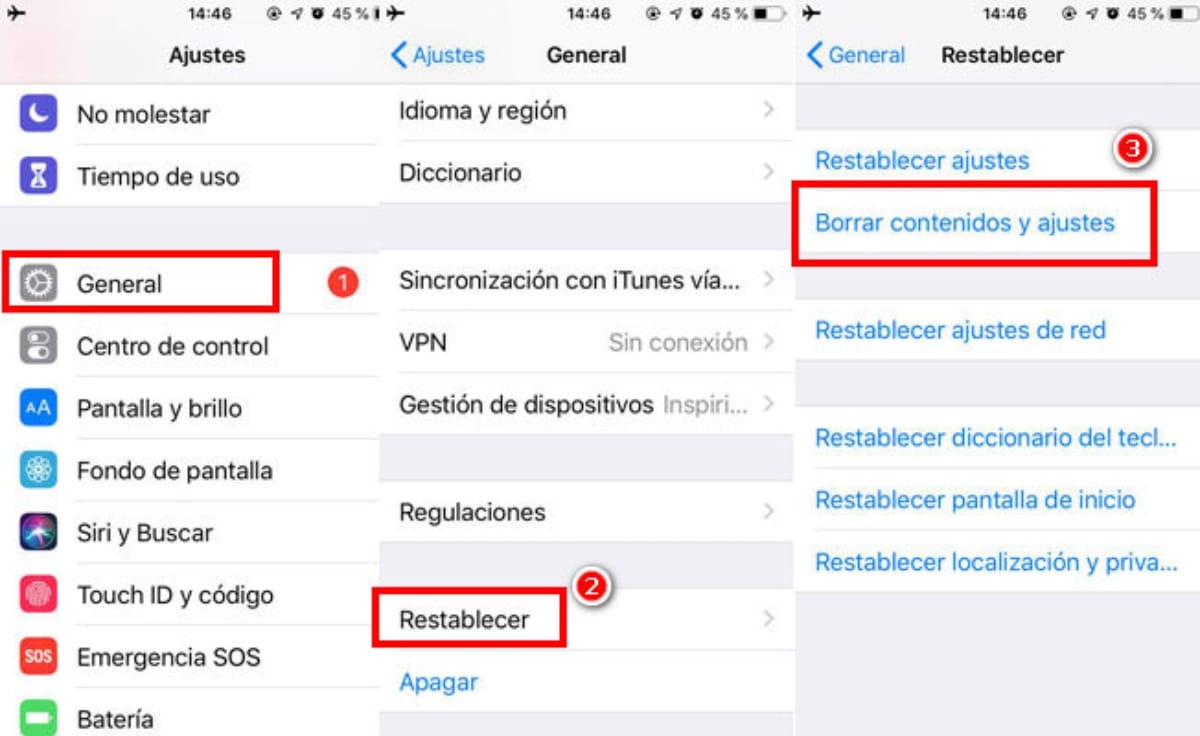The reasons are diverse, but before you stop using your old phone and give it another purpose, we recommend you delete all the data you have on it, to do so We will explain how to restore an iPhone from the factory, Believe it or not, it is very simple and quick to do.
Why is it important to restore an iPhone to the factory?
If you’ve already decided that you’re not going to use the iPhone you currently have anymore, either because you invested in a newer model or switched to another Android smartphone, The smart thing to do is try to get some of the money you invested in it back. You can sell it directly to someone you know or through a platform like eBay or Wallapop. You can also give it to a family member or friend who needs it.
Whatever your decision, it is important that you understand the need to restore it to the factory, because if you give it to someone else with all the information you have on it, You will give them access to all the accounts you have created and personal and private data.
Will all the data on my iPhone be lost if I factory reset it?
Not necessarily, if you take the necessary measures before you restore your iPhone to the factory, your data and important information will be safefor this you must create a backup or backup in iCloud.
Follow these simple steps to do it
We clarify that you can backup the data in iTunes, but we recommend that you do it in iCloudsince it is more secure, because when restoring your phone some iTunes data can be deleted, however with iCloud you do not run that risk.
- First you must connect the iPhone in question to a WiFi networkit is important that you have good reception.
- In iOS 8 and new updates, go to phone settingsthen iCloud and finally to backup.
In iOS 7 and earlier access settings, iCloud and then to Storage and backup.
- be sure that successfully activate iCloud.
- Select activate backup now.
- finally going to make one selection of the information you want to back up.
How to restore an iPhone to factory?
Once you are ready, and taking into account all the previous considerations, it is time to restore your iPhone to the factory.
Most people do it right from their iPhone, since it is easier. This process is extremely fast and intuitive.
You just have to follow the following steps to the letter:
- first you must access settings of your iPhone, and press general, you will select the option transfer or reset device.
- press delete content and settings
- I may ask you enter your iPhone ID password or passcode. It is important that you know this data, since otherwise the process will stop.
- Wait for the device to wipe its data and factory reset the iPhone.
You should keep in mind that this process it may take a few minutes depending on the device you have and how much information and data you have stored on it.
We recommend that before starting the process, charge your phone at least 80% of its totalitysince if a setback occurs and your iPhone runs out of charge without finishing the restoration, it could have irreversible damage.
So far we have tried to give you the precise and specific information you need to restore your iPhone to factory. If you follow all the steps and take into account the advice that we have given you, everything should turn out satisfactorily. If you know of other ways to carry out this process, let us know in the comments. We read you.