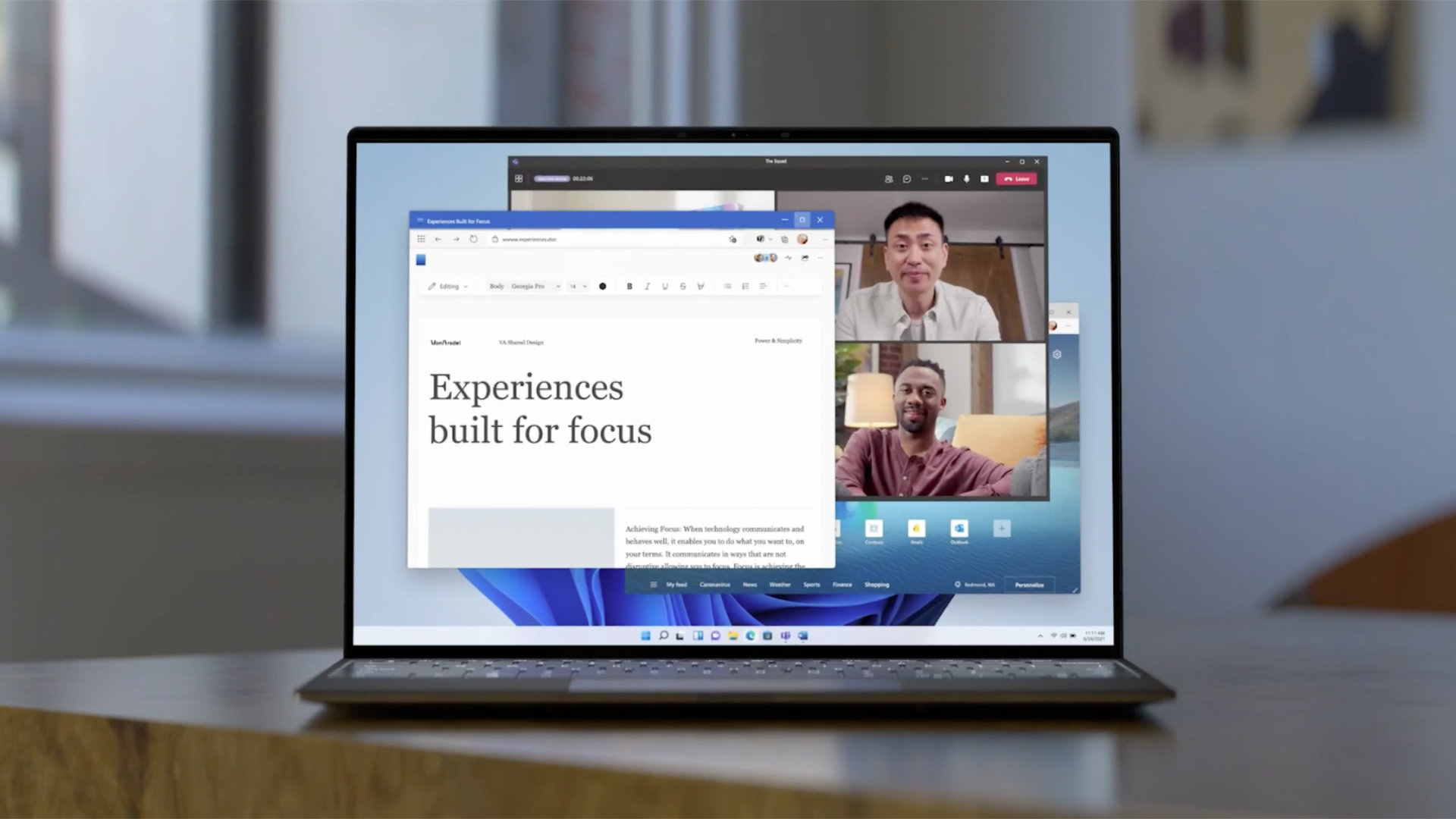
Will you be able to install Windows 11 on your personal computer? The technical requirements to run Windows 11 have been revised upwards compared to the previous version, which may put some users in the dark. If you want to check the compatibility of your machine now, it is possible.
Windows 11 is official. Microsoft unveiled the new version of its operating system on June 24 at a major conference. Graphic redesign, technical innovations, focus on productivity… Windows 11 embeds a whole bunch of changes compared to the current Windows 10.
But unfortunately, not all computers running the current version of Windows will be eligible for the update. The system requires a minimum technical configuration revised upwards to function correctly. Fortunately, the publisher has made a tool available to easily find out if your machine will be able to install Windows 11.
PC Health Checkup
Rather than comparing the data sheet of your computer with those drawn up by Microsoft, you can download the compatibility check tool made available by the company.
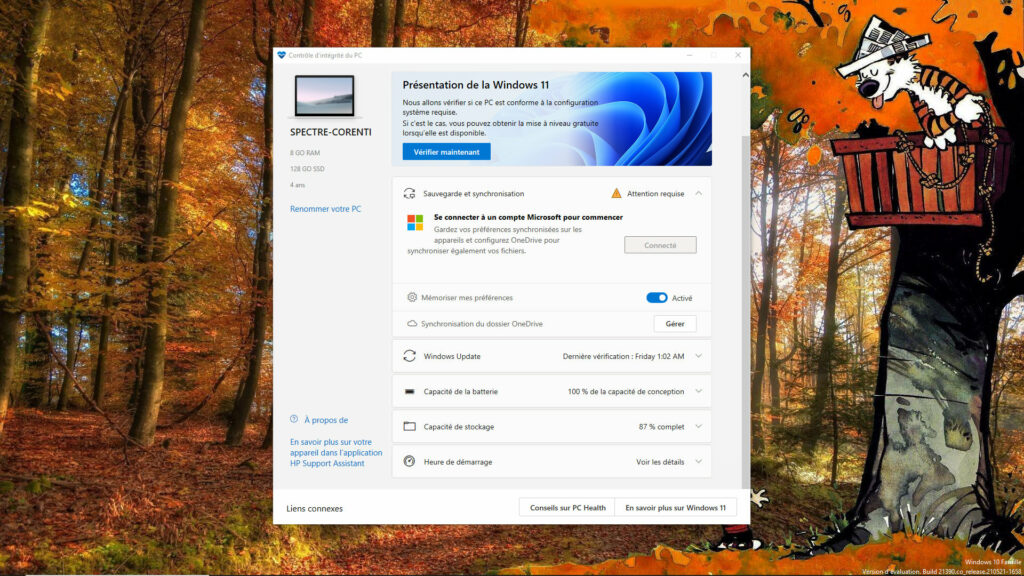
Its use is very simple: once downloaded, all you have to do is install the software on your machine and then open the app. A banner at the top will then suggest Check now the compatibility of your machine. After a few seconds, a message should tell you whether your PC is compatible or not. If so, well done, you don’t have to do anything except wait for the update which will arrive automatically and free of charge next fall.
If this is not the case, however, the software will simply explain that ” this pc cannot run windows 11 Without giving you more information. You will then be redirected to a page simply offering ” buy a new Windows 10 PC that meets the requirements “. Friendly.
If your machine is not compatible, you can still continue to receive Windows 10 updates until end of support in 2025.
Minimum specifications for Windows 11
If you want to understand exactly why your PC is not compatible, Microsoft details on a dedicated page all the hardware requirements and minimum specifications to take advantage of Windows 11. You will therefore need:
- 1 64-bit dual-core processor running at at least 1 GHz
- 4 GB RAM
- 64 GB of storage
- A 1280 × 720 px screen
- A graphics card compatible with DirectX12
- A TPM 2.0 module and Secure Boot activated
This last point is in fact the most discriminating. The TPM module is actually a cryptographic chip that is used to store sensitive data such as those relating to your login credentials. Microsoft has made its use mandatory by manufacturers since 2016, but computers released previously do not necessarily have it.
The rest of the features are more classic and shouldn’t be too much of a problem. Note that some features available in Windows 11 will be closely related to the capabilities of your machine. Auto HDR in games for example will not be activated if your screen is not HDR.
Microsoft has also made available a list of AMD, Intel and Qualcomm processors compatible with Windows 11 if you want to manually check the compatibility of your machine.



