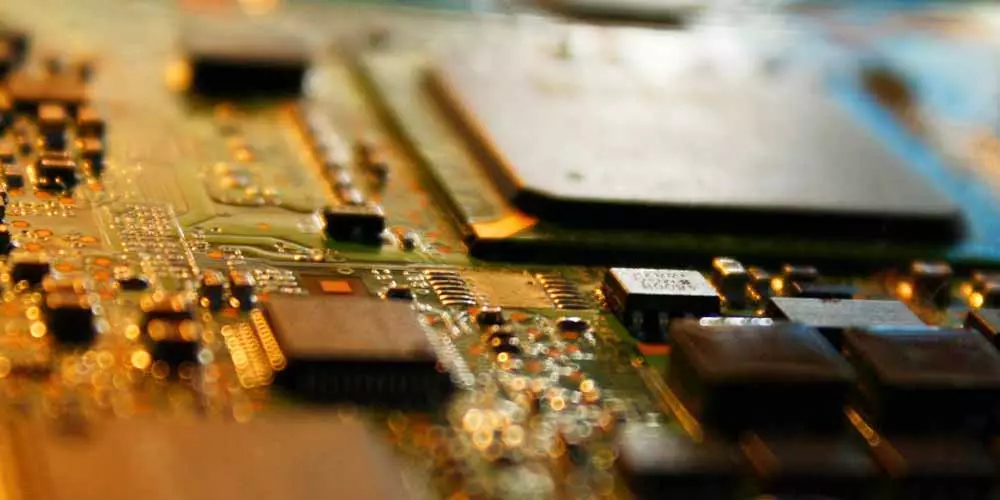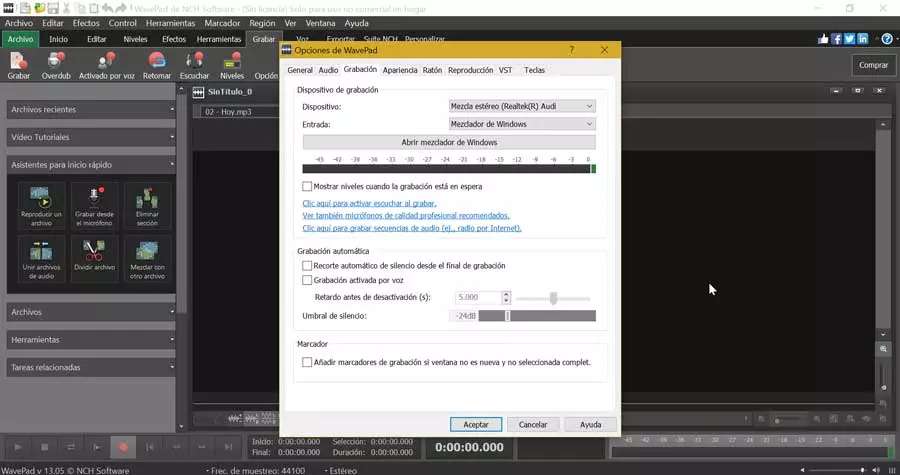Many of you will say that there are mice that do not need a dongle, but in this case it is because they are Bluetooth mice and many PCs (especially mini PCs and laptops) have a built-in Bluetooth module. If a mouse is wireless but not Bluetooth, then it will necessarily need a receiver to function (except in rare cases in which the user has decided to incorporate an RF module into his PC, in which case this will be the one that acts as the receiver instead of the USB dongle, although today it is quite absurd to do so because all mice come with their own receiver).
The transmitter, in this case the mouse, transmits the coded information to the receiver through a wireless channel; In order to communicate with each other without causing conflicts or interference with other devices, both devices must be first paired, which means that both devices operate on the same frequency, the same channel, and use a identification code common. A channel is simply a specific frequency and code, and the purpose of pairing is to precisely filter out interference from other RF sources and devices.
Pairing methods may vary depending on the manufacturer of the device, although most are already paired at the factory so that the user does not have to worry about anything. However, you may lose or break the receiver and need to purchase a new one, which is why all modern wireless mice also have a way of forcing a new sync, usually by holding down a dedicated button or a combination of its functions. buttons (this information comes in the user manual).
In addition, to protect the information that the mouse transmits to the receiver, all wireless mice include a encryption or encryption system that only knows how to interpret its receiver, so that even if another device picks up the waves, it does not know what to do with them, not even where they come from or where they are going. Some devices also employ a method of frequency hopping which consists of both the mouse and its receiver automatically changing frequencies using a certain pattern, providing additional protection against interference and eavesdropping.
This is how radio frequency works in a wireless mouse
In order for radio frequency transmission to be carried out successfully, several components are involved, and these are the keys:
- First, the transmitter (the mouse or headphones in this case) initiates communication. It takes some initial data (movements, clicks, etc.) and modifies the signal using a modulation technique to encode the signal data.
- The transmitter is also responsible for determining the power level of the wave, and it is on this that the receiver successfully receives the transmission. The level of power required for this is known as reception sensitivity, although it is data that the manufacturer almost never gives in a wireless mouse.
- The receiver’s antenna then collects the signal, translates the modulated signals, and transmits them to the PC for processing.
One of the advantages of using a 2.4 GHz frequency is that the power consumption is very small, so it does not affect the battery consumption of the wireless peripherals too much (compared to the consumption of the sensor or the LEDs of a mouse, it’s barely a tenth).
What frequencies do wireless devices use? They are dangerous?
To begin with, you should know that the word radio frequency comes from radio and frequency, as is obvious, and radio waves have been shown to be completely harmless to humans, so you should not worry because using a wireless mouse or a wireless headphones can adversely affect your health.
That said, the first wireless mice that worked with radio frequency did so using a frequency of 27 MHz, which had a fairly limited range (barely three meters), but for quite some time the frequency that has been used is that of 2.4 GHz, since it has a much greater range (up to 10 meters) but making use of a proprietary protocol, different from the one used by, for example, smartphones or your router’s WiFi.
This 2.4 GHz frequency is also very stable, allows a transmission with a bandwidth much higher (which in recent times has allowed the creation of technologies that have greatly reduced latency), and typically have little or no interference in a work or home environment. In addition to this, the fact that devices can be paired using different channels allows that even if you have a good handful of wireless mice working on the table, none of them interfere with the others (up to 78 devices without interference, according to Logitech).
Radio frequency in Bluetooth
Wireless technology Bluetooth It is also nothing new, as it has been with us for many years and, in fact, its standard is progressing more and more to provide each time a greater range of use and a greater data transfer bandwidth.
The radio frequency technology that uses the Bluetooth protocol is quite similar to the standard 802.11b and 802.11g that use the 2.4 GHz frequencies, although it also uses an adaptive frequency hopping method to always choose the frequencies with less interference, although unlike 2.4 GHz RF communication from wireless mice or headphones, in this case other devices such as electrical appliances (oven, microwave, etc.) can cause interference.