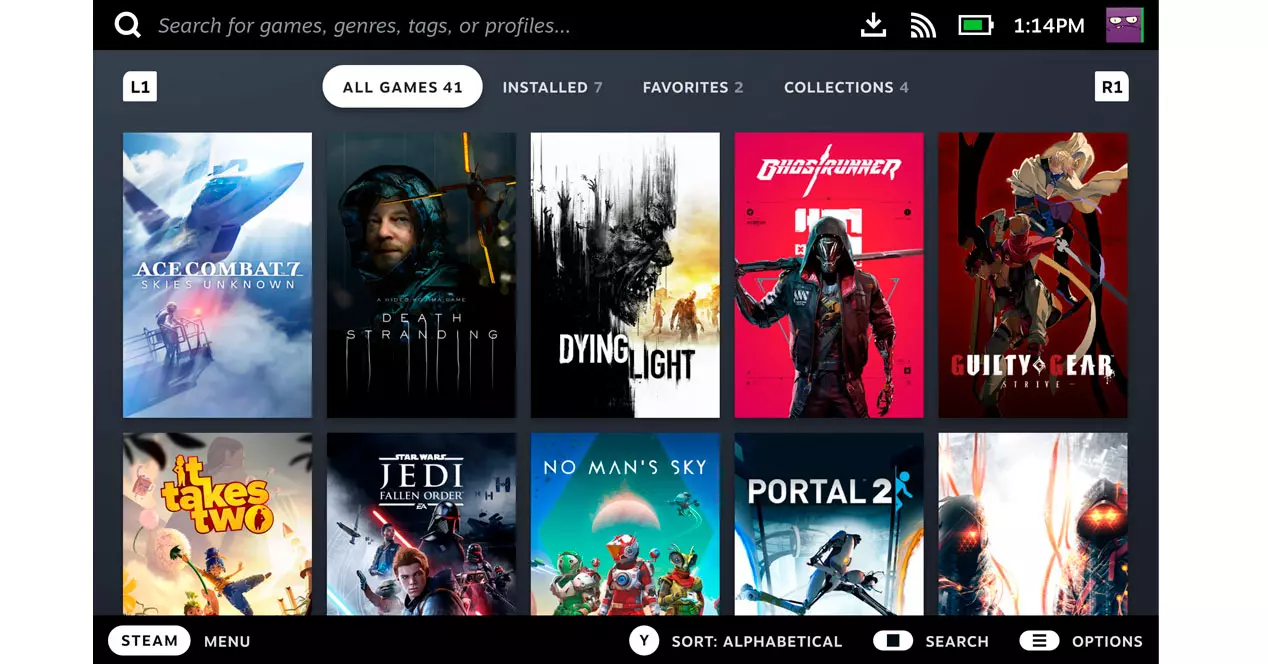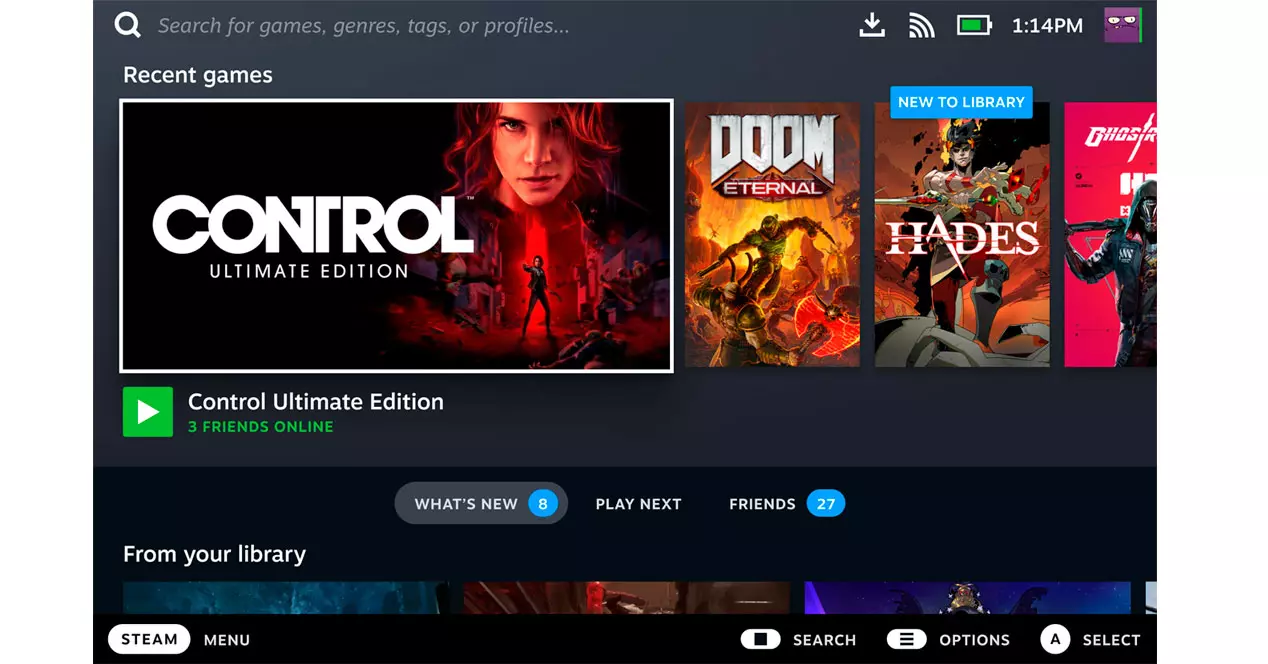
Steam Deck goes on sale on February 25 although as you all already know, the first batches of units are committed because of the huge waiting list that has been building since last summer, when Valve announced that it would launch a new laptop based on its Steam store. Precisely, that is what we are going to tell you, how is the start interface and purchase of games inside the machine?
SteamOS, the heart of the console
First of all, and so as not to get involved, if you think so let’s call this Steam Deck by its name: it’s a portable console, even if we run PC games inside and it smells like a computer from afar. But in this way we avoid confusion such as defining it as a portable PC or things like that. That said, it must be remembered that the installation that will allow it to work will not be a Windows version or anything like that, but rather a Linux-based one with a capable first one that consists of an adaptation of Valve’s digital store.
Indeed, what we are going to have on the screen is a huge store open 24 hours a day, where the direct accesses to the games that we have bought and in the library will be alternated, with the opportunities that arise within what is the first page of trends, news, wish list, etc. In this way, what Gabe Newell’s do is keep us within an ecosystem known to all such as the Steam pages, that apps that we all have installed on our PC and that includes many elements that are going to be familiar to us.
For example, the news part of the store, with the most recent that has arrived and that we can buy with just a couple of clicks. Or the list with the latest games that we have added to the library with graphic elements that highlight that they have been ours for a few days. At the bottom you can see how calls are made reporting friends that are connected at that moment and to which games, in case we want to join a newly created game. And of course, there will be no shortage of recommendations based on our previous purchases, those made by other colleagues, etc.
Pressing the L1 and R1 triggers we will move through the library of our games, with those we have installed, purchased or added to collections. These functions are especially useful in those cases in which we have a huge number of purchases made over the last 19 years, so it is mandatory to have everything well placed so as not to waste time when going to look for them ( although we will have a magnifying glass at the top at all times to make quick search requests).
What’s more, Valve has taken great care to maintain that familiar gray and black color scheme. to offer a visual aspect similar to that of the Windows and Mac application, so that when it comes to moving from one platform to another we don’t have the feeling of abandoning the North American ecosystem. A Steam Deck that will be the first game console for PC based on the leading store that, let’s remember, rescued computers from continuing to be a place to enjoy great video games. Without his contribution, surely the gaming landscape of computers would not be the same today.