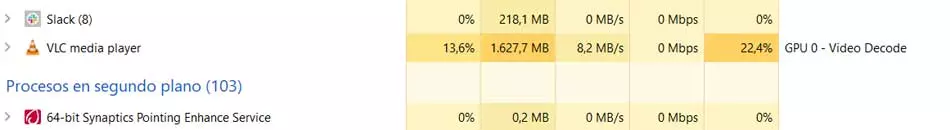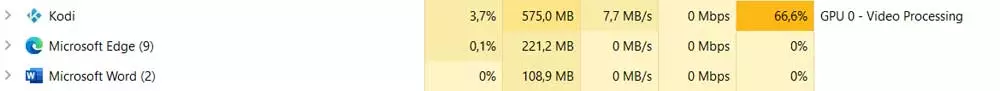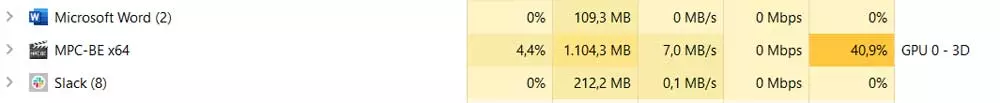
Largely thanks to the powerful equipment we have, in addition to current software capabilities, the multimedia content we play is of higher quality than ever. For example, in most cases we have the possibility of play 4K videosalthough it is also interesting to know the RAM and CPU memory that this consumes.
Nowadays, a good part of the many multimedia players that we can opt for are compatible with the most demanding video files. This allows us to set up our own home theater if we have hardware prepared for all of this. But of course, as many of you will know first-hand, not everyone has a state-of-the-art computer.
In the event that we have an old or somewhat limited equipment in terms of internal specifications, it is necessary to control some aspects. Here we refer to consumption of both RAM and CPU that the implementation of a 4K video content can do. And it is that all this could negatively affect the execution of the rest of the applications or even cause failures in the operating system. As is evident, all this is something that we want to avoid in most cases.
Precisely in these same lines we are going to try to help you and thus know the consumption of both hardware elements when playing a content of 4K video. All this will help you when choosing the moment, or even rejecting the reproduction of these specific files. To do this we are going to use several programs focused on these tasks as a reference point.
RAM and CPU consumption when playing 4K videos
To give you a rough idea of what we are talking about, say that we have executed a 4K video in the popular Kodi, VLC and MPC-BE players. To give you an idea of the consumption of resources in the execution of these high resolution contents, we can affirm that CPU usage is quite contained in general terms. However, if we focus in the cases of VLC and MPC-BE, the required RAM memory exceeds one gigabyte. Here we have the real time consumption of MPC-BE.
Furthermore, in the first case, VLC needs more than 1.6 gigs of RAM to display the content correctly, as shown in the attached image.
However, we find that with respect to these two hardware components, the program that has behaved the best has been Kodi. A clear example of all this is found in that it has consumed just over 500 megabytes of RAM. First of all, we must take into consideration that all 3 programs run 4K video based on their default settings. Well, in the aforementioned case of Kodi, it is important to know that the GPU consumption here is the highest by faras we see in this image.
Be that as it may, these values will not be of much help when considering whether it is worth playing this 4K content on our equipment, or not. In the same way, they can help us when selecting the player that most interests us in each case.