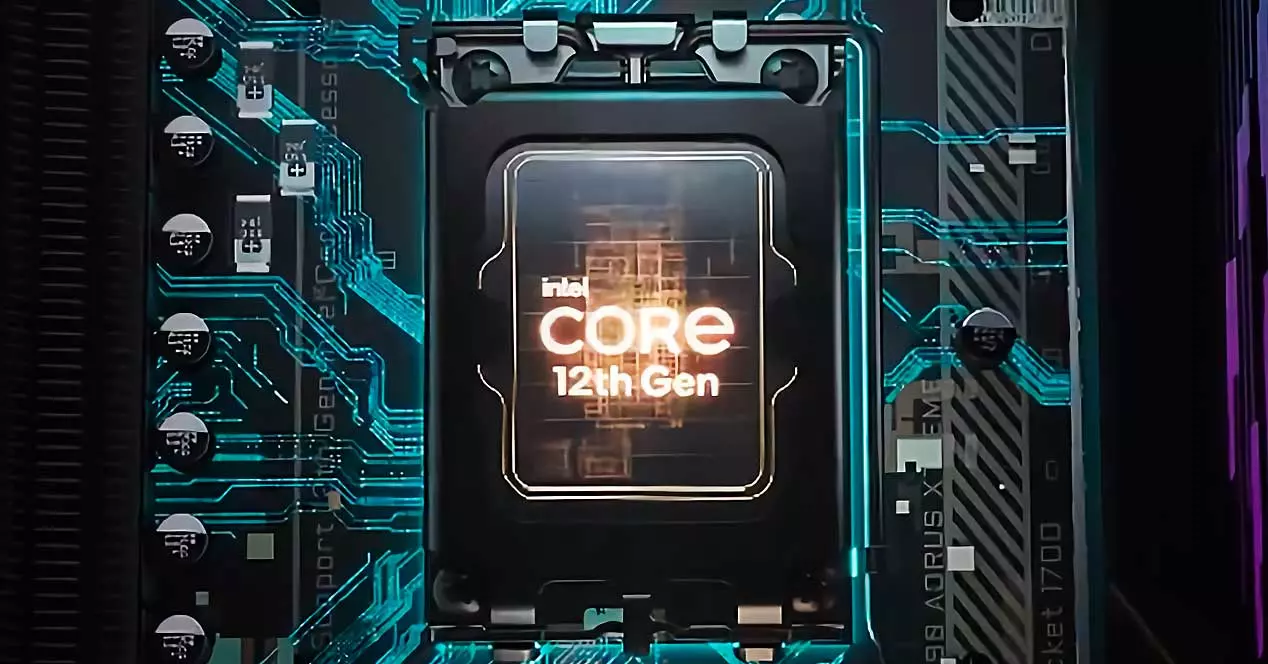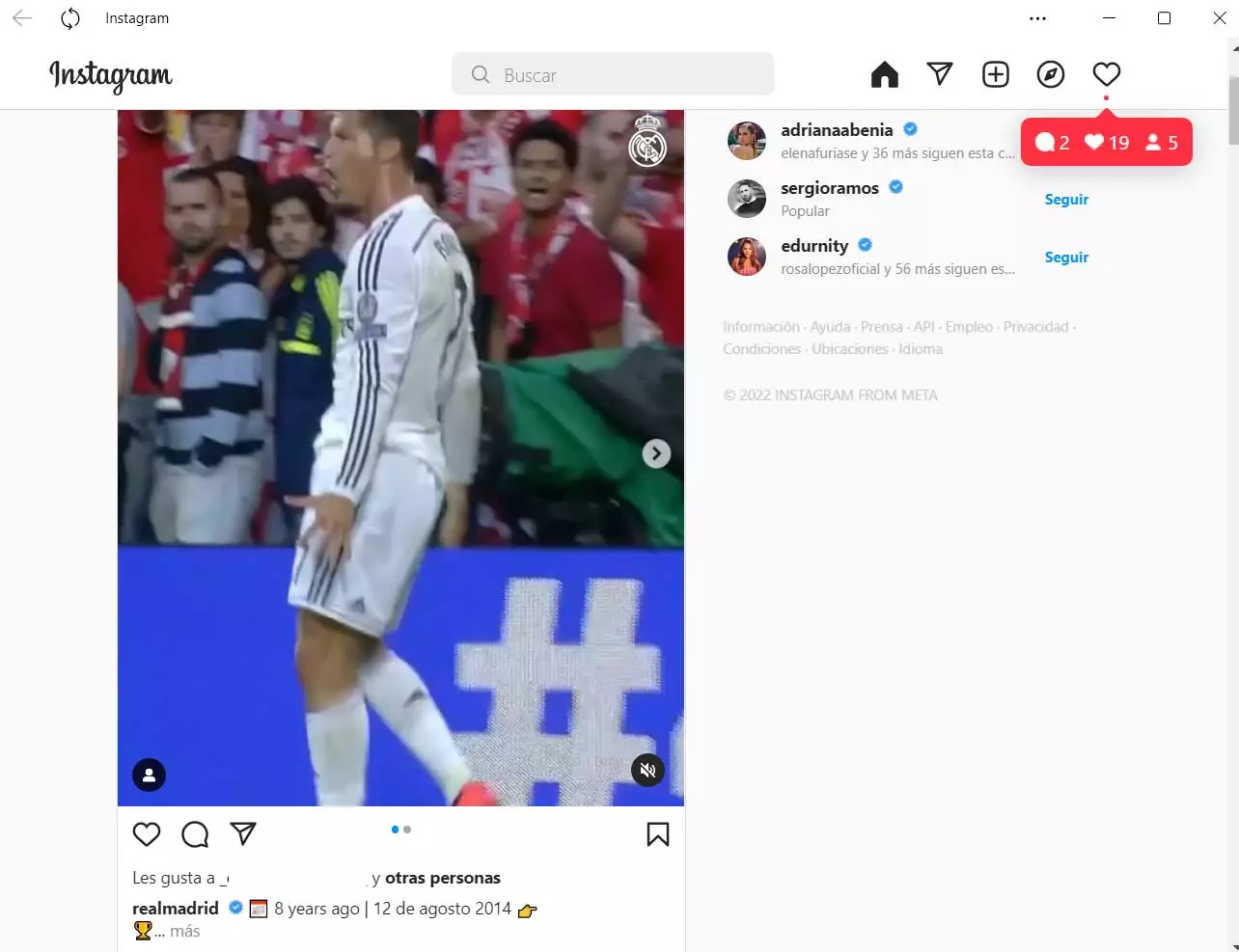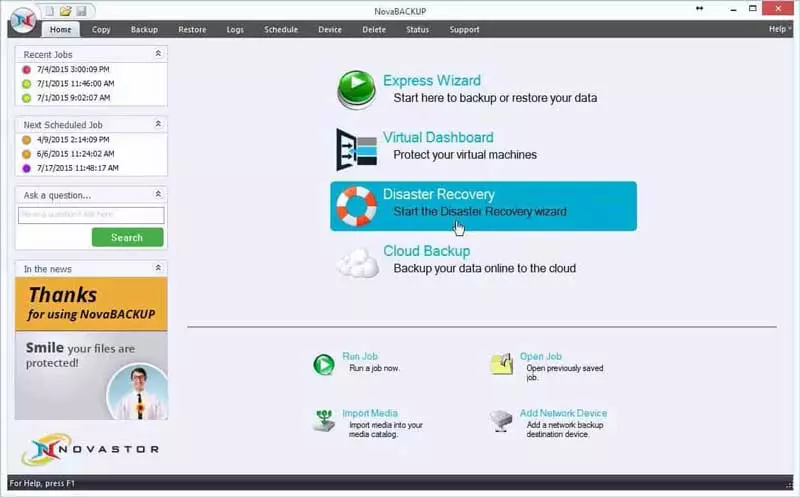
It is true that these types of tasks are not the most entertaining or fun, but it is also true that there are many programs that already automate the entire process. We are only going to have to carry out an initial programming after installing the backup application to have those backup copies. It goes without saying that all this will help us to recover both the operating system and its corresponding programs, as well as personal files, in case of disaster with pc.
However, despite all the comforts in terms of its use that these applications present us today, many users do not benefit from it. Since nothing normally has to happen, we trust and reject the use of these backups. However, when the moment of tragedy comes, be it due to a hardware or software error, or a virus, that is when we throw our hands at our heads. Therefore, again, we recommend that you make use of some type of application of this type to safeguard our data.
Make backup depending on the use of the PC
In addition, it is best to save these backup copies on external storage units, or in the cloud. On the other hand, when we decide to use these programs, many wonder how often they should perform these do you copy, either manually or automatically. That is precisely what we want to talk about in these same lines.
Not everyone does the same type of use of their computer, nor do they move the same environments, key factors when scheduling backups. The first thing to know is that these processes, especially if we make a complete copy, consume resources and take a while. Therefore, in the event that we do not work with especially sensitive or important data on our computer, or that we use it every so often, for example we can schedule a backup once a month.
On the contrary, if we work with the computer and store our office documents and personal photos on the PC, for example, that period of time should decrease. In fact we could even program these Backups daily, yes, it is recommended that they take place when we are not in front of the team.
Choose well the type of backup to perform
It is also important to know that the programs we are talking about here usually have different types of operation. What we mean by this is that we can carry out a complete backup of the entire computer, or just the new files that have been added. Therefore, the time that the process is going to take will vary significantly.
In the event that we have a copy of the second type programmed, that is, only with the new files, these backups could be scheduled daily.
Customize the contents that we are going to save safely
If what we are concerned about is the space it occupies in those backup copies in the units destination, as well as the time that the process takes, we can customize the contents. Actually what we mean by this is that instead of making a complete copy, let’s just choose the folders or folder where we save what really interests us. In this way, what we really achieve is to minimize the backup time, reduce the space consumed at the destination, and schedule in short periods of time.