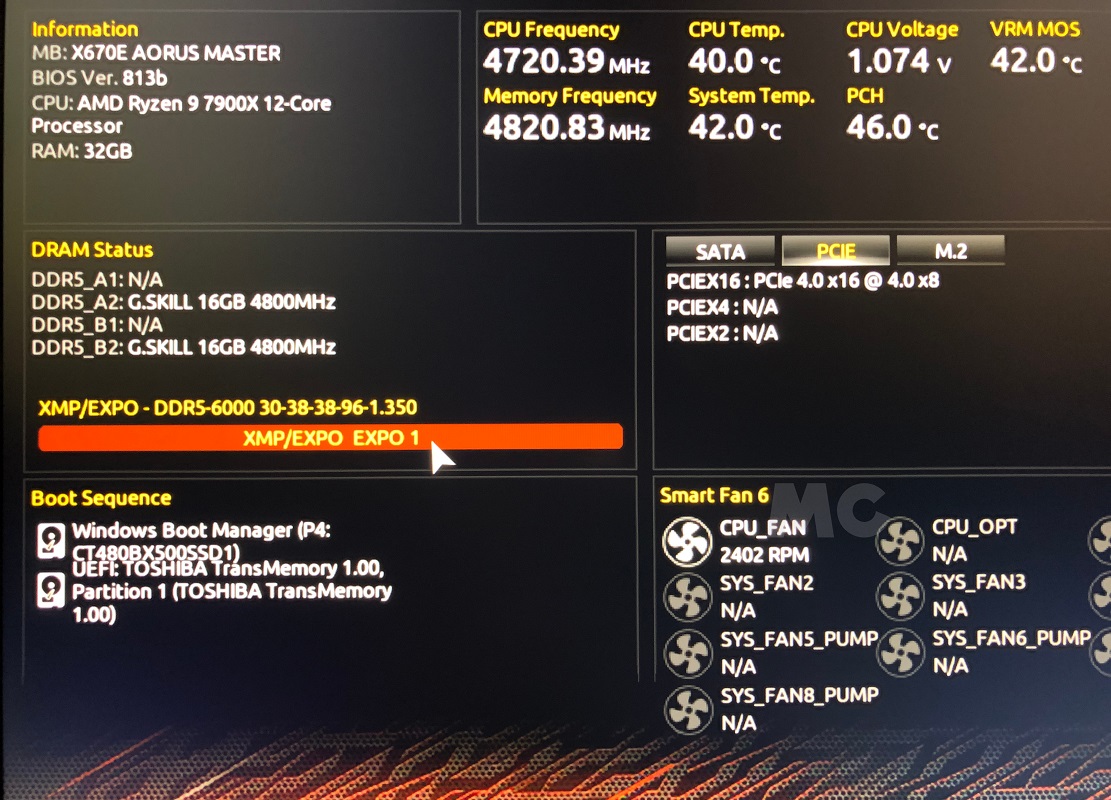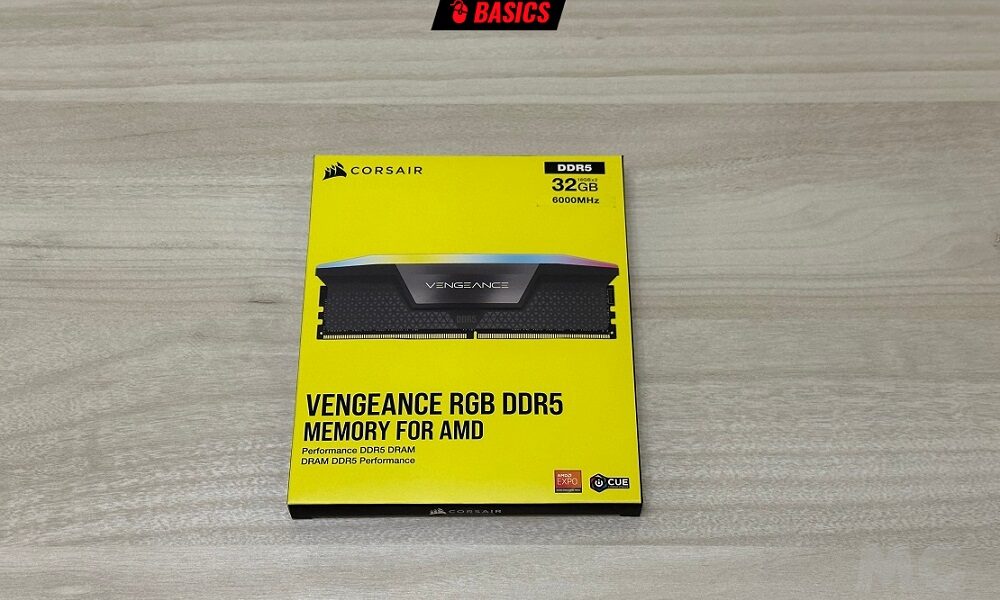
With the launch of the Ryzen 7000 processors, and the new AM5 motherboards, there was also the introduction of AMD EXPO technology. This technology allows us use RAM memory profiles with better adjusted work frequencies and latencies maintaining total stability and without the need to go into complicated configurations. In this article we are going to explain how you can activate AMD EXPO in a simple and fast way. (Adipex)
First of all, it is important that you take into account that in order to enjoy this technology it is necessary have a kit of compatible RAM modules. Not all RAM modules on the market have AMD EXPO, in fact it is a fairly recent technology and its presence is still quite limited, so first of all make sure that the kit you are using has it. It is not complicated, you will only have to look for the AMD EXPO logo in the box of RAM.
How to activate AMD EXPO technology and verify that everything went well
- Turn on the PC and press the “Delete” key to access the computer’s motherboard interface, popularly known as BIOS, although the UEFI interface is currently used.
- Depending on the motherboard you have, an interface with slight differences from the image you see at the top will appear, but in the end the process is the same, and you should find the “easy” mode of said interface. If not, activate it by pressing the corresponding button, which will be different depending on your motherboard (for example, F2 on GIGABYTE motherboards and F7 on MSI and ASUS motherboards).
- In easy mode you only have to look in the part dedicated to the status of the RAM memory, you will see that the occupied memory slots, the capacity and the frequency of the modules are indicated. Click on the AMD EXPO option To activate the corresponding profile, save the changes and exit the BIOS.
- Let the computer boot normally and you’re done. To check that everything has gone well, and that the memory works at the speed corresponding to the AMD EXPO profile that we have activated, we just have to press the Windows key, write “Task Manager” and choose the first resultenter the “Performance> Memory” tab and that’s it, the basic characteristics of the RAM that we are using will appear, including the working frequency.