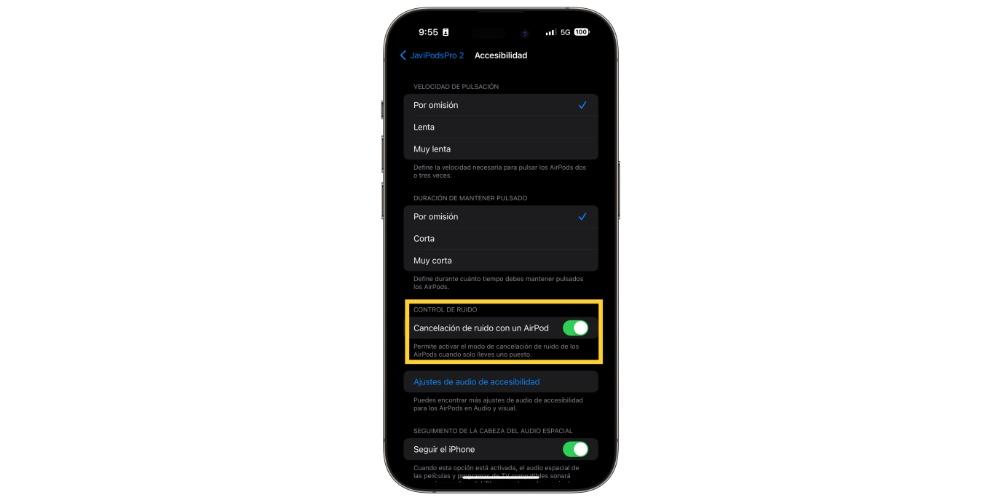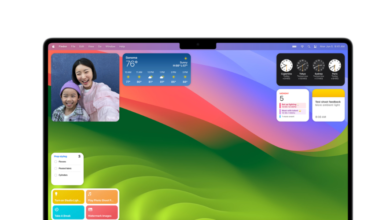Since Apple launched the first version of the AirPods on the market, there have been several evolutions that these headphones have had, one of them is the AirPods Pro, both the first and the second generation, which are characterized by being able to offer users users the famous noise cancellation. Well, in this post we want to tell you how you can activate noise cancellation but only in one of the two headphones.
The AirPods we can say that they have changed the world of headphonesAnd since Apple launched the first version, many manufacturers and companies have been encouraged to offer their own version of wireless headphones. It is true that before the AirPods, Bluetooth headphones already existed, however, the concept of a small and comfortable headphone was hardly seen on a day-to-day basis and it was Apple with the AirPods who really took the step that users needed.
Over time, Apple improved its version of the AirPods, arriving at the AirPods Pro and now also the AirPods Pro 2. With this version came something that Apple had not yet offered to users through its headphones, and that is noise cancellation, that wonderful opportunity to be able to isolate yourself from outside noise and concentrate on the music you are listening to or on the task you are doing. In addition, it should be noted that the noise cancellation of the AirPods Pro is one of the best you can find on the market, even more so now with the evolution that it has had in the second generation AirPods Pro.
Steps to activate noise cancellation on a headset
Something that many users do not know is that Apple offers the owners of some AirPods Pro, the possibility of activating noise cancellation but only in one earphone, yes, with nuances. This possibility can only be used when the user is wearing only one AirPod, that is, you cannot have both AirPods in your ears and activate noise cancellation on one and not on the other. Once you have this clear, here are the steps you have to follow to be able to activate noise cancellation in just one earphone.
- Connect the AirPods to your iPhone.
- Take them out of their case and put them on in your ears
- Open the app of Settings on your iPhone.
- tap on your AirPods.
- Scroll down the menu and click on «Accessibility«.
- Activate the option «Noise cancellation with a single AirPod«.
With these simple steps you can now use your AirPods individually with noise cancellation activated. This function is within the accessibility section, so it is focused on those users who may have some type of hearing problem and, therefore, the fact of using an AirPod with noise cancellation can help them perform a task or action determined. However, any user can activate it and, therefore, take advantage of it according to their needs.