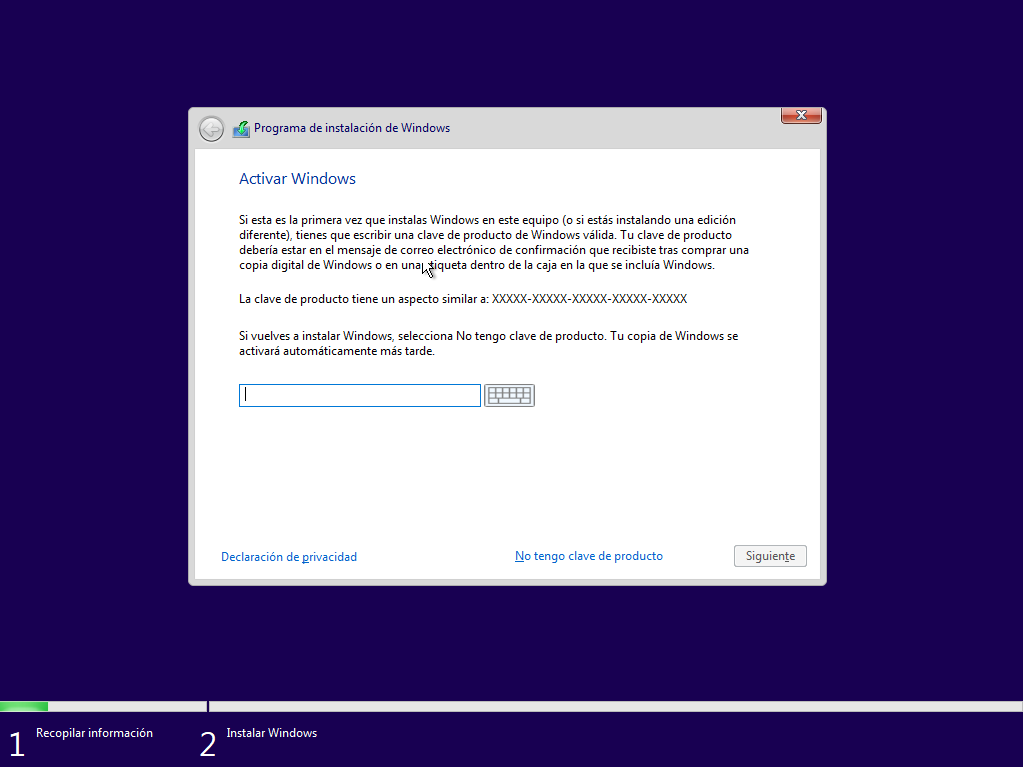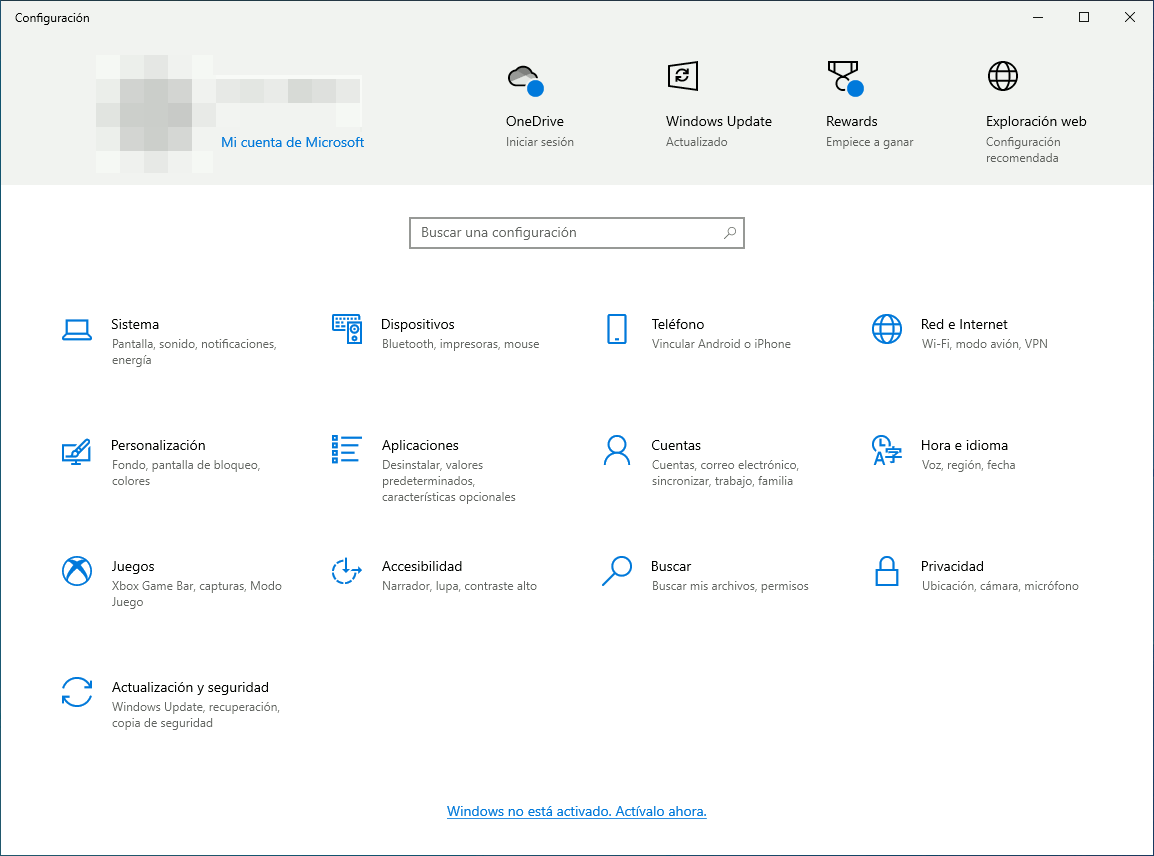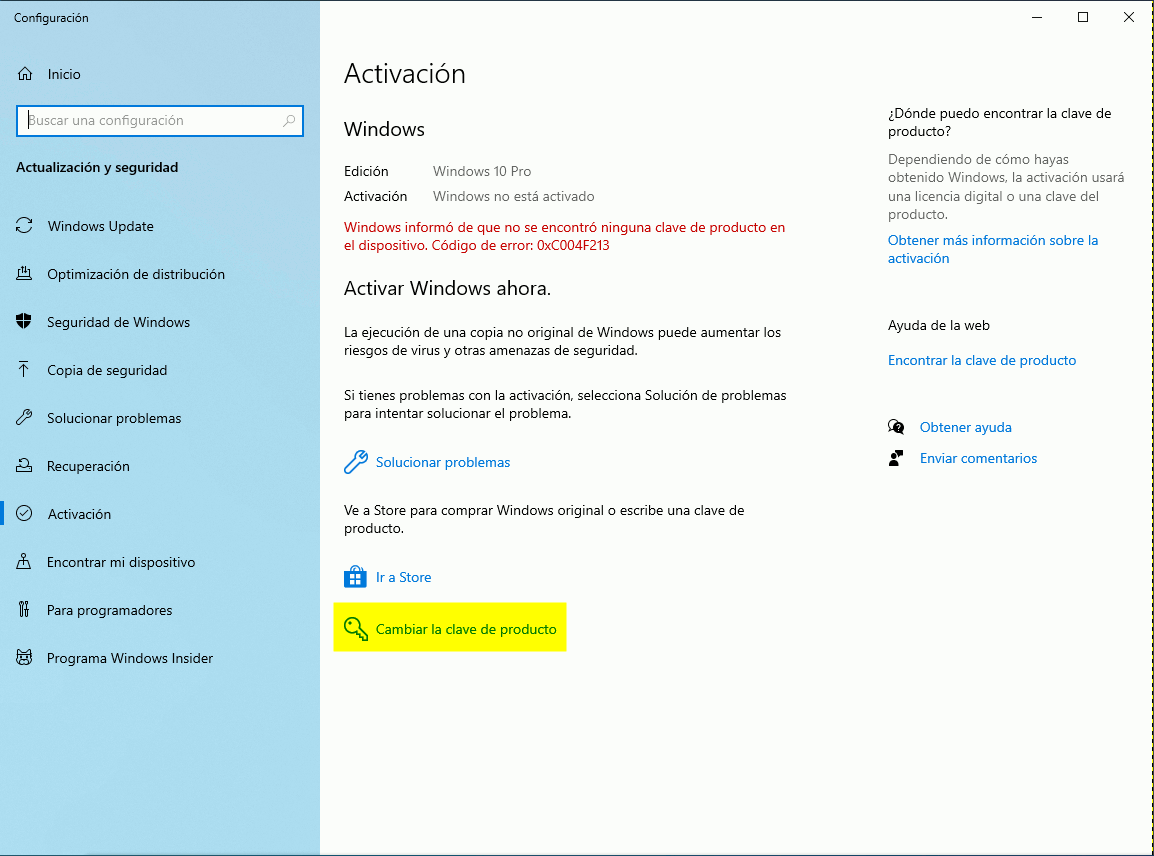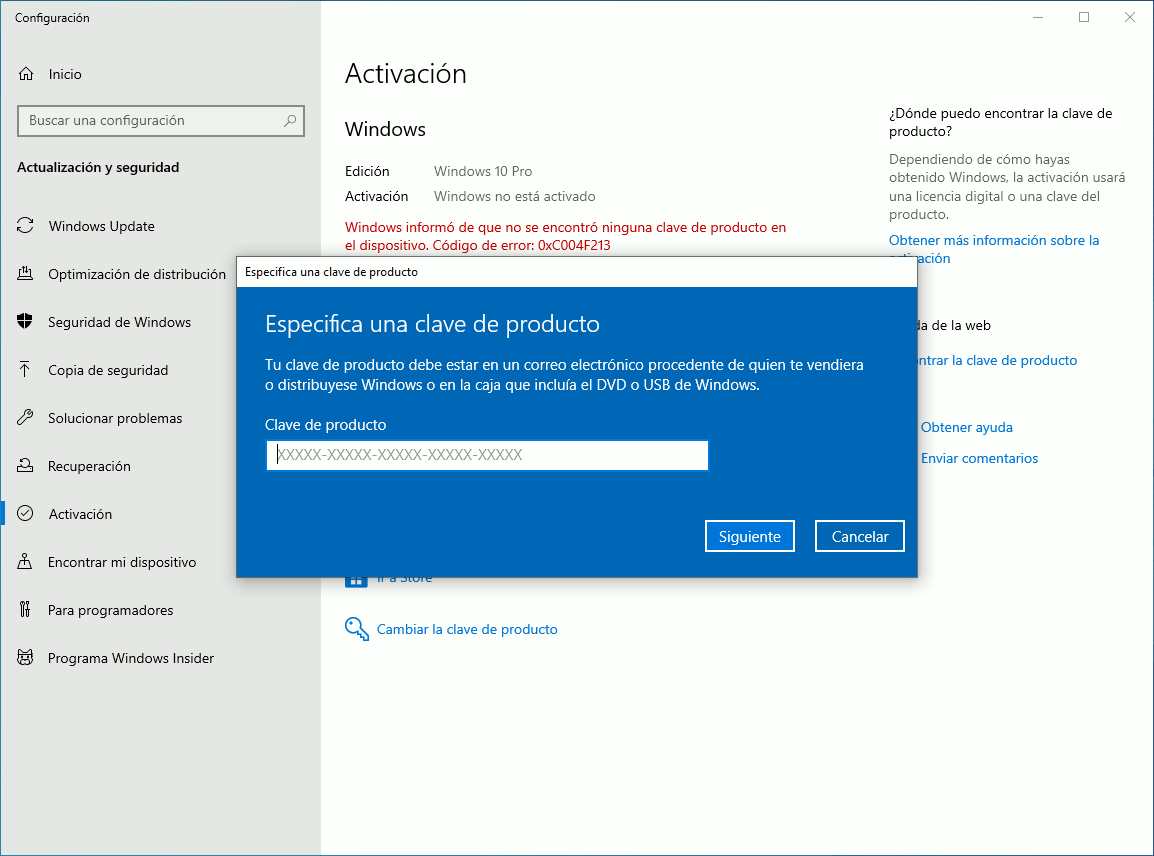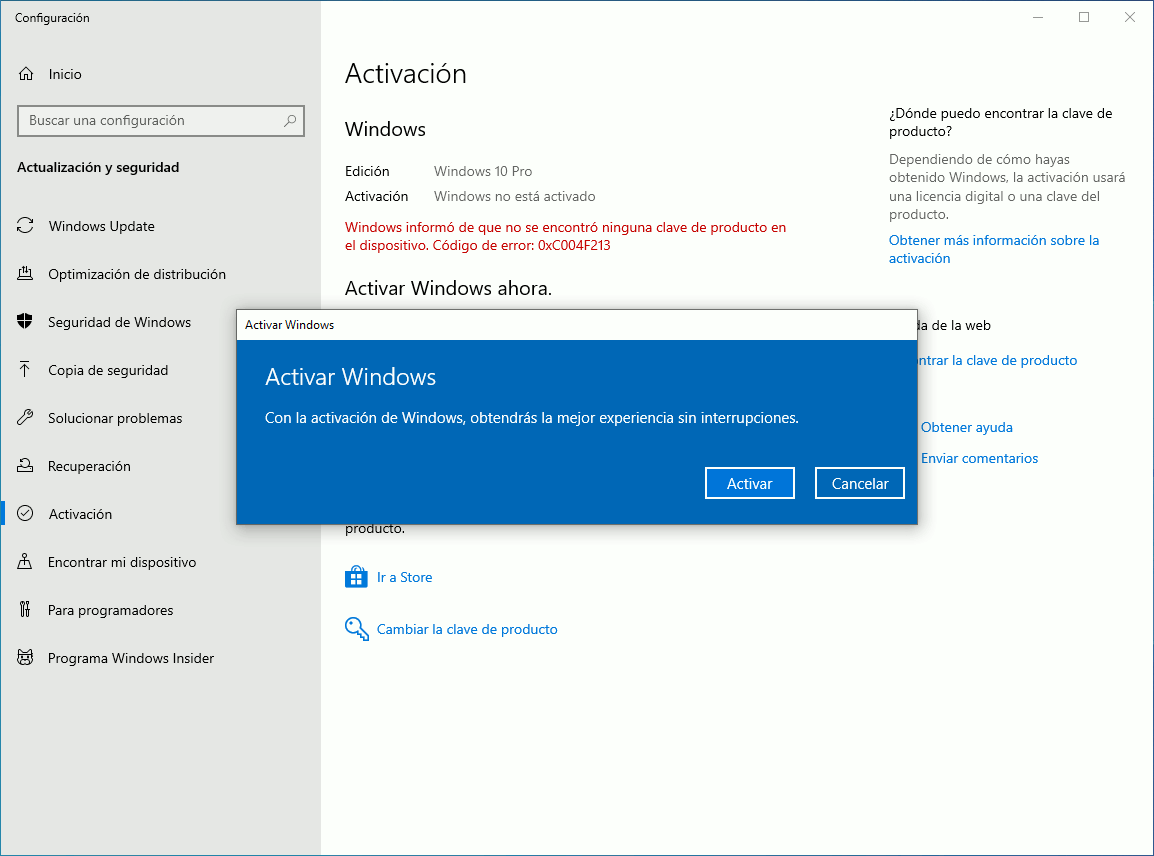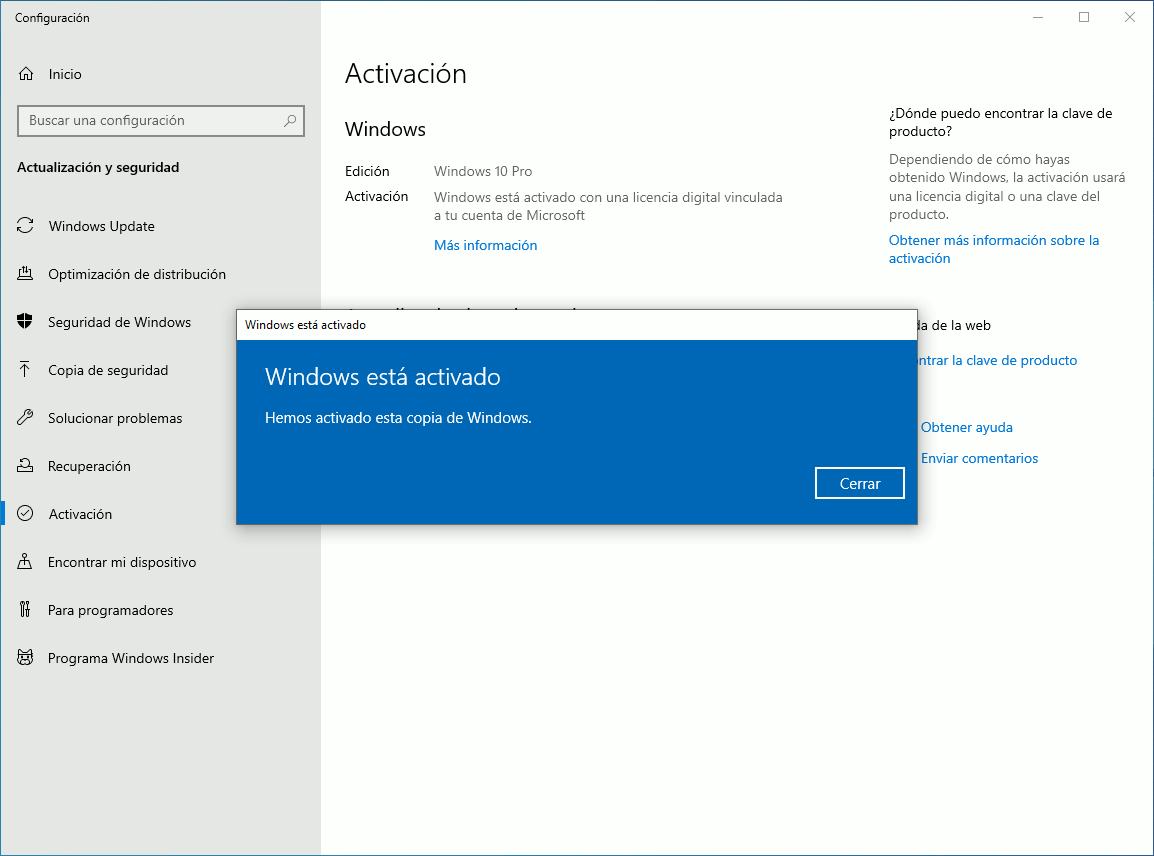Activating Windows is a task that not everyone has to do. It is common that when buying a new computer, it comes with its license and you do not have to do anything more than start and use. But it is also common, fortunately more and more, for computers to be sold without a pre-installed operating system and, if you want to use Windows, it is necessary to install it… and activate it.
And it is that anyone can download an official Windows installation image, install it and use it, but sooner than later you have to activate Windows to continue using the system. In fact, even during the trial period, when you can use Windows without activating it, there are restrictions on the features available. But, one way or another, you will have to activate Windows.
At this point, there are two ways to activate Windows: buy an original license or the other, the usual one, one that Microsoft has traditionally taken advantage of so that the hegemony of its operating system is not questioned even for a moment. Second: Windows hacking, for many years, the de facto way to install the system on PC.
However, all that has changed and you can often see it on these same pages: get a genuine Windows license at an affordable price It has become a mere procedure available to anyone, which is very good news: once you use Windows, what better way to do it legally, without exposing yourself to the risks of cracks, keygens and other potential malware.
How to activate Windows with a genuine license
Once you have the license (a code of 25 characters, letters and numbers, separated into groups of 5 characters), you can enter it during the installation process, or once you have installed the system. It doesn’t matter if you do it sooner or later. It is done the same in Windows 10 or Windows 11, although the screenshots that you can see below are from the first.
A license code to activate Windows is like this (I made it up, don’t waste your time trying):
AK47O-007EM-20Y22-V12V4-CD63J
If you are installing Windows and want to enter the activation code during the installation process of the system, the step to do it is the first one, just after choosing the language. Otherwise, just choose the option “I don’t have a product key” and you will complete this step once the installation is complete.
For activate Windows from the desktop, open the system settings from the start menu and you have no loss: below everything you will see a link with the same: «Windows is not activated. Activate it now.” Click on it and…
… in the next step, click on the link that says “Change the product key”…
…enter the key to activate Windows in that pop-up window…
… hit activate…
… done!
Now you can fully enjoy your Windows, without giving it more thought. The process, as you have seen, is really simple.