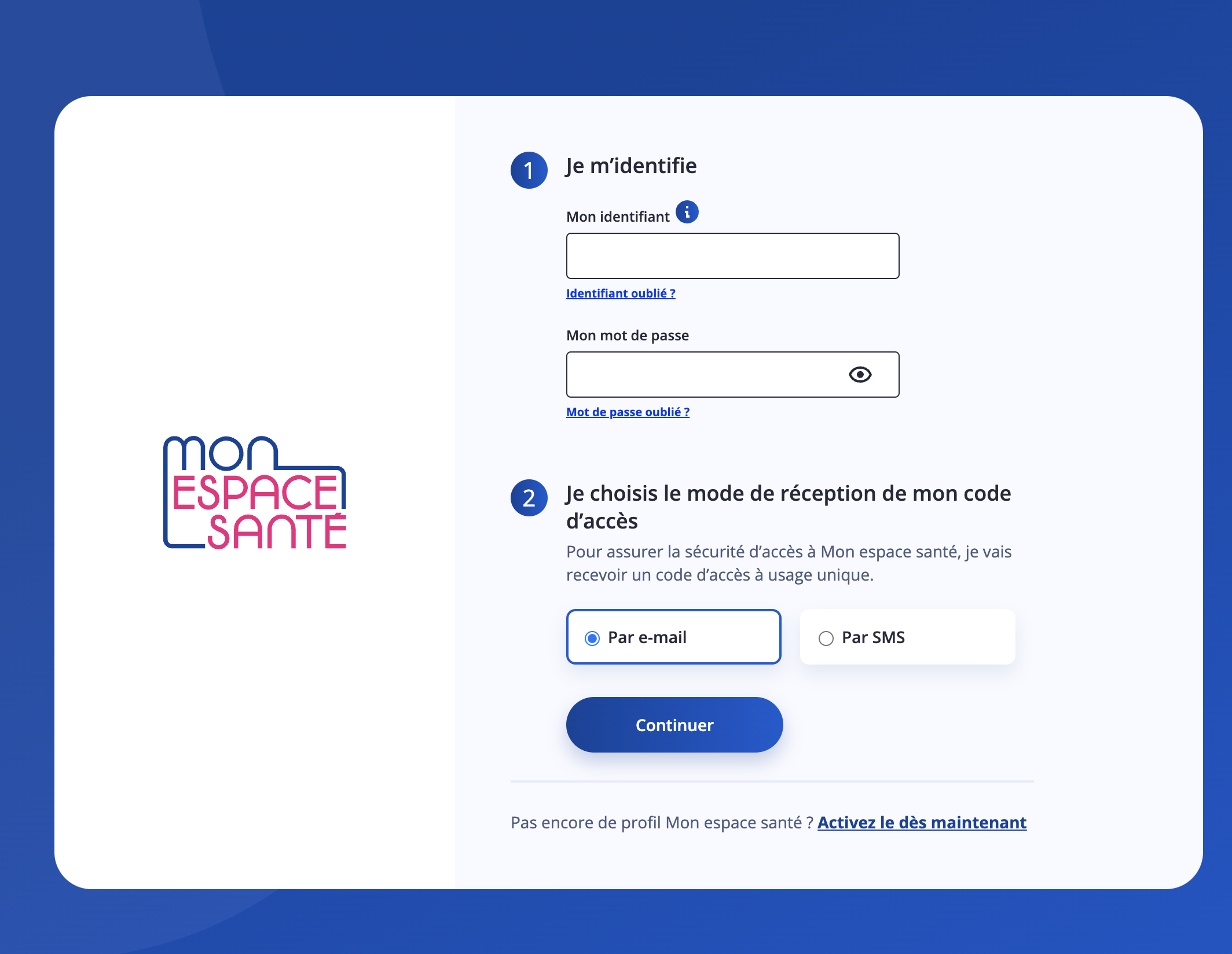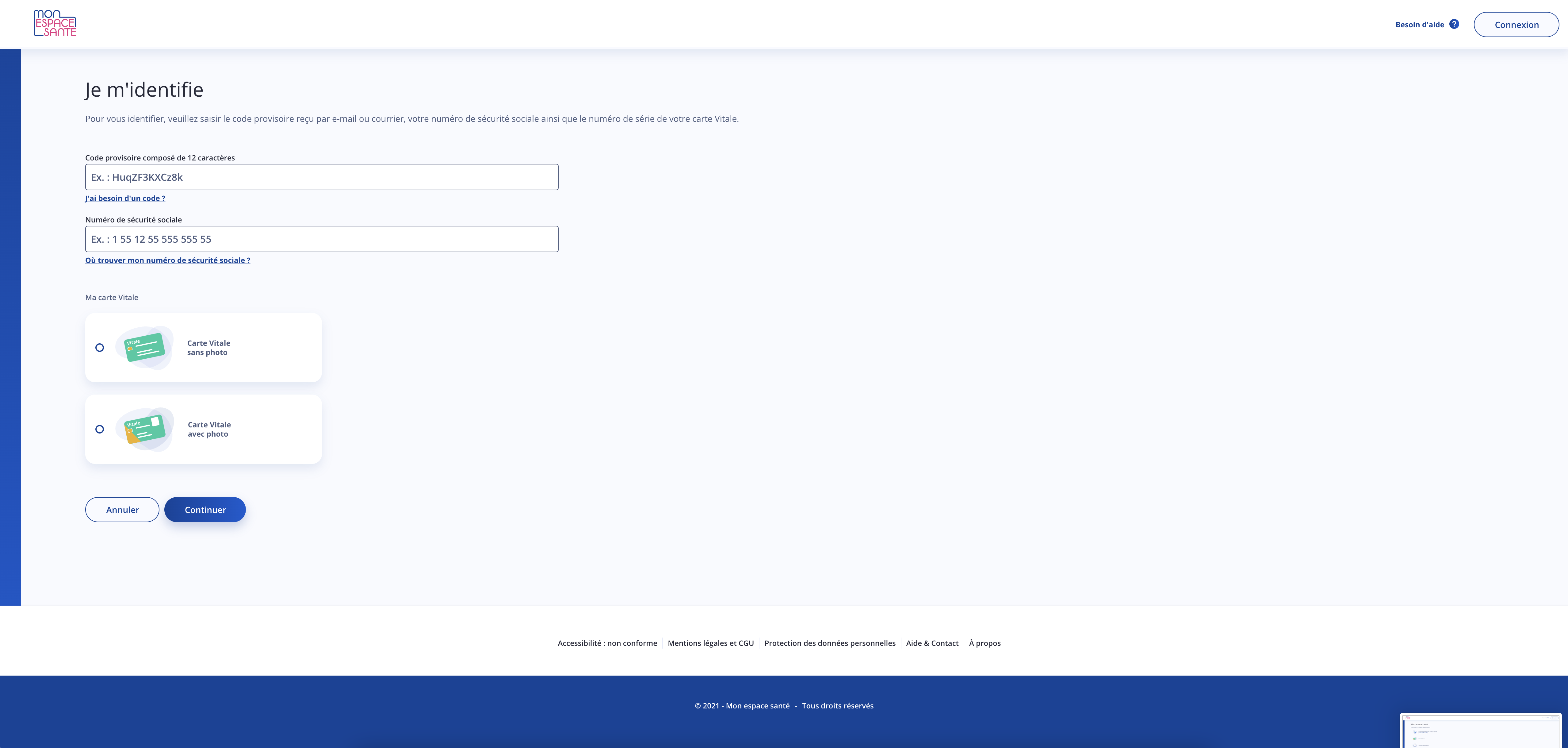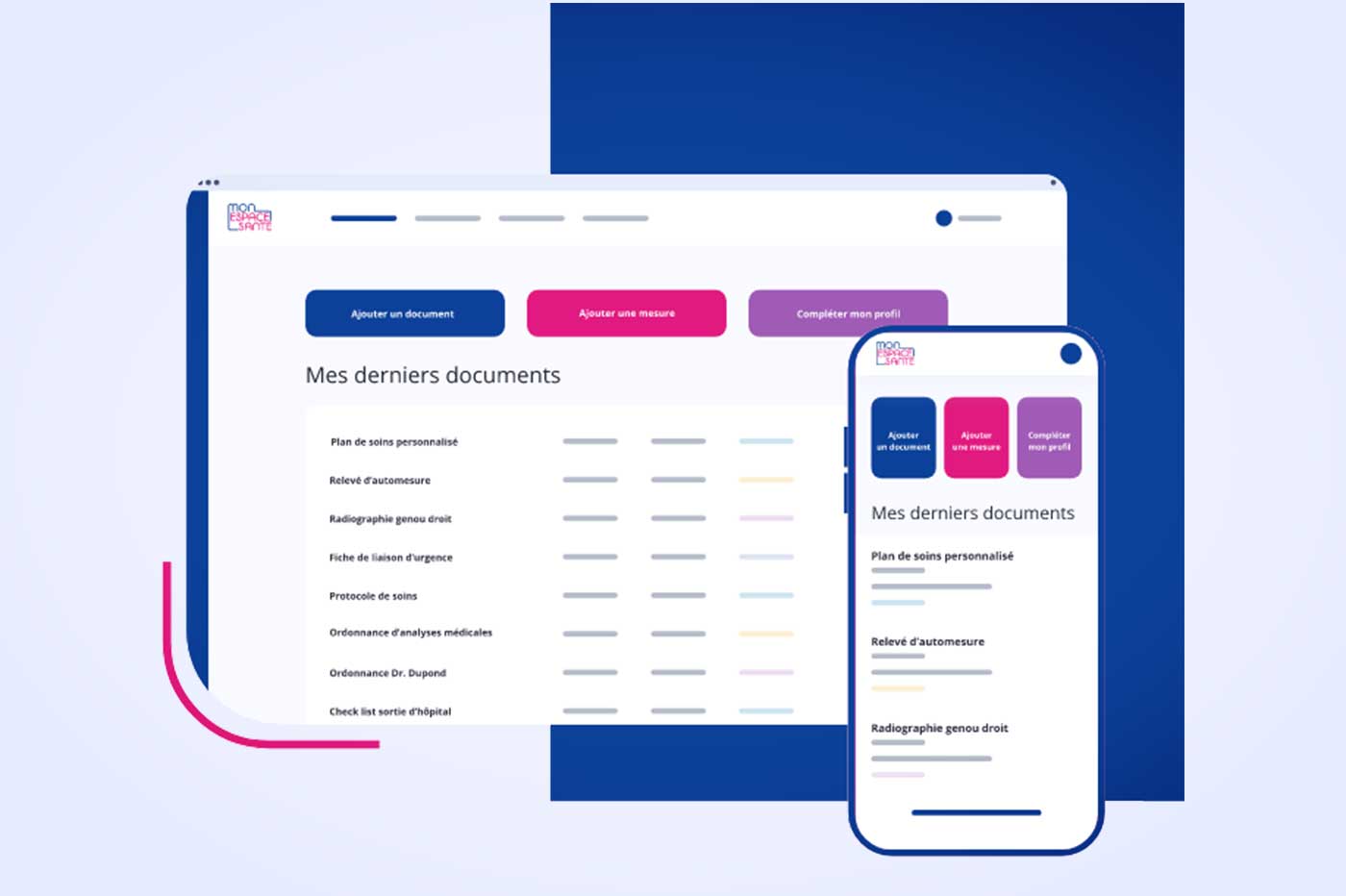
Your shared medical file becomes My Health Space, a new space that facilitates consultation between patients and health professionals.
In recent years, it is clear that the Internet has made it possible to considerably improve the daily life of users, but also of professionals. With increasingly digitized administrative procedures and simple platforms such as the one for declaring taxes, it’s now your health’s turn thanks to My Health Space.
Since when is this space accessible? What is it used for ? And, how to activate your Health Space? Here are the reasons that make My Health Space a much more practical and secure tool than its predecessor, the Shared medical record.
My Health Space: what is it?
This platform optimizing communication between healthcare professionals and patients came to light in July 2021 in test regions. After several months of tests and feedback from users and professionals, My health space was deployed on a large scale to cover 67.8 million French men and women (according to the latest statistics from the Statista website) on February 2, 2022.
My Health Space brings together all the documents in one place, such as prescriptions, X-rays, scanners, MRIs, ultrasounds, results of biological procedures, reports from health professionals and many others. documents. It is this functionality in particular that was already the – all relative – success of the Shared Medical Record.
In addition to this document storage functionality, the user can at the same time find most of his medical appointments there, enter personal data such as his vaccines, treatments, etc., and receive personal information from health professionals. In short, a tool that has potential, especially since Mon Espace Santé is connected to many state-certified applications for better communication between professionals (firefighters, hospitals, emergencies, clinics, etc.).
How to activate your My Health Space account?
Now that you know what your future My Health Space account has in store for you, let’s move on to activating it — or deleting it. Indeed, anyone of French nationality already has an account on Mon Espace Santé. You will simply have to go through an activation phase to use it fully.
To do this, you will need to equip yourself with your smartphone, or a computer to receive the confidential code. Moreover, this code can be sent to you by post in order to activate it. Note that once received, you have six weeks to create it yourself, beyond that, the account will be automatically created. You will also need to equip yourself with your vital card.
Once all the documents are ready and at hand, you will have to go to the Mon Espace Santé website available at this address: https://www.monespacesante.fr/. As soon as this is done, you must click on the “Activate my space” button.
This is when you will need the provisional code, your social security number and the serial number of your carte vitale. The latter is to the right of the photo or for older vital cards, at the back.
Once your user name has been created and your password confirmed, you will naturally be able to browse your My Health Space account as you wish.
© Journal du Geek
© Journal du Geek
Why is my My Health Space account empty?
When activating your account, the various organizations, in particular that of the CPAM (Caisse Primaire d’Assurance Maladie) will automatically connect to it. All information visible from a certain period will be automatically synchronized with your account. This may therefore require more or less time depending on the data known by the Caisse Primaire d’Assurance Maladie.
For your part, you can include documents such as your identity card (front and back), your vital card, your complementary health card (the mutual insurance company), the people around you to notify and a document with the instructions in the event of death. Please note that your COVID-19 vaccination certificate will be automatically synchronized.
How to delete your My Health Space account?
You do not want your personal information and medical documents to be freely accessible despite a secure My Health Space account? In this case, you will simply have to repeat the steps for creating your account.
Once these steps are completed, you will only have to go to your settings by clicking on your profile at the top right, then go to the Profile closing tab on the left. Finally, you will simply have to tick the two boxes to formalize the closure of the account.
My Health Space: is it safe and reliable?
Although the security of the data stored on the DMP (Shared Medical Record) was not so good due to a lack of communication – which caused the fall of the latter, it is not at all the same with My Health Space. The Caisse Primaire d’Assurance Maladie reassures that user data is only stored in France.
On the technical side, the servers meet the requirements and the various security standards pointed out by the State and by the CPAM, all under the approval of the CNIL. In addition, for each connection, a code will be sent to you by SMS or email to confirm your identity in two steps.