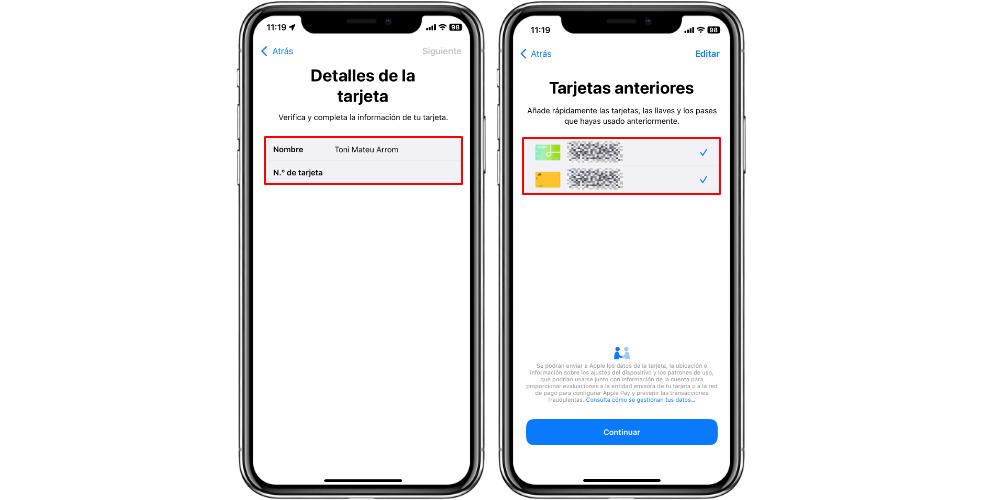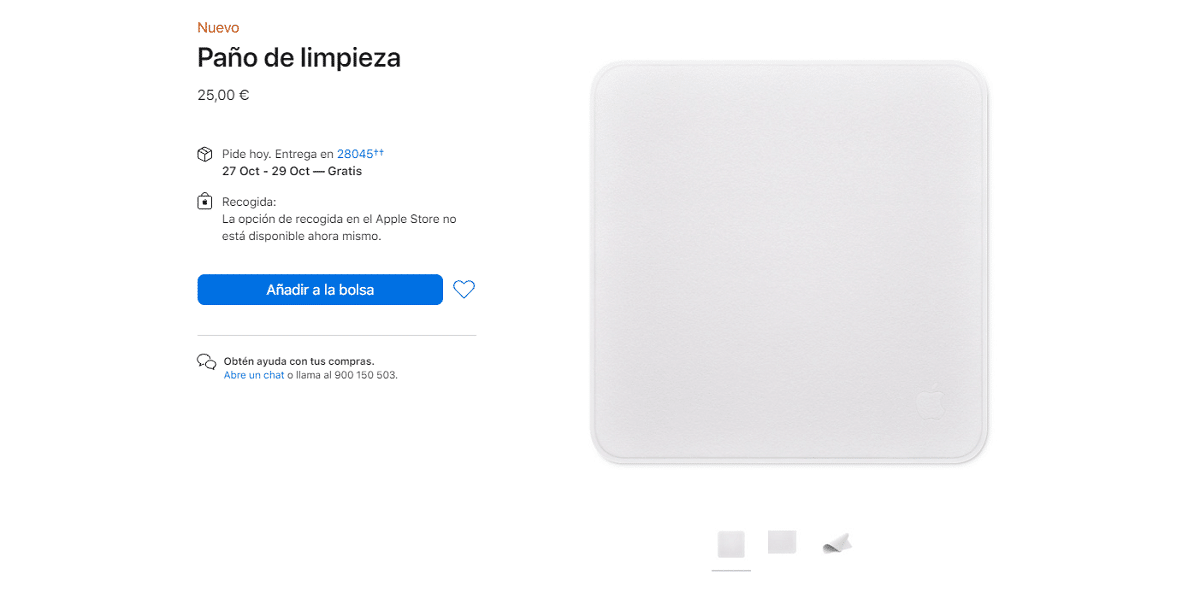If we want to add transport cards or bank cards in Apple Pay, we must do it through the Wallet application. That is why, if you are changing banks and need to add new cards, or if you want to digitize all your cards and want to not always carry your wallet with you, in this post we explain how you can do it.
The Wallet app is a card aggregator
The Portfolio (or Wallet) application is accessible through two ways. On the one hand, through the application icon. On the other, by pressing the block button twice, the bank cards, tickets to events and transport and, if compatible, public transport cards will appear. It is a very practical and easy to configure card aggregator. And if we want to add cards, we will have to go to Settings > Wallet & Apple Pay > Add Card.
In the Wallet and Apple Pay menu we will see the cards that we have active at that moment. And when we press the Add Card button, we will have the option to add bank cards (credit or debit) and transport cards. However, the latter option only offers cards for mainland China, the United States, Hong Kong, and Japan. To add a new bank card, click on Debit or credit card. At that moment, a viewer will open in which, if we show the card, the data will be completed automatically. We can also add the card by entering the data manually.
Now, what happens if we want to completely eliminate hidden cards that we no longer use? For that, we have the previous cards section. Here we can see the bank cards that we had as payment methods in Apple Pay. And even if they no longer show up in Wallet, the iPhone saves them. To delete them, we slide to the left (where we want) and press the Delete button.
When we add a new credit or debit card, it will take a few seconds before it is activated and can be used. Normally the process is very fast, so we should not have any problems. It may also be the case that we can add these cards directly to our bank’s app. If the app gives us the option, with just one button we can add the card to Wallet in just one step.
Train and plane tickets work differently
When you buy a train, plane or any other transport ticket that issues a digital ticket, it can be added to the Wallet app. But in this case, it has to be done. from the options of the app with which we have bought the tickets. In this case, depending on the app, a button like “Add to Apple Wallet” should appear.
In this way, when we open the Wallet app or press the lock button twice, the ticket we have purchased will appear on the screen. When it has expired, we can hide it. This and all those that are no longer valid. This can be done from the Hide expired passes button, which we find in Settings > Wallet & Apple Pay. In this way we will ensure that we have an interface free of passes and tickets that we no longer use, in order to have only the cards and tickets that we want to have available.