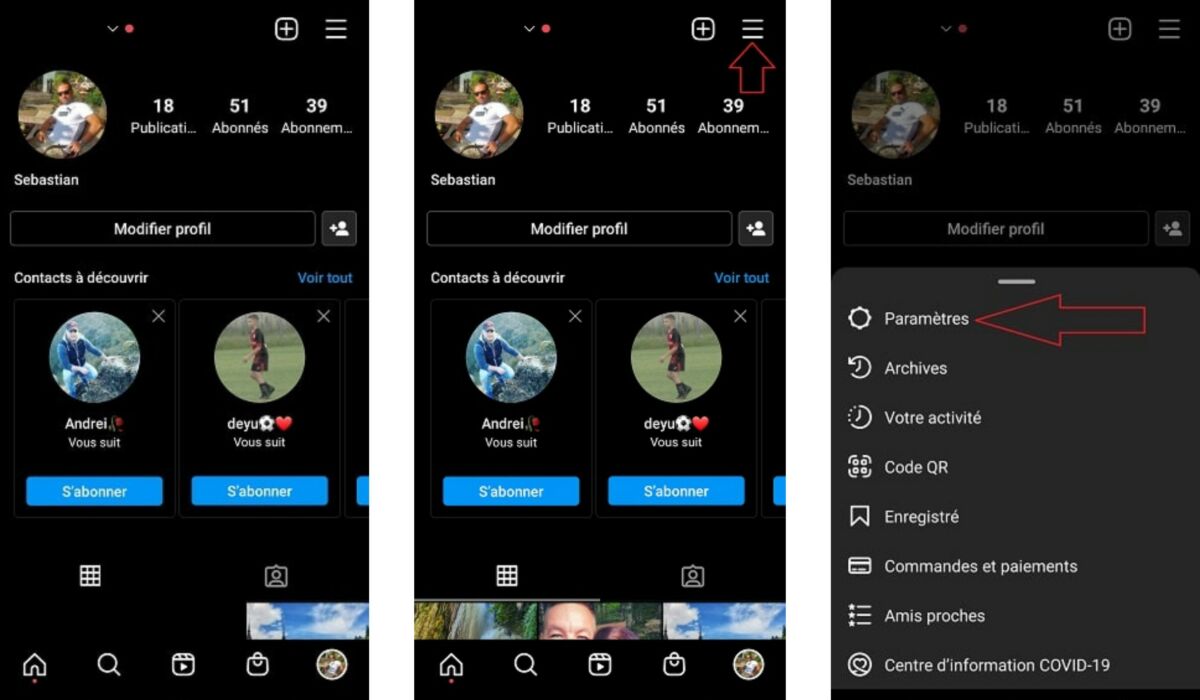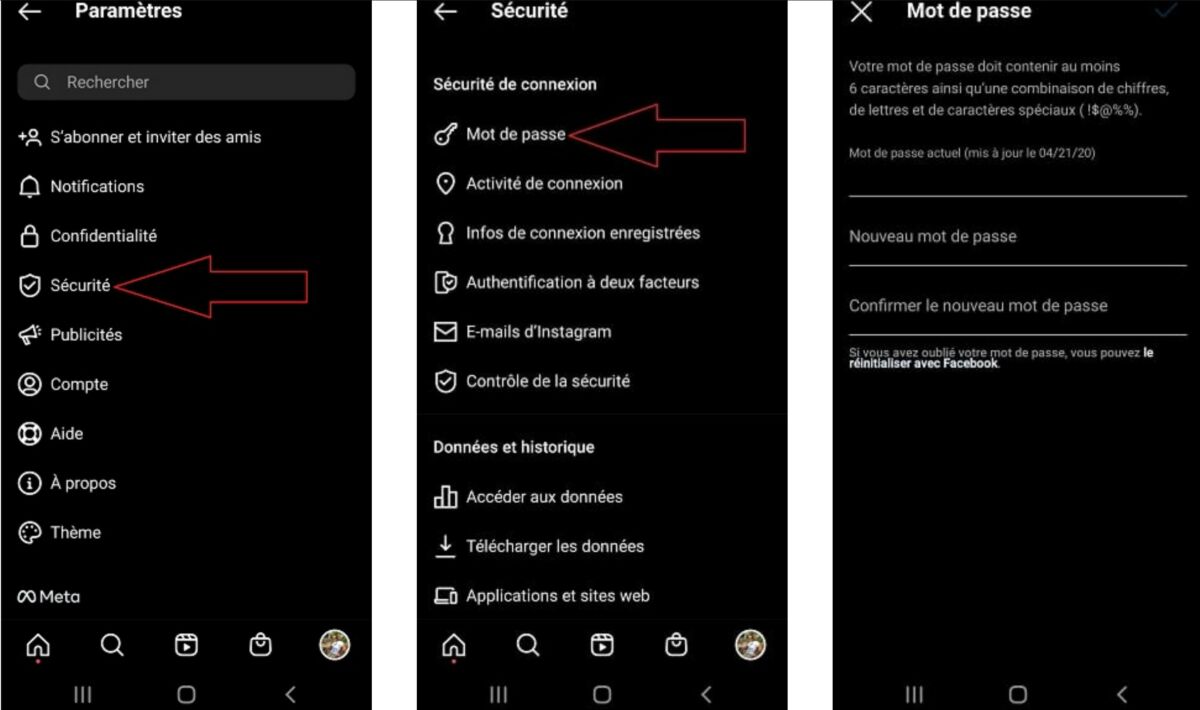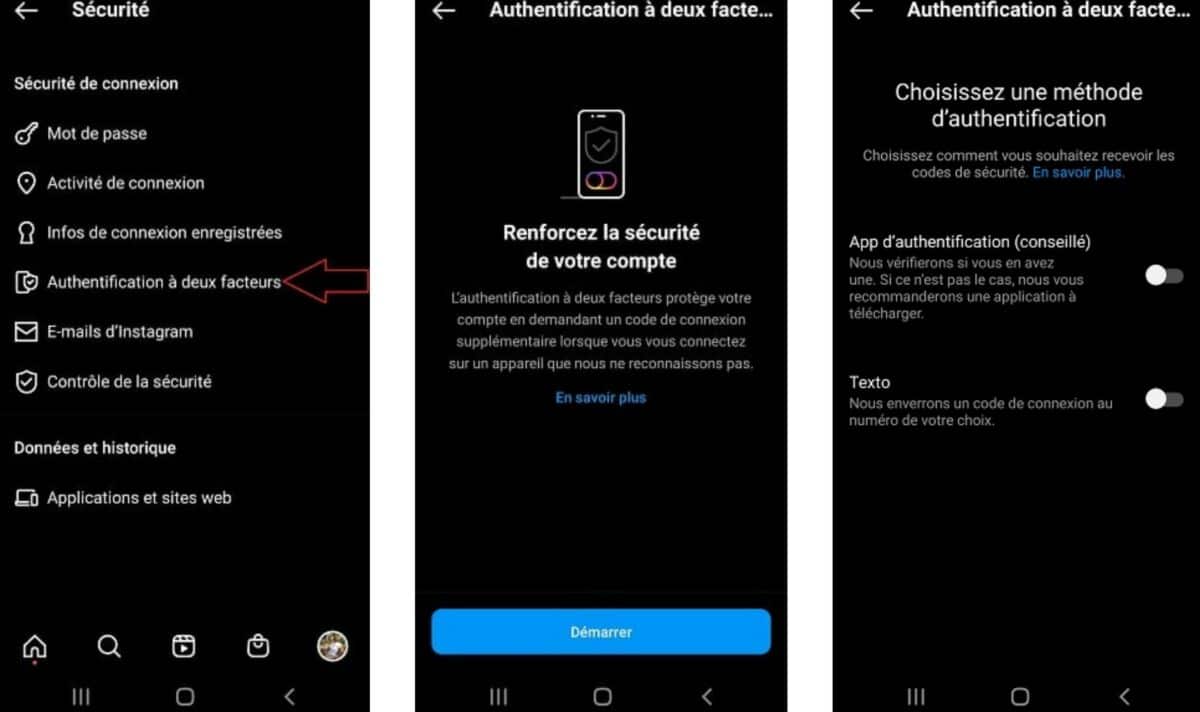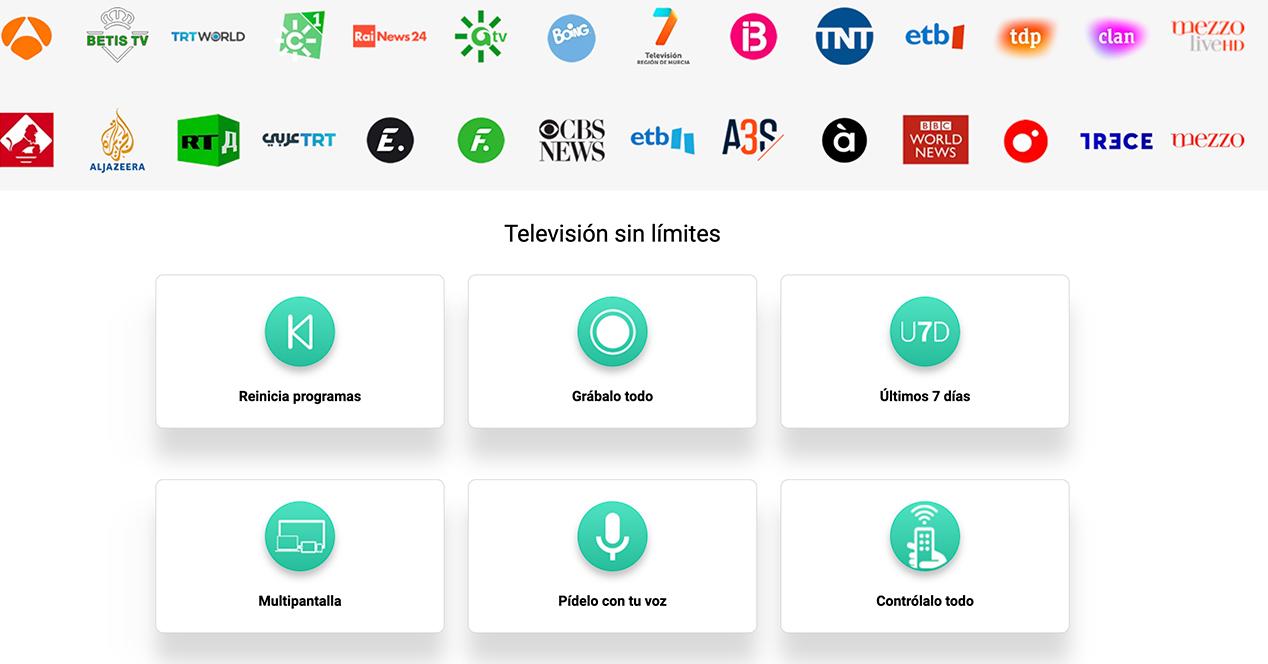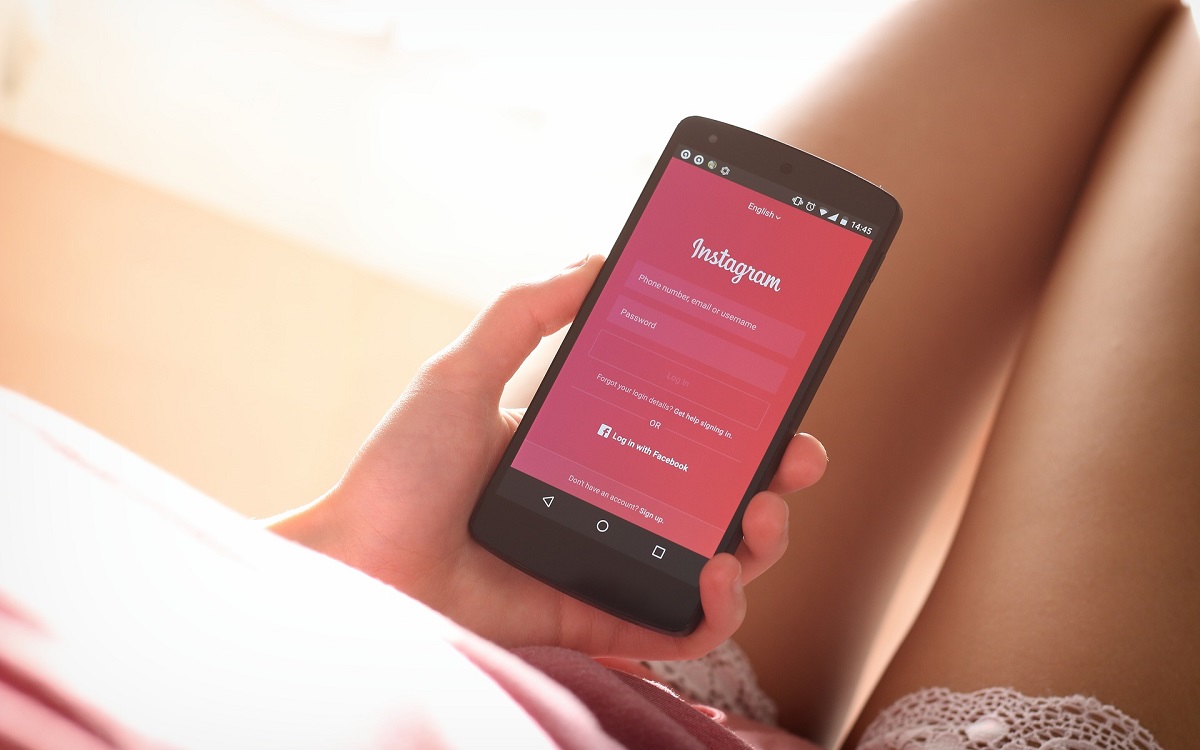
For a question of security and to prevent malicious people from attacking the hacker, it is a good idea to regularly change the password of your Instagram account. It is sometimes difficult to find your way among the many parameters of the application. Don’t worry, we’ll explain here step by step how to change your Instagram password.
Instagram: how to change your password?
To change your password for your Instagram account, nothing could be simpler. The procedure takes less than a minute watch in hand.
- To get started, open the Instagram app.
- Next, press the button representing three lines on top of each other.
- Then access the menu “Settings“.
- Once in the settings, tap on “Security” then on “Password“.
- There, you must enter your current password in order to be able to enter a new one.
- The new password must be entered twice.
Instagram suggests using a strong password including at least 6 characters as well as a combination of numbers, letters and special characters (!$@%). Also, if you want to add an extra level of security, you can choose two-factor authentication.
Recently, Instagram also allows people who have forgotten their password to reset it with the Facebook application. Rather practical!
How do I enable two-factor authentication?
Since we have come to this point, it would be a shame not to tell you how to activate two-factor authentication.
- Always in the parameters then in “Security“, Press on “Two-factor authentication“.
- Then press “To start up“.
- There, you have the choice between several two-factor authentication methods.
- One that lets you authenticate through a third-party authentication app.
- Or via a 6-digit confirmation code sent by text message.
Here you have all the elements in your possession to easily change the password of your Instagram account. If you are tired of the social network, you can also consult our article which explains how to deactivate or delete your Instagram account.

FREE
Download Instagram for Android
★
★
★ (131318690 votes)Instagram Developer | Updated on 02/15/2022
More information on Instagram