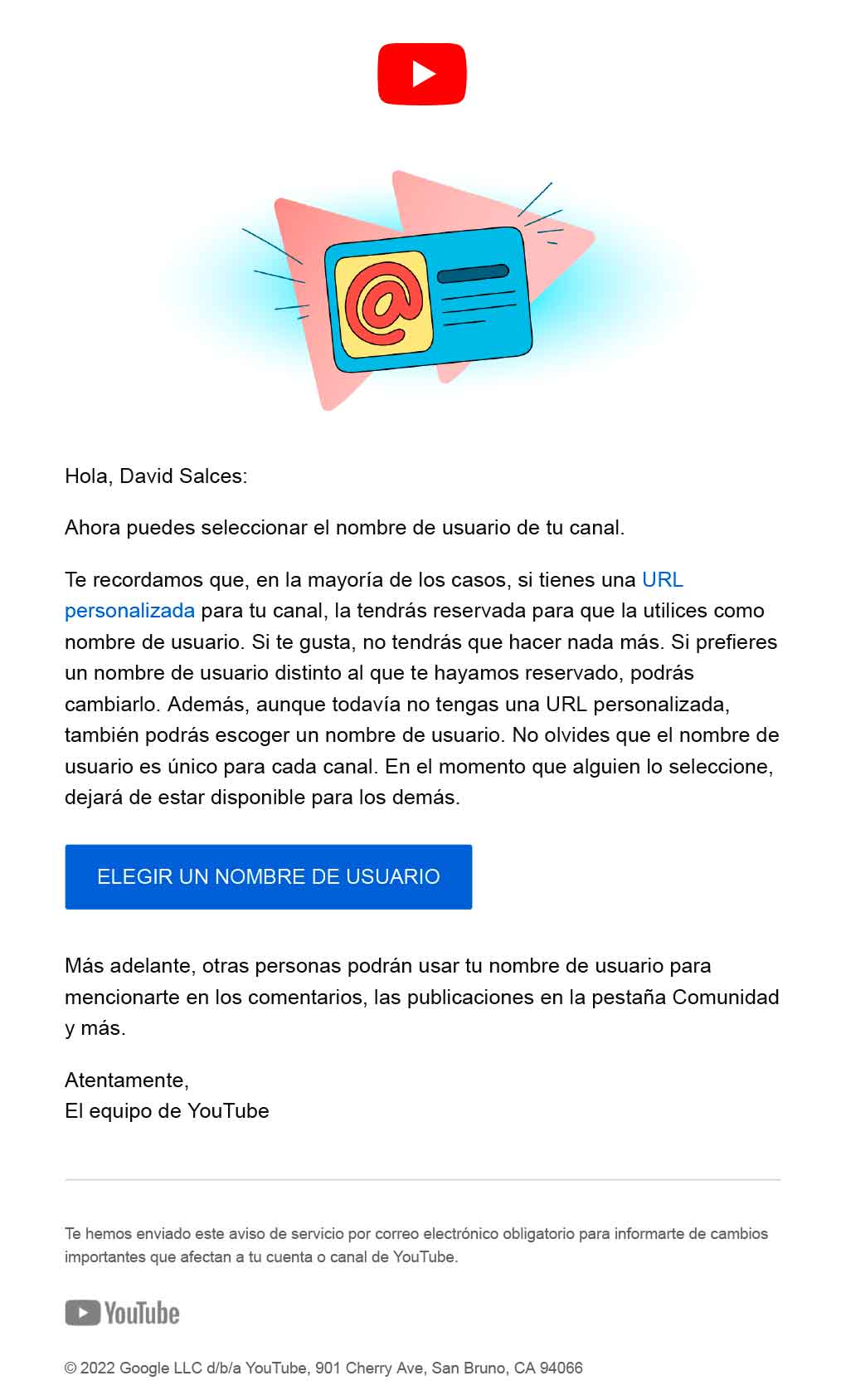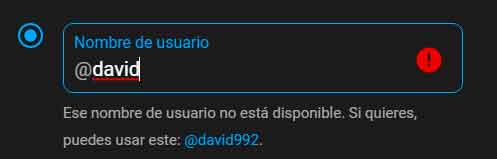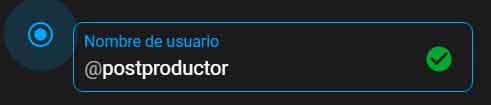Just a few days ago we told you that, finally, YouTube is going to adopt user identifiers. In the statement issued at that time by the company, it was stated that this function would begin to be deployed in the coming days, and that in any case those users who had not chosen their identifier on November 14, would receive one provisionally that However, they could modify if they wished. This, as I said then, clearly indicated to us that Google’s intentions were that the change was going to happen quickly.
And so much so, because YouTube has begun to communicate to some users who, from now on, can already choose their YouTube user ID. In the previous news we encouraged you to stay tuned for the next few weeks, but in the end it has only taken three days in quite a few cases. To check if this is your case, check the email account associated with your YouTube account, and, if you can already choose yours, you will have received a message like this:
I take advantage, of course, to remind you to check your email carefully, since it is public that YouTube is sending these messages, it is quite likely that there are already phishing attempts based on them. Furthermore, if you have received this message but there is something in it that you do not trust, instead of starting the process from the message, you can do it directly from YouTube Studio.
Also remember that if you already have a personalized URL for your channel, in almost all cases YouTube will take the name of it to use as your identifier, although you can also change it, if you wish. I remember you, yes, requirements set by YouTube for the creation of the identifiers:
- Be between 3 and 30 characters
- Be composed of alphanumeric characters (AZ, az, 1-9)
- You can include underscores (_), hyphens (-), and periods (.)
- Not look like a URL or phone number
- Not currently in use
- Follow the YouTube Community Guidelines
Additionally, two reasons are indicated why the choice of a username could be rejected by YouTube:
- Violent, offensive, sexualized or inappropriate user names
- The sale and transfer of usernames
All ready? Have you received the email and are you already clear about what you want your username to be (at the expense, of course, of making it available)? So let’s go there:
How to choose your identifier on YouTube
To get started, you can press the “Choose a username” button in the email or, if you prefer, you can go directly to this web page. In both cases, you will arrive at a page where an identifier will be suggested to you, based on your current username, as well as the URL of your channel, for example:
If you like the default suggested identifier, then you don’t have to do anything else, since you already have it reserved and, therefore, you can start using it as soon as its functions begin to roll out. However, if you had something else in mind, you will have to click on the “Change username” button. At that moment, a box will be displayed in which you are offered several options, and at the bottom of it you will see a text box in which you can write the identifier you want.
Write it and wait a few seconds, because the page will tell you if that name is not available, in which case it will propose an alternative, although you can also write another
or if, on the contrary, if it is free, it will allow you to select it
When you have finally found the identifier you want, and confirmed that it is available, click on «Confirm selection». Then a message will be displayed that will confirm that everything has gone well, and that you have already reserved the identifier:
By confirming it, you will return to the home page, where you will already see your new identifier and the URL of your channel. At this point, I also recommend that you review the rest of the content of said page, since you will find useful information about the uses that you can start giving to your new identifier from YouTube. Besides, who knows? Maybe now that you’ve made this change, it’s time for you to cheer up and, finally, upload to the platform that video that you’ve been thinking about making for a long time. What better way to inaugurate your identifier?