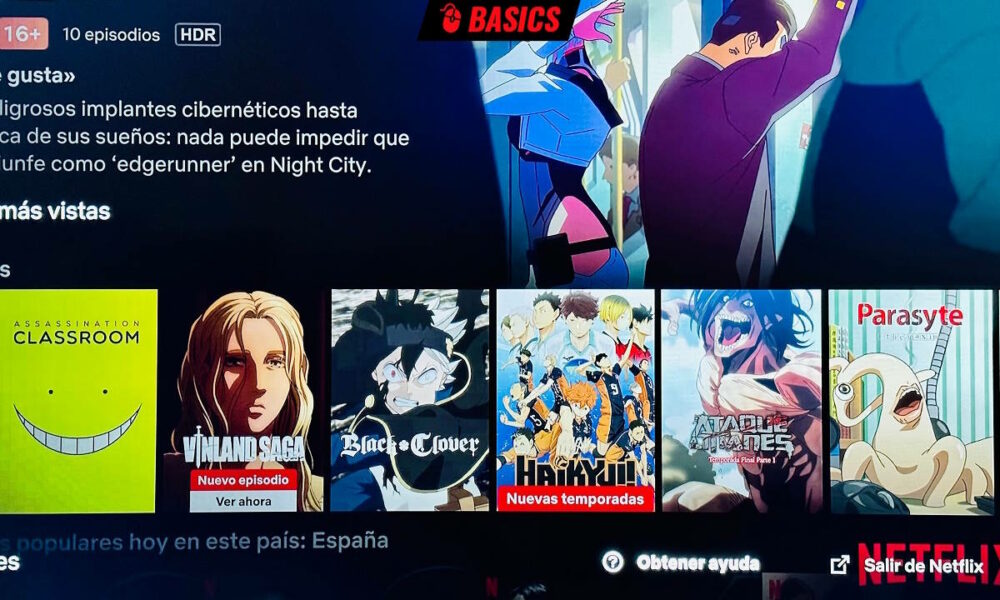
It’s official, Netflix has confirmed the end of shared accounts in Spain for people who do not live at the same address. This means that you will be able to continue sharing your account with all the members of your family nucleus, but not with people who live outside of it. To dispel your doubts I give you some very simple examples:
- You can continue to share an account with your parents and your partner if you live at the same address.
- You cannot share your account with your parents or your partner if they live in another location.
- You can use your account to connect away from home, for example if you go on a trip and want to enjoy Netflix on your laptop or smartphone.
To identify if we are sharing an account within what is allowed or not, Netflix requires us to set a primary location. This location will be the one that determines the core where we can share an account, and it is important to set it because otherwise we could end up having problems, especially if you have moved relatively recently.
Once that main location is established, we can add an extra subscriber if we use the standard plan and two if we have the premium plan. The cost of each one will be 5.99 euros per monthand they will enjoy the same plan that we have contracted, which means that it is quite profitable if we use the premium plan.
Yes, I know that ideally Netflix would not have changed the account sharing model, and it is clear that this will end up causing a considerable number of casualties, but there will also be many people who will continue to use this service, including myself, and that is why it is important that you are clear about all the changes and what you should, and can do.
How to choose your primary location on Netflix
- Turn on your television and access the Netflix application.
- Enter the “Get Help” option.
- Once there, choose the “Manage Main Location” option.
- Choose the verification method you want to use.
- You will receive a link, click on it and confirm that this is the location you want to set as primary.
- If you move, you can repeat these steps to change your primary location instantly.
How to add new subscribers to share account with people who do not live with you
- Access your Netflix account from the official website, or from the mobile application.
- Log in and in the main menu click on “buy an extra subscriber pass”.
- Follow the self-guided process and you’re done.
- For each extra subscriber your monthly fee will increase by 5.99 euros.