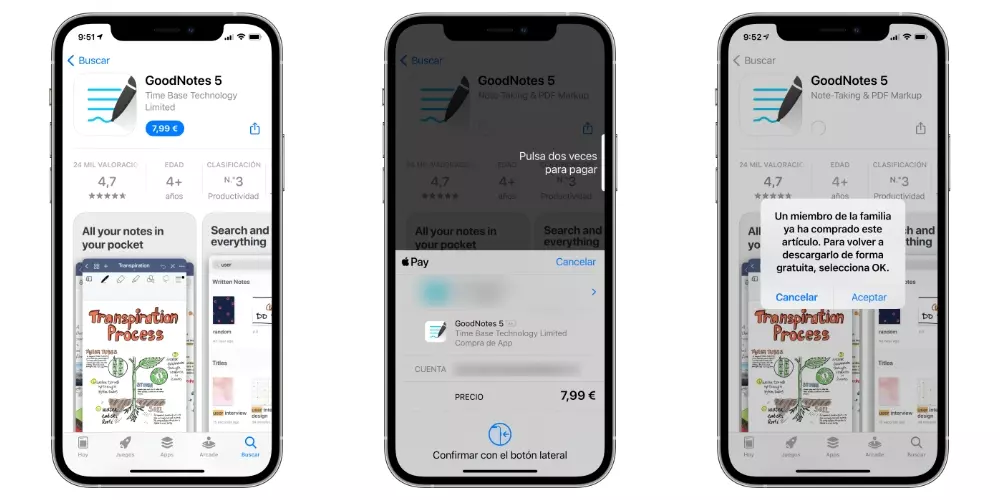Link the AirPods to the Nintendo Switch.
In 2016, Apple introduced the AirPods, which contributed enormously to the creation of a world without cables that those from Cupertino were looking for, becoming a bestseller from the moment of its launch that continues to this day. Such has been the success that the initial design is still in sales and that they have released more advanced and professional versions such as the AirPods Pro. Several months later, the Japanese console company presented the Switch with great satisfaction from its users. This console includes numerous accessories, one of them being the 3.5 Jack adapter. Nevertheless, Is there a way to connect Apple AirPods to the Nintendo Switch?, which we will see below. However, it is important to note that the connection between both devices will be made via Bluetooth, without cables, adapters or accessories. The connection process is as follows:
- We open the Nintendo Switch and go to “console settings.”
- Within console settings, we have to have the console updated to version 14.1.2 of the operating system. If you don’t have this version, you have to go to console and console update. The update process will be instant.
- Then, you have to go to Audio through Bluetooth, which is also found in the console settings.
- On the right, an option appears that says “Add devices”
- After that, a new window appears indicating that it is searching for a Bluetooth device.
- Next, you have to take your AirPods and press the back button that the device brings. At that time the linking process will begin. Remember that you have to have the AirPods of the Switch very close.
- Once the AirPods button is white, it is the witness that indicates that the pairing process has been completed.
Other issues to consider
There are some aspects to take into account of this connection between both devices, although many of these issues occur in most electronic devices when they are connected via Bluetooth.
If you want remove or unlink the headphones, in the mentioned window, click on them and choose the option “remove or disconnect device”. Also, you may experience certain issues latency depending on the version of AirPods you use. This happens on most wireless connections, but if you have any of the latest versions of them, this issue has been greatly reduced. In third place, No it is possible to use microphones Bluetooth And if you add a 3.5 Jack, the bluetooth connection automatically goes into the background due to the pre-eminence of the auxiliary cable. As a last contribution, this connection process works for all the different versions of the AirPods
Let us know in the comment box if you have AirPods and Nintendo Switch and if you have ever synced both devices.