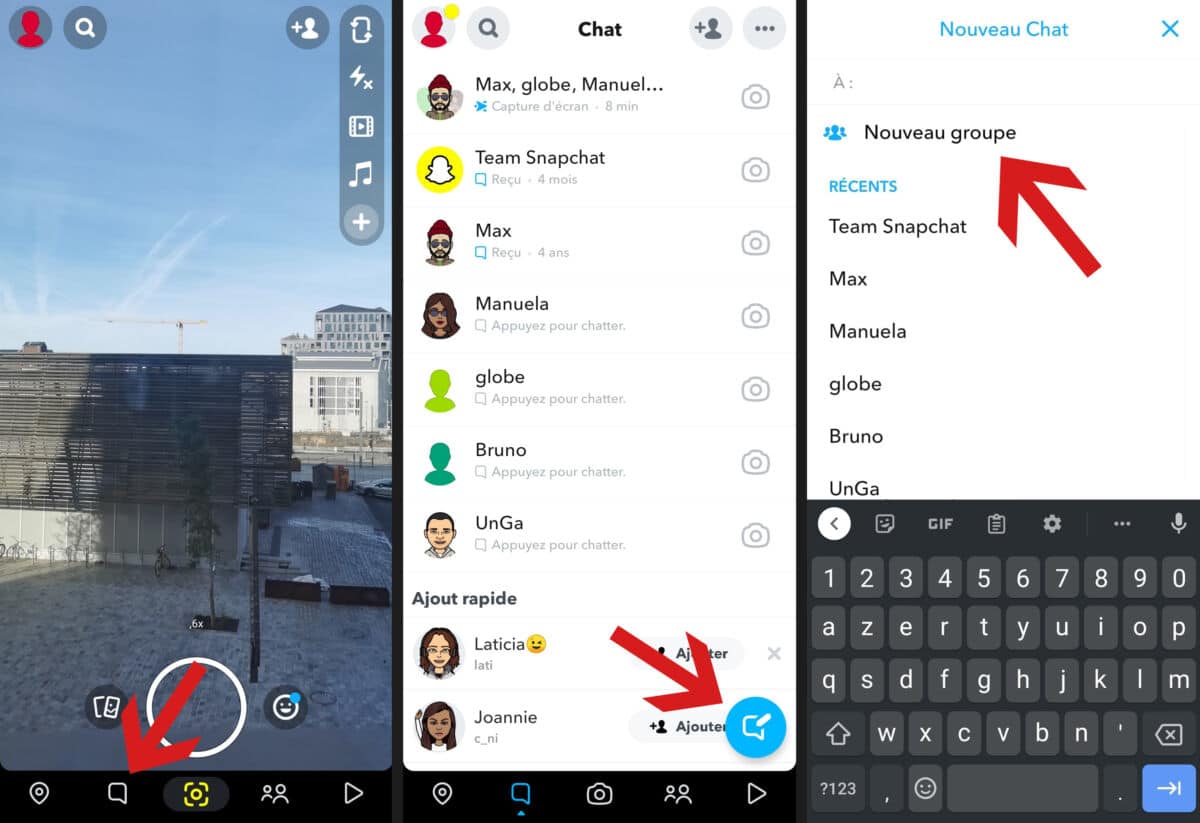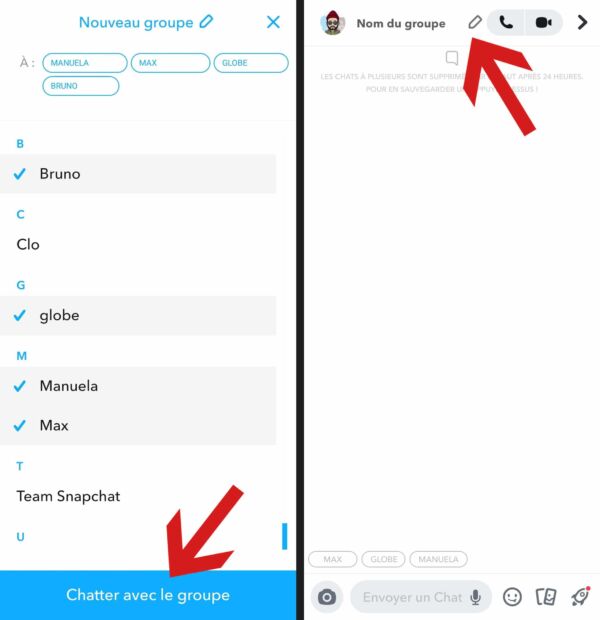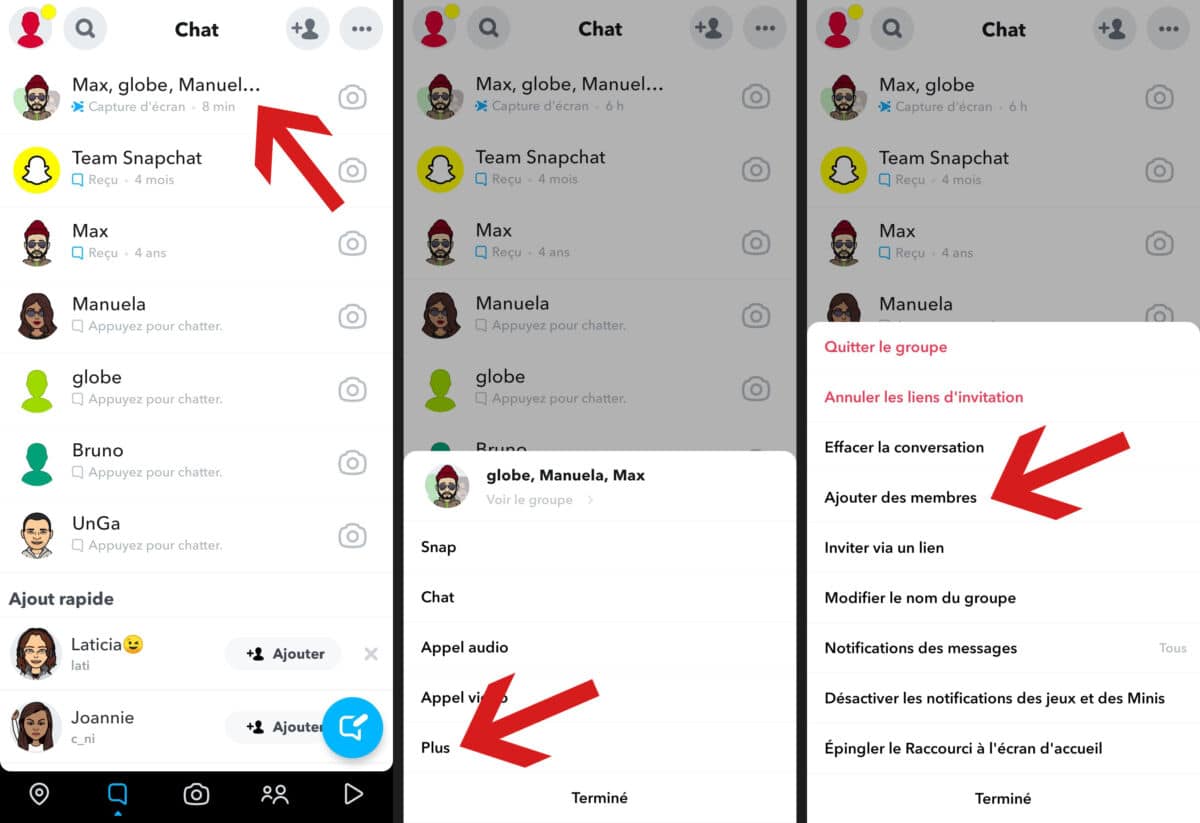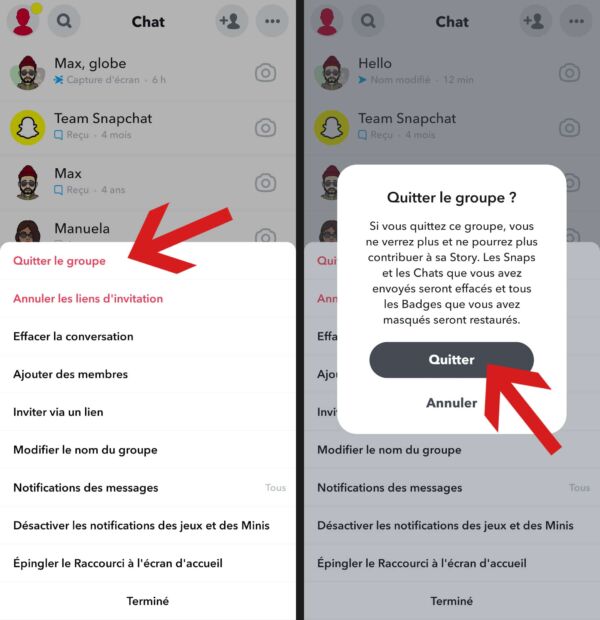Snapchat is now one of the most used social networks in France. The mobile application is particularly appreciated by young people who were quickly seduced by the concept of ephemeral messages. Thanks to the progressive addition of fun features, the social platform has become essential.
Launched in 2011, Snapchat makes it easy to communicate with other users. For example, you can send messages to one or more friends. The application thus authorizes the sending of a message to a group of up to 100 contacts. Find out how to create a group on Snapchat to communicate with more people at the same time.
How to create a group on Snapchat?
Here’s how to create a group chat on Snapchat:
- start with open app.
- Then swipe right to access to Chats or click the chat icon at the bottom of the app. You find the page of your contacts and suggestions for additions.
- Click on the add new chat symbol which looks like a chat bubble and a pen at the bottom right of the screen and tap “New group“.
- The app offers you to either choose from suggested recent contacts or write the names of people you want to add to the group. You can thus select up to 100 friends.
- Press on ” Chat with the group to create your group chat.
- You can give a name to the group by clicking on ” group name “.
How do I find out who saw their message in a Snapchat group chat?
Once your group is created, all selected people will receive your messages. To find out who’s read it, saved it, and more, just long click on the Chat.
Do messages sent in groups automatically delete themselves?
Yes, messages in Group Chats are deleted after 24 hours. You can also change your message settings so that they delete immediately after being viewed or 24 hours after sending.
How to add a new member in Snapchat chat group?
To manage members of a multi-chat, go to your Chats list by swiping the screen to the right or by clicking on the chat icon at the bottom of the application. Long-press on the relevant group chat, and on the window that appears, click “ More “. You then have two options:
- You can click ” Add members to the group», in which case the application will offer you to select the members among your friends.
- You can also click ” Invite via link “. The app will send you a link that you can share through other messaging apps like WhatsApp.
Please note that you cannot remove a person from the group. She will have to leave on her own.
What happens if the group is inactive?
Groups expire after 24 hours without adding a snap. Thus, if no message has been posted during this period, the group is automatically deleted.
How do I leave a group?
To join a group chat, you cannot request an addition. There are only two ways to join a group chat: someone has to add you or you have to create one yourself. However, you can leave the group very easily. To do this, go to the list of your Chats by swiping the screen from left to right and long click on the Group Chat in question. A window then appears. Click on ” More “, then ” Leave the group “. Confirm by pressing ” Quit “.
Source : Snap
Also read: