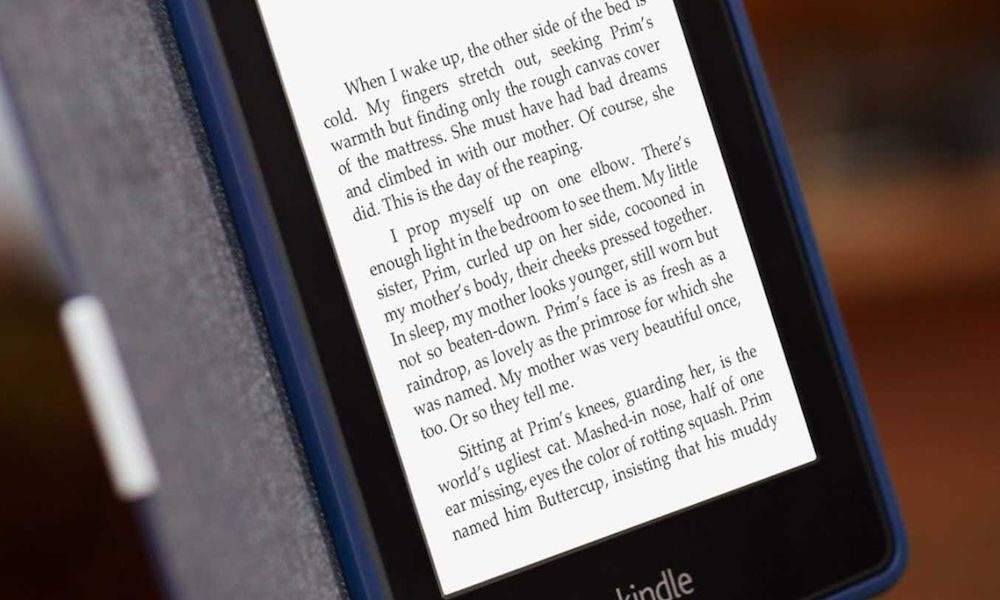If you want a quick and convenient way to access your health pass on iPhone, the Shortcuts app is your friend. You can create dedicated icons and even invoke it by tapping the back of your iPhone.
With the recent law validated by the Senate, the health pass will be required for an even larger number of activities. Whether it is proof of recovery, a vaccination certificate or a negative test, it will become essential to present your QR Code frequently.
To have quick access to your certificate or QR Code, you can import it into TousAntiCovid. But if you are on iPhone, the Shortcuts application offers an even faster way to access your health pass (on all iPhones from iOS 12).
In PDF format
If you have your health pass in PDF format saved on your phone, it is possible to pin it directly to your home screen for easier access.
To achieve this :
- Open the app Shortcuts
- Go to the tab My Shortcuts
- Create a new shortcut with the + button
- In the field at the bottom of the screen, type “Open file” and select the entry that matches
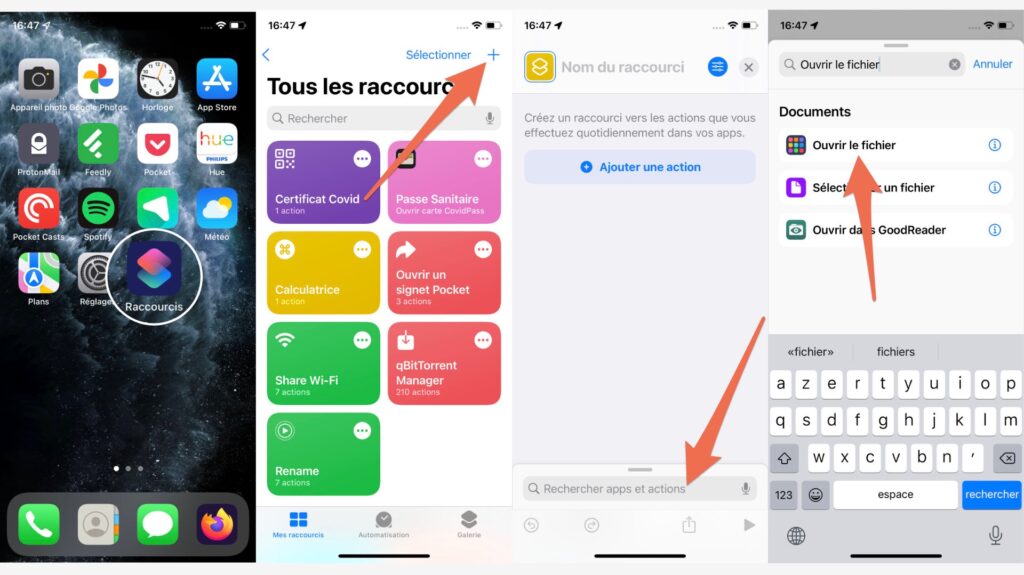
- Tap on the item File then To choose
- Explore your phone’s memory for find your PDF file
- Long press on the file then tap the displayed thumbnail again
- Then click on the element Default app then select the File application in the list
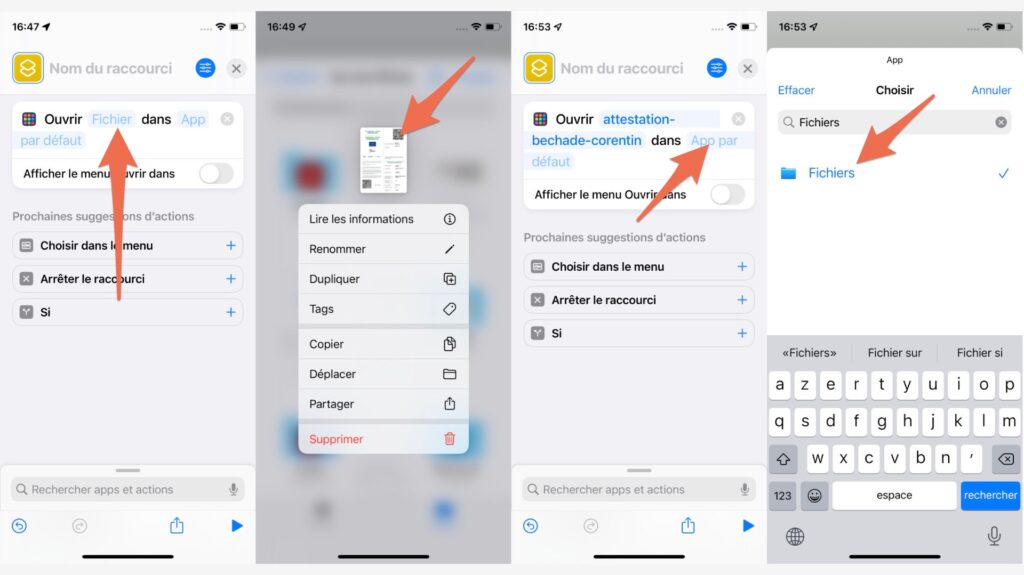
- Give your Shortcut a name then click on the cross at the top left
- Finally do long press on your shortcut newly created and click To share
- In the menu that appears, click on the entry On the screen home then Add
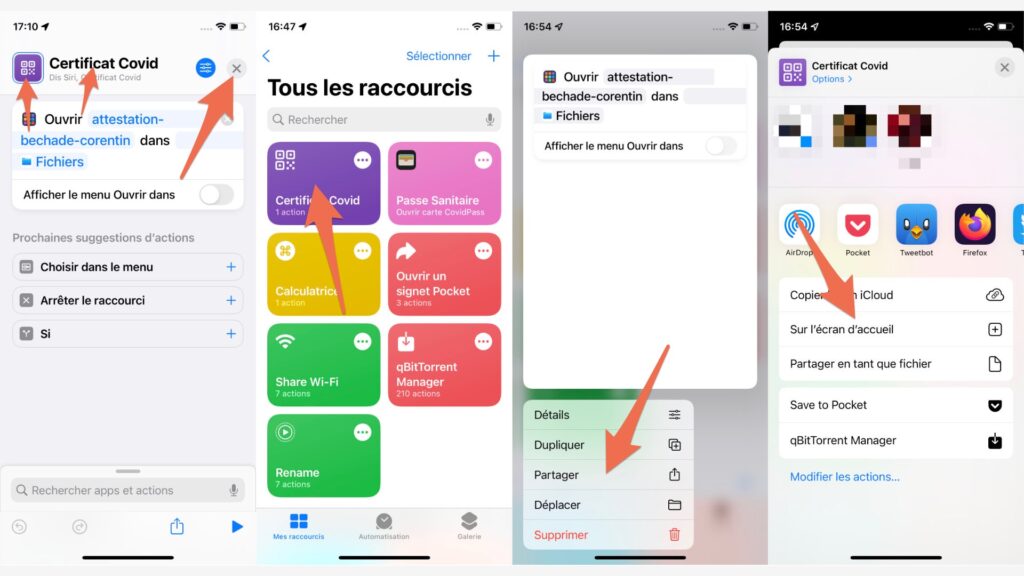
There you have it, you now have a shortcut directly on your home screen that will open your PDF. If you wish, it is possible to customize the icon of your health pass. When creating the shortcut, click on the icon at the top of the screen then choose the color and the glyph that suits you.
In Apple Wallet
If you followed our tutorial to import your health pass into Apple Wallet, it is also possible to create a shortcut that points to it.
- Open the app Shortcuts
- Go to the tab My Shortcuts
- Create a new shortcut with the + button
- In the field at the bottom of the screen, enter “Cards” and choose Open CovidPass card
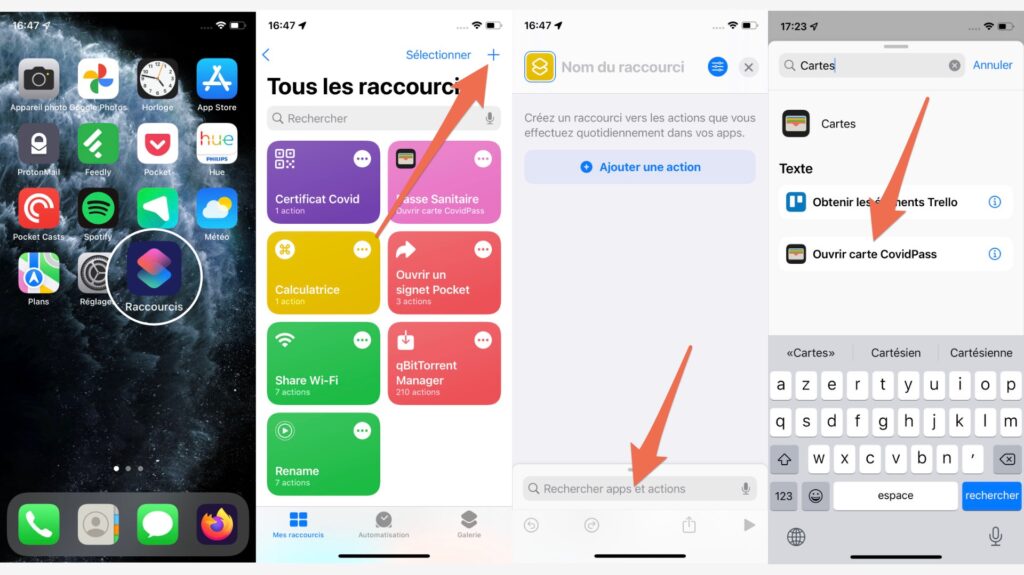
- Give your Shortcut a name then click on the cross at the top left
- Done long press on your shortcut and click on To share
- In the menu that appears, click on the entry On the screen home then Add.
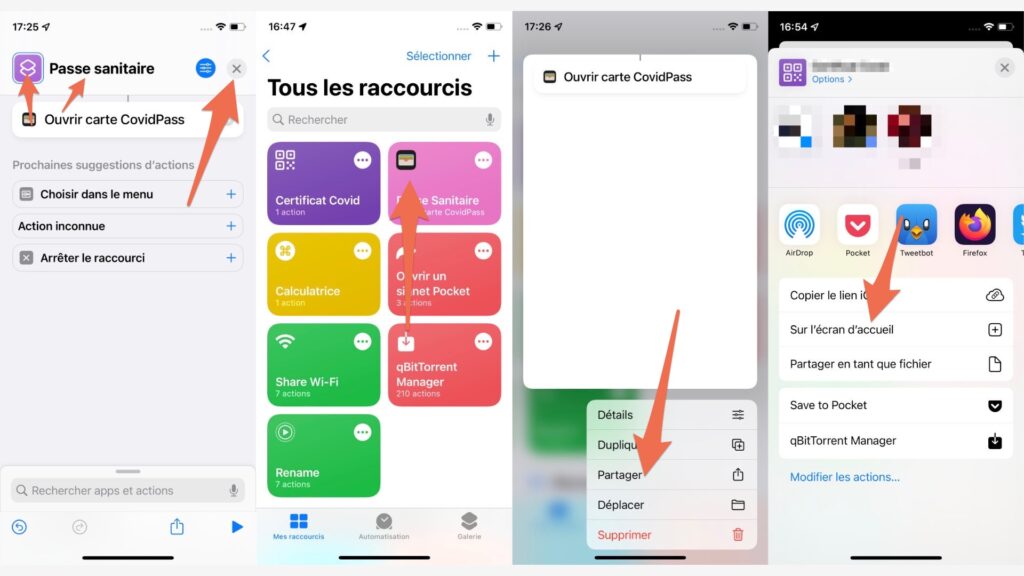
As for the certificate in PDF format, it is also possible to customize the icon of your shortcut. When creating it, click on the icon at the top left and choose the color and the glyph that suits you.
The health pass accessible with a tap
If you want to go further with your shortcuts, it is even possible to invoke them by tapping on the back of your iPhone.
- Go to the app Settings
- Go to the section Accessibility
- Click on To touch
- At the bottom of the submenu choose the option Touch the back of the device
- Click on Touch twice
- Scroll down the list to the Shortcuts section
- Choose the shortcut you just created
- Click on Return
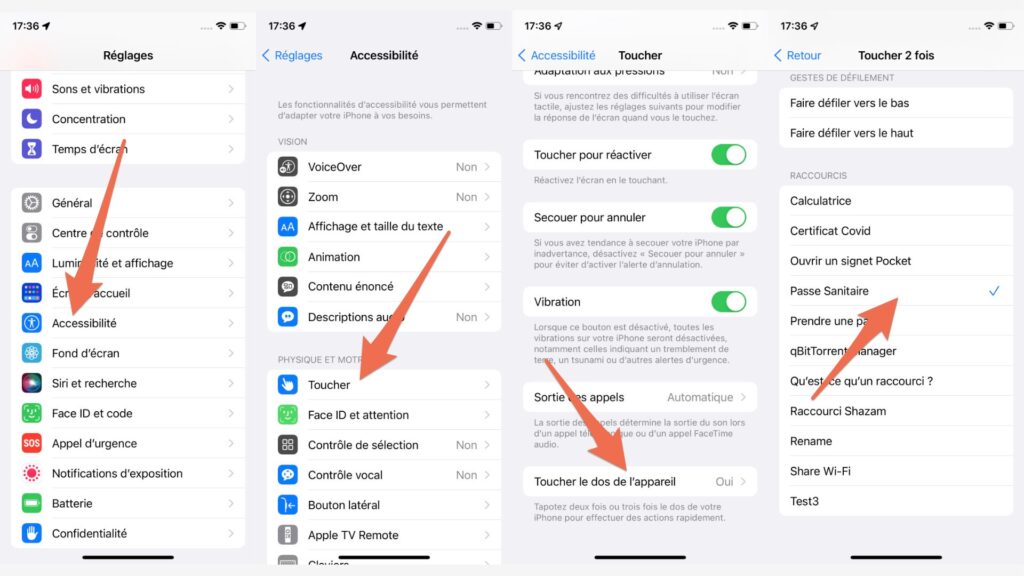
If you double tap on the back of your phone you will be able to display your QR Code. The feature works wherever you are in your phone.
You can also ask Siri to display your health pass. Just launch the virtual assistant and say the name of your shortcut. If Siri has understood you, it will show you your document on its own. If Apple’s assistant is having trouble understanding you, you may need to rename your shortcut to with a less ambiguous name. The “Health Pass” shortcut did not work on our test phone, while “Health Pass” did for example.