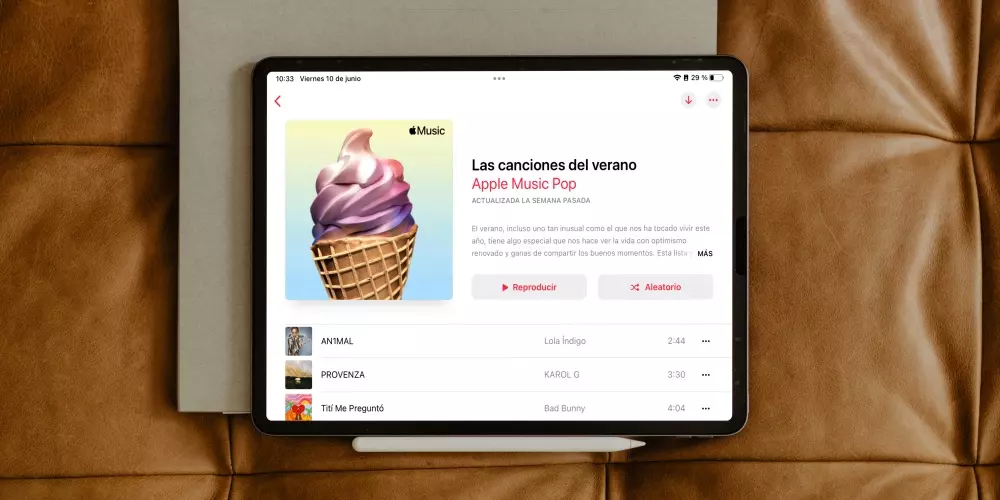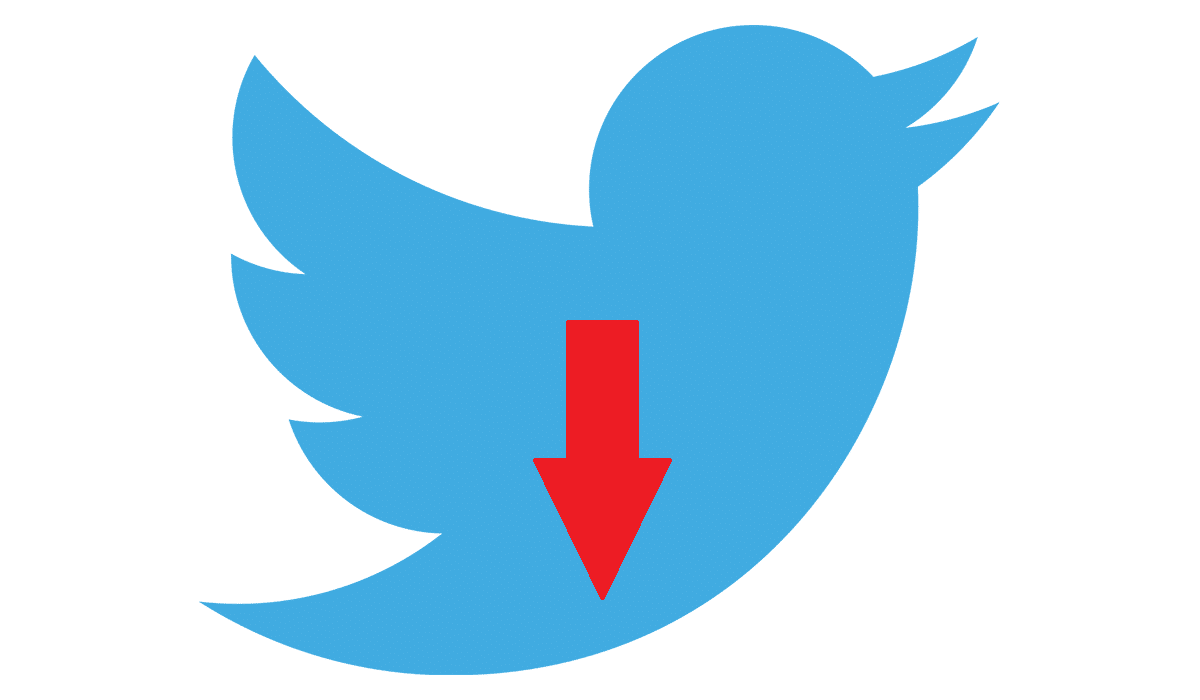
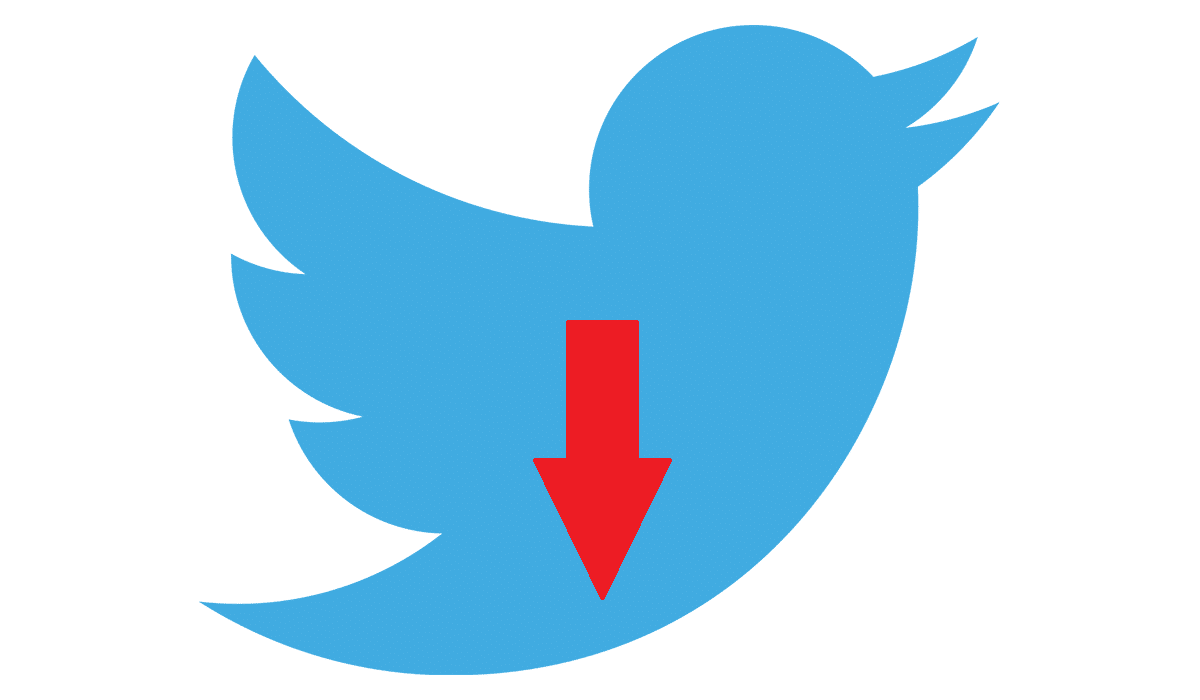
Twitter has never been characterized as a platform that takes care of the quality of the videos that are published. Except for a few exceptions, in my 9 years as a user of this social network, I have seen very few videos in good quality and thousands in a quality that hurts.
Fortunately, throughout 2021, Twitter announced that it improved the quality of the videos and images uploaded to the platform. Now that the quality has improved, you are likely to consider downloading the odd video from this social network. If so, in this article we show you how to download Twitter videos on Mac.
The first thing to keep in mind is that we are only going to be able to download tweets that are public, that is, they have not been published by private accounts to which we do not have access, if someone has passed us the tweet of the publication.
If so, and the person who sent us the tweet, yes you are authorized to follow that accountIt will be that person who has to download the video through their browser and logged into the Twitter account. Otherwise, you will not be able to do so.
How to copy the URL of a tweet
The first thing we should know before downloading a video posted on Twitter is know the URL of the tweet, since this is the address that we will need to be able to use both the extensions and web pages that allow us to download videos from Twitter.
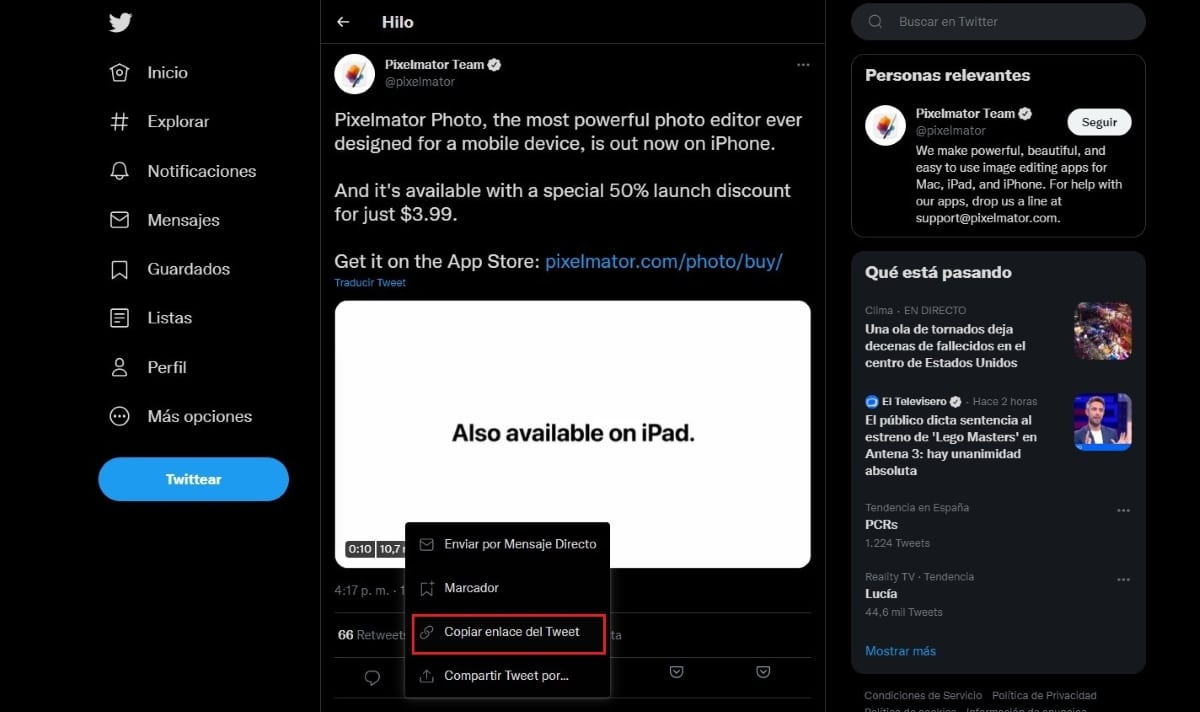
- The first thing to do is open the Twitter website and find the account that posted the tweet.
- Once in the tweet, click on it and at the bottom, click on the button Share represented by an up arrow.
- From among all the options that are displayed, click on Share Tweet link.
Once we have the url of the tweet in the clipboardWe can now start using any of the applications and web pages that we show you below to download videos from Twitter.
TWDOWN.net
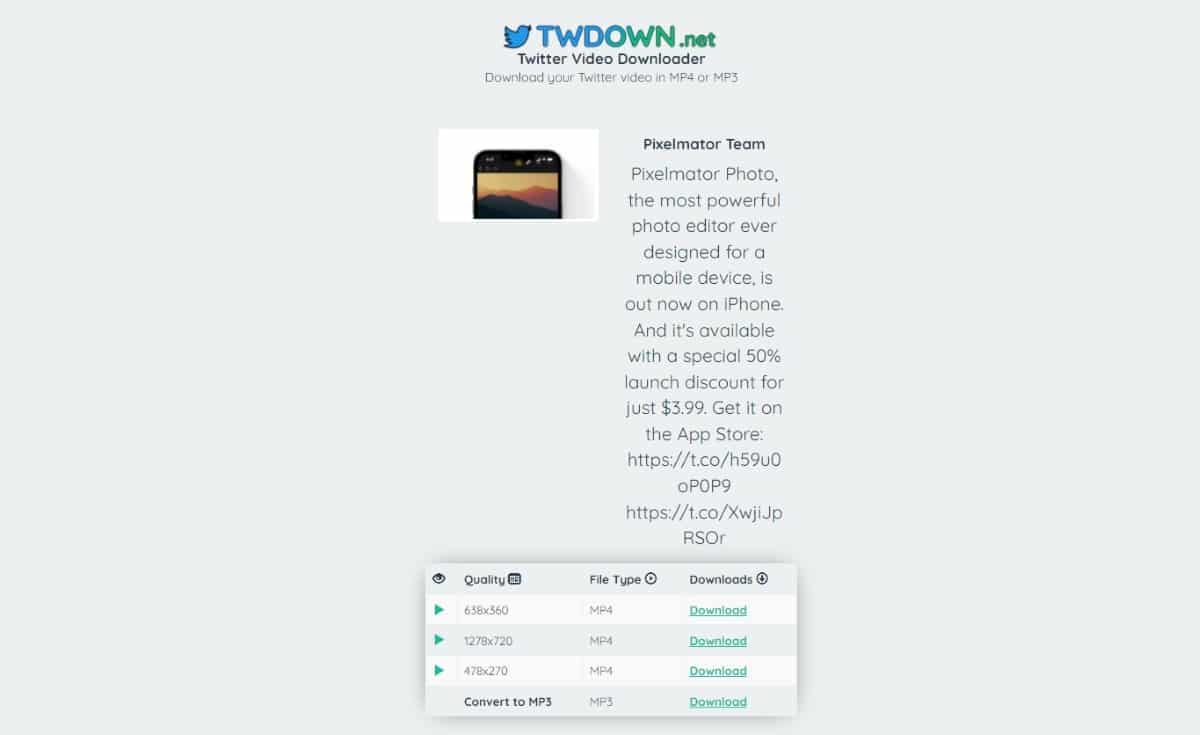
TWDOWN.net is one of the platforms best known and you use by users to download videos from Twitter. The operation of this application is as simple as copying the address of the tweet that includes the video that we want to download, pasting it on this web page and clicking on the Download button.
Next, different options will be shown for download the video, depending. Depending on the original quality of the video, it can be displayed in one or more resolutions. We also have the possibility of downloading only in audio.
It is advisable download the video in the highest possible quality, which in the case of the example would be 1280 × 720. To download it, click on the Download button that is shown to the right of that resolution.
Then the video will be shown. To download the video, click on the gear wheel that sits in the lower corner of the video and select the option Download.
SaveDeo
SaveDeo is an interesting platform that, in addition to allowing us to download videos from Twitter, also allows us to download videos from YouTube, Facebook, Instagram, Vimeo, TikTok, Twitch, IMDB…
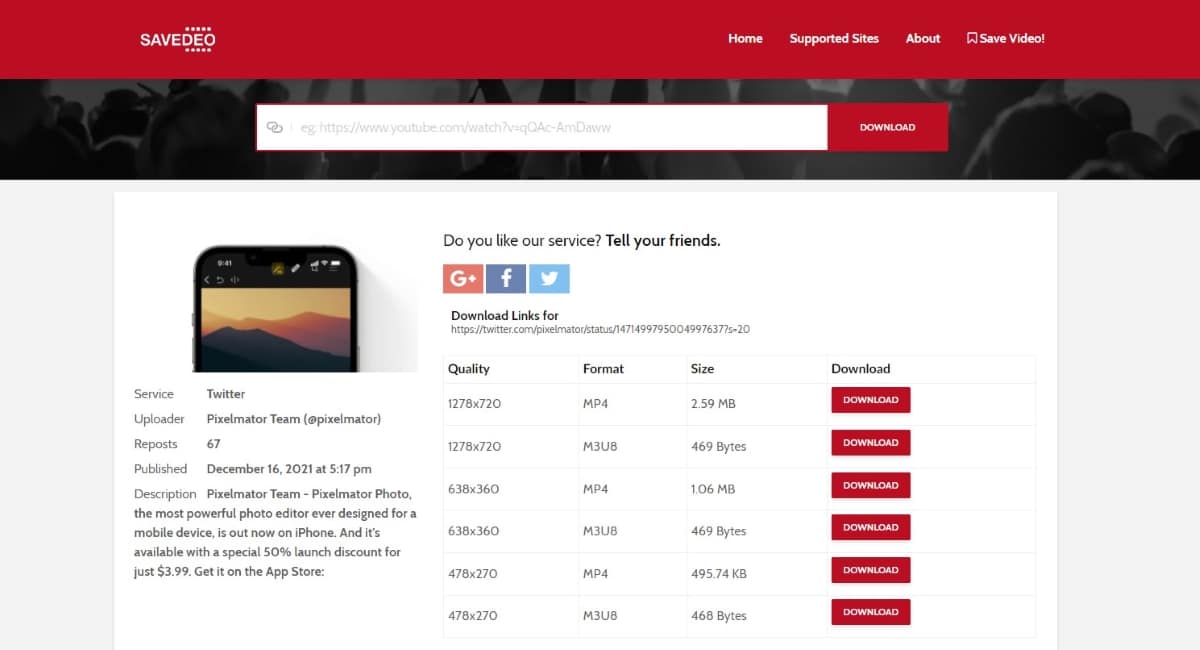
To download a video included in a tweet, we must paste the url that we have previously copied to the text box and click on the button Download.
Unlike other platforms that only allow us to download videos in .mp4 format, with SaveDeo, we can also download the videos in the .m3u8 format.
In addition, it also allows us download the video in different resolutions. To download the video in the highest possible resolution, which in this case is 1280 × 720, click on the down arrow that is shown to the right of that resolution.
Next, the video will be shown, to download the video, click on the gear wheel that is located in the lower corner of the video and select the option Download.
Getfvid
The Getvid website also allows us to download videos easily. But, in addition, we can also use this platform to download animated files in GIF format.
The main difference of Getvid with the rest of the web and extensions that we talk about in this article is that it allows us to directly save the downloaded videos in our Dropbox account.
But, in addition, it also allows us scan a qr code With which we will be able to download the video of the tweet directly to our mobile device, if we want to share it through WhatsApp.
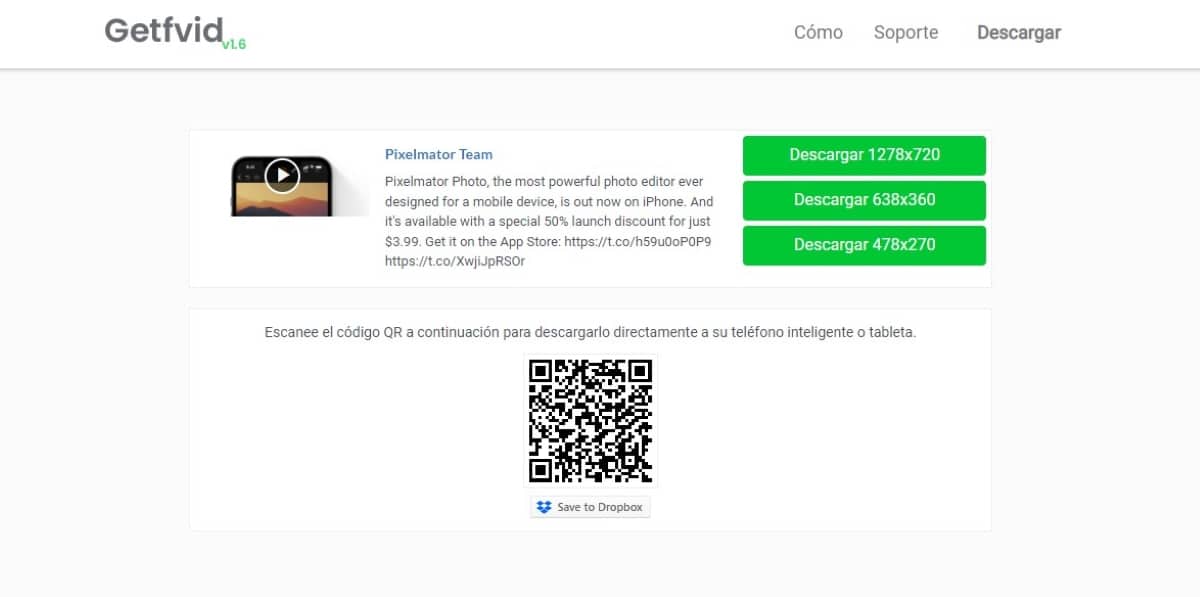
To download a video from Twitter with Getfvid, we have to paste the link in the box and click on the Download button.
Then they will be displayed three resolution options to download the videos. To download the video in the highest resolution, we just have to click on it and then the video will be shown.
To download the video, click on the gear wheel located in the lower corner of the video and select the option Download.
SSSTwitter
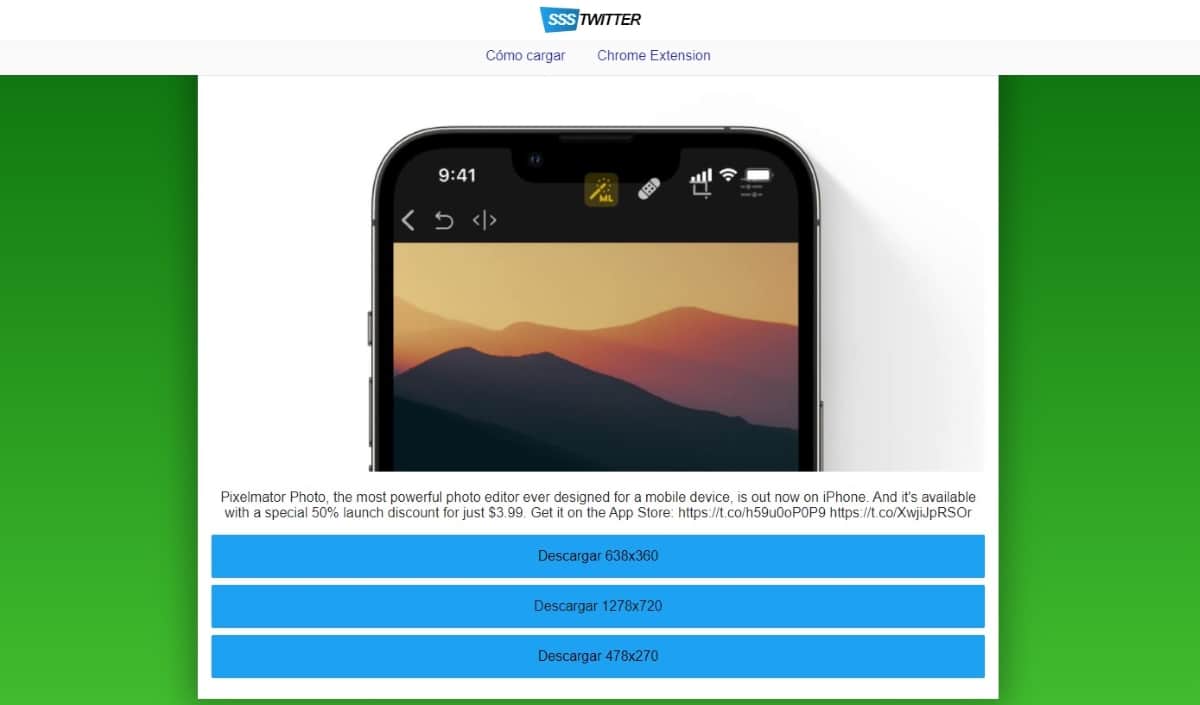
SSSTwitter, allows us download the videos and animated GIF files posted on Twitter. But, in addition, it also allows us download only audio of the video.
This web works perfectly on mobile devices, so we can also use our iPhone or iPad to download our favorite videos from Twitter.
The operation of this website is exactly the same as the rest of the webs that I am showing you in this article.
To download a video from Twitter with SSSTwitter, we paste the link in the box and click on the Download button.
Then they will be displayed three resolution options to download the videos. To download the video in the highest resolution, we just have to click on it and then the video will be shown.
To download the video, click on the gear wheel located in the lower corner of the video and select the option Download.
If habitually download Twitter videos, you can use the extension of this web page, an extension compatible with Google Chrome, Microsoft Edge and any other browser based on Chromium.
Twitter Media Downloader
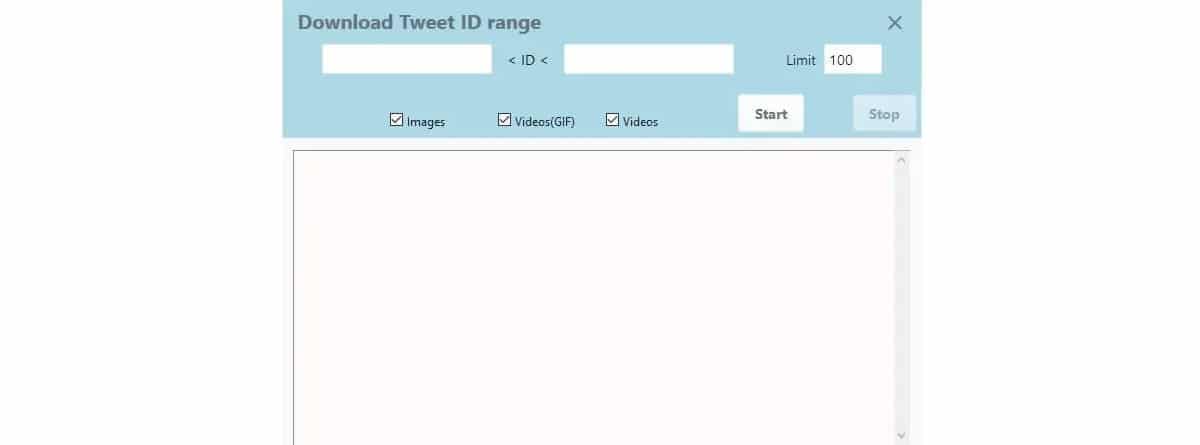
If you regularly use both Google Chrome and Microsoft Edge or Firefox, you can use the Twitter Media Downloader extension, an extension that, as its name indicates, allows us to download multimedia content from this social network.
Once we have installed the extension in our browser, click on it, and we introduce the URL of the tweet that includes the video we want to download.
Unlike other platforms, this extension will return us a compressed file in .zip format, format that we can decompress without problems with macOS.
Twitter Media Downloader is available for Chrome Y Microsoft Edge through this link, while, for Firefox, we must go to the Firefox extensions store through this link.