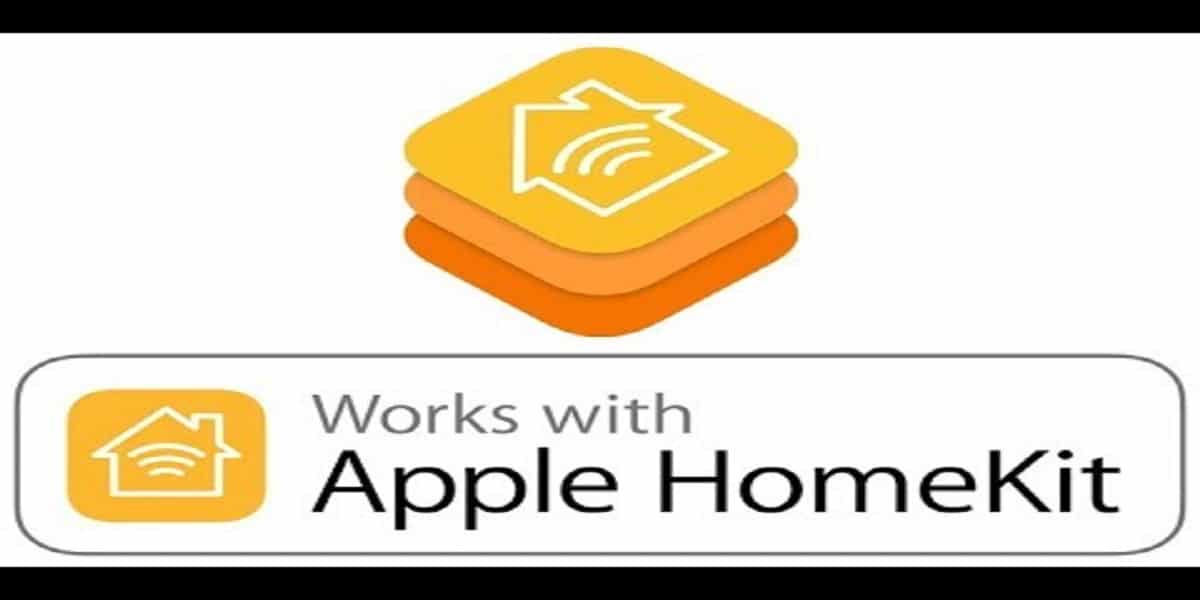Last June, the WWDC 2022 took place, where Apple presented the main novelties of the operating systems that its equipment carries, including iOS and iPadOS. However, not all the new functions were mentioned, so in this post we want to talk to you about one that will allow you to edit many photos in two steps and investing just two seconds.
Batch editing comes to the Photos app
Something that must be done whenever Apple presents its new operating systems is to start using them to really break down what all the news is, since although it seems strange, the Cupertino company never reveals all the functions that these new versions they will be able to provide to users. In the presentation they only focus on those that they consider most relevant for the vast majority of users, but fortunately, later they discover that there are many more and that, of course, they are worth discovering.
This is what has happened with the photo editing that you can do on both your iPhone and iPad at the time you update both devices to iOS 16 and iPadOS 16 respectively. Apple has introduced a feature in the Photos app that, until now, was only available in some of the best photo editing apps. It’s about the batch editthat is, the possibility that once you have edited a photograph with the parameters that you want, you can copy that edition to as many as you want just by copying and pasting. This is something that is very common in apps like Lightroom, and of course, it makes life a lot easier for those users who have to edit very large batches of images to which they always want to apply the same parameters. In addition, the steps you have to follow to do it are really simple, we leave them below.
- Open the Photos app on your iPhone.
- Select a photo and press “Edit”.
- Modify the parameters that you consider appropriate to edit the image.
- Once you are done, press “OK”.
- Click the icon with three dots “…”.
- Choose “Copy edits”.
- Press back.
- Press «Select«.
- Choose the photos that you want to edit.
- Tap the icon with three dots “…”.
- Choose “Paste edits”.
With these simple steps, all users who have installed iOS 16 on their iPhone or iPadOS 16 on their iPad will be able to edit a large number of photos in just a few seconds. In addition, you have to keep in mind that this is not the only novelty in relation to the Photos app that Apple has introduced in its new versions, giving a good example of the great importance that Apple gives to everything that has to do with photography. , as it not only provides users with incredible camera equipment, but also the necessary tools to be able to get the most out of each and every one of the photographs that these lenses are capable of taking.