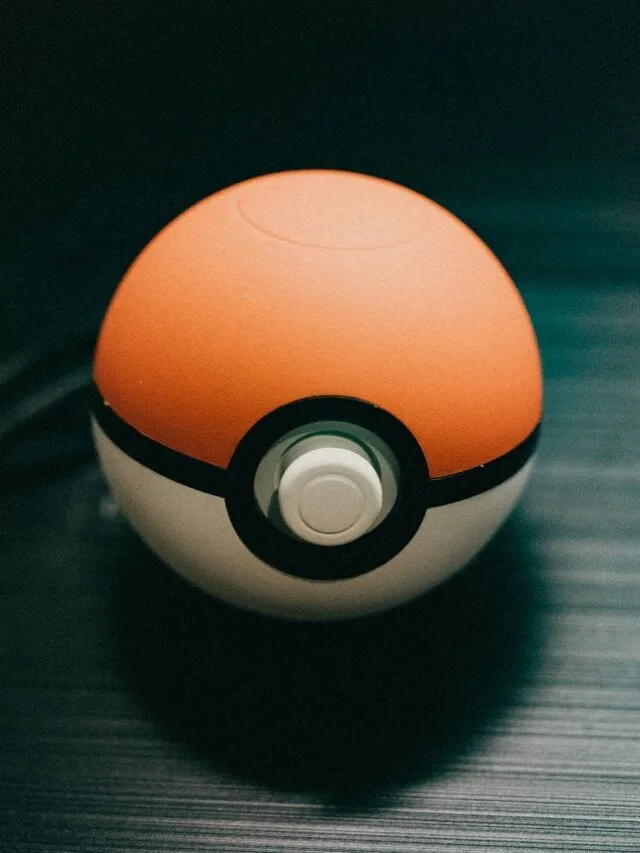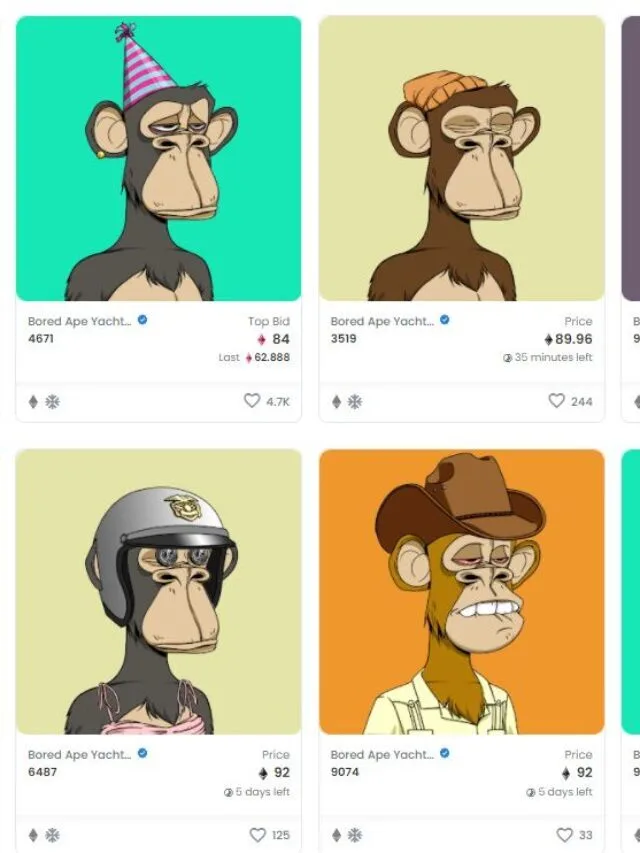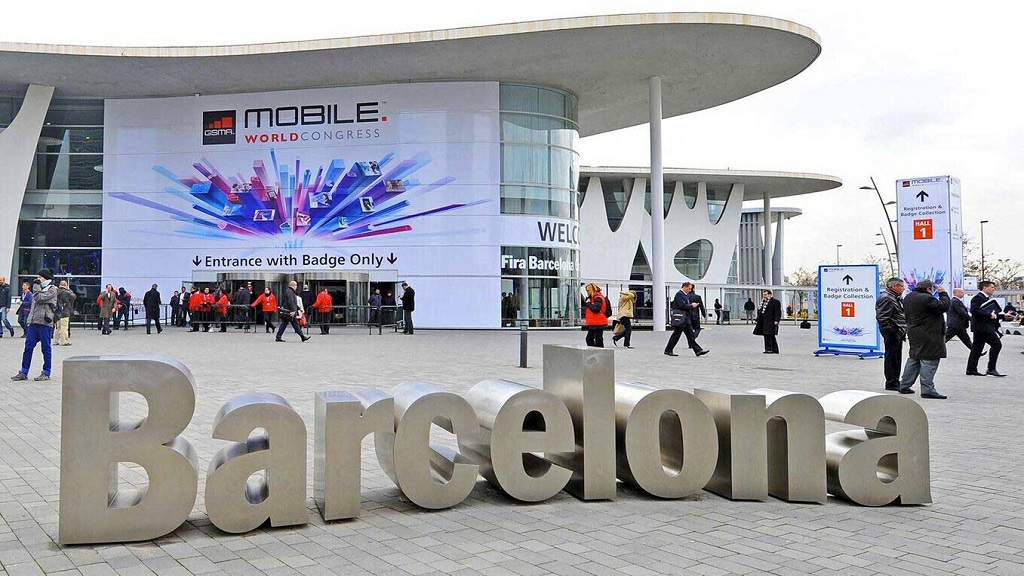Powered by machine learning, most keyboard apps for smartphones send samples of everything that is typed (and spoken, in this case those equipped with voice recognition) to the developer company. Both the keyboards present on iOS and Android devices by default are closed-source and share this information for accuracy, improved auto-correction options and predictive words.
Image: andrekheren/pixabay.com
For privacy, some Signal users, however, may be uncomfortable contributing to the data pool of Google and Apple companies, or even worry about the possible chance of having excerpts of the text read and heard by a third party hired by these companies. . For this, the messenger has the incognito keyboard, a feature that activates the optional keyboard privacy marker provided by the Android operating system itself.
Although it is a layer of protection, when enabling, entries may not be remembered by the keyboard dictionary and suggested later. In this tutorial, we describe below the step by step how to activate it on Android devices.
How to configure the Incognito Keyboard
On your mobile device, go to Signal Settings > Privacy > incognito keyboard
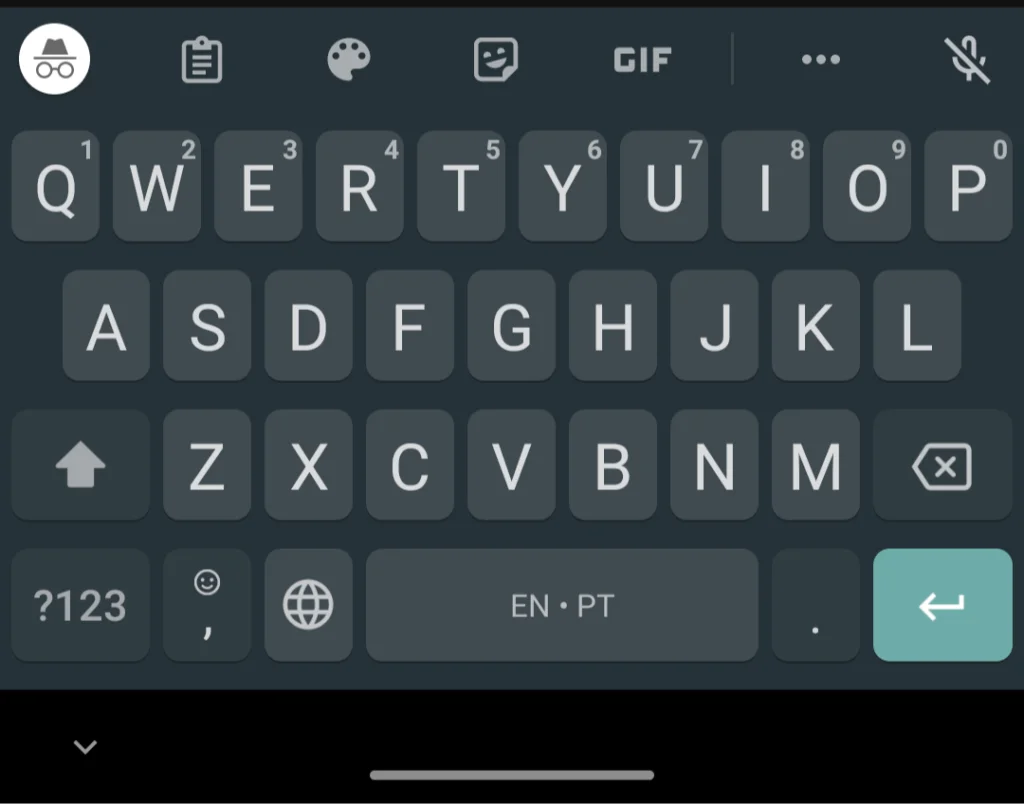
What can happen when the feature is enabled
- Keyboard may stop learning from typed input.
- Entries may not be remembered by the keyboard dictionary to be used later by the autocomplete feature or using terms such as suggestion predictive text suggestions.
- Autocorrect may not work, and the user may notice more typos.
Important: Keyboards and IMEs (Input Method Editor) can bypass the Signal feature on Android, where the marker is a greater effort, not a guarantee. In addition, it is important to use software that the user trusts, as Signal cannot detect or prevent malware on the device.