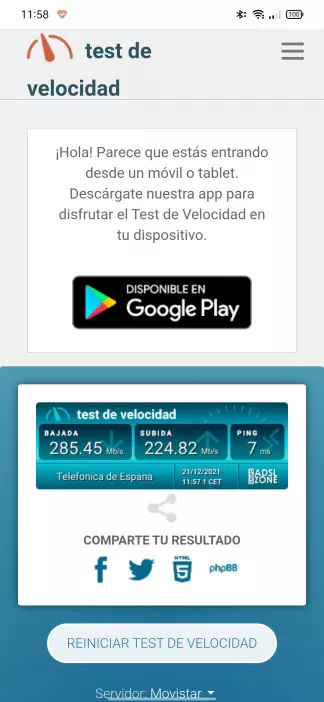Find out how to set up Facebook to let you know if someone has unfollowed you.
Would you like to know if you have lost followers on Facebook? Would you like to know if one of your contacts is no longer following your posts? Here’s how to find out if someone has unfollowed you on Facebook automatically as soon as it happens.
When someone wants to follow us on Facebook, the platform sends us a notification of the friend request. This is not the case when someone has unfollowed us on the social network. Facebook does not send us any notification from the platform, but there is a way to make it possible for us to receive this notification when the contact unfollows us.
The reasons why someone stops following us can be several: because they don’t like the content we post on our wall, because we post too much, or simply because you no longer have contact and, having lost that relationship, they may no longer want to hear from us on social networks.
So how do you know if someone has unfollowed you on Facebook? The answer lies in adding a web browser extension that will inform you when you lose the follower or followers.
If I Unfollow Someone On Facebook Do They Find Out?
If you are one of those who have hundreds of friends on Facebook, but you are no longer interested in following many of them, you may be wondering: If I stop following someone on Facebook, will they know? Here’s the answer.
While it is true that Facebook does not send any kind of notification when you stop following someone on the platform, there is a way to automatically show who no longer wants to follow you on the social network. This notification is produced through the F.B Purity extension.
So you have to keep in mind that if you stop following someone on Facebook they will know if they have F.B Purity installed but they won’t if they don’t have it installed and configured.
F.B Purity
F.B Purity is the browser extension that tells you how to find out if someone has unfollowed you on Facebook. It is available for different browsers such as Google Chrome, Firefox, Opera or Safari.
What F.B Purity does is that it personalises the interface of our Facebook. Thus, when we enter Facebook from the browser where the extension is installed, we can modify and customise the notifications of the social network to our liking.
This extension allows us, for example, to deactivate notifications about advertisements or promotions, game spam, the videos we see are played automatically or the one that interests us most in this case: notifying us if someone stops following us on Facebook.
To install F.B Purity you have to download it from its official website. When you click on the install button, the website detects the browser you have and downloads the version for it. Then you just have to accept the permissions to add it to your browser.
Once installed you must access this Facebook login page from your browser and log in to your account. In the top left corner, you will see the “FBP” button, click on it to customise all the alerts you want Facebook to show you or stop showing you.
Remember that to configure the alerts if someone stops following you, go to the “Notification alerts” tab at the bottom of the list. There you just need to choose the “Deleted Friends alert” option to be notified when this happens.