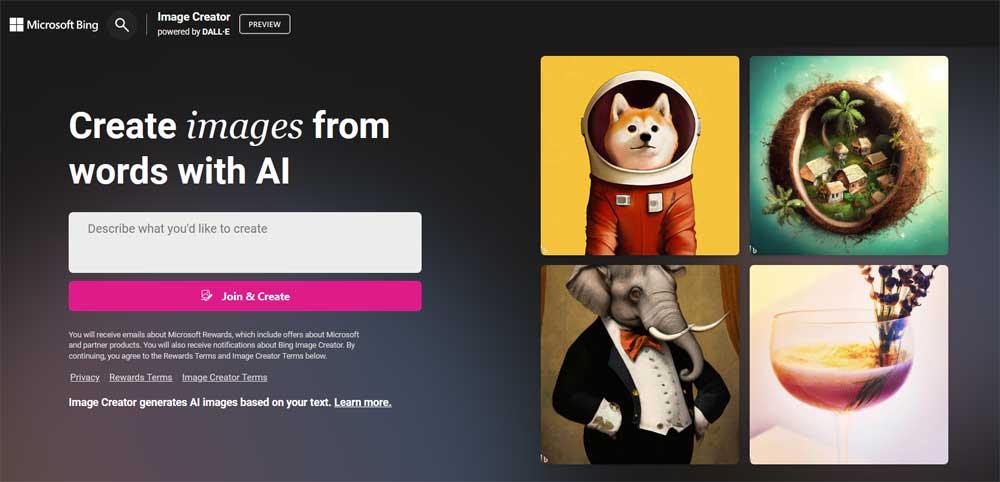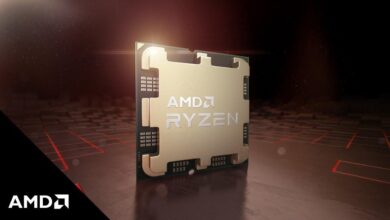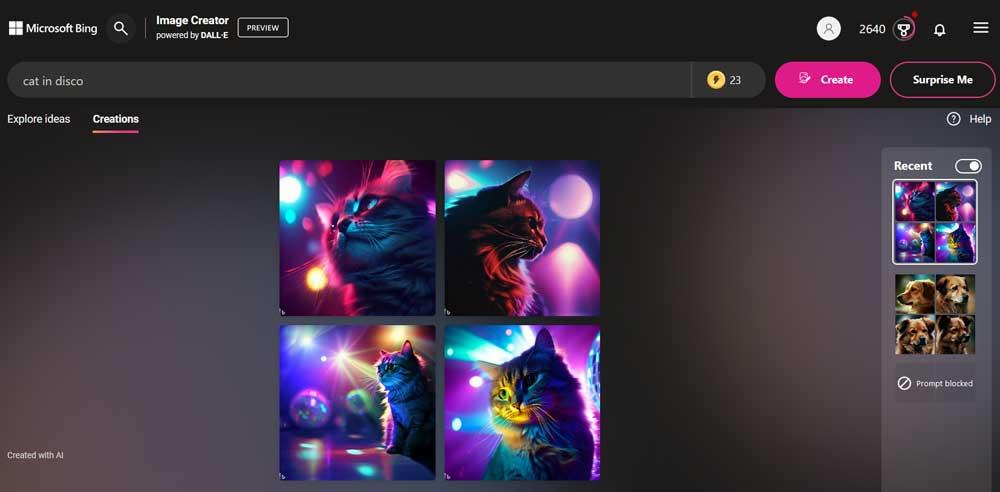
One of the big bets by the software giant, Microsoft, in recent months, is Bing, its own search engine. Despite the little acceptance that this platform that lives under the shadow of Google has had to date, the firm wants to promote the search engine thanks to the Artificial intelligence.
The truth is that many companies are making use of AI in their own projects in order to generate all kinds of content automatically. The growth that this technology is having is increasing impressively. Along these same lines, we want to focus on the aforementioned Microsoft Bing search engine that now makes use of OpenAI technology to reach a greater number of users.
Largely thanks to the recent release of GPT-4, your chatbot has grown and improved substantially. In fact, we must take into account that the platform makes use of this technology. What’s more, it already did before it was officially launched. Hence, many users are currently beginning to test the benefits and benefits of the platform AI-powered Microsoft.
Along these lines we want to focus on its ability to automatically generate images with minimal user interaction. We are going to achieve this to a large extent due to the internal use of the same technology used by the popular DALL-E 2. To give you a more exact idea of what we are talking about, we are specifically referring to the functionality called Image Creator.
Create images with Bing Image Creator
Currently the firm already makes available to us a specific website for this type of task that we can comfortably access from our favorite web browser. This is a tool that the software giant has been working on and testing for a while before making it available to everyone. It is something that we can already try in order to verify first-hand all the virtues of this platform to create images based on Artificial Intelligence.
Of course, we must bear in mind that, when entering the corresponding terms to generate the desired image, at the moment we can only use English. Everything indicates that soon we will have the possibility of also using the language of Cervantes, but the current platform will help us to take a look at how it works. Thus, in the dialog box that appears on the main interface of the platform Bingwe only have to enter the desired terms.
The complexity of all this will depend on our needs at that moment. At the same time, we must also take into consideration that the process, depending on our connection, will take a few seconds to carry out. This means that we must have some patience since the creation of the image is not immediate. How could it be otherwise, the Artificial Intelligence platform has certain limitations when creating these automatic images. And it is that they are not allowed and block content related to violence or nudity, among others.