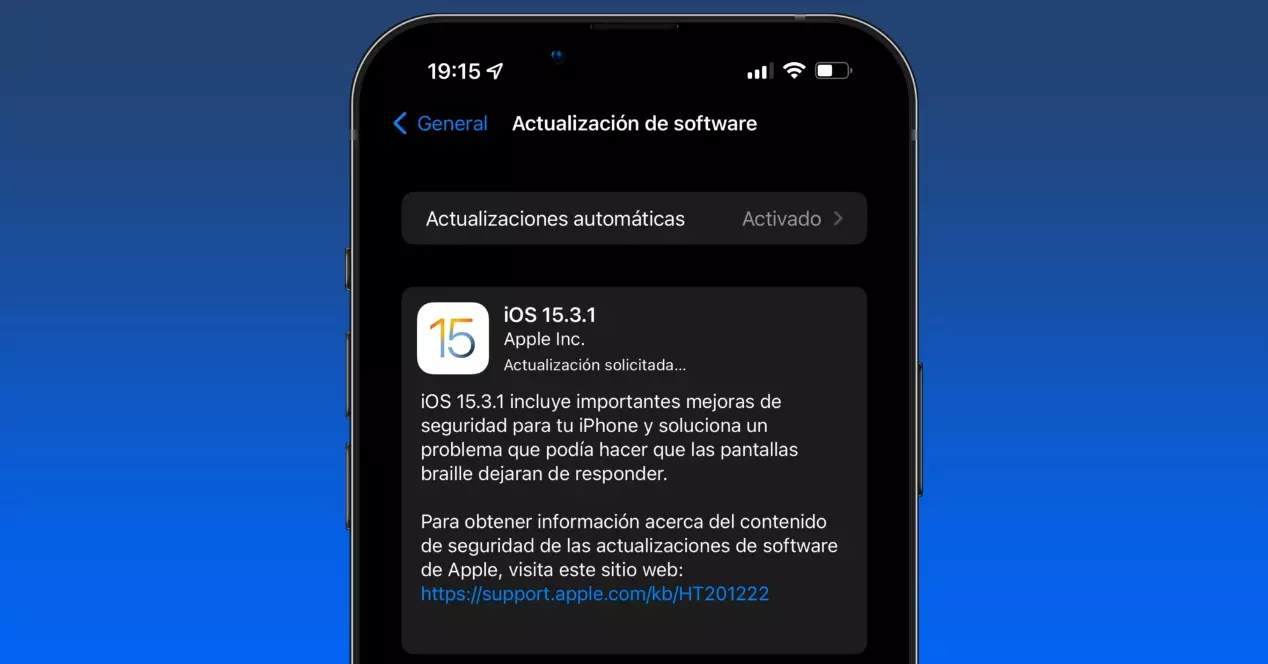The digital certificate is increasingly necessary on a day-to-day basis, especially to relate to the Public Administration and professional projects. Therefore, to facilitate the workflow, it is necessary that we know how to have the digital certificate installed on the iPhone because it can get you out of more than one problem when you least expect it.
How to obtain the digital certificate
Remember that to acquire the digital certificate on your Mac, it is important make an appointment at the National Currency and Stamp Factory to go to a public body to verify the certificate. There, together with the code that has come to us by email, they process the process of generating the digital certificate to be able to sign documents online quickly.
Before transferring the digital certificate on the iPhone, we have to make sure that the digital certificate was made and registered from the same Mac or MacBook. In other words, if you send the documentation from a third-party computer, you may have the digital certificate or it may be blocked for fear of a security breach. So, to avoid problems, the best option is to do it from the default Mac.
Digital certificate, from Mac to iPhone
The process of adding the digital certificate to the Mac is very simple, however, you have to be careful in small sections such as the security password that the certificate itself includes. The steps are the following:
- If you already have the digital certificate on your Mac, now is the time to transfer it to your iPhone. To do this, we select your email service and attach the certificate to the Mac.
- You send the mail to yourself to get that certificate in the Email App on the iPhone.
- In files we create a folder that contains “digital certificate”.
- From the iPhone you share the digital certificate to the folder that we have created in files to have it correctly located.
- From Files, click on the digital certificate, we find the file and click on it to execute it.
- Finally, we enter the settings application and go to the “Downloaded profile” window.
- Click on it, enter the password of the digital certificate and the process is completed.
Advantages and disadvantages of the electronic signature or digital certificate
The electronic signature is one of the tools that will be used the most and developed the most in this century, since it will allow work to be carried out much more quickly in the management of official documents and the processing of business processes. For this reason, we are going to summarize the advantages and disadvantages of the tool.
Between his advantage, the cost savings for companies stand out, since by replacing paper, many processes are reduced or eliminated. Secondly, agility, since the processes are automated, simplifying the entire procedure, transport, distribution and storage of these. Third is the highest security. Since, the documents cannot be altered or manipulated by third parties.
AutoSignature also presents disadvantages, you risk having your computer stolen and a document signed without your consent. In addition, another problem is deception or fraud, giving you an illegal electronic signature, so you must always keep in mind that the electronic or digital certificate must be granted on an official site.