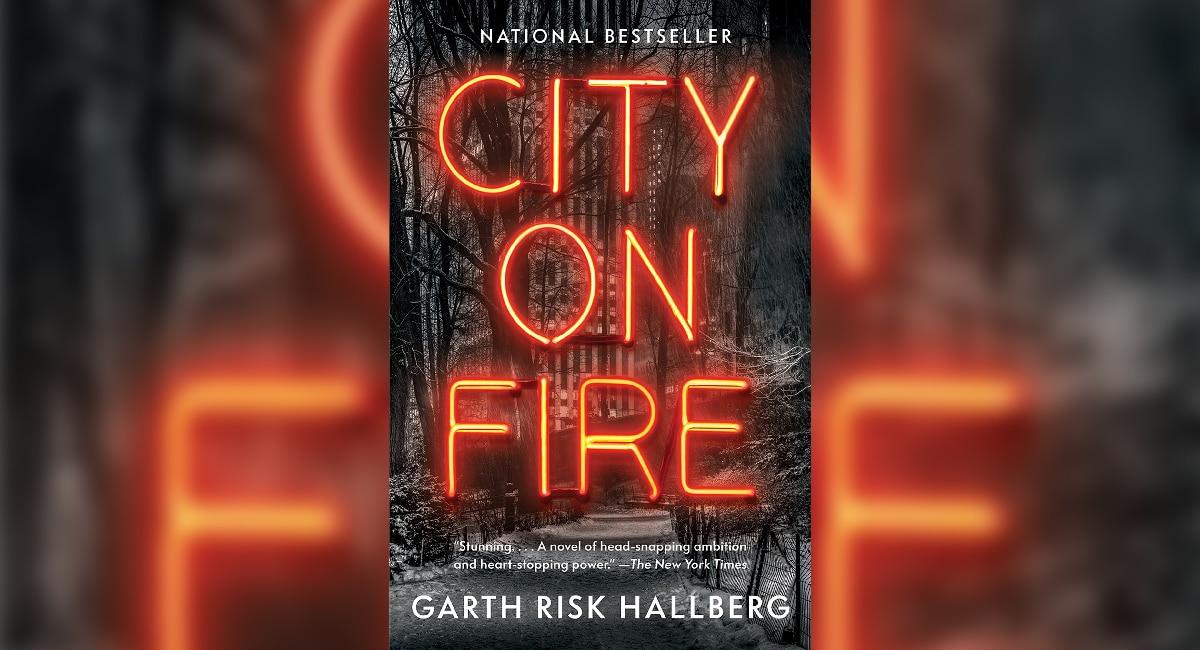The first thing you have to know which Apple device is supported two SIM cards, the aforementioned and the eSIM card. According to Apple itself, the eSIM card is an industry-standard electronic SIM card with which you can activate the data plan for the devices provided by your operator without using a physical SIM card. This possibility is available from iPhone XS, XS Max, iPhone XR or later versions.
The utility of this eSIM system is that you can have two different phone numbers with which to make or receive calls, as well as surf the internet with one or another data rate. Normally, it is used by people who have a personal number and another related to your work, so that they do not have to be using two different mobiles. Once we have analyzed the benefits of this second card, we are going to see how we can have two WhatsApp accounts on the iPhone.
Two WhatsApp accounts, one iPhone
To get one second account of WhatsApp on the iPhone, you have to download the WhatsApp application WhatsApp Business, and that, although it is a company service, you can use it for private use. Once we have entered WhatsApp Business, the first thing it will ask us is if we want to use the phone we already have bound to our WhatsApp account, since it will detect that we have a linked number on the device.
Now, what we are going to do is add the second phone number, and we verify the number. Once the process is complete, you can put your profile photo, name or the category of the company. In the event that the account does not have a business purpose, it is not necessary to add any category, so you can add “another category”
Once we have activated our account, messages from both apps and phone numbers.
WhatsApp Business
The operation of the WhatsApp business application is very similar to the instant messaging application that we currently use, but differences exist very significant in this new version: Business Settings and Statistics and will support landlines, not necessarily having to be a mobile phone number.
The functions that you include are designed for companies, so if you want to disconnect from the workplace, it allows them to activate, deactivate, or schedule messages for specific hours. This message will be very useful, because it is 100% customizable and so a potential client who contacts you can receive instructions to try again at another time.
Finally, the only difference between WhatsApp and WhatsApp Business is that your contacts will know that you are writing from WhatsApp Business, Since a sign will appear that you are talking from a commercial account, but in the field of operation and user experience, it is the same.