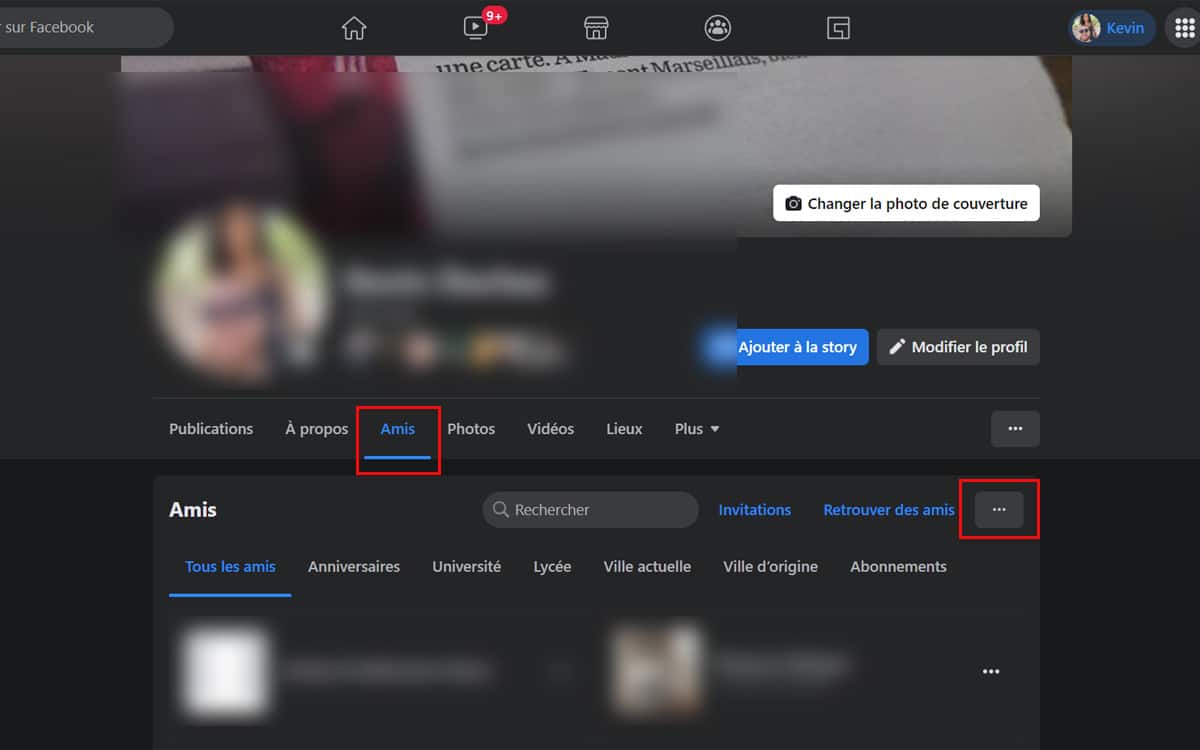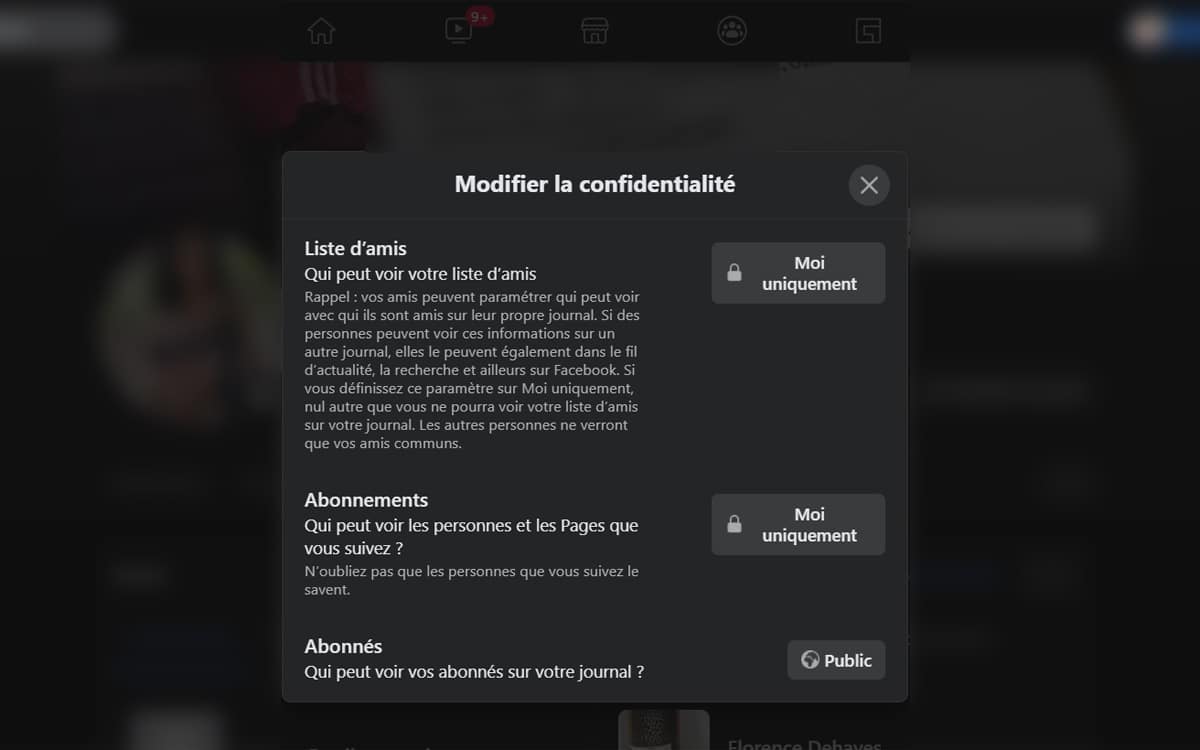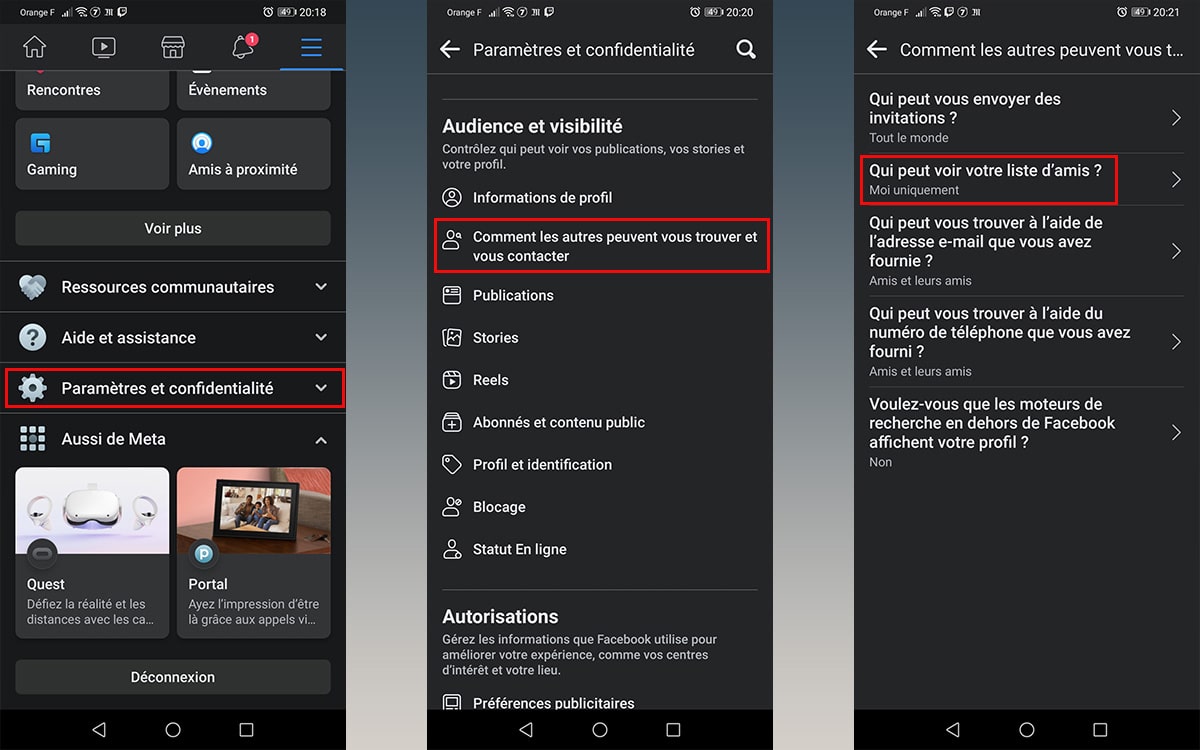Hiding your friends list on your Facebook profile can be useful in some cases, especially to protect yourself from certain scams. Of course, you can also be against the idea of leaving your contacts visible to all other users. We explain how to proceed.
If hiding your friends list was useless in 2014, thanks in particular to a flaw in the privacy settings, this option is perfectly functional in 2022. And precisely, hiding your friends list in plain sight can be useful under certain conditions. Changing your privacy settings will allow you to protect your contacts, in particular from certain scams. Scammers use public friend lists to target your friends pretending to be you. This technique is still used today.
Of course, you may want to hide your friends list just to increase the security of your profile. Over the different versions of the social network, the procedure has evolved slightly. We explain how to hide your friends list on the web and mobile version of Facebook.
How to Hide Friends List on Facebook Profile on PC
How to hide your friends list on the Desk version of Facebook? Let’s take a look at how to do it together:
- Once logged into your account, click on your first name located at the top right
- From your profile page, click the tab Friends
- Right next to the search bar in the Friends tab, click on the three little dots just right
- This done, now click on Edit privacy
- From this tab, you can choose who can see your friends list
You have several options for select “audience” who will be able to access your friends list:
- Public
- Friends
- Friends except… (to restrict access to specific people)
- Specific Friends
- Only me
- Custom (to include and exclude friends and lists)
- Close friends
- Knowledge
Note that it will also be possible to determine who can see the characters and pages you follow. You also benefit from the same audience options.
Also read: Facebook Messenger – how to activate hidden dark mode
How to Hide Friends List on Android and iOS App
On the Android and iOS app, here’s how to hide your friends list:
- Once on the main Facebook page, click on the hamburger menu at the top right
- Go to the tab Settings and privacy
- Scroll down until you get to the game Audience and visibility
- direction now How others can find and contact you
- Here, click on “Who can see your friends list?” to change your audience options
You now know the procedure for hiding your friends list on the PC and mobile versions of Facebook.