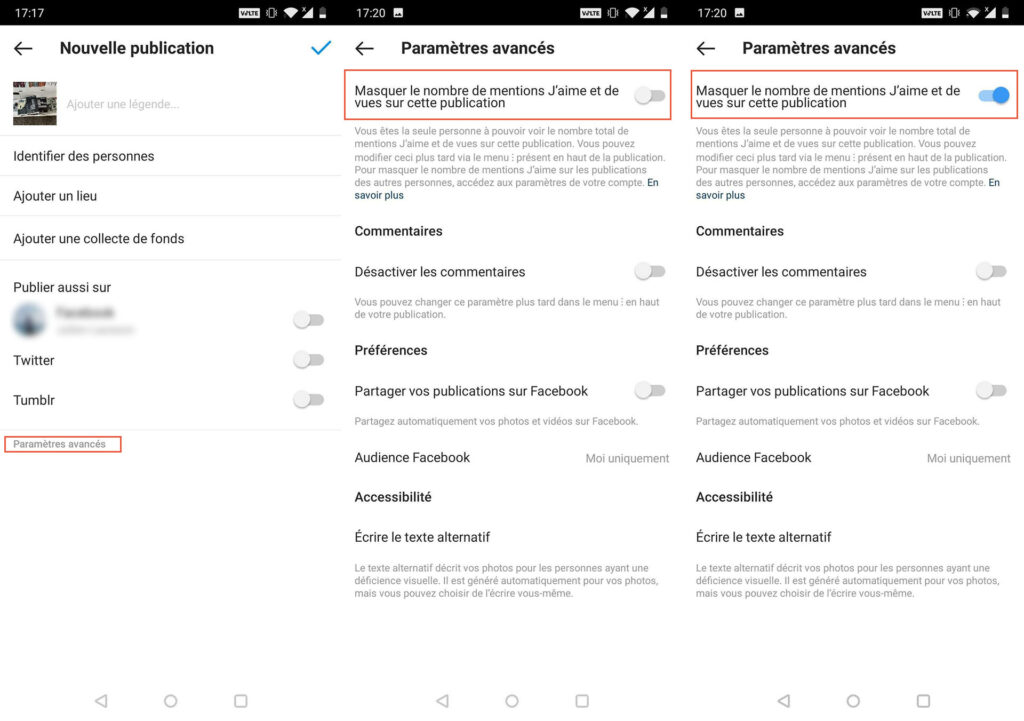Instagram provides a setting in its options that allows you to hide the number of likes and views, for its posts as well as those of others.
That was in 2016. An article in the Washington Post showed that the likes and views count on Instagram could turn into an obsession for Internet users. The daily cited in particular a young woman who explained that she regularly erases her photos to keep only those that generate enough engagement. Through his case, we could guess the social pressure exerted on very connected young people.
It is in this context that the Instagram platform has deployed from May 2021 an option in its settings, which allows you to hide the likes and the number of views for its own publications. The site, which has been experimenting with this setting for months, also provides another tool, which serves to hide the number of likes and views on other people’s posts.
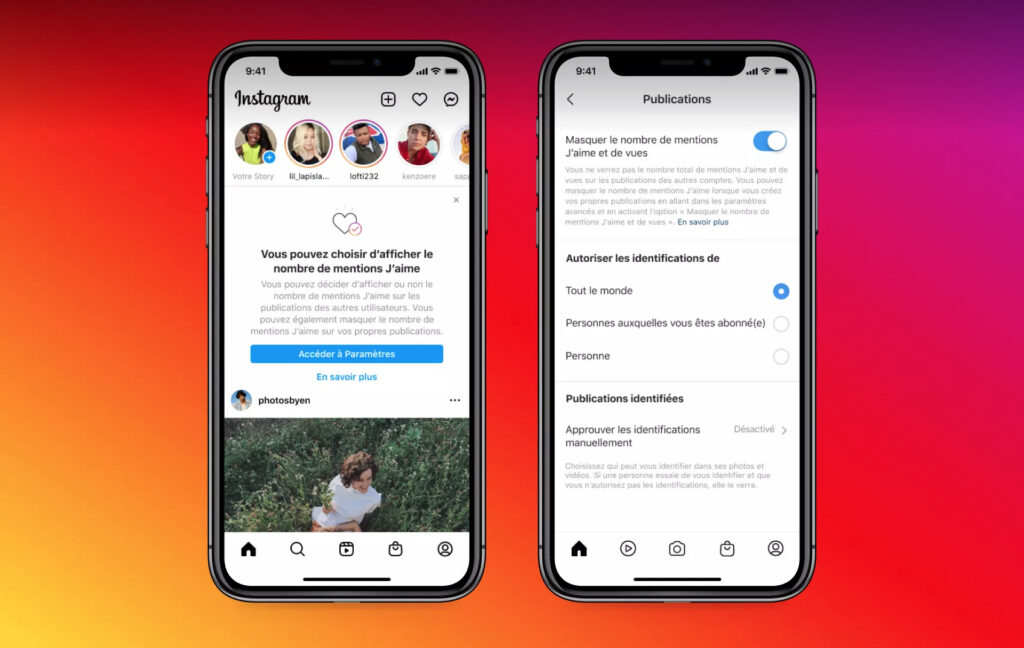
Hide likes and views on other people’s posts
- Launch the Instagram application and go to your profile, via the icon at the bottom right of the screen;
- Then click on the menu at the top right, symbolized by the three superimposed horizontal bars:
- Choose “Settings”, then “Privacy” from the menu;
- Click on “Publications” and activate the corresponding option in the new window;
- That’s all !
Hide likes and views on their posts
- Launch the Instagram app and follow the same path as usual to post a new photo on the site;
- When you get to the “New Publication” screen, note the “Advanced settings” line at the bottom of the page;
- Click on it and, again, activate the corresponding option;
- That’s all !
Note that this setting only affects the photo you are about to post. If you want to process the previous publications, you have to make a manual modification photo by photo. Instagram does not (yet?) Provide an option to change this setting globally, one way or the other. The procedure is as follows:
- Go to one of your photos and click on the vertical ellipses at the top right of the post;
- Select “Hide number of likes”;
- That’s all ! Of course, you can go back at any time.
Reduce the pressure and find authenticity
According to Instagram, these different settings are there to help Internet users ” reduce the pressure »By using the service – in plain language, avoiding comparing yourself with others and wondering why such and such a photo does not meet the expected success. The community site also wants to restore authenticity, by focusing on the content and no longer their statistics.
No parameter is final: the user has the possibility to change his opinion at any time, by going to the options of the social network. In doing so, the platform has opted for a middle path: it is the user who is in control of their digital well-being, and not Instagram, who thus avoids deciding the subject by hiding these mentions for everyone or leaving them visible.